Have you tried printing something using a printer and it printed on the wrong side? Did it print on the opposite side that you wanted? Did you waste a bunch of papers you needed to print? Did you double print on one side of the paper? It can be frustrating and wasteful when you have to reprint your important documents. When you are using a printer you are not familiar with, here are some tips to help you to always print whatever you are printing on the correct side of the paper.
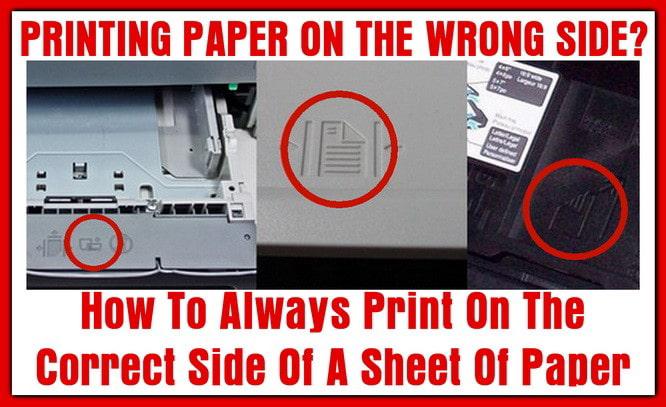 How To Always Print On The Correct Side Of A Sheet Of Paper
How To Always Print On The Correct Side Of A Sheet Of Paper
There are many different personal home printers and large business printers out there that print on front side and other printers print on the back of the sheet of paper. A solution to always print on the correct side is to is find the little icon near the printers paper tray. This small icon or symbol tells you which side it will print on. When the printers icon has lines on the paper and the top left corner of the icon is folded down to show the other side is clear it will print on the front side of the paper.
This printer icon means it will print on front side of paper
The other way the icon will show is the icon does not have the lines on the paper but on the top left corner it shows lines in the folded down corner it will print on the back of the sheet of paper.
This printer icon means it will print on back side of paper
To see how the paper feeds into the printer:
It is quite easy to see how a printer feeds the sheets of paper. Usually it may be flipped around the axis of the rollers. To see which way the printer feeds see If the printer pulls the paper in from the back or front. While observing you will see the left and right edge will always be on the same side.
Printer icons show which side it will print on
Which way does the printer orient the paper?:
An easy and fast way to see which way the printer prints, write “front” on one sheet of paper, insert that paper you just wrote “front” on and then print a test page. You will then see which way it printed. You can then use that reference to orient the paper to print correctly.
How to print double sided on a simple home printer:
If you have to print something that is double sided but the printer is not designed for that and you do not know which way to insert the paper for the second side print… draw a mark on the paper pointing downward on the corner. Then remember how it was inserted when you put the paper in the second time. Just print the first sheet and you will know if the paper prints on the back or the front of the paper. Also, whether it is printing bottom to top OR top to bottom. Simply reverse it when you load the paper to print the correct side up and on the other side. It works great when using a simple home printer as most of them do not print double side prints.
How to Use a Printer : How to Use a Bottom Loading Printer
How To Print a Test Page
Do you have questions on printing documents on a printer you are not familiar with? Don’t want to waste paper and time? Please ask us your questions below and we can assist.



Leave a Reply