Is your LG washer displaying the UE error code? Discover the key tips and solutions to quickly troubleshoot and resolve the LG washer UE error code. Whether it’s balancing the load, adjusting the leveling legs, or checking internal components, we’ll guide you through the process step by step.
When your LG washer shows the UE error code, it indicates an unbalanced load. But what causes this imbalance? Can it be fixed easily? Let’s find out.
Balance the Load
One of the common causes of the LG washer UE error code is an unbalanced load. To fix this issue, start by checking for any tangled-up sheets or heavy items in the washer that can cause an imbalance in weight. If you notice tangled-up sheets, untangle them before running the washer again. Additionally, make sure to distribute the load evenly inside the drum. If you’re washing a small load, consider adding more items to ensure better weight distribution.
Unevenly distributed items can create an imbalance, causing the UE error code to appear. By ensuring a balanced load, you can prevent the error code and ensure proper functioning of your LG washer.
If you’ve taken these steps to balance the load and the UE error code still persists, proceed to the next troubleshooting steps.
Adjust the Leveling Legs
If rebalancing the load doesn’t resolve the LG washer UE error code, the next step is to check the leveling legs of the washer. Use a bubble level device to determine if the washer is sitting level. If it’s not, adjust the legs until the washer is level. Ensure that the legs are firmly on the ground and that nothing is underneath them. Once you’ve adjusted the legs, check if the error code has been solved.
If your LG washer is displaying the UE error code, it means that the load in your washer is unbalanced. This can happen if the washer is not sitting level. So, it’s essential to adjust the leveling legs to ensure proper balance and prevent the error code from appearing.
To adjust the leveling legs, you’ll need a bubble level device. Place the level on top of the washer, making sure it’s resting on a stable surface. Check the bubble’s position in the level to determine if the washer is sitting level. If the bubble is off-center, it means the washer is not level.
Start by gently moving the washer to access the leveling legs at the bottom. Turn the legs clockwise to raise them or counterclockwise to lower them. Adjust each leg incrementally until the bubble in the level is centered, indicating that the washer is level.
Once you’ve adjusted the leveling legs, make sure they are firmly on the ground and that there is no debris or objects underneath them. This will provide stability for the washer and prevent it from becoming unbalanced during the wash cycle.
Remember to check the level again after adjusting the legs to ensure that the washer remains level. A properly leveled washer will help distribute the load evenly, reducing the risk of unbalanced loads and the appearance of the UE error code.
Level your LG Washing Machine to clear UE Error Code
Reset the Washer
If rebalancing the load and adjusting the leveling legs doesn’t fix the LG washer UE error code, try resetting the washer. Simply turn off the power to the washing machine for a few minutes and then turn it back on again. If the error code is still displayed after resetting, move on to the next step.
Resetting your LG washer can help eliminate temporary glitches or software errors that may be causing the UE error code. By power cycling the machine, you give it a fresh start and a chance to correct any minor issues.
To reset your LG washer, follow these steps:
- Locate the power cord at the back of the washer and unplug it from the electrical outlet.
- Wait for at least 5 minutes to ensure that the internal components of the washer have fully powered down.
- After the waiting period, plug the power cord back into the electrical outlet.
- Turn on the power switch or press the power button to restart the washer.
- Wait for the washer to boot up and display its normal operation mode.
Once the washer has been reset, check if the UE error code is still visible on the display. If the error persists, it’s time to move on to the next troubleshooting step to resolve the issue.
Check the Rotor Mounting Nut
If the previous steps didn’t resolve the LG washer UE error code, it’s time to check some internal components. Start by checking the rotor mounting nut, which helps secure the rotor assembly over the stator. Turn off the power to the washer and remove the side panels to access the stator assembly. Check if the nut is tight, and if not, tighten it. Also, check the mounting bolts that secure the stator and tighten them if necessary. Turn the power back on and check if the error code has been solved.
How to fix UE error code
When troubleshooting the LG washer UE error code, it’s important to inspect the rotor mounting nut for any looseness. This nut plays a crucial role in securing the rotor assembly over the stator, ensuring smooth operation. If the nut is not tight, it can contribute to an unbalanced load and trigger the UE error code. To check the nut, turn off the power to the washer and remove the side panels to access the stator assembly.
Once you have access to the stator assembly, visually inspect the rotor mounting nut. Make sure it is securely fastened and free from any signs of loosening. If you notice any looseness, use an appropriate tool to tighten the nut firmly. Additionally, check the mounting bolts that secure the stator in place. If these bolts are loose, tighten them as well to prevent any movement that may contribute to an unbalanced load.
After tightening the rotor mounting nut and securing the stator assembly, turn the power back on and test the washer. Run a cycle to see if the UE error code persists. If the error code disappears, it indicates that the previous unbalanced load issue has been resolved by ensuring the rotor assembly is properly secured. However, if the error code remains, you may need to explore further troubleshooting steps to address the underlying issue.
Check the Suspension Rods
For top-loader washers, the next component to check is the suspension rods. These rods play a crucial role in maintaining balance and stability during the washing cycle. Over time, these rods can wear out, causing the washer to vibrate excessively and become unbalanced, triggering the annoying LG washer UE error code. So, it’s essential to inspect the suspension rods to ensure they are in good condition.
To check the suspension rods, follow these steps:
- Turn off the power to the washer and unplug it from the electrical outlet. Safety first!
- Locate the panels on the sides of the washer. Carefully remove them to access the suspension rods.
- Inspect the suspension rods for any visible signs of wear, such as cracks, bends, or damage. Pay close attention to the connection points where the rods attach to the washer’s chassis and drum.
- If you notice any faults or suspect that the suspension rods are causing the imbalance, it’s time to replace them. Refer to your washer’s manual or contact the manufacturer to order genuine replacement suspension rods for your specific model.
Pro tip: When replacing the suspension rods, consider replacing all of them at once to ensure optimal performance and prevent future issues.
After replacing the suspension rods, carefully reassemble the panels, plug the washer back in, and turn on the power. Run a test load to see if the LG washer UE error code has disappeared. Properly functioning suspension rods will help maintain balance and stability during each cycle, keeping your washing machine running smoothly.
If the error code persists or you need further assistance, it’s advisable to reach out to a professional technician or contact LG’s customer support for expert guidance.
Check the Shock Absorbers
For front-loader washers, one crucial component to check when facing the LG washer UE error code is the shock absorbers. These parts are responsible for absorbing vibrations and maintaining washer balance.
In order to inspect the shock absorbers, begin by turning off the power to the washer. With caution, remove the panels to gain access to the shock absorbers.
Once you have access to the shock absorbers, carefully examine them for any signs of wear or damage. Look out for leaks, cracks, or sagging, as these are indications that the shock absorbers need to be replaced.
If you find that the shock absorbers are indeed faulty, it is recommended to replace them as soon as possible. This will help restore balance and prevent further issues related to the UE error code.
After replacing the shock absorbers, don’t forget to test the washer to ensure that the error code has been resolved.
By checking and replacing the shock absorbers in your LG washer, you can address the vibration and imbalance issues that lead to the UE error code.
Check the Hall Sensor
If the previous steps haven’t resolved the LG washer UE error code, it may be due to a faulty hall sensor. The hall sensor monitors the motor’s operation and can cause error codes to appear when it malfunctions.
- Turn off the power to the washer.
- Remove the panels to access the hall sensor.
- Use a multimeter to test the sensor for continuity.
If the multimeter shows that the hall sensor doesn’t have continuity, it is likely faulty and needs to be replaced. Refer to your LG washer’s user manual or seek professional assistance to purchase and install the appropriate hall sensor replacement.
Once you have replaced the hall sensor, turn on the power and check if the LG washer UE error code has been resolved.
Replace the Control Board
If none of the previous troubleshooting steps have resolved the LG washer UE error code, it may be necessary to replace the control board. The control board is a crucial component that manages the various functions of the washer. However, diagnosing and repairing control board faults can be challenging, so it’s often recommended to replace the entire board.
When replacing the control board, it’s essential to ensure compatibility with your specific LG washer model. Refer to the manufacturer’s instructions or seek professional assistance to obtain the correct control board for your washer.
Please note that replacing the control board can be an expensive repair option. Before proceeding with the replacement, consider the age and overall condition of your washer. Evaluate if it’s more cost-effective to invest in a new washing machine that meets your current needs and preferences.
Remember to always exercise caution when working with electrical components. If you’re unsure about replacing the control board yourself, it’s advisable to seek professional help from a qualified technician.
How to remove replace LG washer control board
The LG washer UE error code can be cleared by rebalancing the load, adjusting the leveling legs, resetting the washer, and checking the internal components, you can troubleshoot and resolve the UE error code. Our tips and solutions will help you ensure that your LG washer operates smoothly without any error codes.
Questions about the UE or Ub error code? Please leave your comment below including your LG washer model number.


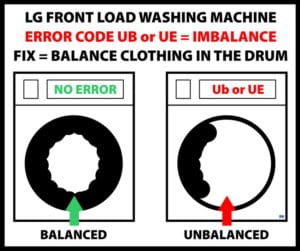

Leave a Reply