Cable box remote control response is very slow – My cable remote control to my cable box is super slow and lags when I press any button. If I enter in a channel number it takes 5 to 10 seconds to change to that channel. If I am watching from the DVR, when I press pause or play, it takes about 5 seconds to pause or play. The guide button takes awhile to show the channel guide. So there is a slow delay when I use my remote with my cable box. What can I do to fix this?
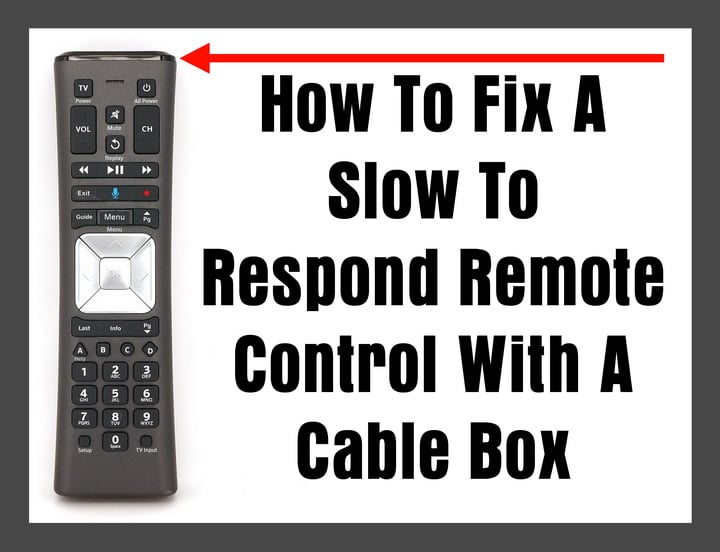 How To Fix A Slow To Respond Remote Control With A Cable Box
How To Fix A Slow To Respond Remote Control With A Cable Box
1. The most common fix is to unplug the cable box from power for 5 minutes. This will reset the cable box and most of the time stop the delay with the remote.
2. The other issue may be that the batteries are low in the remote control and this causes the box to be slow to respond. Replace the batteries with new (usually 2 AA batteries.)
3. The line of sight may be blocked. Certain remote controls need to be pointed directly at the cable box to work properly. There may be something obstructing the remote when trying to change channels. Move items out of the way so you have a clear path from the cable box to the cable remote control.
4. Certain HDTV’s can cause interference with the cable remote remote. Try moving the cable box to the lowest point. An example would be moving the XBOX to the top shelf and the cable box to the bottom shelf at the furthest distance from the TV to prevent interference.
5. Setting your TV on VIVID picture display has also shown to cause the remote to be slow. Supposedly the VIVID display creates an electrical field and can block or slow down your remote to cable box.
6. Another issue reported can be caused by the types of lighting in your home. Different types of lighting could interfere with the remote IR signal. Try turning the lights off in the room where you watch TV and see if the remote works any faster with the cable box. CFL lights have been reported to have an effect on IR signals.
7. If the methods above have not helped, you may have a faulty remote control or a faulty cable box. Call you cable or satellite provider and see if you can get a replacement cable box or cable remote control. Most cable companies charge to come out if there is no issues with there equipment. But if the equipment is bad, they usually do not charge. This all depends on the cable company you have and what type of service plan you have with them.
MORE TV REMOTE CONTROL CABLE/SATELLITE HELP:
How To Fix A Blinking Or Flickering TV – TURN TV OFF TO RESET
Universal Remote Control Codes List – TV SAT DVR
TV Shows NO INPUT – What Do I Check To Fix My Television?
TV Screen Goes Black Randomly – Power Light Still On
Need help with your Remote control or CAB/SAT Box? Ask your question using the comments form below (It is free and you do not have to register) and we can help to troubleshoot your cable or sat box issue.



My cable box is not reacting quickly to my remote control. I have already had two cable boxes and remotes delivered by the cable company. I’ve tried to reset everything and yet they’re still a huge lag. Any ideas?