Need information to change or reset your garage door opener code? If your garage door is not opening because the code mysteriously reset or it is simply not working, we have a few tips to fix this yourself. If you feel the code to open your garage door or your garage remote code has been hacked or stolen then it’s time to change it. Most new garage door opening systems come with a keypad and remote control. The more accessories you have to open the garage door makes it easier for others to possibly access the items in your garage. Older garage doors are usually only operated by a remote and not a wall mounted keypad. On most of these garage door openers you will need to change the code by moving the switches by hand inside the remote control and the garage door opener (mounted to the garage ceiling) to change the code.
SECURITY NOTICE: You may want to change your garage door code from time to time for security reasons. Thieves use a device called a Garage Door Code Grabber that will allow them access to any garage. So change your code every now and then for security purposes. If you want to be notified if your garage door is opened, invest in a complete home security system that will alert you on your smartphone that your garage door or doors in your home have been opened.
Change Code on Garage Door Openers without a Wall Mounted Keypad
- Remove the cover from the garage door remote control to get to the small switches inside the remote.
- Reposition the switches inside the garage remote control to change the code.
- Replace the cover on the remote control. (Do this with all the different garage remote controls you have so all are the exact same)
- Gain access to the garage doors motor attached to the garage ceiling.
- Move the switches on the garage door motor unit to match the code you just set on your remote controls.
- Test to be sure the remote controls open your garage door.
- If the door does not open then recheck your switch positions to be sure they match.
Change Code on Garage Doors with a Keypad
- Access the garage doors motor unit located on the ceiling of your garage.
- There should be a “Learn” button on the side of the motor.
- Depress the button on the side of the motor and hold down.
- Let go of the button when the light next to it goes out. This will remove the old code from the garage door openers memory.
- Depress the button on the garage door motor once again until the light comes back on.
- Then go to the wall mounted keypad and type in the code you choose.
- While doing this watch the motor unit’s light, it should blink to indicate that the new code you have just entered has been accepted.
- Depress the learning button on the garage door motor again so that the light on the garage door motor illuminates once again.
- Press a button on your remote control.
- The motor unit light will blink to let you know the remote has been programmed with your new code.
- Repeat this to program your other remote controls.
How To Reset Your Garage Door Code EASY
If you need a new garage door wireless keypad replacement, the best selling, best reviewed keypad is here on Amazon with free shipping. It is the best option for replacing a broken wireless garage door keypad.
How to Program a Garage Door Remote & change battery – LiftMaster
If you need a new garage door remote replacement, the best selling, best reviewed remote control is here on Amazon with free shipping. It is the best option for replacing a broken garage door remote.
If you know of an easier way to program, reset, or change the code on a garage door opener, please leave a comment below to assist our other readers.



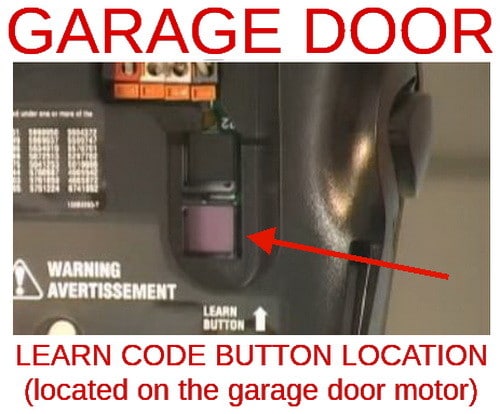

I want to unprogram a SINGLE garage door opener. All the Utubes I have found show how to erase the programs from all remotes. Q: how to unprogram a single remote without deleting the codes from the other remotes?
If you are talking about the remote pull it open and try replacing the battery
I recently had one of my remote controls for my Linear LDO50 garage door opener stolen.
I reset the unit to forget all remotes and then programmed two universal remotes along with the remaining Linear remote which had stopped working as expected.
I then went to reprogram the built in remotes in my cars and was surprised to find that they both still worked.
I called the rep who stated that it is likely due to fact that the remaining remote is the one the cars were programmed under and they are functioning off that one.
I don’t understand how the homelink type remotes in the cars are still working if the box was reset and the remaining remote had stopped working.
Makes me worry that the stolen remote may still be out there functioning.
Jan Grannemann,
What is the brand of the garage door opener and the brand of the keypad?
Check these videos to reset the code for your garage…
Reset Garage Door Keypad Code PIN & Remote Control Opener
How to Change the Code on the Keypad of Genie Garage Door Opener
-RR
We moved into a new house and the previous owners did not leave the reset number nor the code for the wireless keypad for the garage door opener. What can I do?
I am moving into my new home. I want to reset the garage door so that everyone knows what the password is and so we can all have keypads to get in. I think it would be helpful to all know the password and to also have access to the house when nobody is home.
I just moved into a new home, and the previous owners didn’t tell us the code to the garage door, and I haven’t been able to contact them. If I could change the code and set up my own code, that would be incredibly helpful. I will continue to refer back to your steps so that I make sure I get it set up properly.
Red,
Check AMAZON. They have garage door systems with apps.
-RR
Thanks for the information. I wonder what new technology is out there for garage door openers. Is there a digital way to get an app for my phone that will open my garage door?
Recently my garage door code hasn’t been working all the time. Sometimes it seems to work, but then others it takes three or four trys. I would really like to be able to reset the code so that it worked a bit more efficiently. It sounds like resetting it is a fairly simple process and all that I need to do switch a few things on the remote control. I am just concerned that it might not work even after changing the code, so I will be sure to check the switches, and if it still doesn’t work, I might need to get something repaired.
I’ve heard that it’s a good idea to change the code on your garage door from time to time, so I like that you also pointed that out. It seems like it’s a good way to keep you safe. Thanks for explaining how to do that. I’ll be sure to have that done soon.
There is nothing worse than not being able to open your garage. However, checking to see whether or not the code needs to be changed is a good thing to check first. That way you can know for sure weather your garage door needs to be repaired or replaced. You also want to make sure to check if your garage door opener has proper batteries.
You’re literally a life saver! I’ve been trying to figure out how to change my garage code for months! I have a son who visits the house (unwelcomed) often with his girlfriend, so you can imagine why I would want that changed! I was thinking about having to reinstall my entire garage door, so I’m glad that I don’t have to do that! Thanks for sharing this comprehensive guide; I appreciate it!
Thanks for the help! I was having some issues with my garage door lately and wanted to reset the motor so the fob would work again. For some reason when I switched the batteries in the door fob, it quit working. I am thinking that if I reset the unit, the key will work again. x
This is a very good tips to change the code of your garage control. this is a necessarily steps and it will help you to protect your remote from hacking.
Thanks for the tips! I’ve been meaning to change the reset code for my garage door for quite some time. I was a bit confused at first, but these tips helped a lot. The information about changing the code with my door keypad is very useful. It’s good to know that I can also use this method to program my other remotes.