My TV is a 55″ Smart LED/LCD HDTV. Made by Vizio. The TV picture has gone out but sound still works. Screen is NOT cracked. The screen is black. TV powers on. The LED light comes on briefly. Screen sometimes flickers. The screen flickers in a dark room for a split moment. Turning the TV from ON to OFF causes it to flicker white and gray. This is before the sound will come on. I removed the back panel cover and checked the boards. I am not sure what to look for to see if a board or a part on a board is damaged. The sound works. Is there a way to check and see if one of the boards is causing this issue? If I do find the problem, is there somewhere to buy a new board for my TV at a decent price?
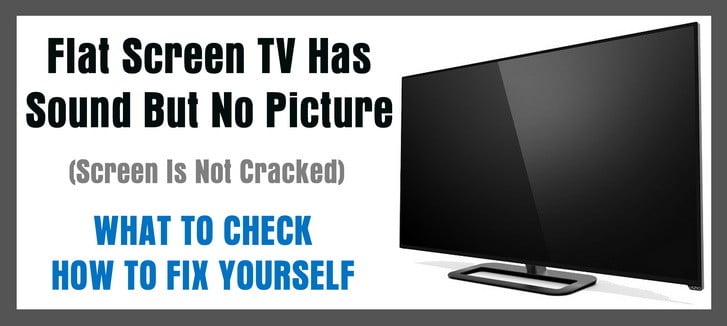 Flat Screen TV Has Sound But No Picture
Flat Screen TV Has Sound But No Picture
Try a few simple things first to try and fix your TV before replacing parts…
1 – Unplug TV overnight. Plug back in and SOMETIMES it may work and fix your issue.
2 – Unplugging the TV and everything hooked to it, then plugging it back in may clear the problem.
3 – Be sure the TV is set to the correct input. If it is set to DVI or Component input when it should be in the HDMI input this will cause issues.
 Back of HDTV inputs – Try another input if no picture
Back of HDTV inputs – Try another input if no picture
If the 3 quick fix checks above do not resolve your issue, try this:
Press the TV menu button. If no menu appears the problem could be a bad tcon display board or backlight inverter board. Turn off the room light and check TV for backlight glow. If it has a glow then the problem can be a loose tcon connection or bad tcon board. Check connections.
Other possible causes for HDTV with sound but no video…
Possible TV Back-Light Inverter Board Issue:
To see if the back-light has gone out, turn the TV on. Turn the lights off and make the room dark. Shine a flashlight onto the screen at different angles. If you can see some of the picture then the back-light has gone out. (It should glow a slight grey if it’s working) To fix this you need a TV backlight inverter board. You can buy one online for a relatively low price. Usually the board will have a few bad capacitors on it. You could attempt to repair it yourself if you can identify which capacitor has gone bad. A capacitor kit for a TV board is ultra cheap. You are best off buying the backlight inverter board and installing it yourself. A back-light inverter board should be from $10 to $25 dollars depending on your TV model.
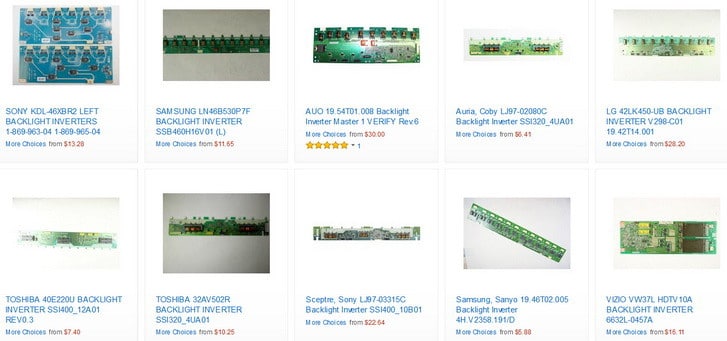 Back-light Inverter boards for all HDTV’s
Back-light Inverter boards for all HDTV’s
Possible Power Supply Board Unit Issue:
If you cannot see the screen at all using the flashlight method, then you may have a bad power supply board or loose wire/connection. If you can still hear the TV sound then it may be the power supply board. If you find the power supply board is bad and you decide to order a new one, make sure the power board part number matches with the one in your TV, there are many different types out there for all TV’s. The power supply board will cost around $20 to $30 dollars. (Replacing the power supply is the last resort as if the sound is working but there is no picture, this is most likely not the issue but on SOME TVs this fixes the problem)
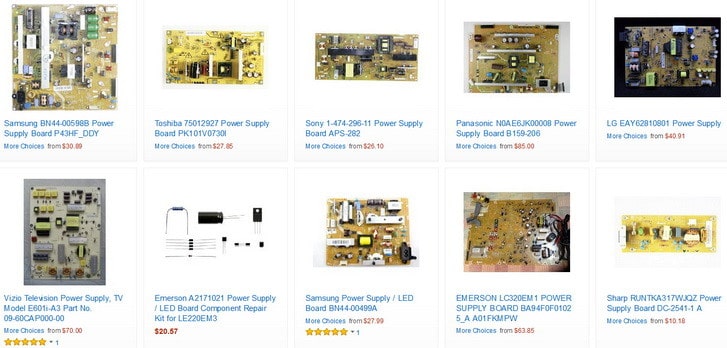 Power Supply Boards for HDTVs
Power Supply Boards for HDTVs
NOTE: On some model TVs the Inverter board and the Power unit board are on one board, so check your TV model number to be sure you are ordering the correct parts.
MORE THINGS TO CONSIDER:
If you have your TV on an HDMI input, the HDMI board may have a bad capacitor. (With this issue there will be no sound as HDMI carries sound as well as picture) If you find the HDMI input is bad, hook your TV another input and order the correct HDMI board in the meantime.
Main Board Bad?
You may have a bad main board. There are videos below to help you to determine if you have a bad main board and how to test certain components on any type of circuit board in your TV.
If you have a Vizio TV, Vizio has a year replacement warranty. If your TV is under a year old contact Vizio or the maker of the TV to see if it is covered by warranty. TV brand links for warranty claims listed by popularity: Samsung, Vizio, LG, Sony, Sharp, Panasonic, Insignia, Toshiba, JVC, Philips, Magnavox, Sanyo, and Emerson. These links will help you to contact the manufacturer to file a warranty claim.
LCD TV Easy Fix (sound but no picture)
TV Has Sound But No Picture Troubleshooting Guide
No Picture LCD TV Repair
How to test Capacitors, Diodes, Rectifiers on TV Power supply using a Multimeter
Test diodes, capacitors, bridge rectifiers in TV power-supply boards, “how to use multimeter”
to test or read TV parts on power circuit boards commonly in LCD, LED, Plasma.
Do you have other methods or tips for a flat screen LED or LCD TV that has sound but NO PICTURE? Please leave a comment below to assist others in solving what may be wrong with their TV as well.



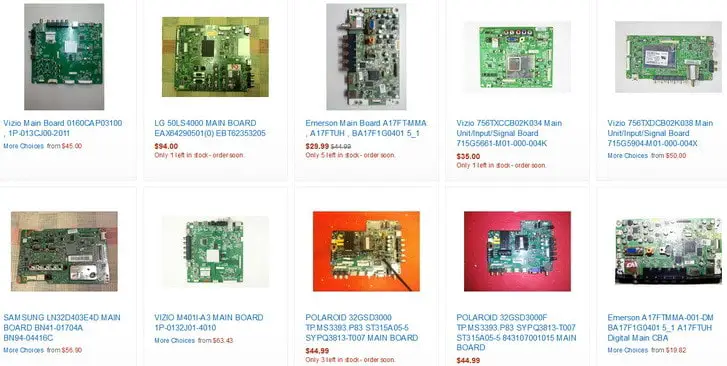

I have a aim smart cloud tv which shuts down when I use a fire stick or some of the apps on the tv not always but most of the time after I watched and gone back to normal tv I unplug and put back on and it just shuts down again.
I have a Philips model number 50PFL5601/F7 it’s not cracked or broken has sound and everything but picture is blank a bluish colored screen how can I fix it please help me thank you.
I have a Vizio smart tv model D32f E-1, serial number LTT3VMMT which went out whiles playing. It have a blue color if I look at the screen on a side. The backlight is working plus it have sound but no picture. What can be the problem of the TV
Hello I have an element 55″ 4k element
Model # E4SFT551
I just replaced the T-con board in my television yesterday. It was working fine
Yesterday I turned it on today for about an hour and I’m running into the same issue grey screen but I have sound. The only thing connected to my television is my firestick. Hope you can help .
Hi my Sony bravaria kdl60 has no picture ,
When I start it the screen is black and hard to see menu
When I turn it off the screen appears to power up normal for a split second and then goes off.
I had already disconnected all attachments when I first got the problem
Please help
My d40f-g9 turns on and has a vertical image only on the left half of the screen. The image only lasts about 2 seconds when the entire screen first goes white and then black. This all only takes a couple of seconds from when I turn the power on. Thanks for the help…
Hi there
My LG flat screen tv just went black, sounds is there but no pictures. Please help. I have unplugged the set and replugged it back still no pictures. What to do? It just happened while I was watching TV
Hi I have a Samsung TV LCD Model: LE32C350D1W it was working normally after a few picture start to get black and return back. Than after switching it off no picture and no sound and no menu appeared on screen just the on and off power bulb works.
Any clues please?
Thanks & Regards
Jason Calleja
I have a lg flat screen maybe less than 5 years old , watching tv when the tv looked like it went off but the sound was on. The tv isn’t lighting up but I can still hear the sound. We can from time to time if really close see some light but then it goes, we had it working for a minute and went off again. Tv screen looks like the tv isn’t even on. How would you go about trying to fix that?
My tv the power light is on & sounds but , the screen is not showing no pictures,the screen is is not crack
Hi, Strange issue. My 50″ LED screen shuts off after 60-90 seconds of TV being switched on; sound remains on. Examined the three boards inside for damage, lose wires etc.; none found. After experimenting, I discovered if I quickly go to “menu” after TV’s switched on, and select “restore defaults” the screen stays on for the entire evening and TV performs perfectly.
What is this about? Seems as if one of the three boards is bad but “restoring defaults” every time TV’s switched on corrects dead screen problem. Has anyone heard of such a thing?
50″ Seiki, SE5OUY04, 4.5 years old. Thanks, Mr. Perplexed.
I have a toshiba 49L621U model. it has no picture. ive tried the rest several times and it has been unplugged for months.
There is a known problem with some 2014 E series Vizio sets that causes the LED back-lighting to stop functioning. This is what often causes the “No Picture with Sound” problem with 2014 model Vizio sets. You can tell if it is your problem by giving the TV signal and then hold a bright flashlight at an angle to the screen. You should be able to see a faint picture. There is a connector between the power supply board and LED control board where the holes are too big for the pins and therefore do not solder correctly. As the set ages the heat/cold cycle causes them to lose connection to the board. Its a simple fix to re-flow the solder that any decent shop or hobbyist can make. I agree though that it points to seriously poor quality control.
I have a 48 in Samsung flat screen TV that is about 10 yrs. old. While watching it, everything was fine when suddening the picture went completely out. The sound remained the same. I’m able to change channels but no picture. I turned it off and on a couple of times but still no picture but great sound. The other TVs in the house work fine.
Try this it worked for me! 60″ Element flat screen had sound but no picture. Simple Fix ! Unplug power supply hold power button down for 30 seconds while power is unplugged. Reconnect and enjoy you TV again.
Mrs Jones,
What is the model number of your Samsung LED Tv?
-RR
Samsung LED TV with intermittent issue.
Sound but no picture in any output.
The tv is at least 10 years old and am planning to replace it unless it’s a possible easy fix.
Always happens after set has been off for at least 6 hours or more.
I have a Sanyo DP50E44 LED LCD TV. It turns on and their are sounds when input is connected but no picture not even the TV menus such as volume. The backlight is seems to be working and looking at the boards I can’t see any obvious problems with them. Thanks for the help.
My TV Philips 55pfl8008s recently have symptoms have sound no pic, when switch on the TV appears screen Philips logo after 2 seconds the TV is blank screen and have sound, use torchlight see the screen.
Have shadowy pic behind the scenes only issue no backlight. What kind of hardware will make the TV become like this?
Thanks for the excellent guidance. It worked!
My TV did this as well after just 20 months after purchase. I called VIZIO and they told me every size but the 55 inch had been recalled due to this issue.
Mathotho Mokgadi,
What direction is the line stripe on the screen and what color is it?
Vertical line or horizontal line?
What is the model number of your Lexuco TV?
-RR
My Lexuco TV screen turned black but still have sound.
There is a small stripe on the screen.
ethalfrida,
If the Vizio TV screen is not cracked or damaged, then there is an issue with a circuit board or a loose ribbon connection.
You will need to troubleshoot to find the problem.
-RR
I have a Vizio that had a screen that started with a transparent smudge horizontally on the screen.
Over months it gradually spread until it took over the whole screen.
Finally, it showed no picture at all and was totally black.
Vizio took me through steps that that did not work but would not replace the TV.
It was 14 months old.
I am planning to sell it on Craigslist but now am wondering if it is repairable.
The sound quality is spectacular.
alexis dorsey,
Most likely a circuit board issue in the TV if the TV turns ON but there is NO picture and NO sound.
Safely open the TV and check for loose ribbon cables, burnt capacitors on boards, etc…
-RR
My GPX TV has no picture and no sound. It still turns on but it has no picture and no sound. What do I do?
I will check those settings again. I had disabled them in the process to this point. I don’t use the Anynet function but will check that too. I did the flashlight test and saw that there was still picture in the background. Got a new/used backlight inverter board and installed it and the TV worked for longer than 20 minutes but it did shut off after say 1 hour. I wonder now based on my situation if it is a bad spot on a board, bad ribbon cable or maybe just tired CFL’s.
Is this what to expect now for new tvs 2 years and they are junk especially Vizio have two that broke right at 2 year mark definitely will never buy a Vizio again
Mr Bumpy,
If you have replaced multiple boards and components in your Samsung TV and you still have “TV Shutting off after 20 or 30 minutes but still has sound”, you need to completely factory reset your TV and disable all power saving options.
HERE IS HOW:
-Get the Samsung Remote
-Go to Menu
-Go to PLUG & PLAY
-Scroll to AUTO PROTECTION TIME and set to OFF
-Press RETURN to exit one level and go to ECO SOLUTION
-Turn Energy Saving to OFF
-Turn AUTO POWER OFF to OFF
It’s those Samsung settings that make the TV turn off sometimes.
Do you use Anynet?
That is a Samsung HDMI-CEC feature. This can sometimes accidentally link to a different device and turn the screen off.
-RR
I have a Samsung 55″ Ln52b750. The screen shuts off after 20 to 30 mins of watching but there is still sound. I replaced the power board and the TV worked and didn’t shut off for hours but the picture was not very bright. I turned up the brightness and then it would flicker and click off. So I then replaced the main board which got me to where it is now, shutting off after 20 min but there is still sound. So then I replaced the t-con board. Same result, shut off after 20 but still sound. I will do the trick you wrote about in checking the back light (with flashlight on screen) Would you have any other tips? Is it time to cut and run?
Ki-Ho Chung,
You may have a bad HDMI port(s) as in the wiring that connects the HDMI ports in the TV (inside the TV behind where the HDMI ports are located) may have a wiring issue.
Use caution, unplug TV, and open TV up to check for bad ribbon cables and or wiring harnesses near where the HDMI ports are located.
(Be aware that some components in the TV may still hold voltage, unplug TV and wait a few hours before opening TV up to avoid electric shock)
-RR
I have another cable box, which was hooked up to another TV which is fine, to try it and gave same results.
I tried all four HDMI ports and gave same results.
Ki-Ho Chung,
If your Samsung TV shows the image perfectly from the SD card, then you know the screen is okay.
You may have a bad coax cable that is causing the NO SIGNAL DETECTED.
Usually WEAK SIGNAL from a cable box may mean the cable is not working or there is an issue with Signal strength.
Or the cable box is OFF, cable box is faulty, etc…
You may want to call your cable company.
Have you tried hooking up another component to the TV either through HDMI or other input to see if you get the same result?
-RR
I have Samsung TV model # UN46C6300SFXZA. One day suddenly no picture is showing from all sources (all HDMIs, Components) but with sound. Message is “no signal detected”. From TV source it shows horizontal white and black flickering image with message “weak signal” in the center of screen (I have no antenna cause I have cable service). Only image is showing from the source of USB reader with SD card (not CF card). Still it displays all the list of sources.
What is the problem? I will appreciate any help. Thank you very much.