Nintendo Switch Keeps Shutting Off. The Nintendo Switch is the first console to combine both at-home and handheld gaming into one incredible machine. Since its release in March of 2017, it’s already generated award-winning games like The Legend of Zelda: Breath of the Wild and Super Mario Odyssey and continues to impress critics and entertain gamers of all ages. However, like its predecessors, it is still subject to issues that plague the gaming experience.
One such problem is that the console can shut down automatically with no apparent explanation. This can be extremely frustrating for gamers when they’re in the thick of battle without the ability to save their progress. Below are a few reasons why this may occur along with recommendations to help remedy the situation.
1. Nintendo Switch Not playing
If you’re not using the Nintendo Switch console currently, it will go into auto-sleep mode. Sleep mode is the console’s way of going into hibernation. It doesn’t shut down completely, but it preserves any game you’re in the middle of so you can return to the same spot later. In order to wake the machine, press the Home button on the right Joy-Con controller. You can disable the sleep mode settings at any time by accessing System Settings from Home Menu.
2. Nintendo Switch Battery’s Dead
A potential reason for your console’s malfunctioning could be that the battery has died. Interestingly enough, the Nintendo Switch is the first Nintendo system that uses a standard AC Adapter to charge. This makes it very easy to recharge the portable device anywhere you go. Plug the USB-C adapter that comes with the machine into the console. Then, place the console onto the charging dock. Attach the cord to a nearby power socket. A battery icon will appear in the upper left-hand corner to show you it’s charging. For reference, it takes about three and a half hours for a complete charge.
3. Nintendo Switch Parental Controls
As a parent, you want your kids to have their fun, but sometimes you need to set limits. The Nintendo Switch allows you to set a daily play time limit and regulate certain gaming features. Having some of these restrictions in place may cause the console to shut off abruptly. If so, you can lift the restrictions by entering a PIN number on the Home Menu. The changes will stay reversed until the console enters sleep mode again so keep that in mind.
4. Nintendo Switch Overheating
Due to the high processing power of the machine, the Switch can get very hot. Hot places are hazardous areas to keep your Nintendo Switch. Your console could overheat, causing warping to occur. In order to prevent this from happening, move your console to a cooler area, preferably one that’s elevated with good air flow. Another idea is to keep a small fan nearby to cool the system while you’re playing. Just making these slight adjustments can prevent your console from going into sleep mode and halting your progress.
Like understanding how to complete a challenging video game puzzle, knowing the problem is half the battle. Once you’ve found the source, solving the problem becomes a piece of cake. Make sure to check every available option before throwing in the towel. You may just save the life of your console (and a bit of your sanity) in the process.
5. Nintendo Switch Sleep Mode
Has the Switch been left alone for a while with no input? The Switch might have automatically gone into sleep mode to save energy. If a set amount of time goes by with no input, the console will go into an auto sleep mode. The Switch is set to enter auto sleep mode after an hour in TV mode or ten minutes in handheld mode.
Here is the Nintendo HELP Page for the Switch turning OFF.
Console woes bringing you down? Don’t call a repairman! Contact us below for clever tips you can use to solve any console problem. With our advice, doing it yourself has never been so easy!


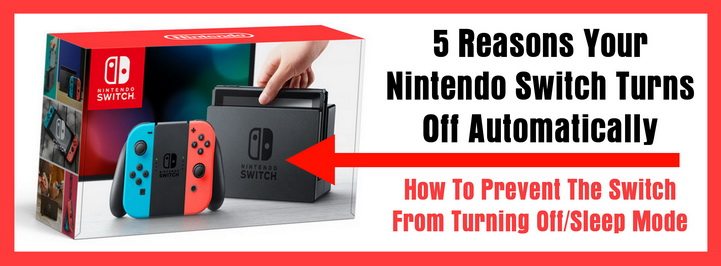

Leave a Reply