Samsung dryers are great appliances but they can have occasional issues. Common Samsung dryer problems that occur are the dryer does not heat up, the dryer is not spinning, and the dryer is making loud sounds. These 3 dryer issues are mostly caused from wear and tear and are a common issue.
Remember to remove power to the dryer before any troubleshooting takes place.
1. Samsung Dryer Not Heating
If your Samsung dryer isn’t heating up, it’s most likely due to a burnt-out heating element. However, a defective thermistor or a ventilation obstruction could also be the cause. (If the Samsung dryer is GAS check the igniter as well as the gas valve solenoid, coils and flame sensor)
Clean Out The Air Vent System
If your dryer air vents are blocked or have clogged lint built up, your heating system will not work properly. Unplug the air vent and check for any particles that may be stuck on the inside. Clean the vent with a shop vac to remove any lint. It is also important to clean the lint screen frequently to prevent clogging the air vent.
Visually Check Heating Element
A Samsung dryer’s heating element often burns out due to failure to keep the ventilation lines clean and clear. The heating element can be visually inspected for grounding. If you find burn marks on the heating element, it will need to be replaced. A multimeter can be used to test for continuity. If no continuity is found, the element needs to be removed and replaced.
Thermistor Thermostat Malfunctions
The thermostat in your dryer regulates the temperature. The thermostat might be broken, causing your dryer to heat improperly. Because of a defective thermistor (temperature sensor) or thermostat, heating issues with Samsung dryers are common. Test the thermostat and thermistor with a meter.
Thermal Cut Off Fuse Is Blown
Dryers can develop a failure where the dryer won’t heat up due to a blown thermal fuse. What happens most of the time is a certain temperature is exceeded in newer dryers and the fuse blows. The thermal fuse on newer models is blown if the dryer temperature is too high, preventing the dryer from operating properly. Older dryers may still work as normal but they won’t produce heat.
2. Samsung Dryer Not Spinning
If your Samsung dryer is not spinning or stops moving, check the child lock, the drive belt, and the drum roller. If any of these items are not set properly or are faulty, the dryer will not spin.
Child Lock Is Turned On
If your Samsung dryer is not operating properly, but the timer and other functions are working fine, you may have a child lock feature on. You may also notice that your Samsung dryer lights up but doesn’t operate. Child Lock is a safety feature that prevents children from tampering with clothes cycles by locking the Start button on your dryer. If you’re trying to start a cycle but nothing happens, it might be due to Child Lock being on.
Drive Belt Is Broken
The dryer belt is a thin rubber strip that wraps around the drum, a tension pulley, and other similar devices. It can become worn from regular use over time. If your Samsung dryer stops, you may have a broken drive belt. Order a new belt and install it on the dryer.
Worn Drum Roller Axle
An overloaded dryer motor will not function when drum rollers are bound or worn. The axles on these drums can also wear down over time, resulting in binding. These issues may be caused by friction from heat which over time may cause problems with their operation. Use an appliance lubricant to prevent the friction from occurring.
Faulty Drum Roller
A damaged drum roller is often responsible for the ‘no spin’ problem. You’ll know for sure that your drum roller needs replacing if your clothes come out wrinkled even after they’ve dried. You’ll see lint building up in places where it shouldn’t. If you hear an unpleasant screeching, buzzing, or whining noise coming from the back of the machine while it’s operating, you should get it checked.
3. Samsung Dryer Noisy
A squeaking noise or grinding noise is frequently heard when operating a Samsung dryer. Rollers or bearings that are damaged, a worn-out dryer belt, or an idler pulley that is defective are the most likely culprits.
Broken Dryer Belts
A loud thump sound will tell you that the dryer belt is broken and needs to be removed and replaced. If the dryer drum is hard to turn, a faulty dryer belt is the cause. Check in your Samsung dryer to find if the dryer belt is worn out and causing the noise or possibly another component in the dryer.
Damaged Idler Pulley
The idler pulley, which keeps the drum belt tight to prevent it from slipping when the dryer is in operation, has been a weak point in Samsung dryers in the past. The idler pulley can get worn out due to frictional forces and high rotational speeds. At first, a faulty idler pulley makes a loud squeaking sound, but it can later make a scraping or thumping noise. In case the idler pulley is not functioning properly, inspect it to see if the spring mechanism is malfunctioning or the pulley bearing is not turning freely. Try lubrication. Applying lubricating anti-friction spray or grease can reduce friction and stop the noise from reoccurring.
Faulty Drum Roller or Bearing
On some dryer models, two rollers are located at the rear of the dryer, while on other models, two rollers are positioned at both the front and rear. If the bearings in the rollers wear out on the axles, the dryer will make loud, unusual noises. When examining the rollers, ensure that they spin freely. If they are totally worn out, they may have also damaged the axles. Rollers, axles, and bearings must be replaced if they are damaged.
If you need any assistance with fixing any of these common issues with Samsung dryers and dryer repair, please leave a comment below and we can help!


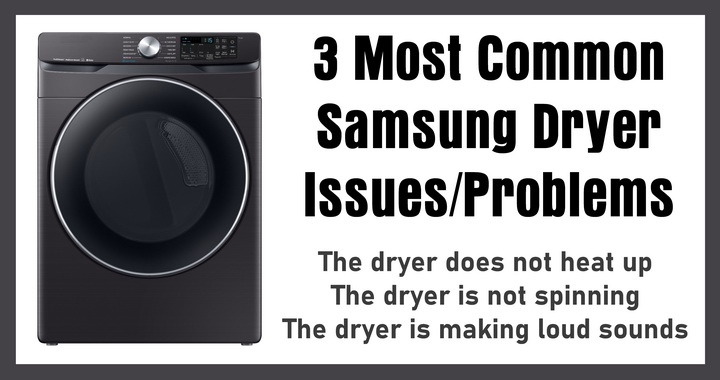

Leave a Reply