The Shark FlexBreeze fan is a versatile cordless fan suitable for both indoor and outdoor use. It offers a variety of features, including multiple speed settings, a misting attachment, and the convenience of both corded and cordless operations. This guide provides an in-depth look at the fan’s specifications, battery life, troubleshooting tips, and information on purchasing replacement batteries.
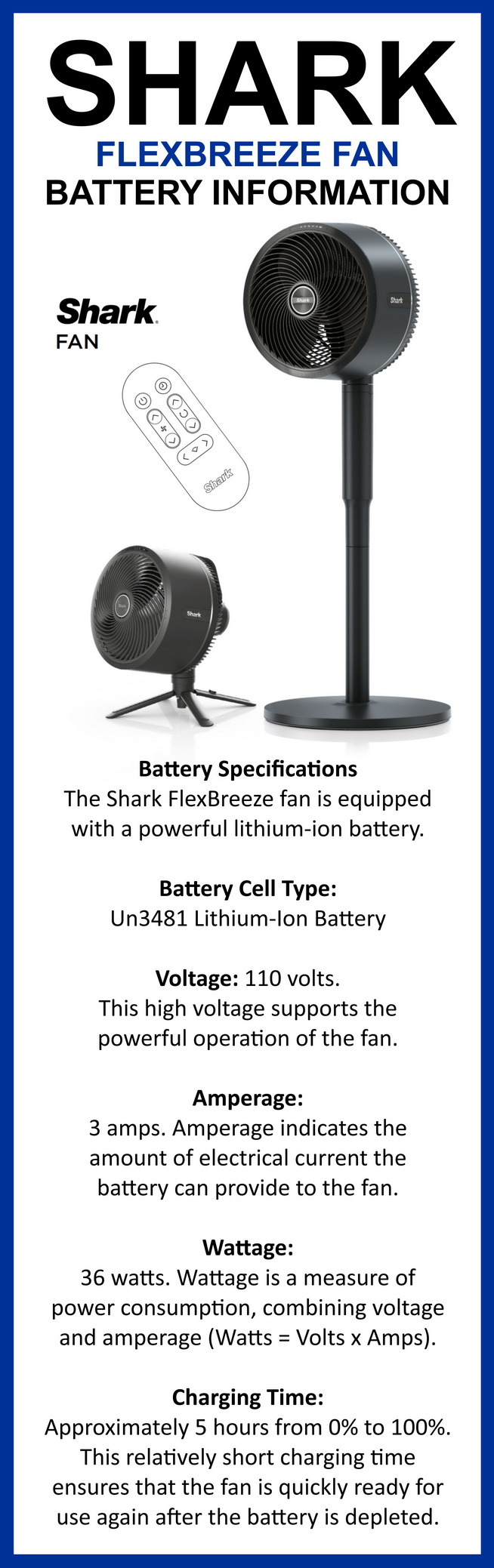
Battery Specifications
The Shark FlexBreeze fan is equipped with a powerful lithium-ion battery that ensures long-lasting performance. Here are the detailed specifications:
- Battery Cell Type: UN3481 – Lithium-Ion Battery with or in Equipment. This type indicates it is a standard lithium-ion battery compliant with safety regulations for transport.
- Voltage: 110 volts. This high voltage supports the powerful operation of the fan.
- Amperage: 3 amps. Amperage indicates the amount of electrical current the battery can provide to the fan.
- Wattage: 36 watts. Wattage is a measure of the power consumption, combining voltage and amperage (Watts = Volts x Amps).
- Charging Time: Approximately 5 hours from 0% to 100%. This relatively short charging time ensures that the fan is quickly ready for use again after the battery is depleted.
The combination of these specifications results in a robust battery that provides sufficient power for extended use, making the fan both effective and reliable.
Shark Flex Breeze Fan Review
Battery Life by Speed
The battery life of the Shark FlexBreeze fan varies based on the speed setting:
- Speed 1 (Lowest Setting): The fan can run for up to 24 hours. This setting is ideal for overnight use or when minimal airflow is sufficient.
- Speed 2: Approximately 12 hours of operation. Suitable for moderately warm conditions.
- Speed 3: Provides around 6 hours of use, balancing power and duration effectively.
- Speed 4: About 3 hours of operation, offering strong airflow for hotter conditions.
- Speed 5 (Highest Setting): Lasts approximately 2 hours, delivering maximum cooling power for the hottest days.
These durations are without oscillation. Using oscillation or the misting feature will reduce the battery life further.
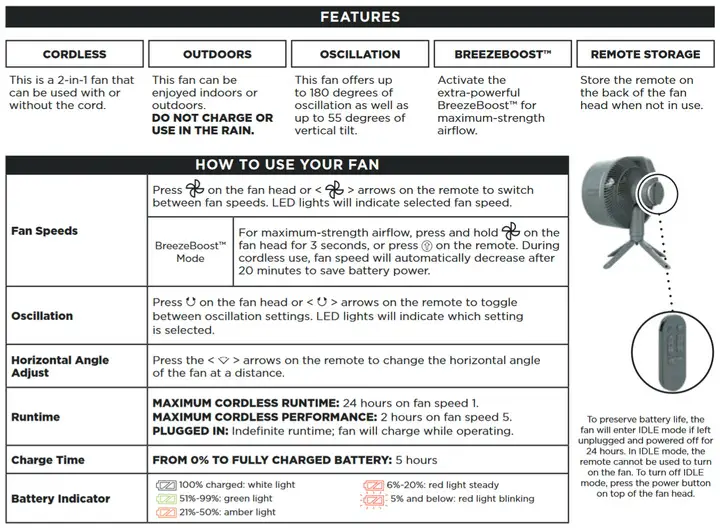
Charging the Battery
Regardless of the usage pattern, a fully depleted battery will take about 5 hours to recharge completely. The fan can also be used while it is charging, which allows for uninterrupted operation if needed. This feature is particularly useful if the fan is used frequently in environments where continuous cooling is required.
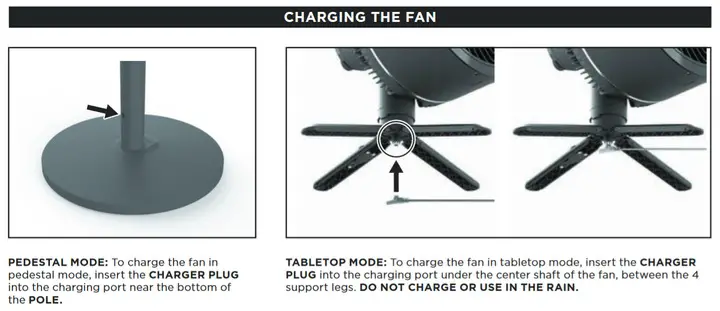
Replacement Battery
If the battery needs replacement, you can purchase a new battery through Shark’s official customer support channels or their website. Shark provides comprehensive support for ordering parts and accessories, ensuring that your fan continues to operate at its best. When replacing the battery, make sure to use the recommended battery type to maintain the performance and safety of the fan.
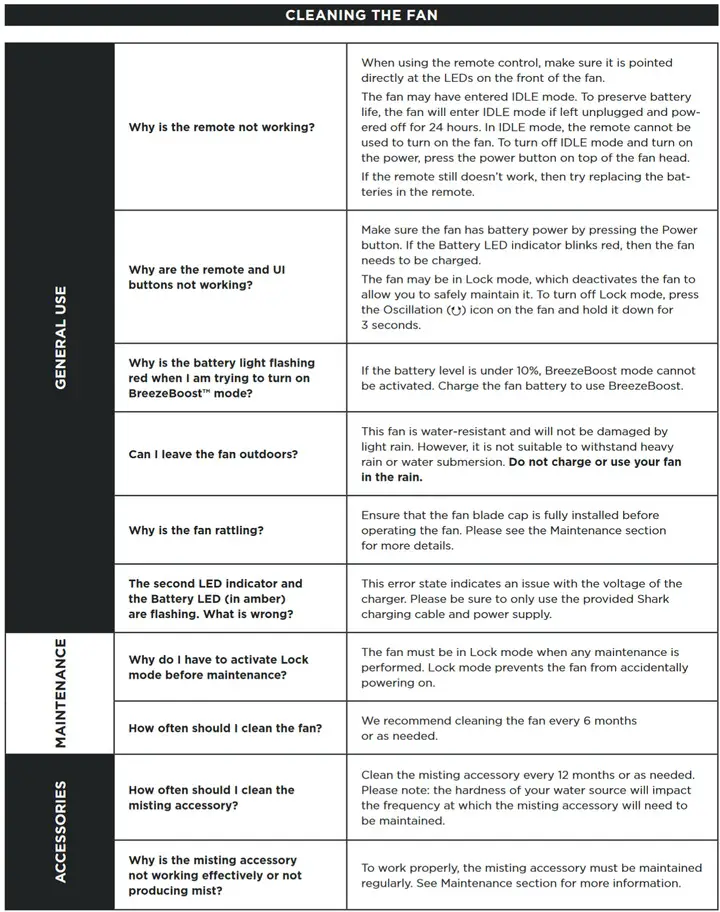
Additional Features
The Shark FlexBreeze fan comes with several notable features that enhance its functionality:
- Misting Attachment: This feature connects to a garden hose and provides an on-demand cooling mist, which can significantly reduce ambient temperatures. It’s perfect for use on hot days and adds an extra layer of cooling.
- Portability: The lightweight design allows the fan to transform from a pedestal to a tabletop model, making it easy to move and use in different locations. This versatility ensures that you can enjoy cooling wherever you need it most.
- Quiet Operation: Even at the highest speed, the fan operates quietly, making it suitable for use in quiet environments such as bedrooms and offices. This ensures a comfortable and peaceful cooling experience.
- Remote Control: The fan includes a remote control that magnetically attaches to the fan body. This allows for easy adjustments to speed and oscillation without needing to manually change settings on the fan.
Troubleshooting Guide
Here are ten common issues and detailed troubleshooting tips for the Shark FlexBreeze fan:
- Fan Not Turning On: If your fan does not turn on, first check that the battery is fully charged. Connect the fan to its charger and ensure the charging indicator is lit. If using corded mode, verify that the power cord is securely plugged into a working outlet. Try resetting the fan by turning it off, unplugging it for a few minutes, and then turning it on again.
- Fan Not Oscillating: When the oscillation feature doesn’t work, make sure the oscillation button is pressed. Inspect the fan for any objects that might be blocking its movement. Place the fan on a flat and stable surface to allow free oscillation.
- Battery Not Charging: If the battery isn’t charging, check that the charging cable is properly connected to both the fan and the power source. Test the power outlet with another device to ensure it is functional. Inspect the charging port and cable for any visible damage.
- Misting Feature Not Working: For issues with the misting feature, confirm that the misting attachment is correctly connected to the garden hose. Check the hose for blockages or kinks that might impede water flow. Make sure the water supply is turned on and that the misting attachment is securely attached to the fan.
- Remote Control Not Responding: If the remote control is unresponsive, replace its battery with a new one. Ensure there are no obstructions between the remote and the fan. Try pairing the remote with the fan again by following the instructions in the manual.
- Fan Making Unusual Noise: Should the fan produce unusual noises, inspect for loose parts or debris in the fan blades. Ensure the fan is placed on a stable surface. Tighten any screws that might have come loose during operation.
- Fan Not Tilting: If the fan does not tilt, manually adjust it using the handle. Ensure there are no objects obstructing its movement. The tilt function should operate smoothly when the handle is used correctly.
- Low Airflow: When experiencing low airflow, clean the fan blades and grill to remove dust and debris. Make sure the speed setting is appropriately adjusted to your preference. Check for any blockages that might hinder the airflow path.
- Fan Overheating: If the fan overheats, avoid using it in direct sunlight for extended periods. Give the fan a break to cool down if it has been running continuously. Ensure that the fan vents are not blocked by any objects.
- LED Display Not Working: For issues with the LED display, ensure the fan is properly connected to power. Reset the fan by turning it off and then on again. Inspect the display panel for any visible damage.
The Shark FlexBreeze fan is a robust and adaptable cooling solution ideal for various environments. Its long battery life, multiple speed settings, and additional features such as the misting attachment make it a valuable addition to any home or outdoor space. For more detailed specifications and support, you can refer to the Shark FlexBreeze owner’s guide.



Leave a Reply