If your dishwasher isn’t filling with water or is overfilling, the float switch or float assembly might be the issue. These components are responsible for controlling the water level inside the dishwasher, ensuring it doesn’t overflow or run dry. Replacing the float switch is a relatively simple repair, and this step-by-step guide will walk you through the process, even if you’re not technically inclined.
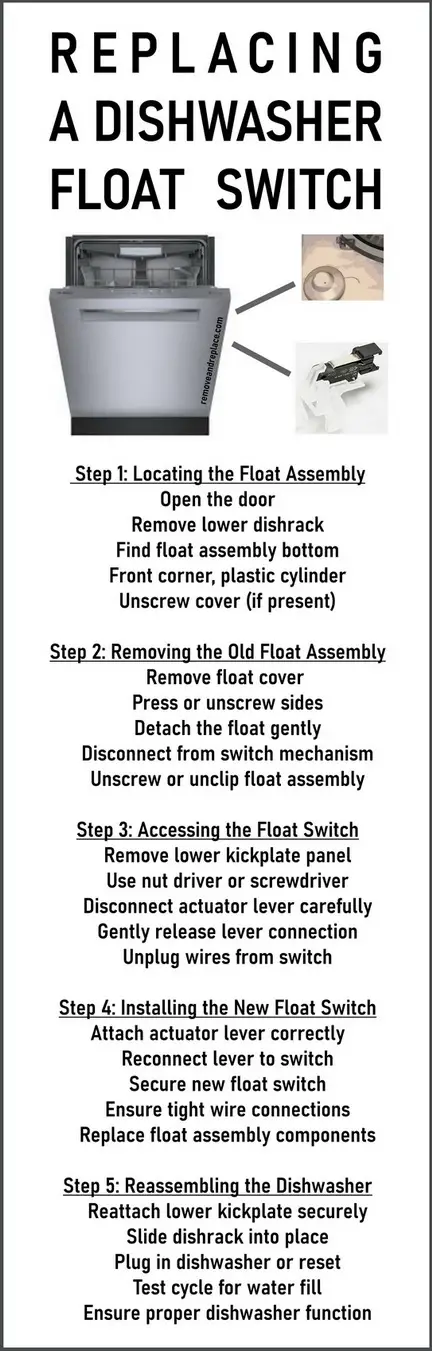
What You’ll Learn:
- A malfunctioning float switch can prevent your dishwasher from filling properly.
- The float assembly, located at the bottom of the dishwasher, regulates water levels to avoid flooding.
- Replacing the float switch is generally quick and can be done in under 30 minutes, depending on your dishwasher’s make and model.
- You’ll need a few basic tools, including a nut driver set, Torx screwdriver, slot screwdriver, and work gloves.
Understanding What a Float Switch Does
The float switch plays a critical role in your dishwasher’s water management system. It ensures the water level is correct during each cycle. Here’s how it works: when water flows into the dishwasher, the float rises with the water. Once it reaches a certain level, the float activates the switch, signaling to the dishwasher to stop the water flow. If the float switch malfunctions, the dishwasher might either fill too much (causing an overflow) or too little (leading to poor cleaning).
Common Signs of a Faulty Float Switch
You’ll likely need to replace the float switch if you notice any of these symptoms:
- Overflowing Dishwasher: This happens when the switch fails to stop the water at the correct level, causing the dishwasher to overfill.
- Insufficient Water: If your dishes are coming out dirty, the dishwasher may not be filling with enough water, which could point to a stuck or broken float switch.
- Error Codes: Many modern dishwashers will display error codes on the control panel if there’s an issue with water levels. This could indicate a problem with the float switch.
Tools and Safety Precautions
Before you start, it’s important to gather everything you’ll need for the repair. This will save you time and reduce frustration. You’ll need:
- Nut driver set
- Torx screwdriver
- Slot screwdriver
- Work gloves (to protect your hands from sharp edges)
In addition to these tools, make sure you’ve purchased the correct replacement float switch for your dishwasher. You can usually find the model number on a sticker inside the door of your dishwasher. Once you have your tools and part, always remember to disconnect the power to the dishwasher by either unplugging it or switching off the breaker at your electrical panel. This is a critical safety step to avoid electric shocks.
How to locate and remove the float switch.
Locating the Float Assembly
Now, let’s find the float assembly. This component is usually easy to access:
- Open the Dishwasher Door: Pull out the lower dishrack and set it aside.
- Look at the Bottom of the Tub: You’ll find the float assembly near one of the front corners at the bottom of the dishwasher. It often looks like a small plastic cylinder or dome.
- Check for a Cover: Some models have a protective cover over the float assembly. If yours does, you’ll need to unscrew or snap off the cover before proceeding.
Removing the Old Float Assembly
Once you’ve located the float assembly, the next step is to remove it. Don’t worry; this part is fairly simple:
- Remove the Float Cover (if present): If your model has a cover, press the sides to release the clips or unscrew it to expose the float assembly.
- Detach the Float: The float is usually attached to the float switch below the tub. Carefully lift the float and disconnect it from the switch mechanism. If there are wires attached, note their positions for reassembly later.
- Remove the Float Assembly: Depending on your dishwasher model, you might need to unscrew or unclip the float assembly to remove it. Be careful not to force anything.
Accessing and Replacing the Float Switch
Now that the float is out of the way, you can access the actual float switch. Here’s how to do it:
- Remove the Lower Kickplate: This is the panel located at the bottom of the dishwasher, which you can remove using your nut driver or screwdriver. Once the panel is off, you’ll see the float switch.
- Disconnect the Actuator Lever: The actuator lever connects the float to the switch. Gently press or release the lever from the switch.
- Unplug the Float Switch: Some models may have wiring connected to the switch. Carefully disconnect the wires, taking note of how they’re attached for reassembly. After that, you can fully remove the old float switch.
Installing the New Float Switch
Now it’s time to install the new float switch. Follow these steps carefully:
- Attach the Actuator Lever: Reconnect the actuator lever to the new float switch, ensuring it’s positioned correctly.
- Secure the Float Switch: Place the new float switch into position, making sure it sits firmly. Reconnect any wires you disconnected earlier, ensuring a tight and secure connection.
- Replace the Float Assembly (if needed): If you had to remove any other components like the float assembly throat, now is the time to reinstall them.
Reassembling the Dishwasher
After installing the new float switch, it’s time to put everything back together:
- Reattach the Lower Kickplate: Secure the kickplate using screws or clips, depending on your dishwasher model.
- Replace the Dishrack: Slide the lower rack back into the dishwasher, making sure it’s properly aligned.
- Restore Power: Turn the power back on by plugging the dishwasher back in or flipping the breaker switch. Run a short cycle to test if the water fills correctly and the dishwasher operates normally.
Frequently Asked Questions
Q: How can I tell if my dishwasher’s float switch is broken?
A: Common signs include water overflowing, not enough water during the cycle, or error codes that indicate water level problems.
Q: What tools do I need for replacing the float switch?
A: You’ll need a nut driver set, Torx screwdriver, slot screwdriver, and work gloves for protection.
Q: Where can I find the float assembly in my dishwasher?
A: The float assembly is located at the bottom of the dishwasher, usually in one of the front corners inside the tub.
Q: How long does it take to replace the float switch?
A: Replacing the float switch generally takes about 20-30 minutes, depending on your familiarity with the process and your dishwasher model.
Conclusion
Replacing your dishwasher’s float switch can seem intimidating if you’re not technically inclined, but by following these steps and using the right tools, you can easily complete the repair. This will help ensure your dishwasher fills with the correct amount of water and continues to operate smoothly.



Leave a Reply