Having email issues when trying to read or send email on 2 computers or more? If you have a computer in one room and another in a different room and you CANNOT send or receive from one or the other, then here is help. There are 4 common ways to have your email setup. The 4 ways are POP3, IMAP, Webmail and an Exchange Server. The sever type you are using will pretty much let you understand quite quickly why you are having email issues as described above. Basically, you need to have your emails synchronized on all the computers you will be using. Simply put, if you can only compose, retrieve and send from one computer and not another, you probably have the server type setting to POP3. Setting the server type to IMAP will solve your problem. Either way see below for more information.
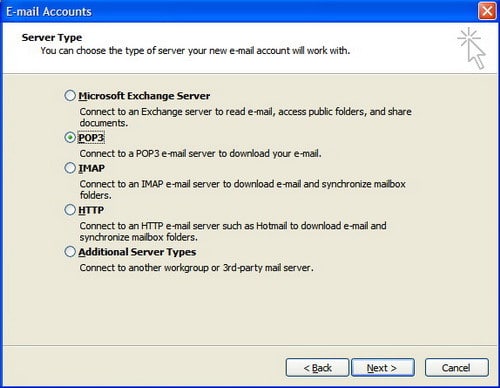 Email server type selection will look like this. Choose your correct setting for the email setup you need.
Email server type selection will look like this. Choose your correct setting for the email setup you need.
The most common email server setup is the POP3 (post office protocol). If you are having the issue that is described above then this is MOST LIKELY your cause of the problem. The reason for this is that the POP3 type creates a copy of your emails on that particular computer and deletes the original email from the server. When using POP3, the emails are stored on that specific computer and can’t be accessed by webmail or any other email client on other computers. Well, you could but you would be doing a lot of mailbox email forwarding. So if this is your issue you need to go into the settings of your current email client software and look for a setting called “Accounts” and or “Server Type”. In this area you can see how your email is setup and fix or change if necessary or needed. You may need to call your Internet Service Provider (ISP) to have someone guide you along with setting it up. (see IMAP description below)
The IMAP (internet message access protocol) setup allows you to log into many different email clients (email software program) and view the same emails. All of your emails are kept on remote email servers until you delete them. This is the setup most people need as we now check our email on mobile phones, tablets, laptops and multiple computers.
Webmail is usually a website that lets you log into your email. Obviously using this from any computer, phone or tablet simultaneously is possible.
An Exchange Server or MAPI is a way for applications and mail clients to talk with Microsoft Exchange servers. It is capable of the IMAP style of syncing of emails, contacts, calendars, and more.



Leave a Reply