Your computer or laptop is SLOW. Waiting for your computer to open a website like Facebook or a video can be a sign of a slow computer. We will show you 10 easy methods to speed up your old or new computer. These 10 ways to speed up a PC or computer can be done with ease and can be done by anyone. We will also show how to make your internet faster.
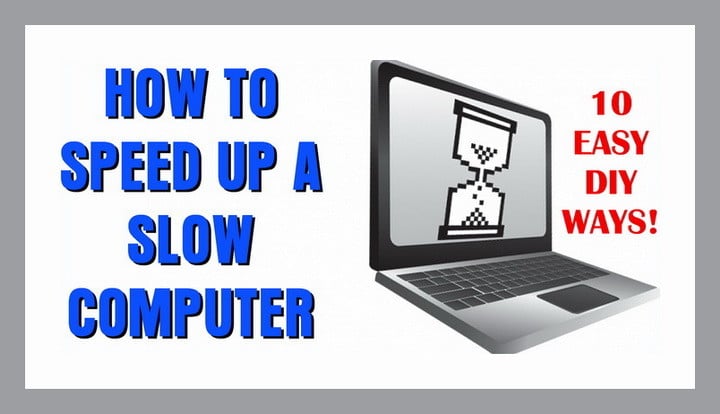 Slow Computer? How To Speed Up A PC?
Slow Computer? How To Speed Up A PC?
1 – Delete All Internet Temp Files (Cache)
When you use IE, Firefox, or Chrome internet browsers, all your browsing history stays in the PC. All this junk clogs the memory and slows down your computer. This will work whether you are using Windows XP, Vista, Windows 7, 8, and 10. Go to “My Computer” and click your main drive, then click the “Windows” folder and open the folder inside that is labelled “Temp”. Delete everything in that folder. You can also go into the settings of your browser and CLEAR CACHE.
2 – Uninstall Bloat Software
A new PC has programs installed that you will NEVER use. Delete any software by going into the CONTROL PANEL and selecting UNINSTALL PROGRAMS. Delete anything you NEVER use. Old computers can have a lot of junk software too. Do the same as above and UNINSTALL anything you never use.
3 – Stop Programs That Start On Computer Start-Up
When you turn on your PC, programs will automatically start to run. These programs run in the background and hog up your memory therefore causing slow computers. To find the programs running in the background you do not need, click START and type “RUN”. A box will appear and type “msconfig”. Another box will open. At the very top click the “STARTUP” tab that lists all the applications that are running when your computer starts. Manually click the ones that are unnecessary or click “DISABLE ALL”. Make to keep certain programs running like mouse wheel settings, Intel programs, Antivirus software, etc.
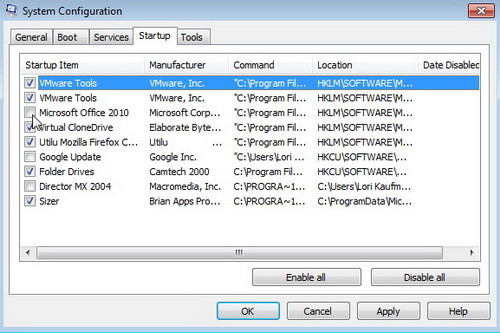 Stop startup programs and software
Stop startup programs and software
4 – Install An SSD (Solid State Drive)
A normal hard drive has moving parts and can take a long time to load or open a program. An SSD (solid state drive) uses flash memory with NO moving parts and can read data ultra fast which speeds up the computer in all ways.
5 – Add More Memory (RAM)
If you multi task on your computer, like watching videos, reading emails, having internet pages open, and playing games, your computer can’t handle all this at once. This means you need more memory or RAM. Your PC uses memory RAM to run the software and if it does not have enough it slows way down or even crashes. You can upgrade your computer memory very easily. Just buy larger GB of RAM memory sticks and install them yourselves.
6 – Get A Bigger Hard Drive
When your hard drive gets full the speed of your PC decreases. If you edit videos or photo media, this can fill up a hard drive fast. Try purchasing an external hard drive or a new hard drive to ADD in your computer and use this extra hard drive for large files like videos and large image files.
7 – Clean Up Your Disk Drive (Hard Drive)
Clean your system using the tool which looks for very large files. To clean your disk, click “Start”, go to All Programs – Accessories – System Tools – Disk Cleanup. Run the disk cleanup and it will speed up your computer guaranteed.
8 – Your Hard Drive May Be Fragmented
You need to optimize your hard drive to be more efficient. Go to “My Computer” and right click on the hard drive and click “Properties”. Then under the “Tools” tab you will see an option to “Defragment Now”. Defrag and it will organize your hard drive to be faster.
9 – Dirt And Dust Is Covering Your Computers Insides
Open up your PC and you will see dust. Lots of dust. The cooling fan that is always running will suck in lots of dirt. This clogs air flow and makes it so certain items in your computer get to hot as the heat cannot escape. get a shop-vac vacuum and carefully suck out all the dirt and dust. Make sure the computer is off and unplugged from the wall. Wait about 1 hour after unplugging to clean out your computer to let the components cool and deenergize.
10 – Purchase A New Computer
This is not a way to speed up your computer but if your old one is junk, get a new one. You can find cheap laptops, all-in-ones, desktops and more online for less. Dell, Lenovo, and Asus are inexpensive and readily available to ship the same day. If you have Amazon prime you can get a computer the same or next day with free shipping.
How to make your PC Laptop run faster (3 simple steps)
Making Windows 8 Run Fast
Windows 7 Performance Boosting Tips
Make Windows 10 as Fast As Possible
How To Increase Your Internet Speed
Know of another way to speed up computers? Please leave a comment below.


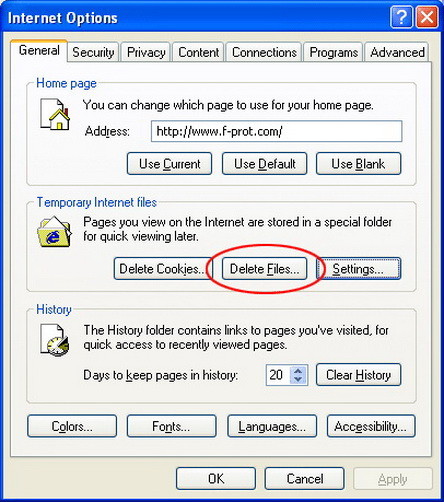



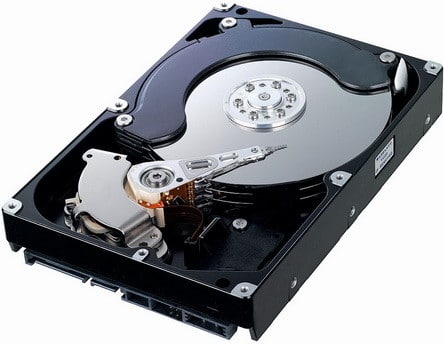
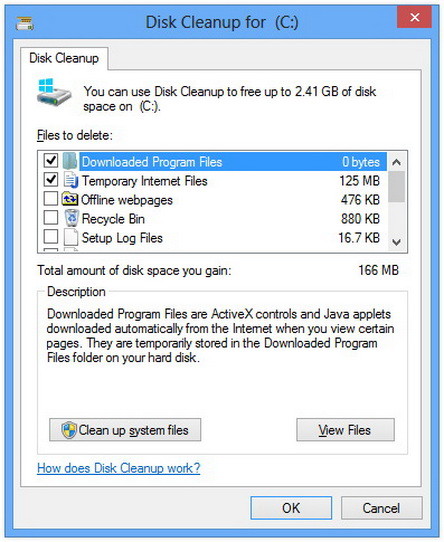
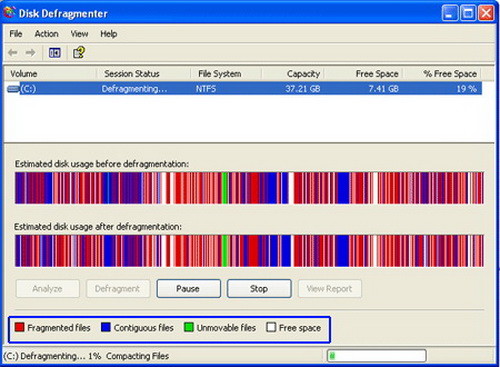
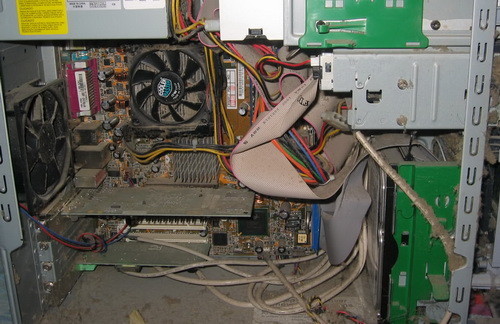


Leave a Reply