Hotpoint dishwasher displaying an error or flashing LED lights? Hotpoint dishwashers have built in diagnostic systems. If your dishwasher finds, sees, or detects a fault or error in the system, the LED lights on the panel will display in a certain sequence to identify the specific error or fault code. The F01, F02, F03, F04, F06, F07, F08, F09, F10, F11, F12, or F13 error code will tell you which parts on your Hotpoint dishwasher to replace or check. You will either have a Hotpoint dishwasher that displays actual numbers or has LED lights to indicate and identify the error. Use the list below or get advice from your Hotpoint dishwasher owners manual when your Hotpoint dishwasher has flashing lights, constantly lit lights, or LED lights are lit in a certain order.
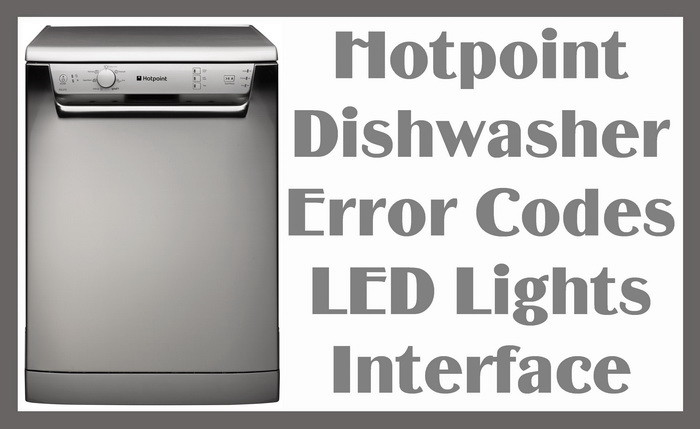 Hotpoint Dishwasher Error Codes LED Lights
Hotpoint Dishwasher Error Codes LED Lights
Some Hotpoint dishwashers do not have an LCD display to display error codes in number form. On some Hotpoint dishwashers the LED lights stay lit to notify you there is an error. Use the list below to find out what your dishwasher is telling you by which LED lights are lit or flashing.
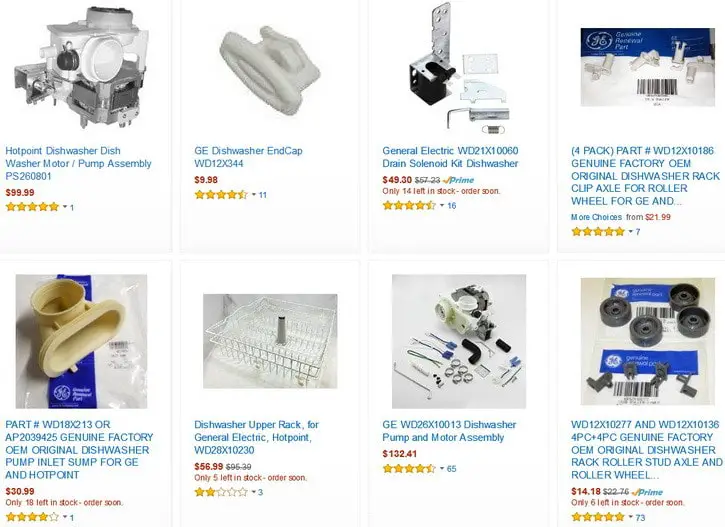 Need replacement parts for your Hotpoint Dishwasher? Here are hundreds of OEM parts!
Need replacement parts for your Hotpoint Dishwasher? Here are hundreds of OEM parts!
Hotpoint Dishwasher Error F01 = Anti flood overflow
LED lights on your dishwasher are displaying in the following order:
(see bottom of page for 6 different LED reference panels to find your specific dishwasher)
LED 1: ON
LED 2: OFF
LED 3: OFF
LED 4: OFF
WHAT TO CHECK:
Check float switch or drain system.
Hotpoint Dishwasher Error F02 = Water fill solenoid valve failure
LED lights on your dishwasher are displaying in the following order:
(see bottom of page for 6 different LED reference panels to find your specific dishwasher)
LED 1: OFF
LED 2: ON
LED 3: OFF
LED 4: OFF
WHAT TO CHECK:
Check water fill valve/solenoid with meter.
Hotpoint Dishwasher Error F03 = Water drain failure timeout
LED lights on your dishwasher are displaying in the following order:
(see bottom of page for 6 different LED reference panels to find your specific dishwasher)
LED 1: ON
LED 2: ON
LED 3: OFF
LED 4: OFF
WHAT TO CHECK:
Check that the drain pipe has no blockages.
Check all sink plumbing for any blockages.
Hotpoint Dishwasher Error F04 = Thermostat fault
LED lights on your dishwasher are displaying in the following order:
(see bottom of page for 6 different LED reference panels to find your specific dishwasher)
LED 1: OFF
LED 2: OFF
LED 3: ON
LED 4: OFF
WHAT TO CHECK:
Check thermostat for proper operation.
Hotpoint Dishwasher Error F06 = Water fill timeout
LED lights on your dishwasher are displaying in the following order:
(see bottom of page for 6 different LED reference panels to find your specific dishwasher)
LED 1: OFF
LED 2: ON
LED 3: ON
LED 4: OFF
WHAT TO CHECK:
Check that water supply is present and is proper pressure.
Make sure valve is fully open.
Be sure fill hose is not bent or clogged.
Hotpoint Dishwasher Error F07 = Water turbine damaged
LED lights on your dishwasher are displaying in the following order:
(see bottom of page for 6 different LED reference panels to find your specific dishwasher)
LED 1: ON
LED 2: ON
LED 3: ON
LED 4: OFF
WHAT TO CHECK:
Check water turbine for proper operation.
Hotpoint Dishwasher Error F08 = Temperature timeout fault
LED lights on your dishwasher are displaying in the following order:
(see bottom of page for 6 different LED reference panels to find your specific dishwasher)
LED 1: OFF
LED 2: OFF
LED 3: OFF
LED 4: ON
WHAT TO CHECK:
Check heater.
Hotpoint Dishwasher Error F09 = Software error
LED lights on your dishwasher are displaying in the following order:
(see bottom of page for 6 different LED reference panels to find your specific dishwasher)
LED 1: ON
LED 2: OFF
LED 3: OFF
LED 4: ON
WHAT TO CHECK:
Check board or reset machine by unplugging for 2 minutes.
Hotpoint Dishwasher Error F10 = Heating element fault
LED lights on your dishwasher are displaying in the following order:
(see bottom of page for 6 different LED reference panels to find your specific dishwasher)
LED 1: OFF
LED 2: ON
LED 3: OFF
LED 4: ON
WHAT TO CHECK:
Check heating element.
Hotpoint Dishwasher Error F11 = Wash pump failure
LED lights on your dishwasher are displaying in the following order:
(see bottom of page for 6 different LED reference panels to find your specific dishwasher)
LED 1: ON
LED 2: ON
LED 3: OFF
LED 4: ON
WHAT TO CHECK:
Check water pump.
Hotpoint Dishwasher Error F12 = Main board & Display communication error
LED lights on your dishwasher are displaying in the following order:
(see bottom of page for 6 different LED reference panels to find your specific dishwasher)
LED 1: OFF
LED 2: OFF
LED 3: ON
LED 4: ON
WHAT TO CHECK:
Check main board and wiring.
Hotpoint Dishwasher Error F13 = Main board fault
LED lights on your dishwasher are displaying in the following order:
(see bottom of page for 6 different LED reference panels to find your specific dishwasher)
LED 1: ON
LED 2: OFF
LED 3: ON
LED 4: ON
WHAT TO CHECK:
Check main board and wiring.
Hotpoint Dishwasher Error F15 = Virtual sensor error
LED lights on your dishwasher are displaying in the following order:
(see bottom of page for 6 different LED reference panels to find your specific dishwasher)
LED 1: ON
LED 2: ON
LED 3: ON
LED 4: ON
WHAT TO CHECK:
Check virtual sensor.
LED interface fault codes display:
The LED panels below show clearly how faults are understood. NUMERICAL DIGIT and LCD interfaces are not included in the images below. When faults are shown using the LED lights, the lights will remain lit or off. Other LED lights on the machine may blink.
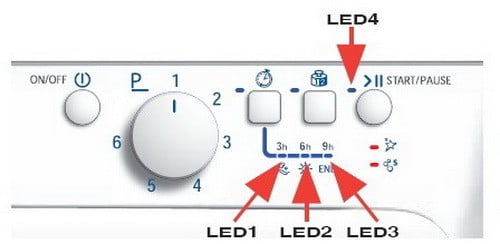 Hotpoint dishwasher LED lights location 1
Hotpoint dishwasher LED lights location 1
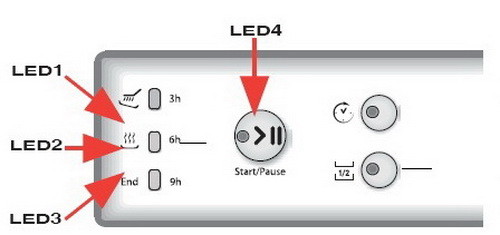 Hotpoint dishwasher LED lights location 2
Hotpoint dishwasher LED lights location 2
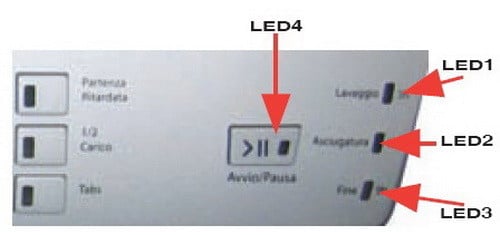 Hotpoint dishwasher LED lights location 3
Hotpoint dishwasher LED lights location 3
 Hotpoint dishwasher LED lights location 4
Hotpoint dishwasher LED lights location 4
 Hotpoint dishwasher LED lights location 5
Hotpoint dishwasher LED lights location 5
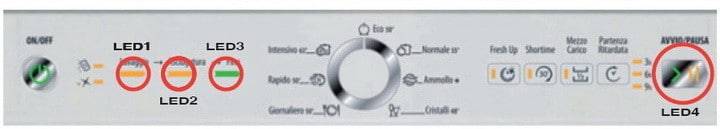 Hotpoint dishwasher LED lights location 6
Hotpoint dishwasher LED lights location 6
Get advice from your Hotpoint dishwasher owners manual when your Hotpoint dishwasher has flashing lights, constantly lit lights, or LED lights are lit in a certain order.
If you have other questions or comments about Hotpoint dishwasher error codes, LED light sequences, what the different lights mean, or what part you need to fix your dishwasher, please leave a comment below.



Hello I have a hotpoint lst216a model that will not turn off. Eco light is flashing and cannot change cycle help please
Hi there I have a hotpoint dishwasher bout 2 years old,and the code flashes f13 which is where all the display lights are,is this easy to fix please and is it expensive thanks
Mine is doing the same. Did you ever find out what the fault was please
Mine is doing exactly the same. How did you fix it please? Dx
I have a Hotpoint Aquarius FDL 570 Dishwasher. When I turn it on, it pumps out first, then it starts filling . Then it pumps out again, and as it starts to do so, the on/off, wash and end lights flash. Any ideas?