Samsung refrigerator troubleshooting guide for models RFG29PHDBP, RFG29PHDPN, RFG29PHDRS, RFG29PHDWP. This Samsung refrigerator troubleshooting guide contains electrical schematics and instructions for setting the fridge in different modes via the control display/panel.
This information includes: self diagnosis mode, sales mode, forced mode, forced freeze, ice maker troubleshooting, specific error codes, compressor and system operation testing, LED light identification on main board, main board pin identification, temperature, resistance, and voltage charts for Samsung refrigerators.
This Samsung refrigerator troubleshooting guide is intended for use by persons having electrical, electronic, and mechanical experience and knowledge at a level generally considered acceptable in the appliance repair trade. Any attempt to repair a major appliance may result in personal injury and property damage. Samsung refrigerator Models Covered for Troubleshooting: RFG29PHDBP RFG29PHDPN RFG29PHDRS RFG29PHDWP.
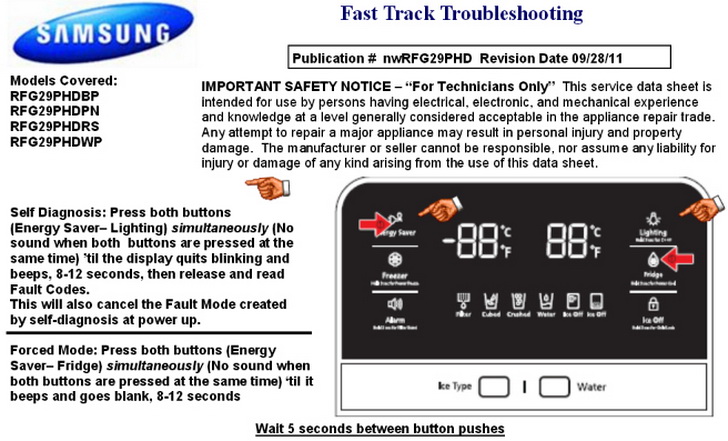 Self Diagnosis: Press both buttons
Self Diagnosis: Press both buttons
(Energy Saver – Lighting) simultaneously (No sound when both buttons are pressed at the same time) till the display quits blinking and beeps, 8 – 12 seconds, then release and read Fault Codes. This will also cancel the Fault Mode created by self – diagnosis at power up.
Forced Mode: Press both buttons (Energy Saver – Fridge) simultaneously (No sound when both buttons are pressed at the same time) till it beeps and goes blank, 8 – 12 seconds.
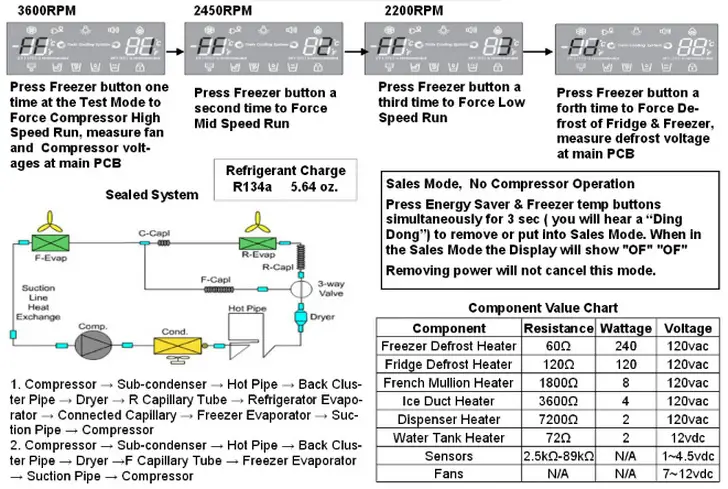 Sales Mode = No Compressor Operation
Sales Mode = No Compressor Operation
Press Energy Saver & Freezer temp buttons simultaneously for 3 sec (you will hear a “Ding Dong”) to remove or put into Sales Mode. When in the Sales Mode the Display will show “OF” “OF” Removing power will not cancel this mode.
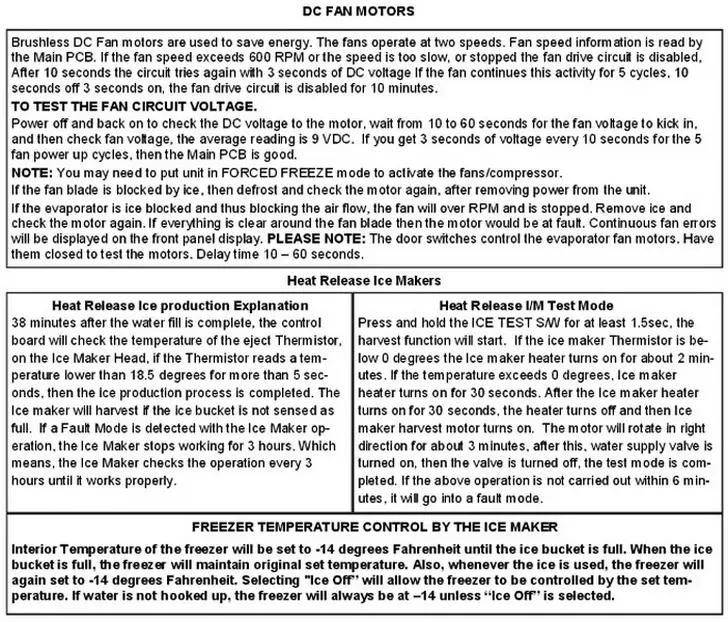 Brushless DC Fan motors are used to save energy. The fans operate at two speeds. Fan speed information is read by the Main PCB. If the fan speed exceeds 600 RPM or the speed is too slow, or stopped the fan drive circuit is disabled, After 10 seconds the circuit tries again with 3 seconds of DC voltage If the fan continues this activity for 5 cycles, 10 seconds off 3 seconds on, the fan drive circuit is disabled for 10 minutes.
Brushless DC Fan motors are used to save energy. The fans operate at two speeds. Fan speed information is read by the Main PCB. If the fan speed exceeds 600 RPM or the speed is too slow, or stopped the fan drive circuit is disabled, After 10 seconds the circuit tries again with 3 seconds of DC voltage If the fan continues this activity for 5 cycles, 10 seconds off 3 seconds on, the fan drive circuit is disabled for 10 minutes.
TO TEST THE FAN CIRCUIT VOLTAGE:
Power off and back on to check the DC voltage to the motor, wait from 10 to 60 seconds for the fan voltage to kick in, and then check fan voltage, the average reading is 9 VDC. If you get 3 seconds of voltage every 10 seconds for the 5 fan power up cycles, then the Main PCB is good.
NOTE: You may need to put unit in FORCED FREEZE mode to activate the fans/compressor. If the fan blade is blocked by ice, then defrost and check the motor again, after removing power from the unit. If the evaporator is ice blocked and thus blocking the air flow, the fan will over RPM and is stopped. Remove ice and check the motor again. If everything is clear around the fan blade then the motor would be at fault. Continuous fan errors will be displayed on the front panel display.
PLEASE NOTE: The door switches control the evaporator fan motors. Have them closed to test the motors. Delay time 10 – 60 seconds.
Heat Release Ice production explanation:
38 minutes after the water fill is complete, the control board will check the temperature of the eject Thermistor, on the Ice Maker Head, if the Thermistor reads a temperature lower than 18.5 degrees for more than 5 seconds, then the ice production process is completed. The Ice maker will harvest if the ice bucket is not sensed as full. If a Fault Mode is detected with the Ice Maker operation, the Ice Maker stops working for 3 hours. Which means, the Ice Maker checks the operation every 3 hours until it works properly.
Heat Release I/M Test Mode:
Press and hold the ICE TEST S/W for at least 1.5 sec, the harvest function will start. If the ice maker Thermistor is below 0 degrees the Ice maker heater turns on for about 2 minutes. If the temperature exceeds 0 degrees, Ice maker heater turns on for 30 seconds. After the Ice maker heater turns on for 30 seconds, the heater turns off and then Ice maker harvest motor turns on. The motor will rotate in right direction for about 3 minutes, after this, water supply valve is turned on, then the valve is turned off, the test mode is completed. If the above operation is not carried out within 6 minutes, it will go into a fault mode.
FREEZER TEMPERATURE CONTROL BY THE ICE MAKER
Interior Temperature of the freezer will be set to – 14 degrees Fahrenheit until the ice bucket is full. When the ice bucket is full, the freezer will maintain original set temperature. Also, whenever the ice is used, the freezer will again set to – 14 degrees Fahrenheit. Selecting “Ice Off” will allow the freezer to be controlled by the set temperature. If water is not hooked up, the freezer will always be at – 14 unless “Ice Off” is selected.
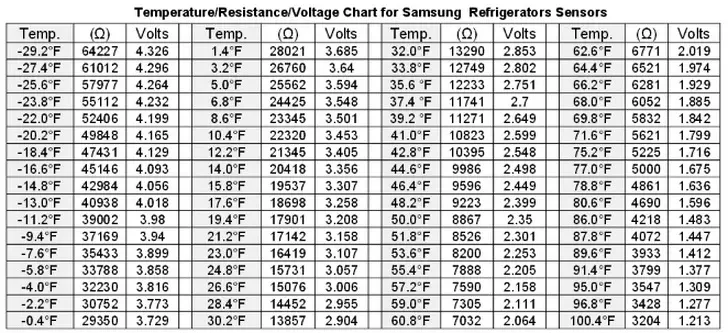 Temperature/Resistance/Voltage Chart for Samsung Refrigerators Sensors
Temperature/Resistance/Voltage Chart for Samsung Refrigerators Sensors
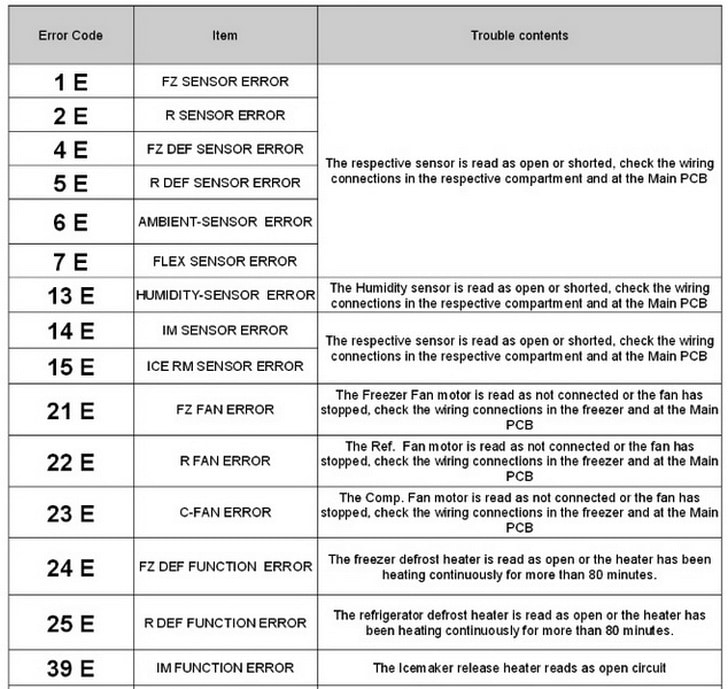
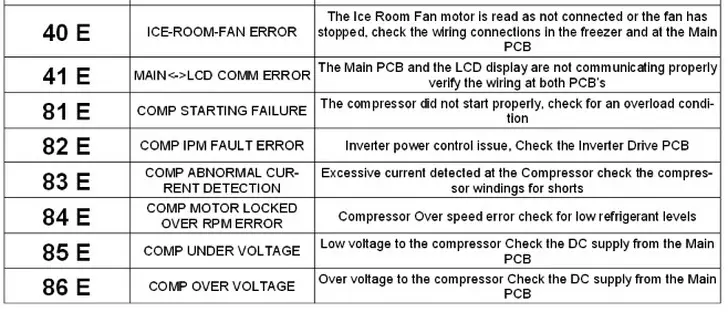 Samsung Refrigerator Error Codes Chart
Samsung Refrigerator Error Codes Chart
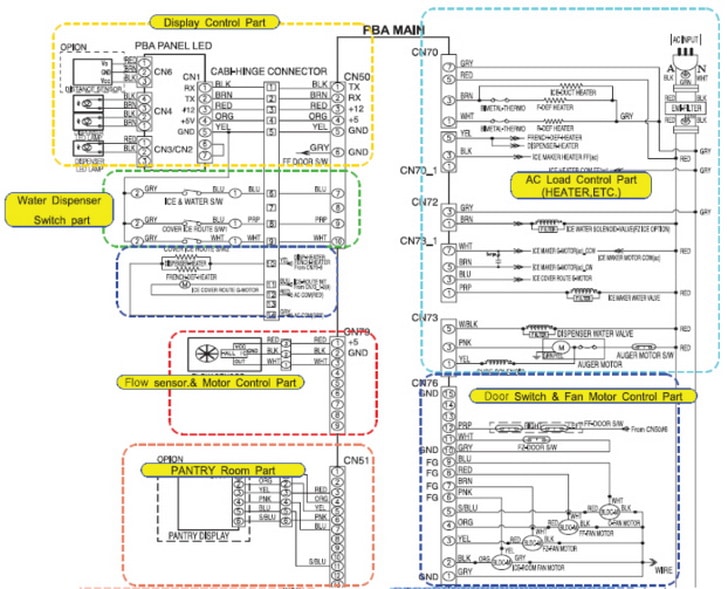
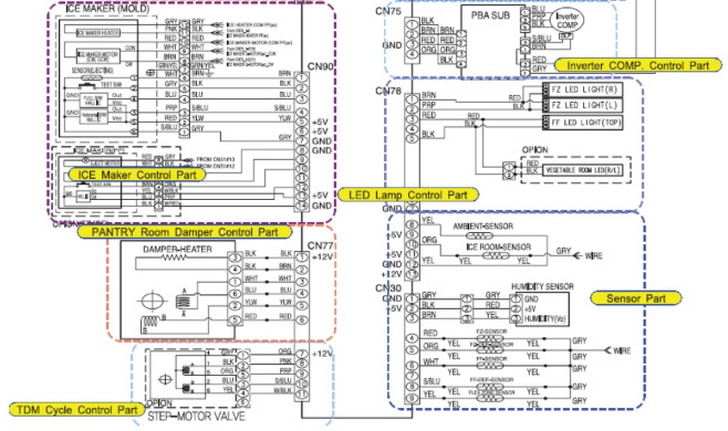 Samsung Refrigerator Electrical Schematic For Troubleshooting
Samsung Refrigerator Electrical Schematic For Troubleshooting
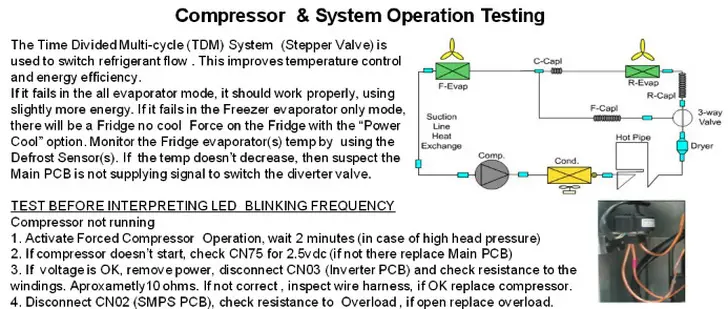 Compressor & System Operation Testing
Compressor & System Operation Testing
The Time Divided Multi – cycle (TDM) System (Stepper Valve) is used to switch refrigerant flow. This improves temperature control and energy efficiency. If it fails in the all evaporator mode, it should work properly, using slightly more energy. If it fails in the Freezer evaporator only mode, there will be a Fridge no cool Force on the Fridge with the “Power Cool” option. Monitor the Fridge evaporator(s) temp by using the Defrost Sensor(s). If the temp doesn’t decrease, then suspect the Main PCB is not supplying signal to switch the diverter valve.
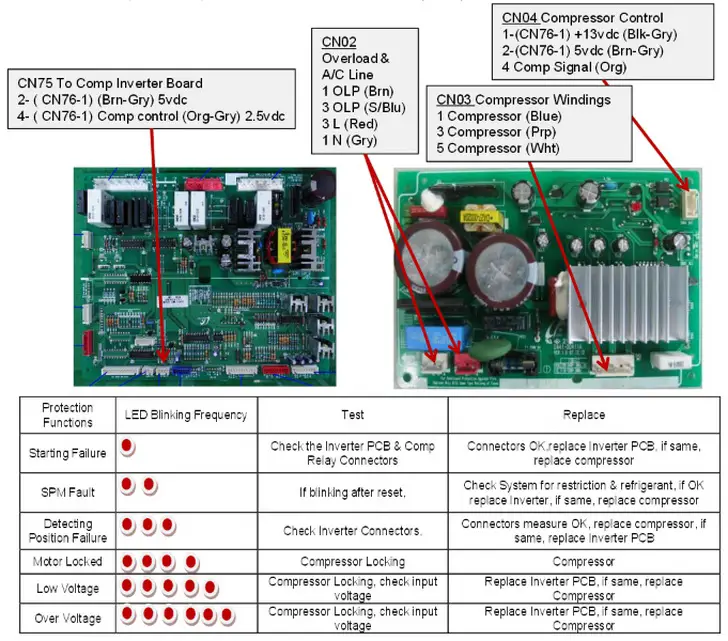 LED Blinking Frequency On Main Board (Samsung Refrigerator)
LED Blinking Frequency On Main Board (Samsung Refrigerator)
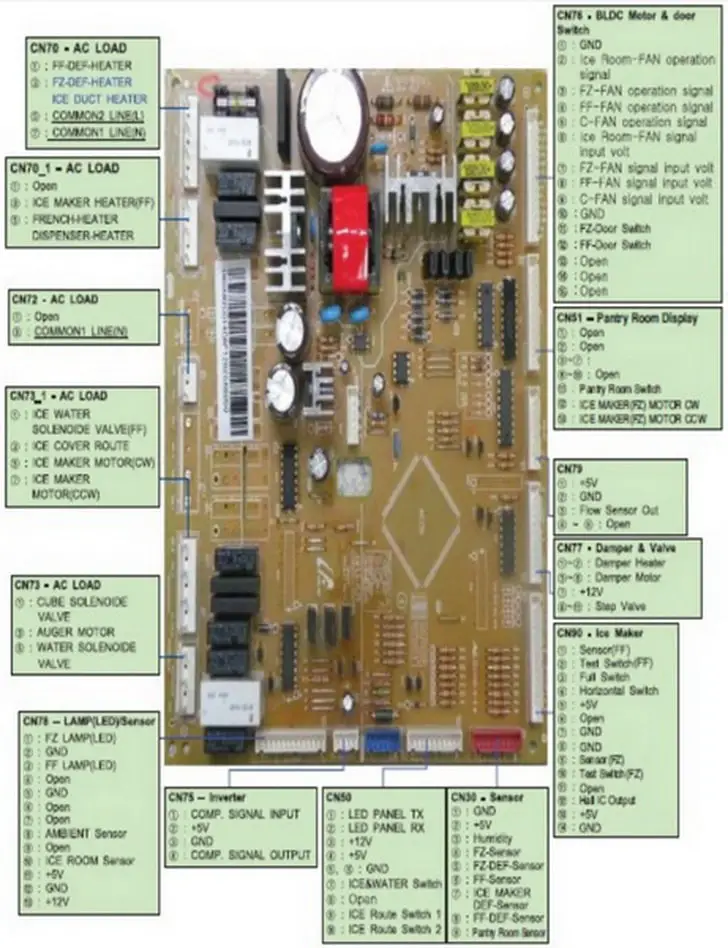 Samsung Refrigerator Main Board Identification – Connections/Components
Samsung Refrigerator Main Board Identification – Connections/Components
If you have issues with your Samsung refrigerator and you have ran the tests above and still have issues, please leave a comment below and we will be happy to assist.



My Samsung RFG29phd fridge seems stuck at 14c.
Put it on power cool whole night.
No error codes, no chimes, not on demo mode.
Powered off and restarted after 4 mins.
Still the same.
Hello I have a Samsung rf24 compressor no running I tested it and it’s good. The led on the inverter Pc board is blinking steady. Any help please
Thank you to whoever provided this guide. It also works for the pfss9pky models. I have been working blindly troubleshooting it. I am able to check pinouts and determine tbat its not the main board. Also, does anyone know the most common place freon leaks out on these refrigerators. Its such a slow leak that in a month, I had to recharge it.
I have the same power freeze/chime problem. Did you get it fixed? If so, what was the solution? Thanks.
I have the same problem, Mike. I replaced the temp sensor but same problem. I’m going to replace the control board as the temp drops to below 30* when this happens.
Have a Samsung Fridge RFG 29PHDRS
The front control panel is constantly chiming and the controls don’t respond?
I have unplugged the upper wiring harness to stop the constant chiming.
Any suggestions?
Hi, i have a sumsung ref and the main board is blinking 11 times and the inverter board is blinking 3 times. What does it mean?
Thanks
Hello, my Samsung fridge do not start when connected to power supply. When in plug in led light on inverter board turns on and then switch off immediately. If I leave the fridge ON, compressor start after some time but condenser fan do not rotate. I can feel the fridge cooling and temperature is dropping. When I turn ON. I get error code 5 E . Do I have to replace the main board or I can repair the board.
Please advise.
Regards
Jeet
I have a Samsung RF4287HARS refrigerator. 2011 model. Out of nowhere water began flowing from the ice maker. I turned off the water, and also noticed that the interior lighting was not working with the door open. I unplugged for about 30 seconds to reset and all of the lights came back on. Haven’t tried turning the water back on. Any thoughts on what could have caused the water to flow and what i might do to remedy?
Hi There…
I am having a problem with my fridge evaporator fan not working…. I changed the fan motor…and the main control board…. Seems I am still not getting power from the fridge to the the fan….. The leads in the fridge are not getting power…
Is power for the evaporator fan supplied by the inverter board?… Perhaps…I need a new inverter board ….?
Your website is very helpful. I have 5 years old Samsung RFG237AARS/XAA. I have replaced most of the sensors, however, the freezer reading -8 and freezer temp is about 30 degree. I check the inverter board the LED light is not blinking but it is not on either. Base on the search online some people stat the LED should stay on as solid. My inverter board LED is off. I am trying to replace it. Please advise. If the LED was blinking, I could follow the LED blinking chart to troubleshooting. Now, the LED is not on. Does the board not function properly or making freezer is not cooling? Thanks!
Re SAMSUNG SRS585HDIS (RS21HDUPN1XSA) Fridge Freezer
has worked fine from new 2009 (?) except minor fridge icing fixed by moving wires to improve airflow
now we were annoyed by ding noise as power freeze turned itself on and off
fridge and freezer kept and showed set temperatures -18C and 4C except when power freeze which got colder (to -25C sometimes) or when we powered off then on again the display showed warming temps
we could use the display to reset but have not been able to show any diagnostic codes
we cannot use the display for any other control functions (no lock, crush ice, reset temps, no power freeze or cool)
I found the main PCB mounted on the top of the machine, inspected wiring on freezer door hinge, found the earth wire on the hinge was not touching the metal frame so ran cable direct to PCB earth… no change
the power freeze has changed from on/off every 20-30 seconds to long term off for a day or so then suddenly on again for a while
today we found the fridge and freezer in defrosted state, frozen food melting, found the fan in the bottom motor compartment had stopped
powered off for a few minutes then on, fan running, fridge and freezer returned to set temps
am suspicious of front display panel and/or main PCB ? which should I change first?
(keeping price of PCB in mind…) . Or something else?
I have a Samsung RF267AARS refrigerator. It’s about 5 years old. It started to not cool properly for a few days then one day it stopped cooling completely. The freezer was not freezing either. I called a technician and without opening the fan compartment or the evaporator he said he thought he could here a freon leak and it wasn’t worth fixing.
That same day after he left the refrigerator and freezer started working again and it went back to normal temps. The next morning it was totally warm again and the freezer was warm too. I decided to check the fan and the evaporator to see if the fan was working. I took the inside cover that the fan is attached to off. I unplugged the fan. I spun it by hand and it seemed fine. The evaporator coil was warm. No ice.
Suddenly the evaporator coils started to get cold and frosty. The freezer was getting cold too. I plugged the fan back in without attaching the panel to the fridge. When I opened the refrigerator door I noticed the fan was still spinning for a few seconds. This tells me the fan is good. So why does the refrigerator and freezer suddenly stop working after a day? Could it be a sensor or control board issue. If it had a freon leak it would not suddenly start working again after a day would it?
I have a Samsung RF4287HARS Twin Cool refrigerator that is not cooling. The compressor runs but the evaporator coils don’t get cool. The fan in the refrigerator section wasn’t running and I noticed the magnets that close the door switch circuits were missing. I bypassed that and the fan began to run but never cooled down.
When I put it in forced mode nothing cools. When I try to do the self diagnosis it doesn’t return any error codes.
The inverter board LED is on and is not blinking, it is solid.
Is it the main PCB?
What else can I check.
The display on my refrigerator is blinking 25 33 E. How do I reset.
Sonya,
Have you checked the wiring to the fan motor?
Did the error code 42 push you to replace the fan motor?
Is freezer and fridge at the proper temp?
Issue right now is the ice maker is dripping water?
-RR
Samsung Model RFA4627HARS freezer fan is not working. Changed motor and it’s still not working. The issue started with ice melting from icemaker and a blinking code of 42 displaying on front panel. Is this an inverter issue. Please help.
My main board looks different on model RFG297AARS.
Compressor doesn’t turn on when force on.
Fan runs but not compressor.
Error code 88 88.
Red led blinking 5 times.
Not sure what point to measure voltage on.
Is the light on the inverter board supposed to stay on?
i bought a RAS1RTPN Samsung refrigerator it stopped working after one month. Technician change the switch board. It still not working, the display board is showing the digit 7