What does CL mean on LG washing machine? I was using my LG washer and the digital screen displayed the CL code and flashes back and forth. All the buttons on the washer do not work. What makes the washer show CL on the screen? How do I clear it and get all the buttons to work again? I have never seen the CL code before and need to get this cleared so I can use the buttons again and wash my clothes. How do I turn off the CL code on my LG washing machine?
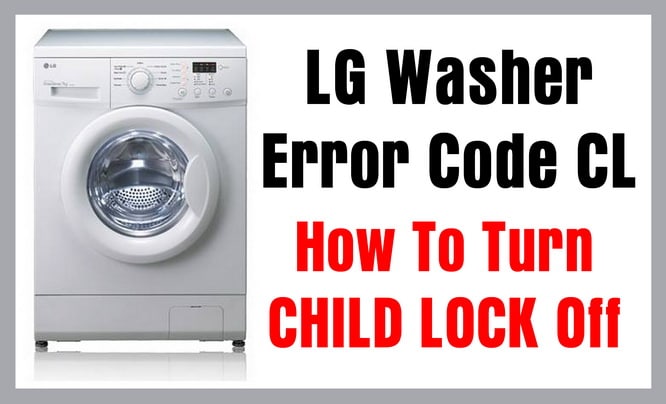 What does CL mean on LG washing machine?
What does CL mean on LG washing machine?
LG Washer CL Code Definition (What does it mean?) = The CL Code on front loading LG washing machines simply means the CHILD LOCK feature is turned ON.
The CHILD LOCK feature on your LG washer is meant as a safety precaution so children are not able to change wash settings. CL is not an error code. It is indicating that the CL or CHILD LOCK feature has been turned ON and is active.
TO TURN OFF CL CODE ON NEWER LG FRONT LOAD WASHERS:
To TURN OFF CHILD LOCK on your LG washer, press and hold the CHILD LOCK button for 3 to 5 seconds.
The washer should now have CHILD LOCK mode DISABLED and all buttons will function properly.
NOTE: ON other newer LG front load washing machines hold the PREWASH/CHILD LOCK button for 3 to 5 seconds to turn CHILD LOCK OFF.
This method is for LG washers with inverter, direct drive, smart drum, and others.
TO TURN ON CHILD LOCK ON NEWER LG FRONT LOAD WASHERS:
To TURN ON CHILD LOCK on your LG washer, press and hold the CHILD LOCK button for 3 to 5 seconds.
The washer should now have CHILD LOCK mode ACTIVATED and all buttons will not function except the POWER button.
NOTE: ON other newer LG front load washing machines hold the PREWASH/CHILD LOCK button for 3 to 5 seconds to turn CHILD LOCK ON.
 LG washer cl code – How to turn off – Newer LG washers
LG washer cl code – How to turn off – Newer LG washers
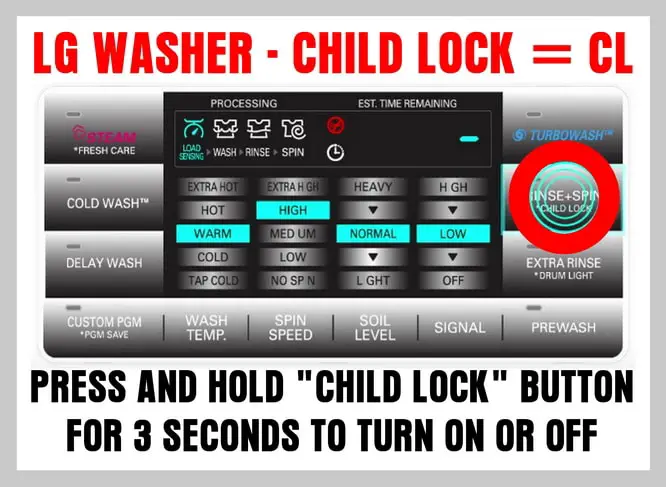 LG washer cl code
LG washer cl code
Press RINSE SPIN (CHILD LOCK) Button for 3 seconds to turn OFF
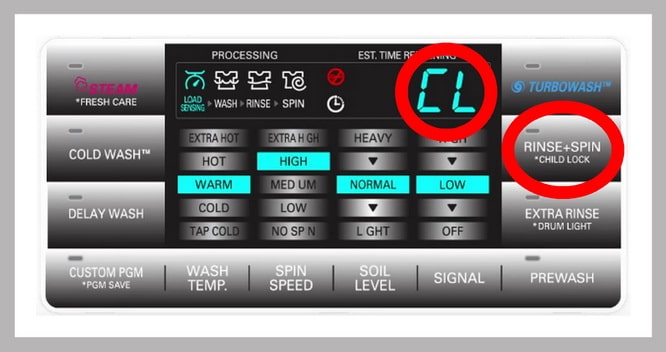 CL code on LG Washer – Press and hold RINSE+SPIN for 3 Seconds
CL code on LG Washer – Press and hold RINSE+SPIN for 3 Seconds
TO TURN OFF CL CODE ON OLDER LG FRONT LOAD WASHERS:
On some LG washing machines that do not have a CHILD LOCK button, to TURN CHILD LOCK OFF, press and hold the TEMP and OPTIONS buttons at the same time for 3 to 5 seconds. Some LG washers have a little face above the lock key that is in between the WASH and RINSE buttons. If you have this on your LG washer control panel, simply press and hold the WASH and RINSE buttons for 3 to 5 seconds. The washer should now DISABLE CHILD LOCK mode and all buttons will function properly.
TO TURN ON CHILD LOCK ON OLDER LG FRONT LOAD WASHERS:
On some LG washing machines that do not have a CHILD LOCK button, to TURN CHILD LOCK ON, press and hold the TEMP and OPTIONS buttons at the same time for 3 to 5 seconds. Some LG washers have a little face above the lock key that is in between the WASH and RINSE buttons. If you have this on your LG washer control panel, simply press and hold the WASH and RINSE buttons for 3 to 5 seconds. The washer should now ACTIVATE CHILD LOCK mode and all the buttons will NOT function except the POWER button.
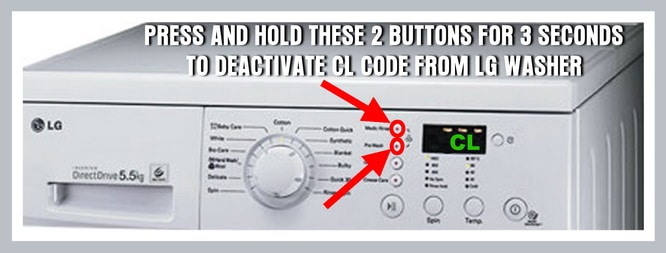 LG washer panel shows CL error code – How to clear – Older LG Washers
LG washer panel shows CL error code – How to clear – Older LG Washers
LG Front Loading Washing Machines: Child Lock Activation
Child Lock function on your LG washer helps to prevent children from changing the cycle settings.
LG Washer and Dryer – Child Lock
The Child Lock function prevents changing of wash settings by disabling the buttons on the display.
Have questions about the CL error code on your LG washer? Please leave a question below and we will be more than happy to assist you in turning it ON or OFF.


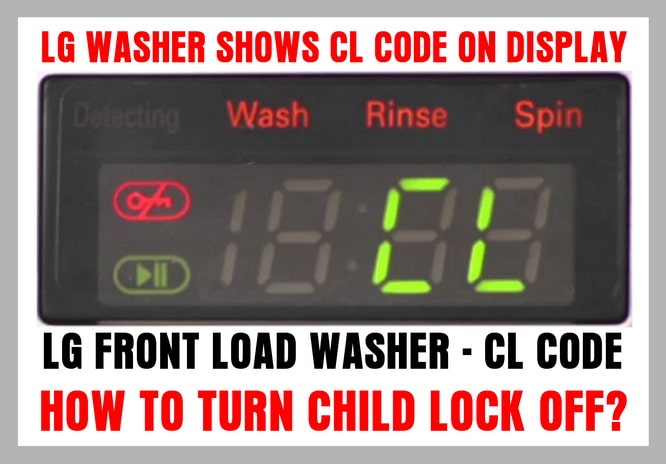

Annie,
If your LG washer will not get out of CHILD LOCK, here are more steps to take:
Power Cycle the Washer: Turn off the power to the washer by unplugging it or using the circuit breaker. Leave it unplugged or turned off for a few minutes, and then plug it back in or turn it on again. This can sometimes reset the washer and resolve issues.
Check for Error Codes: Sometimes, a specific error code may indicate an issue with the child lock system. Check the washer’s display for any error codes or messages, and let us know if you see an error code.
Did this help?
-RR
LG washer Child lock won’t turn off. Done all the recommend stages. Help!!
I have an LG Front Loader with the small load washer at the bottom. I have only successfully used the small load washer perhaps once in the 3-4 years I have owned the washer. I cannot find a way to clear code: de1
Patricia Mcnab,
Can you supply us with the model number of your LG top load washer?
The LG model number sticker should be on the inside right where the washer lid closes.
Open the LG top load washer and look where the washer lid closes onto the frame and the model number info should be there.
Have you tried pressing and holding the ChildLock button for over 10 seconds?
Have you tried unplugging the washer to attempt a reset?
-RR
My LG top loader washer will not unset childlock. I’ve tried all the recommended buttons.
the CL will not turn off after holding the rise spin for 3 to 5 seconds any other ideas
I have a top loading LG 10kgs , and CL is on I can’t even open my matchine, please help as I have a son that’s school cloths are stuck in it
I have a LG Direct Drive 8kg machine with a child lock button. The manual says to press and hold it for 3 seconds to de-activate the child lock but that doesn’t work. Any suggestions?
How do I restart LG washing machine when it display lock and CL flashing?
Thank you so so much… I was so tensed because I was alone in someone’s house because of this quarantine and this machine suddenly stopped working. I tried this and it worked. You have to On your machine and press on the child lock button or touch panel.
Blessings to you!
Caroline Teo,
LG washer child lock is stuck on, how to turn off?
To turn off the CL or child lock on your LG washer…
First the washer must be powered ON.
Then press the CL button for 3 seconds.
The panel will now be available to use.
The hint here is, the washer must be powered ON to be able to turn the child lock ON or OFF.
-RR
I have LG washer wft -1181dd. I tried and hold the rinse and spin button , but the CL never deactivate! Please help!
Please can you assist me getting rid of the CL error code from the display panel, I have tried all the LG tricks.
It’s the LG Direct Drive 10kg.
On the manual it reads FH4U1JBSK(0-9)
My LG dishwasher has none of those options. I have on the left side AUTO, HEAVY, DELICATE, NORMAL, TURBO, DOWNLOAD CYCLE and on the right side DUAL ZONE, HALF LOAD, ENERGY SAVER, HIGH TEMP, EXTRA DRY, DELAY START, START. How do I clear the CL code?
My LG dishwasher has none of those options. I have on the left side AUTO, HEAVY, DELICATE, NORMAL, TURBO, DOWNLOAD CYCLE and on the right side DUAL ZONE, HALF LOAD, ENERGY SAVER, HIGH TEMP, EXTRA DRY, DELAY START, START. How do I clear the CL code?
Hi, my LG machine WD-80490TP’s pre wash & rinse button is one & I pressed the button simultaneously with the spin button but the error code doesn’t go away. My CL code does not flash at all
I have a new top loading lg and I can not get the CL to turn off so the machine is locked up.What do I do?
Have held the cl buttons for three seconds and its not working
I have a very old LG front load washer with CL on cannot get it off. Model number is WD-1243FHB. I have tried but can get it off. Any help would be great. I’ve google model number but only can find French instructions not English. Help!
Thank
Can i reset my lg top loader Washer from CL being one so certain the proper way of disabling it is not working?
I have LG Washing machine F8068LDP, having blinking lights in the panel. Red signal is appearing on Childlock where I tried pressing Prewash & Premedic Rinse button for 5 seconds but no resolution of the problem. Please help me in resolving this error.
My child lock is on and I cannot get it to come off. I have hit the child lock buttons for 3 to five seconds and still nothing. I have had problems with my new LG dishwasher so much and I bought in April, can someone please help. I feel like something is wrong again with the washer. So frustrating. I have the direct drive LG
I have the DLEY1901*E LG Washer (purchased in 2018) and the CL light is on. I have tried everything to get it off. I can’t use the dryer. HELP PLEASE!
PLEASE HELP!!!!
I cannot deactivate child lock CL on my “LG Direct Drive 6,5kg” washing machine. What I need to do? It is LG Front Load washing machine,
I dont know how it locked, I tray to hold on this ikon, but not working.
Thank you sooo much! Glad to learn that this issue was an easy one to resolve without the assistance of a service technician!
I cannot deactivate child lock on my LG washing machine. It is a Direct Drive 5Kg F10C3LDP2
The child lock is ion, I pressed it several times for over 5 seconds and it still registers CL and will not turn on
Thank you so much!! My LG is brand new, 2018 HE top load, so the buttons are a little different, Mine is on the bottom right. The large word is “Signal” and the * word beneath it is “control lock”. If it weren’t for you, I would have had to call LG to help me! (face palm) The worst part is that the CHILD turned it on somehow by messing around.
Press and hold RACK Dry button is to be used to reset Child Lock for DLEY1701 LG Dryer.
Press and hold SOIL Level button is to be used to reset Child Lock for WT1701C LG Washer.
CL code is on. How to turn it off on my new LG Front Load washing machine
I have a new lg washer & dryer, just delivered yesterday. My CL light is light up on the dryer. I don’t have a CL button, or other buttons that are mentioned. How do I get my dryer working again?
greg,
DISABLE CHILD LOCK OR CL ON LG WASHERS:
To disable CHILD LOCK when the CHILD LOCK is activated press and hold the PREWASH button for 3 seconds during the wash cycle.
CHILD LOCK lasts after the end of the cycle.
If you want to deactivate this function press and hold the PREWASH button for 3 seconds.
-RR
I cannot deactivate child lock CL on my LG F8068LDP washing machine.
I have LG WM-1480FHD; The main PWB failed put direct replacement in, powered on and display registered CL child lock on this washing machine year 2001 icon on facia shows to hold both WASH with RINSE down for more than 02 seconds; even at 60 seconds the display will not revert to time.How can I resolve this fault ?