Refrigerator compressor trouble? Often, the issue lies with the compressor. However, before you make a pricey call to a repair company, some simple DIY troubleshooting can frequently identify the issue with minimal effort. Below, we’ll provide a few simple tips for ensuring your fridge compressor keeps humming along for years to come. Let’s get started!
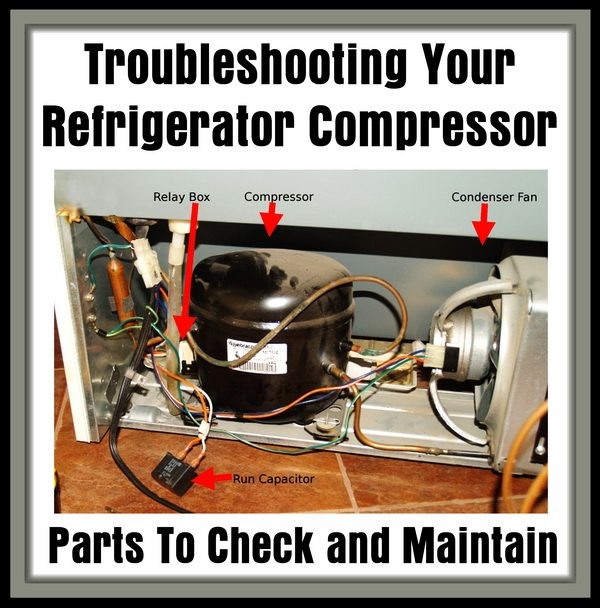 Troubleshooting Your Compressor – Refrigerator Running?
Troubleshooting Your Compressor – Refrigerator Running?
1. Keep it Clean!
How long has it been since you pulled out the fridge for a deep cleaning? A dirty refrigerator compressor or condenser coils are common causes of poor fridge performance. Make sure to pull the fridge out once in awhile and give the coils a thorough cleaning with a damp cloth and dish soap. Also, don’t forget to remove the power supply from the outlet beforehand. Your fridge draws a respectable amount of current, and no maintenance should be performed on your unit without first ensuring power has been terminated. Before restoring the power, make sure the back of the unit has had adequate time to fully dry.
2. Listen for the Buzz
You know that buzzing sound your fridge makes when it’s running? In older fridges, that’s your compressor doing its magic. A steady hum usually means the compressor is working as intended. Modern fridges are, however, much quieter, and may require you to access the back of the unit to ensure the compressor is running. In either case, if your compressor makes a clunking, creaking, mechanical noise, this is a bad sign.
3. Check the Fan
Your fridge also contains a condenser fan typically situated next to the compressor unit. This fan should spin freely on normal operation, but can also become blocked by debris, spills, or an errant wire or piece of hardware. Inspect the fan to ensure it is clean and spins free of any blockage. Try plugging the fridge back in to make sure the fan is operating correctly; if not, you may need to replace the fan assembly.
A good way to check for proper fan and compressor performance is to leave the doors open on the fridge for a few minutes while plugged in. See if the compressor fails to engage or the fan fails to spin as the cool air empties from the unit.
4. Check the Start Relay
If the compressor is clicking on and off, or worse, not running at all, check the start relay. This is a small box on the side of the compressor with several wires feeding in and out. Often, the relay can perform poorly if it is very dirty, or if one or more wires have been loosened from repeated wear. Make sure the relay is clean, and that all wiring is properly fed and secured.
Replacement relays are also easily available and inexpensive (less than $20, usually), should you opt to replace the relay. If this does not address the problem and the compressor continues to operate incorrectly (or not at all), you may unfortunately have a blown compressor that will require replacement.
5. Check the Interior
Inside your freezer, you will see several vents on the back of the compartment. These must not be blocked in order for the fridge to properly circulate cold air. If you can hear the compressor running but the refrigerator is not cooling properly, move any food products blocking the vents, and scrape off any ice dams or spills that may be impacting the vents.
During operation, you should also hear the evaporator fan inside the freezer running. If it is making odd sounds like loud clunks or squeaks, or is running extremely loud, you may need to replace the evaporator fan as well.
How to Diagnose a Compressor on your Refrigerator – Buzzing, Clicking, Not Cooling
Summary
If your fridge isn’t running like it used to, try these tips first.
Often, a poorly operating refrigerator is due simply to poor maintenance, and can be addressed with some basic cleaning or servicing.
Replacing relays and fans, while a bit more technical, are also not terribly difficult for DIY repair.
If you’d like to learn more about addressing many common refrigerator issues, leave a comment or question in the comments section below.


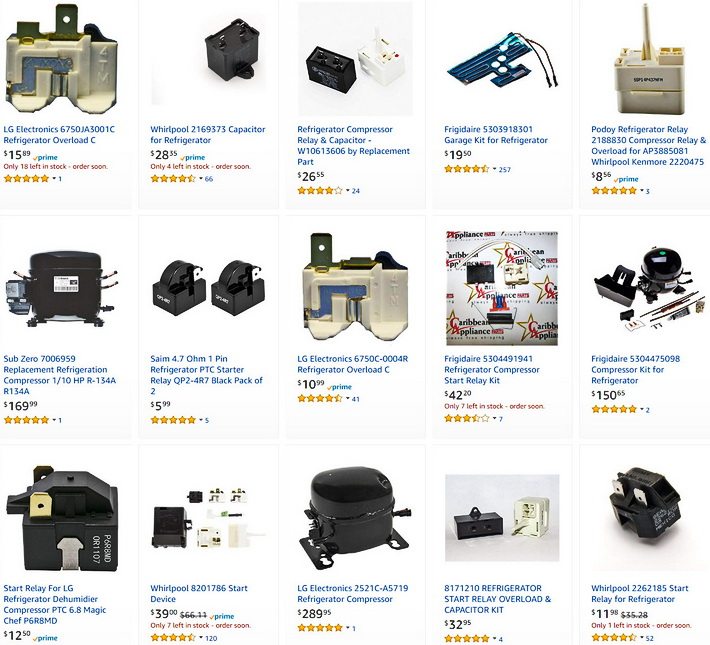

I have a insignia ns-bc12ssp beer/ soda cooler which is not cooling. I’ve changed the relay on the side of the fridge. I’ve ohm tested the compressor and it checks out ok. I plug it in and the fans are working and I think the compressor is running( very slight hum). What do I look for next? Jeff
I have Kitchenaid Refrigerator model number: KFIS29PBMS01 the fridge is working fine and I see frost build up on its evap coil but the freezer isn’t working, there no frost on the evap coils, the fan above the evap coil is running fine and the temp in freezer is 60F. The compressor is running ,the fan by the compressor is running fine.
This fridge has two separate evap coils one for the fridge and one for the freezer. Out of the compressor i see a line coming out into a drier tube and then it splits into two with copper Tee, one line goes to the fridge evap coil and one goes to the freezer evap coil. I’m thinking that the line into the freezer evap coil is clogged and that is why there is no frost on the coils, am I right about that? does anyone has an idea on how to resolve this problem?
Question about compressor lines: I noticed that the compressor has total of 3 lines one on the left and two on the right. the one the left has a freon port, that I assume is used to add freon, and connecting a gauge to it, it read -20 psi. the lines on the right, one is going to the condenser and one line is going to the two evap coils via a tee. The line going to the freezer evap coil, after the split, has an freon port and connecting a gauge, it reads 120 psi, first is this normal? Second what should be normal pressures?
Hello, I’m just getting started on my Kitchenaid Refrigerator model number: KFIS29PBMS00 as it isn’t freezing items in the freezer. there was some ice buildup on the back of the fridge inside, but I’ve chipped it all off to hopefully open up airflow. the compressor’s fan is running normally, and the front air intake was a little bit clogged with some dust, I’ve also cleaned that up so the airflow is proper. I can see inside the venting that there is ice built up, but I cannot access the venting. the Water filter is in need of replacement, but when I talked to kitchenaid over the phone that should have nothing to do with the cooling of the fridge and freezer.
I have a Samsung RFG298HDBP / XAA unit flashing 84E code and nothing is cooling
My Kenmore refrigerator is not cooling. I can hear a humming sound that starts and stops every few minutes. This sound only lasts for a few seconds. Do I need a new compressor?