If your TV isn’t working, don’t worry. We have gathered 5 easy tips to troubleshoot and fix common TV problems. Whether you’re having trouble with your TV displaying anything or if it’s just malfunctioning, keep reading for instructions on how to get it working.
Here are five ways to fix a TV that isn’t working. Check to make sure your TV is turned on and connected to a power source. If it is, try these five fixes.
1. TV Is Turned On But No Picture
If your TV turns on but there is no picture, first check the input source. Make sure your TV is set to the correct input (HDMI, Component, Composite, etc.). If it is set to the correct input and you still don’t see a picture, try changing the input source. Some TVs will automatically change inputs if they lose signal from the current one.
2. TV Cables Not Securely Connected
If you’re still having trouble getting a picture, check your cables. Make sure all of your cables are plugged in securely and that there are no loose connections. If you’ve checked the cables and still aren’t getting a picture, power cycle your TV by unplugging it from the wall for 30 seconds before plugging it back in. This will often fix minor issues such as a frozen screen or picture that isn’t displaying correctly.
HINT: If the TV is set correctly and you still don’t see a picture, try changing the input source with the remote control or on the side of the TV where it says “input”. Sometimes TVs will automatically switch inputs when they lose signal from the current one.
3. TV Will Not Turn ON
If your TV won’t turn on at all, there are a few things you can try. First, check to make sure the power cord is plugged in securely. If it is, try plugging it into a different outlet to see if that fixes the problem. If not, the issue could be with the TV itself or the power supply.
4. TV Turns Off Unexpectedly
If your TV turns off unexpectedly, it could be due to a power surge. Unplug your TV from the wall and wait 30 seconds before plugging it back in. If that doesn’t fix the problem, the issue could be with the TV itself or the power supply. Your TV might have the timer on. Check in the TV menu to be sure the timer is turned off.
5. TV Picture Pixelated Or Breaking Up
If you’re viewing a pixelated or broken image, it’s most likely due to a weak signal or loose cables. If you have cable, try tightening the coax cable on the wall. Reset your cable box to see if that fixes it. If you are streaming Netflix, make sure all the cables are connected securely. A loose cable can create issues with weak signals and pixilation.
Check your WIFI signal to the TV to be sure it is strong. Also if too many people are using the internet in your home, screaming a movie or tv show might not work and pixelate. Try turning off streaming iPads that are not in use. Check your internet speed and if needed upgrade your internet package. If you are using a TV antenna, Try moving the TV or antenna to see if that improves the signal strength. If not, you may need to get a new antenna or move it to the exterior of your home for better reception.
With these simple tips, you should be able to fix most TV problems on your own. However, if you’re still having trouble, contact us below using the comment form and let us know the issue you are having with your TV.


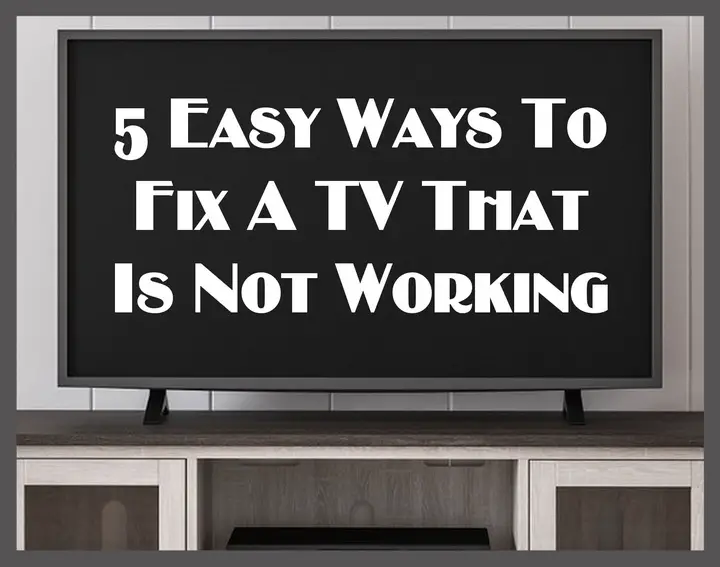

Leave a Reply