A microwave carousel tray ensures that your food is cooked evenly. There may be times when your microwave carousel tray stops turning or spinning, leading to uneven cooking. Here is how you can troubleshoot the issue.
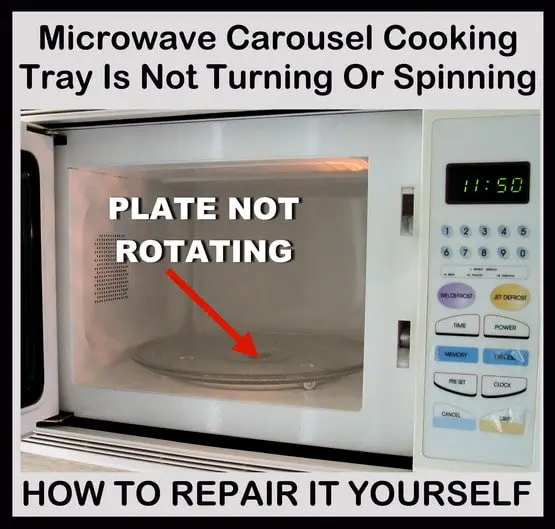 Microwave plate not turning – How To DIY
Microwave plate not turning – How To DIY
Microwave Carousel Cooking Tray Is Not Turning or Spinning
Broken or Misaligned Tray
A broken or misaligned tray is one of the most common reasons why your microwave carousel cooking tray may not be spinning. The tray may have been placed incorrectly or may have developed cracks due to wear and tear.
Faulty Drive Motor
The drive motor is responsible for rotating the carousel tray. If the motor is faulty, the tray will not spin, and you may also hear a humming sound.
Damaged Drive Coupling
A drive coupling connects the drive motor to the carousel tray. If the drive coupling is damaged or worn out, it may not be able to spin the tray effectively.
Worn Out Roller Guide
The roller guide supports the carousel tray and helps it spin smoothly. A worn-out roller guide may not allow the tray to spin properly, resulting in uneven cooking.
Malfunctioning Door Switch
A malfunctioning door switch can also cause the microwave carousel cooking tray not to spin. The door switch signals the microwave to start cooking, and if it is not functioning correctly, the carousel may not rotate.
How to Fix a Non-Spinning Microwave Carousel Cooking Tray
Inspecting and Fixing the Tray
Ensure that the microwave is unplugged before inspecting the tray. Check for visible cracks or damage and ensure that it is sitting correctly on the roller guide. If it is misaligned, reposition it correctly. If the tray is damaged, replace it with a new one.
Testing and Replacing the Drive Motor
To test the drive motor, remove it from the microwave and use a multimeter to check for continuity. If there is no continuity, the motor is faulty and needs to be replaced.
Examining and Repairing the Drive Coupling
Inspect the drive coupling for any signs of wear or damage. If it is damaged, replace it with a new one. If it is simply misaligned, reposition it correctly.
Checking and Replacing the Roller Guide
Examine the roller guide for signs of wear or damage. If it is worn out, replace it with a new one. If it is simply dirty, clean the roller guide and ensure that it is positioned correctly.
Assessing and Fixing the Door Switch
To check the door switch, use a multimeter to test for continuity. If there is no continuity, the door switch is faulty and needs to be replaced.
Maintain Microwave Carousel
To keep your microwave carousel cooking tray in good condition, follow these simple tips:
- Always place the tray correctly on the roller guide.
- Clean the tray, roller guide, and drive coupling regularly to prevent build-up of dirt and grime.
- Inspect the tray, roller guide, and drive coupling periodically for signs of wear and tear.
- Replace any damaged or worn-out parts promptly.
Most all microwave ovens turntables or carousel works exactly the same. The parts mentioned above are used on all turntable microwave ovens. The repair methods we mention will work on all microwave ovens including, Whirlpool, Emerson, Kenmore, GE, Frigidaire, Maytag, Roper, and more.
Know any other reasons a microwave ovens turntable will not turn? Please leave a comment below.



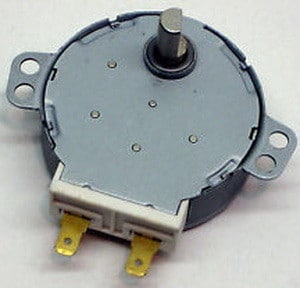




Would it hurt to remove the carousel entirely?
If the carousel is not really necessary for the microwave to work, would it be okay to disconnect the carousel motor’s plug?
I ask because we have another, built in microwave, that has no carousel and our countertop unit in another room has started to make a rumbling noise, apparently connected to the carousel turning. Otherwise, all controls work and it heats/cooks fine.
Thanks,
Louis