Is your LG washer’s chime not working? Don’t worry, this guide will help you quickly fix the chime on your LG washing machine. We cover a range of solutions suitable for various LG models, ensuring your washer’s audible alerts are restored.
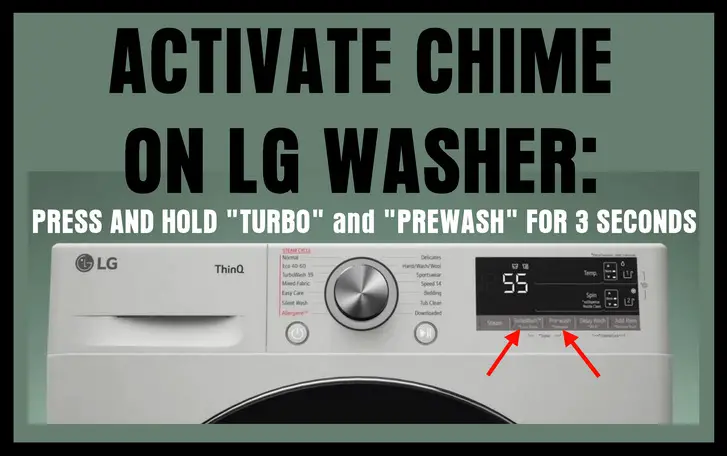 How to activate chime on LG front load washers?
How to activate chime on LG front load washers?
How to turn LG washing machine sound back on?
Have you turned the sound or noise on your LG washer OFF by mistake? Here are multiple ways depending on your LG washer model number to turn the sound back on. Make sure to turn your washing machine ON before doing any chime reactivation procedures.
Restore LG Washer Chime
Turn on the washer. Start by pressing the ‘Normal’ wash cycle on your LG washer while pressing the ‘Signal’ button on the control panel’s bottom right. This is a popular fix for reactivating the chime. Look for the light indicator above the button and listen for the ‘ding’ sound to confirm success. Hold for 3 seconds or so.
Turn ON/OFF Sound Chime on LG Washer
Look For The “SIGNAL” Marker
Find the “Signal” wording below the 2 buttons, Usually labeled TurboWash and PreWash. Hold these 2 buttons for 3 seconds and the chime should reactivate.
More Methods To Turn On LG Washer Sound
Quick LG Washer Chime Fix
Pressing the ‘Cold Wash’ button, located on the upper left of the control panel, is another quick and effective method. This action can often bring back the chime on your LG washing machine.
Adjust LG Washer Chime Volume
The melody that plays at the end of LG wash cycles also serves as the chime. Adjust its volume by pressing the signal button several times, cycling through low, high, or off settings. This can be a simple fix for chime-related issues.
Reset Chime on LG Washer
If initial methods don’t work, try resetting the chime. Press the start button followed by the ‘Cold Wash‘ signal button for about 3 seconds. This reset process is a go-to solution for other chime issues.
LG Washer Reset for Chime Issues
For persistent chime problems, hold down the ‘power’ and ‘cycle signal’ buttons simultaneously for 15 to 20 seconds. This reset can effectively resolve chime issues in LG washing machines.
Signal Button on LG Washer Keypad
A quick fix like pressing the signal button for about 3 seconds found on the lower right side of the keypad, can often reactivate the chime. This is one of the easiest solutions to try.
New LG Washer Models Dry Level Button Technique
Newer LG washer models may respond to holding the ‘Dry Level’ button for 3 seconds. This button is usually located in the lower left corner of the panel, and this method is specifically designed for newer LG washers.
LG WT7400CV Washer Specific Chime Solution
For LG WT7400CV owners, pressing the ‘Signal * Control Lock’ button, located in the lower right corner of the control panel, is an effective model-specific solution.
Heavy Duty Cycle Alternative LG Washer Chime Fix
The ‘Heavy Duty’ cycle method involves starting your washer, selecting this cycle, and pressing the ‘Cold’ button for 3 seconds. This approach might be the key if other methods fail.
If these methods do not restore your washer’s chime, or for more persistent issues, LG customer support is always available to provide professional assistance and ensure your LG washer operates perfectly.
If you’re encountering issues with your LG washing machine that aren’t covered in this guide, don’t worry we’re here to help. Please share your specific problem in the comments section below. Our team will review your situation and provide advice and solutions.



Leave a Reply