Are you using a soundbar and experiencing strange crackling sounds from your rear Bluetooth speakers? You’ve tried resetting everything, but the problem persists, especially when there are other devices in use in your home. Understanding what might be causing these issues can help you get back to enjoying your audio setup. Here are 15 real life scenarios explaining the potential causes of crackling Bluetooth speakers and detailed solutions to help you fix them.
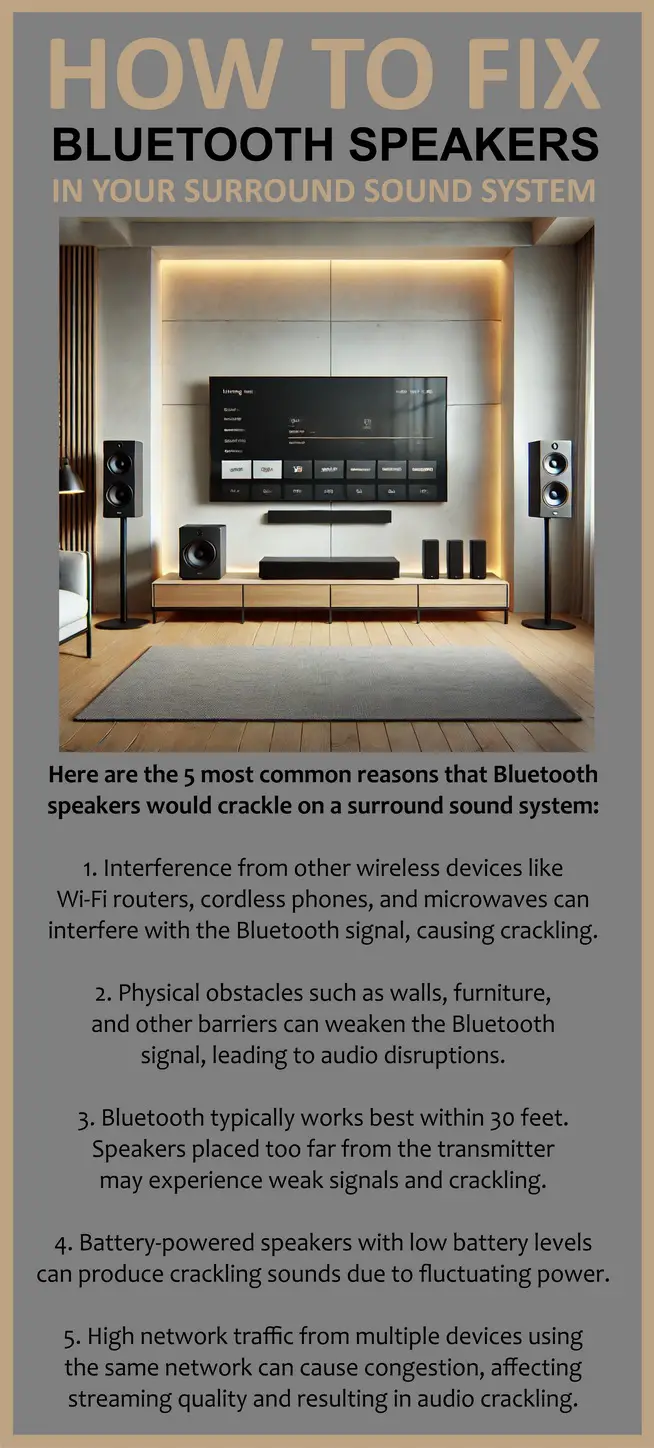
PRO TIP: If you are watching a program that is streaming to your TV, with the audio out through your surround sound, and you have crackling Bluetooth speakers, it might be because the internet connection has degraded just enough to make the audio slightly unstable. This can happen and it might fool you because the video on the screen looks perfectly fine and the rest of the audio is okay, but it will be just the Bluetooth rear speakers that have the problem. To remedy this, simply unplug your router to reset it and plug it back in and wait for everything to connect, then try your surround sound again. Many times this “crackling rear Bluetooth speakers” is because the Internet connection has degraded. You will need to reset the router to refresh the signal and fix the crackling sound issues.
1. Interference from Other Wireless Devices
Scenario: You’re watching a movie, and every time someone uses the microwave in the kitchen, your Bluetooth speakers start crackling.
Solution: Move the microwave or other wireless devices away from your Bluetooth speakers. Switch your Wi-Fi network to a 5 GHz frequency band to reduce interference.
2. Physical Obstacles
Scenario: Your living room has a large bookshelf between your TV and the rear Bluetooth speakers, causing audio disruptions.
Solution: Rearrange your room to ensure a clear line of sight between the Bluetooth transmitter and the speakers. Move furniture and large appliances out of the direct path of the signal to improve connectivity.
3. Bluetooth Range
Scenario: Your rear Bluetooth speakers are set up in the back of a large room, far from the main soundbar.
Solution: Keep the Bluetooth speakers within 30 feet of the transmitter. Move the speakers closer to the soundbar to ensure a strong signal.
4. Low Battery
Scenario: During a movie, the sound from the rear speakers becomes distorted, and you realize they are low on battery.
Solution: Make sure all Bluetooth speakers are fully charged or connected to a power source. Replace batteries if they are old or not holding a charge well.
5. Audio Bitrate and Codec Incompatibility
Scenario: After changing some audio settings on your TV, your Bluetooth speakers start crackling during certain scenes.
Solution: Check the audio settings on your TV and cable box. Ensure the audio output format is compatible with your Bluetooth speakers, such as SBC, AAC, or aptX.
6. Network Congestion
Scenario: When multiple family members are streaming videos and gaming online, your Bluetooth audio starts crackling.
Solution: Limit the number of devices using the network simultaneously. Prioritize your streaming device in your router’s Quality of Service (QoS) settings to ensure it gets sufficient bandwidth.
7. Firmware and Software Issues
Scenario: Your Bluetooth speakers worked fine until a recent firmware update on your TV.
Solution: Regularly check for and install firmware updates for your TV, cable box, and Bluetooth speakers. These updates often fix bugs and improve compatibility.
8. Environmental Factors
Scenario: On particularly humid days, your Bluetooth speakers emit crackling sounds.
Solution: Maintain a stable indoor environment. Avoid placing Bluetooth devices near windows where external weather conditions might affect them.
9. Jitter and Packet Loss
Scenario: Your internet connection is unstable, and you notice crackling audio when streaming movies.
Solution: Use an Ethernet cable to connect your streaming device directly to the router for a more stable connection. Alternatively, upgrade your internet plan for better speed and stability.
10. Poor Quality or Faulty Equipment
Scenario: One of your rear Bluetooth speakers frequently crackles, even when the others do not.
Solution: Test the speaker with another device to determine if it’s faulty. Replace defective speakers, cables, or Bluetooth transmitters as necessary.
11. IP Address Conflicts
Scenario: After adding several new devices to your home network, your Bluetooth speakers start having connectivity issues.
Solution: Restart your router to reassign IP addresses and resolve conflicts. If the issue persists, manually assign static IP addresses to your devices to ensure stable connectivity.
12. Router Overheating or Glitches
Scenario: During long streaming sessions, your router overheats and the audio starts crackling.
Solution: Ensure your router is well-ventilated and not overheating. Restart the router regularly to clear glitches and improve performance.
13. Electronic Devices and Appliances
Scenario: When using the baby monitor, your Bluetooth speakers crackle.
Solution: Keep Bluetooth devices away from electronics that generate strong electromagnetic fields. Relocate or turn off these devices if necessary to minimize interference.
14. Obstructive Building Materials
Scenario: Your home’s concrete walls cause poor Bluetooth connectivity in certain rooms.
Solution: Position your Bluetooth devices to avoid signal-blocking materials like metal and concrete. Use Bluetooth signal repeaters or extenders if needed to enhance signal strength.
15. Quality of Service (QoS) Settings
Scenario: During peak internet usage hours, your streaming audio quality degrades.
Solution: Access your router’s settings and configure QoS to prioritize your streaming device. This ensures it receives adequate bandwidth for high-quality audio streaming.
ARC On Surround Sound Explained
By addressing these potential causes with the provided solutions, you can troubleshoot and resolve the crackling issues with your Bluetooth speakers in your surround sound system. Enjoy clear, uninterrupted audio with your streaming TV programs.
If you need more help please leave a message below in the comments and we’ll get back with you with professional help, thanks!



Leave a Reply