If your Whirlpool dryer displays an error code, a reset might be all it takes to get it back in working order. Below, we’ll cover the most common error codes, explain why you might need to reset your dryer, and provide detailed instructions for different reset methods.
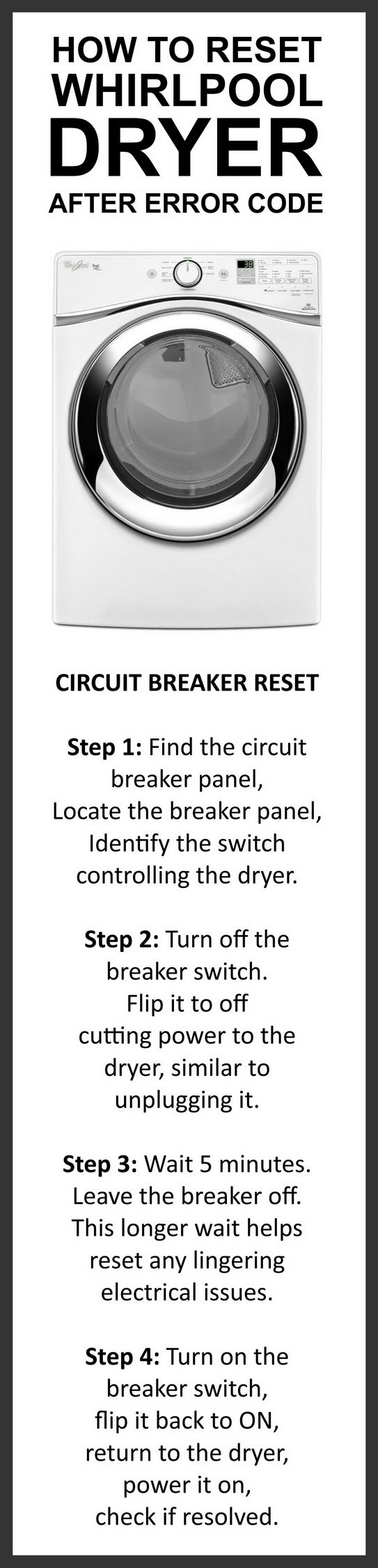
Whirlpool Dryer Error Codes
- F01: This Whirlpool error code indicates a primary control board failure. It can sometimes be cleared with a reset but may require a replacement board if it persists.
- F28: This error relates to a moisture sensor failure. It may cause the dryer to stop mid-cycle or prevent it from starting.
- AF: This code indicates a restricted airflow issue, usually due to a blocked vent. Clearing the vent and resetting the dryer can often resolve this.
- PF: Similar to LG dryers, this code signals a power failure during a cycle. A reset is typically needed to clear this code.
Encountering any of these or other error codes is a good reason to reset your Whirlpool dryer. A reset can often resolve the issue, allowing the dryer to function normally again. If the problem persists, further troubleshooting may be needed.
Whirlpool Dryer Error Codes & Service Test Mode
When to Reset Your Whirlpool Dryer
You should reset your Whirlpool dryer if:
- An error code appears, especially after a power surge or interruption.
- The dryer is not responding to controls or behaving erratically.
- The appliance is stuck in a particular mode or cycle.
3 Ways to Reset Your Whirlpool Dryer
Method 1: Standard Power Reset
Step 1: Power Off
Press the power button to turn off your dryer. If the dryer is already off, proceed to the next step.
Step 2: Unplug the Dryer
Disconnect the dryer from the power outlet. This ensures that all power is cut off to the appliance, allowing it to fully reset.
Step 3: Wait
Leave the dryer unplugged for at least 1 to 2 minutes. This gives the appliance’s internal systems time to reset completely.
Step 4: Reconnect and Test
Plug the dryer back into the outlet and power it on. Select a normal drying cycle to check if the error code has cleared.
This standard method is effective for resolving many minor glitches or issues caused by power interruptions.
Method 2: Circuit Breaker Reset
Step 1: Find the Circuit Breaker
Locate the circuit breaker panel in your home and identify the switch that controls the dryer.
Step 2: Turn Off the Breaker
Flip the breaker switch to the off position. This cuts off power to the dryer, similar to unplugging it.
Step 3: Wait
Leave the breaker off for about 5 minutes. This longer wait time can help reset any lingering electrical issues that a simple unplugging might not resolve.
Step 4: Turn On the Breaker
Flip the breaker switch back to the on position. Return to your dryer, power it on, and check if the problem is resolved.
This method is particularly useful for hard-wired dryers or if you suspect an issue with your home’s electrical system.
Method 3: Diagnostic Mode for a Deeper Reset
Step 1: Enter Diagnostic Mode
Whirlpool dryers often feature a diagnostic mode that allows for deeper troubleshooting and resets. To enter diagnostic mode, you typically need to press a specific combination of buttons. For example, try pressing the ‘More Time’ and ‘Less Time’ buttons simultaneously for several seconds. Refer to your user manual for the exact steps.
Step 2: Run Diagnostics
Once in diagnostic mode, you can run various tests to identify specific problems. The dryer may also reset certain error codes automatically during this process.
Step 3: Exit Diagnostic Mode
After running the diagnostics, exit the mode by pressing the power button. Restart the dryer and see if the issue has been resolved.
This method is ideal for users who want to delve deeper into the root cause of their dryer’s issues and potentially reset it in the process.
Preventing Future Issues
To reduce the likelihood of encountering error codes, follow these maintenance tips:
- Clean the lint filter: After each drying cycle, clean the lint filter to maintain proper airflow.
- Check the vent: Ensure your dryer’s vent is free from blockages. Restricted airflow can lead to overheating and error codes.
- Balance your loads: Avoid overloading the dryer, as this can strain the appliance and lead to operational issues.
Professional Help
If resetting the dryer doesn’t resolve the issue, it may indicate a more serious problem that requires professional attention. If you need help after trying all of the reset methods, please leave us a message below explaining your issue and we will get back to you to solve your dryer issue.



Leave a Reply