Sometimes a music video or a tutorial video on YouTube will have some sort of age restriction warning on it that will prevent you from watching it if you are not logged in.
How To: In the URL, remove the watch?v= and replace it with embed/, and get a link that goes straight to the video.
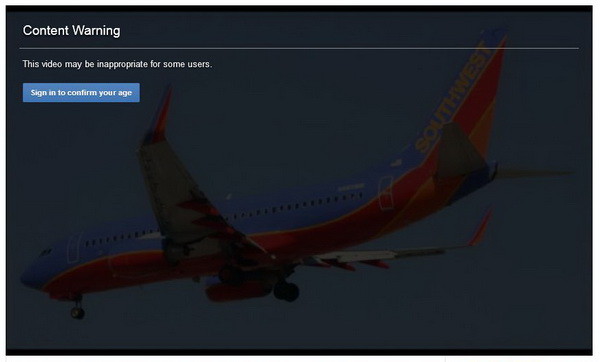 Bypass age restriction on YouTube
Bypass age restriction on YouTube
We are not here to show you how to break the rules but we want to show you how to watch these videos as sometimes there is an error as to why a video has been blocked. Sometimes a YouTube user will be jealous or angry that another user has a better video or some other strange reason and they will “flag” the other persons video to make people have to sign in to view it to make the other person get less views.
You want to watch the video but you do not remember your YouTube login. Or you just don’t want the video in your viewing history. If you remove the watch?v= and replace with embed/, you’ll get a link that goes straight to the video. This is an embedded version of the video. You will not see the normal YouTube navigation. Just like this…
https://youtube.com/watch?v=8dLS8_xM2LIchange to this:
https://youtube.com/embed/8dLS8_xM2LISometimes even a normal innocent ASMR video will get flagged because the way the person is doing the ASMR video sounds too sexual at times. Either way we will show you how to get around this. For those video watchers who do not want to or cannot login for whatever reason in order to view what might be inappropriate material on YouTube, here is the very simple bypass method.
Have other methods? Please share them here!



Leave a Reply