If you are looking for the easiest way to Root Your Android Samsung Galaxy S4 then you have found the fastest proven method available today. We recently purchased a Samsung Galaxy S4 and we noticed many different apps that are just plain bloatware junk. We decided to remove most of the bloatware to keep the phone running smooth and without the memory being hampered with excess junk. Removing apps on your smartphone is a good way to keep your battery power lasting longer as deleting apps removes them from memory and will increase your battery power. We needed to root the phone to have total control and remove all the ATT apps, junk apps, and some unwanted Google apps. Below is our step by step tutorial process on how to root the S4 the easiest… You may also be interested in 10 Best Apps For Samsung Galaxy S4.
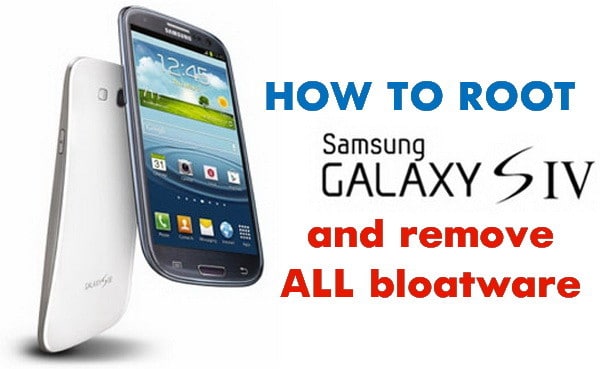
Here are the step by step instruction procedures to easily root your Samsung Galaxy S4. This will root the Qualcomm based variants of the Samsung Galaxy S4, including the model sold by AT&T, Sprint, and T-Mobile.
Step 1: Go into your phone “Settings” and click “More” and then scroll down and click “About device”.
Go to “About device” to start rooting your phone.
Step 2: Click on “Build number” and keep pressing until it says “Developer options” (press maybe 5 times or so).
Step 3: Then go into “Device manager” and you should see “Developer options” is now available.
Step 4: Click on “Developer options” and click “USB debugging”. Your phone is now in the proper mode to be rooted.
USB debugging needs to be checked.
Step 5: Download the S4 root program called motochopper root here.
Step 6: Download the drivers for your Samsung Galaxy device here. (Universal Samsung Drivers)
Step 7: Install the downloaded drivers for your Samsung Galaxy phone on your computer.
Step 8: Unzip the root tool software on your computer hard drive. (you will need an unzipping program like winrar or winzip)
Step 9: Once the drivers and root kit are installed get your original Samsung USB cord that came with your phone and connect it to the computer first.
Step 10: Then connect your S4 phone to the USB cord. (Computer will beep and may possibly need to automatically download another driver)
Step 11: On your computer navigate to the motochopper folder.
Step 12: Open the folder motochopper folder and right click “Run as Administrator” the run icon.
Once in the motochopper folder on your computer, “right” click and “run as administrator”.
Step 13: The program will run and tell you to press a key to continue. Press any key and wait for the onscreen instructions.
Motochopper will run and automatically root your Samsung phone.
Step 14: Motochopper will automatically root your phone and then will tell you to press a key to restart your phone. (Press a key and the phone will restart in rooted mode)
Step 15: After your phone reboots, remove the USB cord and look on your phone in “Apps” and you will see that the “Superuser” icon has been created.
Notice the superuser icon that is now on your S4 Phone.
Step 16: Go to the Google Play Store and download Titanium Backup Pro.
Step 17: Run Titanium Backup Pro and give it “Superuser permission” and choose the ALWAYS option.
Make a full backup of your phone and apps before deleting any unwanted apps.
Step 18: CONGRATULATIONS! Your phone is now rooted and can be configured however you like. You can now go into the Titanium Backup Pro app and delete any app you choose.
BE CAREFUL TO NOT DELETE APPS THAT RUN YOUR SAMSUNG DEVICE. The first thing you should do is run a backup using Titanium Backup Pro so that if you do delete a system app you can quickly restore it.
Here is the screenshot page of Titanium Backup to schedule backups of your Samsung S4.
After the phone is rooted and apps are deleted, notice that the annoying AT&T app icons are now gone.
Here is a list of the Samsung Galaxy S4 system apps safe to remove:
Please use caution when deleting android apps as just because they are ‘safe’ to remove you may need some of them to perform secondary actions.
For example: DO NOT delete GoogleContactsSycAdapter.apk if you need to sync your Google contacts with Gmail.
You can safely delete everything on this list from the system apps as they are things that are not necessary to run your device.
NOTE: If you want an app to stay deleted after reboot you must remove the PreloadInstaller.apk from system/apps.
It is a good idea to not REMOVE system apps completely. MOVE them to a folder on your external SD. That way if I ever want anything back you can simply copy it back again.
AccuweatherPhone2013.apk
Airmotiontryactually.apk
Alarmwidget.apk
AllShareCastPlayer.apk
AllshareControlShare.apk
AllshareFileShare.apk
AllshareFileShareClient.apk
AllshareFileShareServer.apk
AllshareMediaServer.apk
AllshareMediaShare.apk
AllSharePlay15.apk
AnimatedScene.apk
BasicDreams.apk
BeuteyFace.apk
BestFace.apk
Bluetoothtest.apk
Blurb.apk
Books.apk
ChatON_feature.apk
ChatONV_J.apk
ChocoEUKor.apk
Chrome.apk
CHS_J_Device_only.apk
CloudAgent.apk
Clockpackage.apk
Collage_fhd.apk
Colourblind.apk
Com2usPoker_ASGC.apk
CoolEUKor.apk
DigitalClock21.apk
DigitalClock.apk
DioDict3service.apk
Directconnect.apk
DirectshareManager.apk
DroidSansSherifItalic.apk
Dropbox.apk
DropboxOOBE.apk
DSMForwarding.apk
DSMLawmo.apk
DualClockDigital.apk
Earth.apk
EasyFavouritesContactsWidget.apk
Easylauncher.apk
ELMAgent.apk
Episodes.apk
Eraser.apk
Flipboard.apk
FotaClient.apk
FWUpgrade.apk
Gmail.apk
GroupPlay_20.apk
GoogleCalendarSycAdapter.apk
GoogleContactsSycAdapter.apk
GoogleTTS.apk
GroupPlay_20.apk
HealthContentProvider.apk
Hearingdro.apk
InteractiveTutorial.apk
Kies.apk
kieswifi.apk
KikinSearch.apk
KnoxAgent.apk
LocalFOTA.apk
Magazines.apk
Match3VS.apk
Minimode-res.apk
MobilePrint2.apk
MobilePrintSvc_CUPS.apk
MobilePrintSvc_Epson.apk
MobilePrintSvc_HP.apk
MobilePrintSvc_Samsung.apk
MobileTrackerEngineTwo.apk
MusicFX.apk
MusicLiveShare.apk
MusicPlayerWT.apk
Music2.apk
Navigator_Select_Samsung.apk
NfcTest.apk
NoiseField.apk
OmaCP.apk
Peel.apk
PageBuddyNotiSvc2.apk
PhaseBeam.apk
PhotoRetouching_fhd.apk
PhotoTable.apk
PicAction.apk
PickUpTutorial.apk
PlusOne.apk
PolarisViewer5.apk
PreloadInstaller.apk
PrismBooks.apk
PrismGames.apk
PrismLearning.apk
PrismMusic.apk
PrismStore.apk
PrismVideo.apk
RoseEUKor.apk
S-Voice_Android_Phone_J.apk
S_Translator_CSLi.apk
SamsungApps_J_Only.apk
SamsungAppsUNA3.apk
SamsungBooks.apk
SamsungGames.apk
SamsungHub.apk
SamsungHubUpdater.apk
SamsungLearning.apk
SamsungMusic.apk
SamsungOCR2.apk
SamsungSans.apk
Samsungservice.apk
SamsungTTS.apk
SamsungTTS_white.apk
SamsungWidget_ProgramMonitor.apk
SamsungSans.apk
SamsungVideo.apk
SBrowser.apk
SBrowserTry.apk
sCloudBackupApp.apk
sCloudBackupProvider.apk
sCloudDataRelay.apk
sCloudDataSync.apk
sCloudQuotaApp.apk
sCloudSyncCalendar.apk
sCloudSyncContacts.apk
sCloudSyncSBrowserBookmark.apk
sCloudSyncSBrowserTabs.apk
sCloudSyncSNote.apk
SecDownloadProviderUi.apk
SecEmail_J.apk
SecExchange.apk
SecLiveWallpapersPicker.apk
SecSafetyAssurance.apk
SecLauncher3.apk – Must have 3rd party launcher installed before deleting this specific app.
SecNoteMyFiles.apk
SecSetupWizard2013.apk
SecVideoList.apk
SecWalletManager.apk
SensorService.apk
SetupWizard.apk
SHealth2.apk
SimpleWidget.apk
SmartBriefing4x2.apk
SNS.apk
SMemo2.apk
SNoteProvider.apk
SphericalMosaic.apk
SPlannerAppWidget.apk
SPPPushClient_Prod.apk
StoryAlbumWidget.apk
S_Translator_CSLi.apk
S-Voice_Android_phone_J.apk
SyncmlDM.apk
SyncmlDS.apk
Talk.apk
Talkback.apk
TravelService.apk
TravelWidget.apk
TrimApp_phone_J.apk
TripAdvisor.apk
Velvet.apk
VoiceRecorder.apk
VoiceSearchStub.apk
WeatherWidgetDaemon.apk
WebManual.apk
WfdBroker.apk
WlanTest.apk
wssyncmlnps.apk
YahoonewsPhone2013.apk
YahoostockPhone2013.apk
YosemitePHN.apk
YouTube.apk
Here is the bloatware list for the Samsung galaxy s4 – Click above image to make bigger.
To disable an app that came with the phone (INSTEAD OF ROOTING) perform these simple steps:
Pull down the notification bar and locate the little gear sprocket icon in the top right corner. Tap it. The settings will open.
Click the top right MORE options. Scroll down until you see Application Manager. Tap it. The application settings will open. Notice that at the top of the screen, there are three tabs: Downloaded, Running, and All. Tap All to view all the apps on the phone.
Scroll down until you find a system app that you want to disable (like S-Voice, S-Memo or AT&T Navigator). Tap the name of the app and a settings window for that app will open.
At the top of the settings page, you will see the name of the app and its icon. Immediately under that will be two buttons: Force Stop and Disable. If the app has been updated at all, the second button will instead be Uninstall Updates. If it says Disable, tap it to disable it. If the button is labeled Uninstall Updates, then tap it and uninstall the updates. After the app reverts, that second button should now be labeled Disable. Tap it to disable the app.
For apps that you have installed, you can use this same method to uninstall them. Open the settings for the specific app and tap the Uninstall button. Also, if you don’t know what something is DON’T disable or uninstall it as it can and usually will FC (force close) your device.
Most popular Samsung Galaxy Smartphone of all time is now the:
Samsung Galaxy S IV/S4 GT-I9500 Factory Unlocked Phone – International Version (Black Mist)
Best Samsung Galaxy S4 Accessory Bundle for under $25 Dollars – $140 Dollar Value!
This discounted S4 bundle includes:
Black TPU Case, Black Folding Leather Case with Card Slots, Screen Protector, Earphones with mic, Earphone Splitter, AUX Cable, Wall Charger Adapter, Car Charger Adapter, USB Sync Cable, Retractable USB Data Cable, Stylus Touch Pen, Drawstring Travel Pouch and Micro USB OTG Cable.




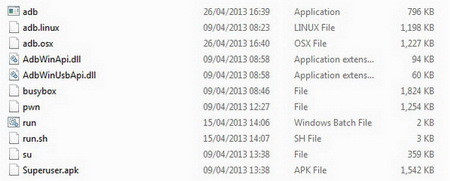
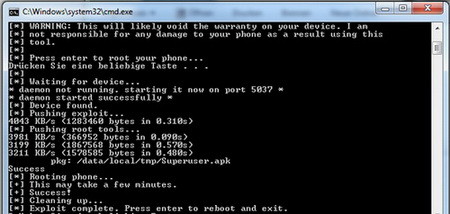
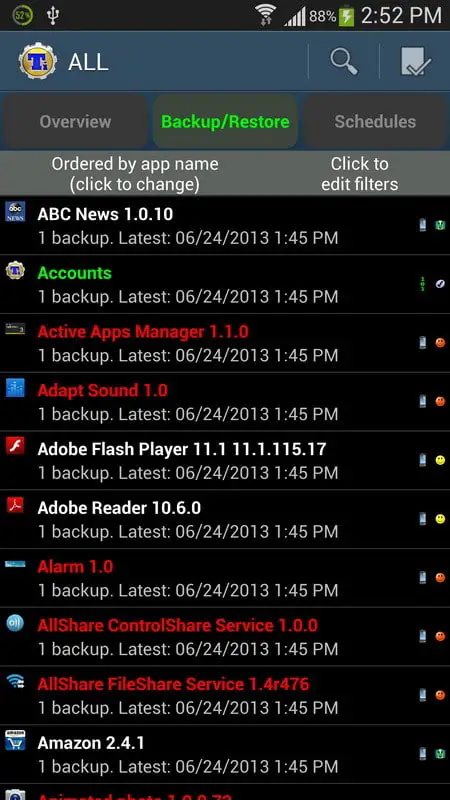
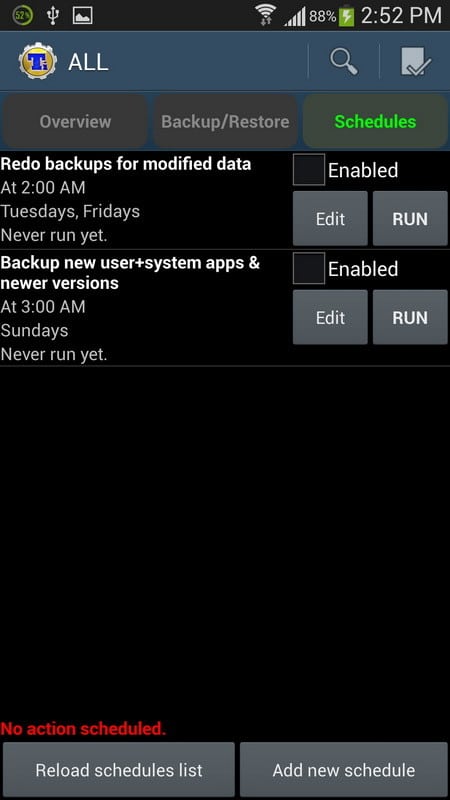
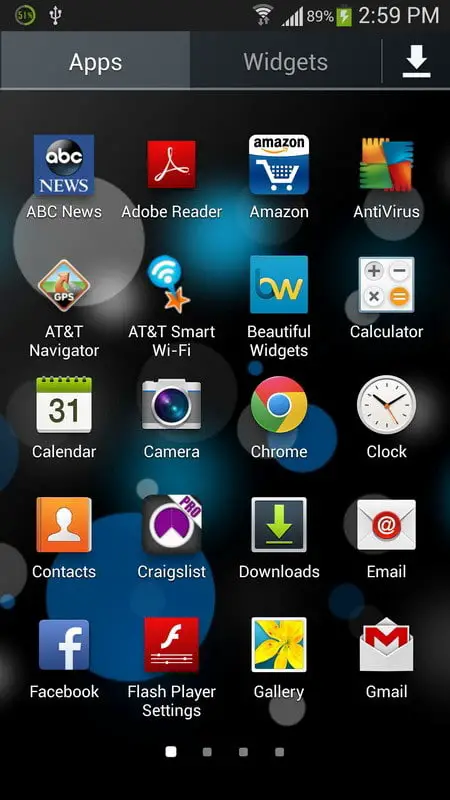




Enrico,
Can you explain in full detail exactly what you deleted? If you have your Samsung S4 rooted and you delete settings provider, how did you delete it? Using Titanium? Please describe as there are a few ways to fix this, we just need to know the EXACT way you deleted and what exactly you deleted. We can direct you to a new boot system once we know what was deleted and how. Have you tried pressing the volume + button when your phone is booting? You may get into a different mode and can boot.
-RR
I have Samsung S4 rooted with titanium I accidentally delete setting provider. After that android system down. The phone stuck on Samsung logo. I did not back up properly my device. Any ideas how to fixed it. My android is S4 gt I 9505 jelly bean 4.2.2.
You can disable/inactivate *all* the bloatware from a galaxy phone without root just by using Package Disabler by ospolice from the play store. The free version can do everything but after deactivating several apps you have to dismiss an upgrade notice and an ad after each app you deactivate. Or at least it worked great on my s4 (android 4.4, U.S./verizon).
Marsha,
Have you looked here? There are steady updates of methods to root your LG Optimus F7 Android.
-RR
Any ideas how root my lg Optimus f7 its us cellular ive tried everything nothing works if so please help thanks
Hi Jeff,
We have not heard of that issue with a newly rooted galaxy S4. However, we have seen the calculator app not work at all. The fix was to download and “side” install a new calculator APK file. You may need to try a few different versions of the stock calculator app to find one that successfully installs and works properly. Do a search for Samsung S4 Stock Calculator APK file.
-RR
Any idea why I no longer have access to my calculator’s scientific mode after rooting? S4 Galaxy nothing but bloat ware removed. Phone works normally but for the calculator.
Thanks in advance…
after i root the signal of my phone turn to blue and i cannot send sms..what will i do?
hi i am trying to root my i337t version s4 on windows 7 64 bit and i have installed and deleted and reinstalled all the drivers for s4. and it still wont recognize with odin keis or any of the other files apps….i have developer options debugging checked as well….also ran motochopper and it will run all the way through but doesnt ask me to restart command box simply disappears
Hey,
I had the same problem as Hao Zhang. My build number is JDQ39.19505XXUBMG4 and it is running Android 4.2.2. I was able to select USB debugging, everything worked except the Root it seems. The motorchopper black box came up with failure, but the superuser installed and everything. Titanium backup says it won’t work because my phone is not rooted. Your help would be appreciated.
-Renee
Hi Mike,
Copy the folder “motochopper” to the root of c: (C:\motochopper) on your computer. This will make it possible for your phone to be recognized and give you rooted access.
-RR
When I run the motochopper, it keeps saying ‘adb is not recognized as an internal or external command’ and then it doesn’t perform any action on my phone. Any idea what I’m missing?
When I open superuser, I get a Install message: The superuser Binary (su) must be updates.
Please choose an installation method.
Recovery mode installation is recommended for HTC devices.
Options: cancel, Recovery Install, Install.
If i click on recovery install or install i get the message: There was an error installing Superuser. Please send a log of the error to the developers.
There are no logs on my device.
My first smart phone. I haven’t rooted yet. I went into the app manager and disabled all the Google stuff, Amazon stuff, Facebook stuff and things like that. I picked up about 400mb more memory. Runs better.
Hi Ashley,
Yes this Samsung S4 rooting method has been tested with AT&T, Verizon, Sprint, and T-Mobile.
-RR
Will this root method work on the Samsung Galaxy S4 phones purchased at Verizon?
Hi Jin,
Try reading through this website, this may help you get your settings back for you Samsung S4. http://technewsreview.overblog.com/how-to-recover-deleted-files-from-samsung-galaxy-s4
Hi, I would like to ask for some help if anyone could give me a settings.apk for Samsung Galaxy S4 GT-i9500. I accidentally uninstalled my settings using an app. Please I need an exported settings.apk and with that I will import it to my s4 using Wondershare Mobile Go. If you have better ideas please tell me and help me.
Really easy and helpful steps thanks a lot for sharing keep it up :)
George-
Our Samsung Galaxy rooting method above will NOT delete or remove any apps that you currently have on your phone.
-RR
Model number Samsung – SGH-I337
What is the best way to root without loosing already loaded apps and information?
Hi Hao,
There are a few different ways to root the S4. It will depend on what “Build Number” your phone is using. Also are you running Android 4.2.2? Are you able to enable “USB Debugging” in “Developer Options”? Please let us know and we can assist further.
-RR
Hi, when i ran motochopper, my phone did restart but, in the black box it says “failure” whereas in your picture it shows “success” does that mean it didnt root correctly?
Also when i go to Google Playstore, titanium back pro costs $6, so i downloaded regular titanium backup.
When I open it a pop up says “error, sorry, i could not acquire root privileges. this application will *not* work! Please verify that your ROM is rooted, ad try again, this attempt was made using the *su* command.
Please tell me what i did wrong and how to fix it, I do see a superuser icon on my app list, and I tried rooting twice, both time it shows failure in the black box.
Hi Bob,
The latest Samsung Galaxy S4 phones shipping from and the recent patch updates from AT&T and Verizon, the bootloader is currently locked. There are ways to “unlock” the bootloader but we have seen that when you unlock this the warranty will become void, and your handset’s internal memory including apps, contact list and SMS messages will be wiped clean. We are working on solving this issue.
-RR
Motochopper does not work with the current ATT S4 running Android 4.2.2, because it comes with a locked bootloader. ADB pushes superuser to the phone, but the root fails. Is there a newer exploit?
Hello,
Fixing this issue will depend on the exact .apk file or system app that you deleted. There will be a different fix procedure depending on 2 things. Either you deleted all of your contacts or you deleted the actual “phone dialer” app. Try to make a call using the keypad. If this works then you ONLY deleted all of your contacts and not the actual “phone dialer”. If this does not work, then search online for “stock samsung galaxy s4 rom”. You will find in the search results that there are many actual roms you can download depending on who you use for wireless service. So if you use AT&T then search “Stock AT&T Samsung Galaxy S4 ROM”. So, if you deleted an actual system app, then you will need to download the stock rom and load it on your phone. If you know the actual system app names or .apk files that you deleted, then do a search for them and try to load those by themselves first. If you want to give us more details on your issue, feel free to respond to this in greater detail and we would be happy to assist further.
Thanks,
-RR
Hi – I accidentally deleted one of the system apps. Specifically my gallery and my contacts so I am unable to make calls or view pictures etc. I tried to restore this in Titanium Backup with no luck. Any ideas?