Use extreme care when removing a stripped screw from an iPhone or laptop. A stripped screw on an electronic device should only be drilled out as a last resort. Screws on electronics are very small and without the correct repair tools, screws can easily get stripped.
 iPhone Stripped Screw Removal Methods
iPhone Stripped Screw Removal Methods
If you believe you have a stripped screw on your iPhone4, 4s, and 5s, you may want to take another look as they are held together with Pentalobe screws. Apple chose to use these type of odd screws as they are considered tamper resistant. A small eye glasses repair screwdriver will not remove these screws. We have seen many iPhone owners “think” that they have a stripped screw when in fact it was simply just this weird type of screw.
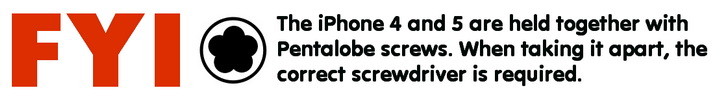 Does your iPhone have a stripped screw or is it a pentalobe screw or both?
Does your iPhone have a stripped screw or is it a pentalobe screw or both?
If you have a stripped screw on your iPhone or electronic device, try these removal methods:
1. Rubber Band Method – Put a rubber band in between the screwdriver and the stripped screw. This will give you a bit more grip and hopefully remove the stuck screw. (SEE VIDEOS BELOW)
2. Super Glue Method – Put a small amount of super glue in the stripped screw. Hold your screwdriver on the screw for about 20 seconds and then try to unscrew it. (SEE VIDEOS BELOW)
3. Solder Gun Method – Solder a sewing needle to the stripped screw. Once it is soldered in place slowly turn it counter clockwise to remove the screw. (SEE VIDEOS BELOW)
4. Small Flat Blade Method – You can also TRY to remove the stripped screw with a small flat blade screwdriver. Tilt the flat blade screwdriver at a 45 degree angle and try to get a grip inside the stripped screw head. Slowly and with pressure being put into the screw, turn counter clockwise. Lefty Loosey Righty Tighty! (SEE VIDEOS BELOW)
*WHEN ALL ELSE FAILS, you can drill the screw out. Get a drill bit that is slightly smaller than the head of the screw. SLOWLY drill STRAIGHT down and not too deep. If you end up using this method you will have to replace the screws. If the screw you are drilling out is a pentalobe screw, we recommend replacing them with standard Phillips head screws. This is so the next time you need to disassemble your iPhone, you can use standard tools.
**Here is a an important TIP!!!… A stripped screw means the metal on the screw head is worn or missing making it difficult to grip and impossible to turn. If you try putting HEAVY pressure on the screw while turning it, you have a better chance at removing it. Put some serious muscle behind it, but be careful not to put too much pressure on your phone as this can cause CRACKS!
 There is an Apple tool kit designed for the iPhone that is available for under $15 dollars.
There is an Apple tool kit designed for the iPhone that is available for under $15 dollars.
It includes the TS1 (Pentalobe), TS5 (Pentalobe), and Phillips #00 screwdrivers.
Below are a few videos to further assist you with removing a stripped screw from your iPhone or Laptop
If you have a tip to help others with easy ways to remove a stripped screw, please leave a comment below as the other readers will thank you!



Hey it looks like the tools in this might also help with those pesky “screws” on toys and ornaments that are neither Phillips or straight?
I was replacing a battery in an iphone 4 for a friend when I encountered severely stripped screws from a previous repair. I tried the rubber band method, super glue, solder method, nothing worked. I was ready to drill the screws out. I found the smallest bit I had, a 1/16″. It was obviously to big, and I was worried it would strip the threads on the inside. Instead of drilling out the screws, I decided to put the drill in reverse :). I seated the tip of the bit very firmly on the head of the screw, applied a very good amount of pressure while being careful not to let it slip and cut my hand or break the bit. Started out slow and then quickly to about a medium speed. Took the screw right out first try :)
The rubber band tip worked great! Although the iphone pentalobe screws were not stripped, I tried this method to give a better grip and prevent them from becoming stripped. Thanks!