A pair of headphones with audio cutting out on one side can be a common problem. Often, the issue is a broken or damaged wire near the plug or inside the ear cup. This guide provides an easy, do-it-yourself approach to repairing those wires and restoring your headphones’ full sound.
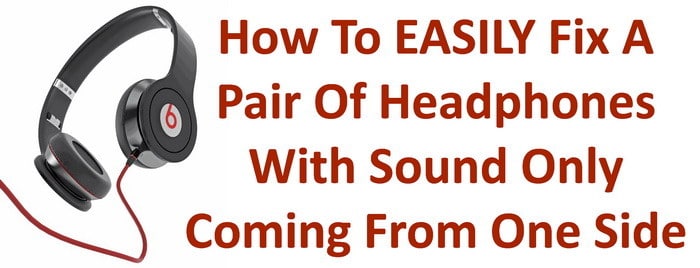
Step 1: Confirm the Source of the Issue
• Test your headphones on more than one device (phone, computer, etc.).
• If the same side is silent no matter the device, the headphones themselves need repair.
• If the problem shifts from left to right depending on the device or jack, the issue may be related to the audio source rather than the headphones.
Step 2: Gather Your Tools
• Soldering iron (small, low-wattage)
• Solder (rosin-core is usually recommended for electronics)
• Wire strippers or a sharp knife
• Heat-shrink tubing or electrical tape
• Small screwdriver set (if you need to open the ear cup)
• Replacement headphone plug (if the current plug is damaged)
Step 3: Inspect the Headphone Cable
Check for visible signs of wear or damage along the cable:
• Frayed wiring
• Bends or kinks near the plug
• Bare copper showing through the insulation
These trouble spots often indicate where the sound may be cutting out. Gently move and flex the wire while playing audio to see if there’s an intermittent connection.
Step 4: Repair or Replace the Plug (Most Common Fix)
- Cut and Strip the Cable
Remove the faulty or damaged plug by slicing the cable a couple of inches above the plug. Use wire strippers to remove about half an inch of insulation from the cable’s end, revealing two or three internal wires. - Identify Internal Wires
Headphone cables typically have left (L), right (R), and ground (common) wires. They may be color-coded (red for right, green or blue for left, and bare/copper for ground), or they might have enamel coatings in place of traditional insulation. - Prep the Wires
If your wires have an enamel coating, carefully burn off or strip away the coating with the soldering iron or fine sandpaper. Twist the same-color strands together, making sure they’re neat. - Solder New Plug
Disassemble the replacement headphone plug so you can see the terminals inside. Typically:
• Tip: Left (L)
• Ring: Right (R)
• Sleeve: Ground (common)
Heat each terminal briefly with the soldering iron, then apply a small amount of solder. Insert the correct wire (L, R, Ground) into each terminal and heat it again so the solder flows around the wire. - Insulate and Reassemble
Slide heat-shrink tubing over each solder joint or use electrical tape to prevent short circuits. Reassemble the plug housing, making sure no wires touch each other improperly.
Step 5: Inspect Wiring Inside the Ear Cup (If Needed)
If replacing or repairing the plug doesn’t fix the problem, the wiring inside one ear cup could be damaged.
- Use the appropriate screwdriver to remove any screws.
- Gently open the cup, watching for thin wires.
- Look for loose or broken connections where wires attach to the speaker driver.
- Solder any disconnected wires back into place. If the solder pads on the driver are labeled (+/- or L/R), match the wire colors accordingly.
Step 6: Test Your Work
• Plug the headphones into an audio source at a low volume to check that both sides work.
• Lightly wiggle the cable near the solder points and plug to ensure there is no crackling or cutout.
Links to the most popular headphone manufacturers: Beats, Bose, Klipsch, Master & Dynamic, Monster, Philips, Sennheiser, Skullcandy, and Sony.
Safety Reminders
Turn off and unplug your soldering iron after use.
Allow the iron to cool on a heat-resistant stand before storing it.
Work in a well-ventilated area to avoid breathing in solder fumes.
Repairing headphones that only have sound on one side typically involves finding and fixing a faulty connection. In many cases, re-soldering or replacing the plug solves the problem. If the trouble remains, it could be inside the ear cup wiring, which can also be repaired with a careful approach. With a few simple tools, a bit of patience, and the right guidance, you can restore stereo sound to your favorite headphones without having to buy a new pair.
Do you have an easier way to fix audio issues on a pair of headphones? Please leave a comment below.


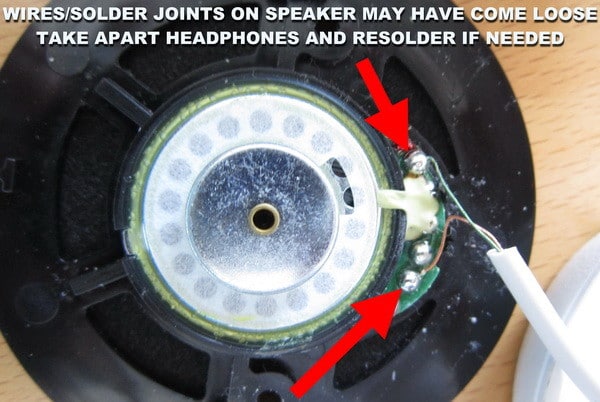
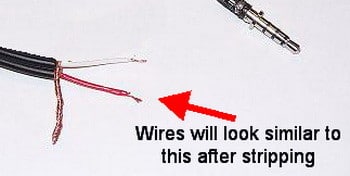
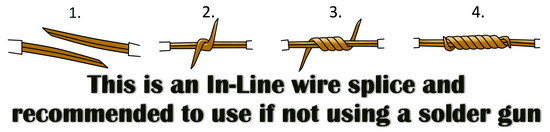

This solution worked! thanks!
My left side of my volkano wireless sprint series is not making any sound given the fact I only recently purchased it and I have only also recently charged it so I dont know what the issue is
Does this work for earbuds that have a volume control on the wire?
SAME!!! I am going through that right now…I am a dancer by profession and a dancer at night[in my bedroom XD(I’m 17, not the kind of dancing you’ll are thinking)]and after a while, it eventually, stopped working(the left side)
My earphones after it got accidentally stuck under a desk when I stood up and got pulled started to have less sound on its left side even at full volume it’s so hard to hear. How do I fix it?
I use my headphones when dancing and today my left earbud randomly stopped working (it was still working when I was dancing hour before and it randomly stopped emitting sound an hour later when I was just on my bed.) I had to move the wire next to headphone jack to get the sound back.
I’ve tried bending it multiple times but every time there’s a different spot where bending it produces a short period of sound
This is not an easy fix. There HAS to be a way to get the sound back without cracking our headphones open and soddering anything. There HAS to be a better way other than shelling out cash for a new headphone.
My Bose headphones qc35 stoped working on the left side and i have tried to go to diffrent cords but it still doesn’t work
Bhavesh,
The left earbud works but it is not as loud as the right earbud?
Is the wire damaged or twisted?
Any sign of a problem on the wiring or the earbud itself?
What was the cost of your leeco lepdh401IN CDLA earphones?
-RR
I have leeco lepdh401IN CDLA earphones I had just dropped it but still it was working fine but after some days I could just hear the left earbud’s sound but with low intensity while right earbud was working perfect.what should I do please help.
Thank you for the reply, I apologize for this mistake, my headphones is ATH WS550. I tried opening the left and right earcups (not sure if this is the right term) , but everything is fine, the wires are soldered ok.
Gerard,
The Audio Technica ATH M550 Headphones are expensive.
When the cord has a short, we recommend to purchase a new cord instead of attempting to fix the short.
Check here for a few different cords for your headphones around 20 US dollars each or less.


Audio Technica Headphone Replacement Cords
-RR
I have the headphones Audio Technica ATH M550.
The problem is the sound in left side slowly fading until it’s gone.
I tried replugging it in the jack, sometimes it works but only a few minutes it’s broken again.
I can’t strip the wires because it has a flat cord.
I have the exact same problem I have the same headphones and the side that’s not working the side that has the mic and I cant find the wire broken anywhere
Is there a way to re-route the the sound to just the right earbud on a Chromebook?
If not, I don’t have access to the materials in the tutorial, so is there an easier alternative to fixing the left earbud.
I have Skull Candy.
I have Apple iPhone earbuds that came with the iPhone and all of a sudden the left bud stopped working.
I’ve tried turning the jack, bending wires to find the short but I can’t.
What do I do?
I have JBL T150 Headphones.
1.) Left part of the earphone not working (no sound) but same wire also have connector (mic).
2.) Wire not broken from anywhere.
3.) Sound quality also reduced as it was before ( as plug in the same phone always).
4.) How to resolve this problem, i am not sure what to do with it.
I tried bending the wire trying to find the short, but i still only hear from one side. what do I do?
I dropped my earphones and now the left side has no sound, how would I fix this?
I have Jaybird Bluebuds X and the Left Bud is not Working, I only get audio in the right bud and the left if I bend it alot, but It only stays a couple secs, help DIY guys!
My Sony rig headset mic can’t be muted and a mic that can be muted. I am a gamer so i use the muted mic, but only the right side works when i use this mic. All the rest are fine.
I have Philips earphones and my left side has stopped working and I don’t have the warranty with me for a while. I searched for the shorted wire and found it right next to the jack. I have to give it a little bend upward toward the jack and I get the sound from both ears but it happens only when bent in a certain direction and the bend that it needs is so small that tape won’t hold it in place. And I don’t know if I can use that method above either because there’s no place for half inch of cutting right next to the jack. And I don’t know if I can pull the wire out the jack and then put it back or not. I do know that it’s my own fault bc whenever I’m lying down I lean the jack on my chest and bend the wire in a very bad position and that’s why I can’t get myself a new set.
Jay,
You need to find the section of wire on the right side of the headphones that has the short.
Once you find it you can fix it using the methods above.
OR…
Put the headphones on with sound going to them and run your fingers up and down the right side of the wire going to the right ear… Bend the wire back and forth from top to bottom.
You should HEAR sound once the shorted wire is bent at the right spot and you will know where the short is.
Bend the wire until you hear the sound, then an easy fix is putting electrical tape around that area with the wire bent. This is a fast but ugly fix.
You are better off stripping the wire and repairing it.
-RR
I have Sony headphones with only the right side working. Moving the wires doesn’t help to bring sound through both sides?
I have Zipper earphones and I am getting the same sound problem and I think the part of wire from which the the microphone is connected has the problem. I don’t know how I should deal with it.
Kuro,
We would recommend getting or borrowing a soldering iron.
You can find inexpensive soldering irons at any big box store or in any home improvement store.
If you do not have the ability to obtain a soldering iron and you must fix your headset, try Soldering Without A Soldering Iron.
-RR
What do I do if the “WIRES/SOLDER JOINTS ON SPEAKER HAVE COME LOOSE” but I have no access to a soldering iron. Please help, I really love these headsets.
John,
You have a bad wire in the area you are holding on your Beats SOLO 2.
If you are afraid to cut into the wire, bend the wire until you can hear the sound and then use a piece of electrical tape to bend the wire and keep it in place in that specific area.
-RR
I have the same problem with my beats solo 2 when I move the right headphone that doesn’t work it works as long as I’m holding it in that spot but when I let go it goes back to being broke I don’t know what is wrong with it and I’m to scared to fix it on my own
Andy,
The wires or wire near the jack are shorted. Replace the jack or cut the shorted wires out and resolder them or use a method above.
-RR
My earbuds only partially work if I turn the jack, should I replace it?
Bending the wire around did nothing for my right ear, and I don’t trust myself to dismantle these. I think the right side is just done for
Werd,
The area of the wire on your Dr. Dre headphones when you bend the wire is where the “short” is located.
You can either replace the complete cord or splice the shorted area to fix the wiring.
If you know how to solder, you can easily replace the whole cord and this will fix the issue.
-RR
I only could find the part where when I bend the wire a little there is no sound, Help please? I have a Beats by Dr.Dre headphones.
Drew,
Yes you may have an issue with the cord. If you did not find a bad wire in the headset of your Turtle Beach headphones, then most likely the wiring sound issue is a shorted cord. Usually this occurs right where the cord and the jack connect. The constant bending of the wires shorts out the wire right above the jack. Many times the cord will short out and no sound will be heard in both ears. Sometimes the right side will NOT produce sound or the left side will NOT produce sound. Either way the cord needs fixing by either replacing it or finding the shorted part of the wire and fixing it using the methods above.
-RR
I tried dismantling the headset side that wasn’t functional and moved the wires around but no sound. Could it be a problem due to somewhere else on the cord? I have a Turtlebeach headset.
Kelly,
Check the wires where the wiring goes into the headphones on the right side. There is a short in the wire and the only way to fix it is to find the exact location where the wire is shorted. Examine every inch of the wire. If you cannot find any short, it may be the speaker in the right headphone that needs repaired or rewired.
-RR
Darah,
Take it apart and check the receiver portion of the Bluetooth Beats headphones. Check the speakers and wiring inside the headphones. Most likely there is one loose or disconnected wire and soldering it back into place will fix you Bluetooth Beats Headphones.
-RR
Yes it’s bluetooth, Beats TM-006… is there any chance to fix it?
The right side of my Sony headphones isn’t working at all when bending the wire. I can’t seem to find the broken part of the wire what can I do?
yes…its bluetooth. beats TM-006 is there any chance to fix it?
Darah,
The speaker on the left side of your wireless headphones may be blown or bad. If all wires are intact, then that is most likely.
What brand is your wireless headphones? Are your headphones bluetooth or does it transmit the sound from a designated transmitter?
-RR
I have wireless headphones and the left side stopped working. Seems to be everything is okay. I checked the wires and they are perfectly connected but its not working.. What can i do? I need help!
Arnold,
If the wires on your Sony headphones are still intact, you may have a bad speaker, or the wiring near the jack is shorted.
-RR
My Sony headphones stopped working… I opened it the wires are still well connected. What can i do?
Tom,
Try moving the cable that attaches right below the left ear bud to see if there is a possible short in the wire. Usually the issue is at the jack. You may have to strip the wires and reconnect the wiring.
-RR
I can’t fix my Philips in ear buds. What should i do? The left one is not producing sound.
If your headphone cable is removable on both sides, you can switch the sides. I’m guessing this only works sometimes, and this was my last resort, but if nothing else works…
Ja’Shon Jones,
You will need to take the left headphone apart and solder the wire back into place.
-RR
I have wireless headphones and everything is working but the left wire has fallen out and I need help putting it back in.
I have an earpiece that came with Samsung note 3 that I have been in use for 2 years. The right earpiece with the mic and controls just stopped working. The controls on the right piece are still working fine except no sound, creating an imbalance effect.
My headhone s were working perfectly bt one day while I was on bike some one tried to snatch my headphones and after that only 1 side is working , what should I do
Sho Tamg,
Try moving the cable around near the jack, you may have a bad wire right behind the jack. If so you can rewire them or replace.
-RR
I have a regular pair of apples earphones and the right only plays on my phone but on the computer it plays on both sides, What should I do?
Kendyl,
You will have to resolder the wire back onto the speaker on your iPhone earbuds. That is the only method to fix it properly. The only other option is to buy a new pair of Apple earbuds.
-RR
I have iPhone 5 headphones and one of the earbuds does not work. I looked inside and the speaker part isn’t attached to the wire. I need help fixing this. What do i do?
I found it! Yay! The source was a loose wire around the mic piece. I’ll proably take the mic piece apart and fix it. THANKS!
Drake,
You most likely have a shorted wire. The issue may be where the mic is located or down where you plug it into a jack. Put the earbuds on, plug into a source, and slowly bend the wire starting from the very bottom where it plugs into the audio source. Work your way up while bending the wire back and forth. Hopefully you will hear sound in the right earbud and this will tell you where the wire is shorted. You can then either repair it or add electrical tape to where the short is by bending the wire until you HEAR sound, and then tape the wire in place with the wire bent. May look ugly but it works if you are not willing to cut and repair the wire.
-RR
I have a pair of Samsung earbuds that came with my mom’s Galaxy S4. Since she already had a pair from her previous phone, she let me have the new ones. The left earbud works fine when plugged into a device, but the right earbud, which has a mic/ volume piece on it, doesn’t have any sound or even static coming from it at all. HELP!
Owen,
If your head phones are not working properly, such as audio or sound in only one ear, this is usually the sign that you have a bad wire. You may be able to bend the wire until you hear the sound in both head phones, and then apply electrical tape to the wire to hold it in place. However… The best method of repairing headphones with sound in only one ear is cutting the wire so you can repair the faulty wire.
-RR
Mel,
When repairing headphone wiring, never use scotch tape, masking tape, or duct tape, it will fall off and not work, always use electrical tape. Electrical tape is always the top choice when doing any type of electrical repair on headphones, head sets, or ear buds.
-RR
Elliyo,
Do both of the speakers produce NO sound? You most likely have a break in the wire near the connector where you plug the male part of the wire into the jack. Plug the headphones into an audio source, play audio, then feel from the jack upwards and bend the wire back and forth to find where the break is located. Then mark the wire at that point. You will need to then cut the wire, strip it back an inch above where the break is, and rewire a it with a new male audio input. Let us know what you find. There is a better description of how to do this on the page above.
-RR
I have Skullcandy headphones which I bought 3 months ago. Suddenly they stopped working. I wanted to know the reason and how to know where is the break.
I had a question. Does it have to be electrical tape or will regular tape work just as well? Thanks.
I don’t wanna risk breaking my head phones, so I don’t know what to do because I don’t wanna cut anything.
Brianna,
Those types of headphones are made so you can simply replace just the cord since it has a detachable cord. Get a new cord from the exact company that makes them on Amazon and you should have perfectly working headphones. Bose is one company that makes the headphones with a detachable cord so if the cord gets damaged you can simply buy a new cord and you are all set. Here is a pair of one of the best lightweight Bose over ear headphones that have a detachable cord.
-RR
My headphones have a cord that you can unplug and plug back in. The sound is starting to short out and my cord for the headphones is flat. How would i fix this?
Pilot,
Check the wiring right above the plug for a bad wire. The movement from the plug bending back and forth over and over can cause your headphones to have a short in the wire causing the sound to come out of only one side.
-RR
My headphones only work from the right side. What should I do?
Kat303,
If you have checked the wiring then the issue is in the speaker or the wires that are soldered to the speakers. You can try disassembling the headphones and checking the speakers to see if they are damaged or the wire is loose.
-RR
I had an old pair of Cyber acoustics headphones with microphones. One side stopped working so I bought another pair. The new pair isn’t working either, I only still get sound just on one side. I doubt it’s the wiring. What else can be wrong.
Erik,
What brand of headphones? Also is the sound only coming from the right side? Have you checked to see if the wiring above the jack is causing the issue by bending it back and forth while listening?
-RR
I had the mic on and high volume. The mic was recording the sound from the head phones and later sending it back to them repeatedly. An irritating noise. And about 5 minutes later I noticed only the right speaker worked. I have no idea if that noise had something to do with it or if a cable have snapped off over time.
Jon,
If the sound is coming out of only one side on your Skullcandy headphones, you can rewire them with an affordable kit or buy new. Just do the math and see what makes more financial sense. Usually if a pair of headphones cost over $60 US dollars, it is worth fixing. If worth lower, buy new but buy headphones that have the detachable wire such as Bose headphones. Bose SoundTrue Headphones have the audio wire that comes off. This is a great feature as if the sound stops working in one or both ears, you simply buy a new audio cord and plug it in.
-RR
I have a Pair of Skullcandy headphones, and the sound has stopped on the left side, what should I do invest in new head phones or try to fix them? Thanks for reading and for any advice.
Celio,
It may be that the wireless broadcaster has an issue. If by plugging in your wireless Beats headphones with the cord both ears work, then there is no wiring issue with the headphones themselves. Check wireless base broadcaster.
-RR
I need your support, I have problem with my Beats Dr. studio headphone wireless but can’t find where. It works out the left side wireless only but with the cable plugged in I can listen from both sides.
What Can I do to fix it as soon as possible?
Alena,
Buy a new jack, cut off the old one about 2 inches up the wire, strip the wire, finely solder or use the methods on this page to connect the new wires together. Test to be sure it worked. Then you can use heat shrink tubing or finely wound electrical tape to cover the area. If using heat shrink tubing, put on the piece of tubing BEFORE you solder the wires together. Then when repair is complete, slide the heat tubing over the repaired area and use a hair dryer to shrink the tubing to the area.
-RR
what if the shortage is directly by the jack?
Jim Thomas,
When the wires have been forcefully yanked out of the headphone speaker assembly… Use a set of eyeglasses screwdrivers or similar small tools and open up the left part of the BEATS headphones to access the speaker. Be careful not to force open the speaker ear assembly or it may crack. Once open, locate where the wires were pulled out. You will need to strip the wires first if applicable. Next, slide the wires back through the hole and solder the wires onto the speakers terminals. If the wire is too short you will need to buy replacement wires with headphone jack.
-RR
I have a new pair of Beats by DRE Headphones and I pulled out one of the wires going to the left ear speaker. How do I get this wire back in and connected? Can I do it myself or should I let a repair company do it? I have money to buy replacement parts. I just need guidance cuz these BEATS headphones are expensive but awesome. Please guide me on how to fix them. Thank you!
Tamara,
There is a shorted wire going to the left earbud. Put the earbuds in your ears, turn on music, bend the left speaker wire from the very bottom from the plug and slowly going up to where the wire goes into the left earbud. You should hear the music at one point as by bending the wire you will reconnect the broken wire. When you isolate where the wire is broken, bend the speaker wire until you can hear the music and immediately put a piece of tape to hold the wire in that particular bend position. That is a temp fix as it does not look professional. You could get a piece of tape that matches the color of your earbud wires to camouflage the fix.
-RR
My earbuds are bent at the bottom of where I connect the part to my phone but before my left one stopped working I’ve noticed some glitching of the audio. Then so I stopped using the ear buds for 1 week but then when I tried to listen to music my left side of my ear bud completely stopped working.
And NOW I know why my headphones weren’t working!
Faith,
Bend the wire going to the left speaker all the way up and all the way down. Doing this will help you find the “break” or “shorted” point. Once you find it and you can hold the wire tightly and the music is heard through the left bud, use electrical tape to hold the wire securely in place.
-RR
So i have i pair of earbuds but i do not know what brand but only the right one works and i do not want to replace the jack how would i fix them.
Diijay,
Whichever ear cup is not producing sound, that cup need to be opened and checked for wiring issue. May also be a simple wire issue but you will need to do some simple troubleshooting to find out for sure.
-RR
Mirna,
It should work on all headphones with the right tools, know how and the correct replacement cables.
-RR
Ayun,
Yes a replacement from Radio Shack should work. Give it a shot.
-RR
I have Beats Pro by Dr.Dre monster edition.
Only sound from one ear cup comes through depending on where I insert my 3.5mm Jack (as beats pro have 2 inserting ports on each ear cup)
Really don’t have too much of a clue on what to do.
Some tips would be really handy bud.
Similar to first commenter, Melanie, I had a pair of Urban Ears Plattens that got into a tussle with a fence. Fence won and the headphones lost their jack – everything else is fine. Would a no-solder$ 4.00 1/8″ jack replacement from Radio Shack work for me too?
This Method Sure Can Come In Handy…But Can This Work On Any Type Of Wired Headphones?
Hi,
I have a pair of turtle beach px22, I followed your advice and found the spot in the wire(the one that comes out of the headphones) When i striped the outer black covering I have 4 different wires. The red, green, blue ones are thin and i do not believe they cover a smaller wire, and a larger white one that has thin copper wires around it. The white one also has a smaller copper wire running through it.
My question is, do i connect the thin wires as they are and strip the wire to connect the smaller copper wire inside it , or do I connect the copper wiring around the white wire?
-Thanks!
Kyle,
If that is the case, the wire that attaches inside to the actual speaker could have loosened and fallen off. Or possibly the the wire in another part of the headphones is bent, crimped, or broken. We would suggest taking the headphones apart and visually checking the wiring to see if you can find an obvious issue.
-RR
I don’t know the model name, but I have a pair of over-the-ear headphones whose right speaker isn’t working. I’ve tried bending the wire from one end to the other several times, and I got no sound. Any other possible fixes?
Panos,
If you wiggle the wire just above the plug, does the sound intermittently come back on in the ear that does not work? If this is the case you can buy a new replacement audio wire and solder to fix. If the cost of your headphones is $40 dollars or less, it may not make financial sense. You can find some cheap replacement audio wire to fix your headphones but it may degrade the sound quality.
-RR
I have a pair of Roccat Syva in ear headset one side don’t work. There Is the microphone and the stop/play button but they both work what can I do?
Kid,
So, the sound was first cutting out AFTER the repair on the right ear IF you jiggled the wire around. Now you say there is NO sound from the right side and the wire has completely detached? Are you saying the wire is just hanging there as in pulled out of the right ear speaker? Please explain in detail.
Also, if you choose to replace the complete cable, it is not a difficult job if you have the exact cable original OEM part. Is it not possible to find the exact cable? You should be able to find a high grade replacement that won’t cheapen your sound. Many online specialty headphone companies have compatible replacement cables if you cannot find the exact one you require.
-RR
I have an 8 y-o SR60, just repaired one year ago by authorized Grado folks only to crap out on me
with the right side not working. 45+15$ my own shipping down the drain.
If I jiggled the right cable up from the y branch, the sound would come back and after probably too much jiggling, it’s now absolute silence on the right side, left side still good.
I cannot locate the faulty wire anymore no matter how I press, tangle, jiggle the cable. It even detached from the speaker!
I read about completely replacing the entire cable with a new one, won’t that “cheapen” the famous
top-quality Grado sound if I don’t use their own probably expensive cable (I don’t wanna anyway)?
Anyway, please help! PLEASE!
Yes I would agree, if they were cheap then that’s usually the quality too. However saying that expensive ones do get the same issue and the jack is the most common of them. With that in mind try twisting the jack or moving the wiring just above the jack. If the sound comes and goes intermittently you know it’s the jack, or in some cases the wiring just above it. You will then have to justify for yourself if you are going to get a new set or replace the jack. Your choice. If this does not prove to be the issue, either the wiring needs replacing or the left bud has had the wiring pulled off the speaker internally. Partial wire replacement is also possible if the break is below the remote if there is one attached. It’s up to you really but that’s your options.
QC,
Not worth fixing. Buy new.
-RR
I have some standard Sony buds but I can’t find where it has a break. Sound only comes out the left side. No static comes out the right side. What should I do?
First things first Adam. Try a different cable, as I am aware these have a 3.5mm jack port in the headset. By trying a different 3.5mm jacked cable will eliminate the possible chance it has of being that accessory. If you try a different cable and you are still having the same issue then you can try looking at the wiring inside. It could possible be the female 3.5mm jack port which is damaged. These are the 2 possible causes, it is very doubtful it is anything else, but there is always a remote chance it could be.
Adam,
Most likely if both ears are not producing sound, it is the metal 3.5 mm jack that inserts into piece of equipment you want sound from. Your best bet is to purchase the complete wire with jack. You will then have to attach the wire to the ear pieces either by soldering or small screws. You can find replacements on Amazon for 3.5 mm jack with flat no tangle wire.
-RR
I have some special edition (I think) Ryback headphones and it’s the type of headphones with the flat no-tangle wire. How should I fix this, I also can’t find the spot where the wire is broken. I noticed that I chew the wire at one place and I checked and I can’t seem to find any crackling or hear both ears. Maybe it could be a problem in the headwear part of the headphone? Please help!!!!!
David,
You can buy a headphones audio replacement wire kit. Sometimes the wires in the universal kits are shielded and you can use a wire stripper and strip it back and cut it to the length you need. Amazon has headphone repair kits that are relatively inexpensive.
-RR
I have a set of Sony Studio Monitor Headphones… that the wire went back to the one speaker… and i can fix it, but i need new wire… where can i buy this very tiny wire?
Beats are harder to fix like many others are. It may help if they would have said that you need a 4 pole jack not a 3 and “No” they do not have 5 connection points they have 4 which is why they are called 4 pole jacks for 4 connection points. To solder 4 pole jacks you will need to be a bit of a pro. They are not as easy to solder as you may think. The smaller they are the harder they are to fit.
As with the wire colors you would need to test these to ensure that you get the right combination, 2 of them will need to be twisted together in some cases headphones or earphones have 5 cores but only use 4 but it was a choice of wiring by the manufacturer. Believe me when I say all makes and even models differ from color to color and they will not try and make it easy for you. The best way is to test them with proper equipment to find out the correct combination or you could just send them to us.
Melanie,
Buy a $4.00 1/8″ jack replacement from Radio Shack, which has small screw connectors that don’t need soldering. There will be one that will be for 5 wire. Ask the store person if you are unsure. Once you have this you can simply attach the exposed wires to the jack.
-RR
I have a pair of dr dre’s that does not have the jack end of it, it just has the headphone with a cord that is cut off there are 5 colors green, black, white, yellow, and brown can you please help me with telling me what each color does? Can any of these colors be doubled up like if they were for each side plus ground? Thank you in advance.