We have a Samsung HDTV 55″ inch LCD TV which is showing lines (vertically) and getting extremely hot. At times it powers on at only half of the brightness for a 20 seconds or so and then goes completely black like it is turned off. I do not know what I should be looking for or how to diagnose these TV problems. Do you think that replacing the power boards would be a good place to start? Maybe I need to open up the TV and start to check to see if the capacitors are okay? Where do I even get these TV repair replacement parts? Please help.
The issue could be related to a bad capacitor or capacitors. Maybe 10 years ago there was a Chinese capacitor supplier company selling faulty and low quality caps. Your TV may have these.
THINGS TO TRY TO FIX YOUR TV FAST:
- Try to connect all connectors including HDMI, coax, etc, to be sure all inputs are producing same issue.
- Push the HDMI connector firmly into the back of the set.
- Be sure your actual cable is not bad and causing the issue.
First: Open up the TV case (unplugged of course) and look for a bulging or leaking capacitor. If you see any that are leaking or fat and bulging, replace them. If you find no bad caps, you could replace the complete circuit board but that may be more than the TV is worth. Some of these issues are common on Samsung, Sony, Vizio, and Toshiba. Here are some places to buy caps and circuit boards for replacement HDTV parts.
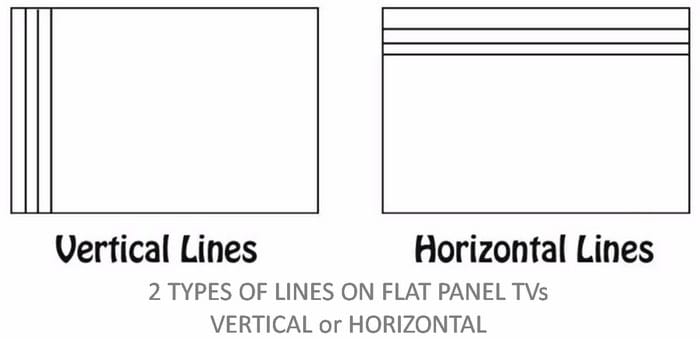 2 Types of lines on a broken LCD TV screen
2 Types of lines on a broken LCD TV screen
Possible Components That Could Be Bad:
Bad T-Con Main Control Board can cause vertical lines or half of the screen is black. Horizontal lines usually indicates a defective screen not a bad t-con board.
Bad Power Supply (Bad Capacitors, Blown Fuse, Bad rectifier) This means that the TV won’t turn on or shuts off randomly.
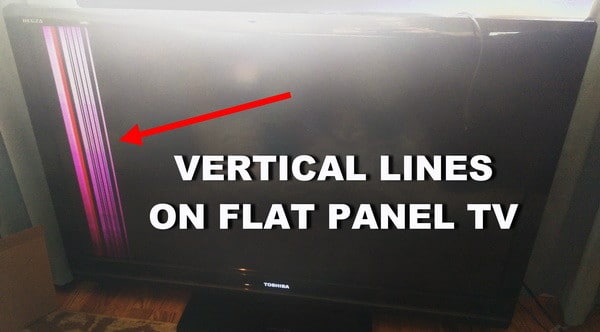 TV repair – Vertical lines on flat panel TV
TV repair – Vertical lines on flat panel TV
- You have to find out, are the lines vertical or horizontal?
- Are the lines a certain color or black and white?
- What section of the TV, do the lines show up in?
- The top half?
- The lower half?
- The right side?
- Or the left side
- Is your screen discolored?
- Do the lines always appear on the screen when using different inputs?
- If you switch from HDMI-1 input to HDMI-2 input, are the lines still there?
- Do the lines on the screen show up over the menu or behind the menu?
- Do the lines always appear on the screen or are they intermittent?
HOW TO FIX LED TV VERTICAL LINES ON SCREEN
Do you have experience in fixing these types of TV issues? Please leave a comment below.


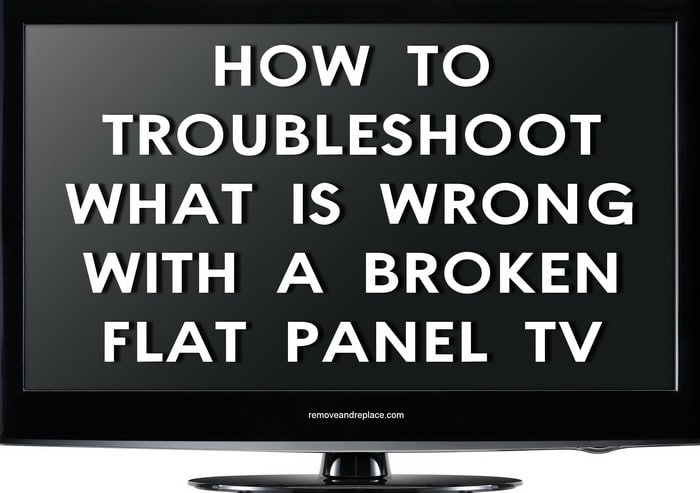

Hi.i have a samsung 55hu9000
My tv has a 3-4 cm blue line in right side of screen.in some menus like YouTube ro Netflix starting dosent show blue line.is that problem from tcon board?
Thanks for your help
Please, I have rite Tek HD smart TV 32 ins.showing two tiny horizontal lines below center screen and now one tiny vertical line at center of screen, what’s the solution?
Hisense tv screen split in half with white and coloured lines in middle..what could be wrong?
I have a 55 LED HISENSE TV FULL HD. The problem i have was originally caused from having it wall mounted i think, where i got a full screen of blue vertical bars. After taking it down and went to throw it out i tested it again just for the sake of it and it works perfectly but when i turn it off and on the blue bars return and have to wait a good couple of hours before its good to go again what could be the problem
I have a 42″ Insignia that does this randomly. It’s the bottom 3/4 of the display the top 1/4 shows what I was currently watching perfectly. Its vertical lines black and white color. Seems to do it and then freeze like that until it’s turned off and back on then it will display fine. So far it took turning it off and back on twice until it finally corrected itself. Is it a sign she’s going? Or is it something that can be repaired fairly simply?
Thanks for the info and help.
I have a 55 inch Vivio Flat Screen Smart Tv. I recently observed a distorted horizontal line that runs through the screen. How can I fix this?
I have a 65 inches Samsung curved smart tv. I experienced three days ago a black vertical 1/2″ line on the left of the screen. After I saw the black vertical line I Google to find out what is the caused and how to fix it. I followed what was explained on your website, I noticed the vertical black line stay appears on the screen no matters I changed hdmi it still appears. Even when I have the tv on Manu it still there I don’t know what else to do. I wish I could attached the picture of my tv screen in here so you can see what I’m experience on my tv. Please I need your assistance, thank you.
Hi still have the problem another two years on have now replaced the tv but it would be a shame to dump it as it still works fine when warmed up after 15/20 minutes and is still a good picture.. Now I have a replacement I have taken it apart – re-seated all ribon cables and connectors to t con baord. Re-seated every connector from PSU to mainboard. Removed PSU and inspected capacitors for swelling – all good. If a board needs replacing its hardly economic even second hand. If PSU board I can buy a second hand one for under £10 on ebay so may go that route though. It does seem heat related so I am in the process of heating each of the panels from cold to see if th eimage goes to normal quicker. Its about the only way I can get a clue as to which panel is the problem. Model is 37xv 635d . Haven’t looked at the inverter board I seeit behind the Mainbord hidden away. Any way if anyone sees this be grateful for some pointers .Cheers PF
Looking for a replacement screen for a 55 inch LG smart tv LM 8600 model.
Samsung 32 LED TV,white and black vertical lines always on screen with audio,no video at all,on channel change lines sifted left right.while no input screen shows 50% with lines and 50% dark black.pl.tell me possible fault
I have a 55″ Hitachi with built in Roku. I won this in a raffle! Yea!!!! Had it about a year, things progressing swimmingly, when I decided I Needed a set of infrared headphones. Got the headphones and went to plug the receiver unit on into the back of the tv, so I laid it over screen side down and it rested on the corner of a hinge that I was going to replace at the barn. Well now the volume works, I can hear the shows but all I have for a picture is long uneven jagged color lines. I only bought 2 tickets at a buck each so I’m not out the money, but if there is an inexpensive way to fix this I would be most interested! Thanks
I have a Toshiba mdl 40RV52CR LCD 40″ TV LOVE IT.
But watching one day I noticed a single dark jagged thin horizontal line moving from left to right about 3/4 of the way down the left hand side of screen.
It was about 5″ and don’t see unless screen has a lighter colored background.
It grew to about 7″ now and has stopped.
When you look closely I don’t see any exterior scratch on screen can’t feel anything with fingernail moving over it.
I looked at with magnifying glass and it looks like the little pixels or dots are just staying black.
It is only the one line.
I have not sprayed or scratched the screen that I know of.
Anything I can do besides replace the screen?
And where would I get a screen for it?
I love this tv has all the older ports I need for vcr, camcorder and cd player hookups.
I have 5 year old Samsung smart 40′ tv. Model ue40d5500.
Couple of days ago we noticed white lines on top inch of the screen.
Sometimes it seems that they are reflecting bottom part as sometimes writing from bottom can be seen on top too.
I had a look on boards inside but could not notice and damaged capacitors so far.
I have no issues replacing parts as long as i know what could be offending part.
I have a 42″ Digihome TV thats about 3 years old and it has 2 sets of vertical lines going down it. The first set of lines is in the middle and they are a mix of red blue green and purple. The next set of lines in between the first set and left border and half of it is a black bar and the other half are densely packed lines of red blue green and purple. The lines toward the left side are about 2 inches wide and are the length of the screen and the group of lines in the middle areabout 2 1/2 to 3 inches wide. I have checked the inside and found no loose wires, damaged caps or damaged components on the power supply or mainboard. Also when the tv is off, the lines are not visible to i dont think its a bad panel.
I have a panasonic Viera that was given to by a friend. He d tell me there was a thick black line down the the middle and the tv gets extremely hot.. I have ad the tv a week now and there is no black line appeared at all. But there are two sharp lines virtually on the left hand side..of the screen..One looks green and the other one black and green depending on the picture showing.
I havent looked to see if it is the capacitors as i havent hed the time… could anyone shed any light on my problem thaks
I have an 80″ flat screen VIZIO TV.
I inherited it from a friend who passed away a few years ago.
I never wrote the model number down.
Anyway, one day as I was watching TV, a thin black horizontal line started coming from the lower left hand side of the TV.
It started spreading toward the lower left side and got thinner then disappeared before it go to the lower left edge.
Later, wider ghost like lines appeared above it horizontally.
I turned the TV off thinking it was just hot, because I had been leaving it on longer.
When I turned it back on about 2 hours later, I saw the same lines.
Having no idea how old the TV is, I figured I would watch it until it went completely out.
Well, it went completely black after about an hour.
I looked up how much another TV like it would cost, and I don’t have $3999.99+ to shell out.
What could be the problem?
Also when I first turn tv on, half the screen shows the vizio icon but then screen changes to what I described above. Can I send you a picture?
Vizio smart tv think it’s 42″ or 43″ left half is grey, whitish strip about 10″ wide down middle and right side is darker and can see faint movements, make out some closed caption. No idea what it could be, please help me!
I have a 55 inch Sony Bravia around 6 years old.
There has been a line appear straight down the centre of the screen like a split screen and one side is darker in shade of colour than the other but picture still watchable just little annoying.
There are also faint thick lines that appear below what ever object is currently on the screen.
Before this happened every now and then the picture would disappear for a couple of seconds and some vertical lines different colours would show but then the picture would go back to normal.
The screen is in good shape, and no cracks.
Just the bottom part has discolored black bar about 10 inch high across and lower right side has ghosting picture.
I can still see picture btw, despite this bar, if that helps.
Niko,
Sounds like screen damage or a possible board issue.
Is the screen cracked?
-RR
I have a Sharp Aquos LC-65xxxx.
All the sudden i got discolored lower half right side to the middle of the screen and 10″ thick lines across the screen horizontally.
I still see a picture but is not clear and i have noticed whenever using a PC at that corner the mice is shadowing.
Lg42lm6690 having flickering horizontal lines last upto two seconds repeatedly irrespective of inputs.how to fix it?
Sony Bravia KDL46HX820 with vertical hazy lines through mainly the left of the image.
It varies in colour and positioning depending on what is being displayed, the lines do not stay in the same place, but when they move the old ones don’t disappear straight away they seem to fade out slowly.
Besides this, most of the image is fine. It does the same thing regardless of which input is used, and even displays in menus and during internet TV streaming. I suspect it may be the t-con board, because the lines move, but the “fade out” thing that almost looks like “temporary burn-in” also makes me suspect the panel might be at fault. I have checked all the capacitors visually and there are no buldging or burst caps. I have reseated all of the connectors between the t-con and the panel, and the t-con and the main board. The lines are still there. What do you think? Should I shell out for a replacement t-con board and try it out? Any help would be greatly appreciated.
Sony Bravia KDL46HX820 has hazy vertical lines over most of the left hand side of the image. The colour and positioning varies slightly depending on what is on the screen. It displays on any input, even in the menus and internet tv. Most of the right hand side seems unaffected. When there is a drastic picture change (ie: exiting the menu), the lines introduced by the previous image stay for a while and slowly fade out. Some text from menus is almost still visible after exiting the menu, pixelated vertical haze, which fades out after a while. I have checked capacitors, reseated all connectors between the t-con board and the panel, and between the t-con board and the main board. It recently moved house, however had been working fine for a few months. Just in case, I have checked the panel from the front carefully with a bright torch, there does not appear to be any physical damage to the panel – although it is difficult to see it perfectly through the gorilla glass. I am suspecting it may be a faulty t-con board, but the “temporary burn-in” effect sometimes makes me think it might be a faulty panel?? What do you think??
New ASANO brand 42″ plasma screen was strike by power surge and has white (rainbow color) vertical line all over the screen…can not view the pictures because of vertical line all over.
I have a Sharp LC-46D64U LCD TV that has four vertical yellow lines when the tv turns on. It appears over the menu on the TV and appears on every input. Once the unit has been on for about 10 minutes these lines all go away and the screen looks great. I opened up the back of the TV and found that no capacitors are bulging or leaking. The four yellow lines only appear on the right side of the screen. I can add that when the TV has been on for about 5 minutes, pressing the screen in the middle of those lines makes them go away but when you reduce pressure, the lines come back. Anyone have an idea? Bad panel? Bad Inverter board?
my Daughter sprayed febreze on my Hitachi 42″ TV. Now it has white green pink and black lines. It turns on, but shuts off shortly after. What part would i need to replace to fix this?
I have very thick white vertical line on my 32″ LED Samsung TV. I want to know what to do to clear it off
I have two very thin horizontal lines running parallel to each other.
This is a 60″ Samsung LED purchased in 2013.
I have a Samsung 60 inch plasma display flat screen TV model- ps60f5000AMXRD.
On both sides of TV left and right hand sides there are vertical lines going from top to bottom, they are multicoloured lines like the colours of the rainbow.
Approximately 2cm gap between each line.
There is no damage/cracks to the screen at all, and the picture is perfectly visible and clear and colour is absolutely fine.
Can you please help me with how i can fix this PLEASE? or advise me of what part i may need to purchase to rectify this problem.
Toby,
Your 55 inch LG 3D Smart TV may have a cracked screen or a board may be fried.
Can you tell us if the TV screen is actually cracked or is it an internal issue?
-RR
I have a 55 inch LG 3D Smart TV about 5 years old.
I have green and pink lines going horizontally from end to end on top of the screen and it’s snowy.
I don’t have a picture what so ever and even tried the hold power button for 20 seconds unplugged and still nothing.
The lines are wide as a ribbon tape and they going from the place where the ribbon tape is on the bottom of the panel.
They are on right side of the screen after the Samsung logo.
Screen wasn’t damaged the lines appeared on by themselves.
They are multi colored with white background wide as a ribbon tape.
Is it possible to find out if the fault is in board?
Erik,
How wide are the colored vertical lines and on which area of your Samsung Plasma TV do they appear?
Is the screen damaged or cracked?
If the screen is not cracked, you can try replacing one of the boards.
Many times a circuit board will not work because of a popped cap.
Safely check the boards in the plasma TV for any damaged capacitors.
Replace the caps or the complete board to fix the TV.
-RR
I have vertical coloured lines on my 4 years old SAMSUNG PS51D6900 plasma TV.
The lines are visible on every input and on top of the menu.
Could it be possible to fix it by changing some board?
Brad,
First, be absolutely sure the screen is NOT cracked or indented and damaged.
If your Samsung TV screen is not cracked, then yes the CORRECT part number t-con board for your TV should make the faint red color on the screen go away.
However if the screen is cracked or damaged in anyway, a new t-con board will not fix the issue, obviously….
Get a flashlight and look at the TV screen from an angle and inspect it to be sure no cracks or indentations.
Do you have any vertical or horizontal lines on the TV screen?
Or, is it simply just 50% of the left side has a red tint to it?
-RR
I have a Samsung 55″ 3D LED tv and the left side of the screen has turned a faint red color. I tried replacing the tcon board but they sent me the wrong one, however it made the problem become a lot less red. Does this mean it could still be the tcon board if I get the right one or is it something else like the panel?
I have a Panasonic 42 inch plasma TV, model #th-c42fd18. It has a red line down the very center of the screen (vertically). It has been that way for some time and of course Panasonic refuses to do anything about it.
Tanisha,
Try Performing a Picture Test.
Go into MENU or SETTINGS and scroll to SUPPORT… Then perform a PICTURE TEST.
It will determine the quality of the TV picture and if the TV is working correctly.
The picture should be free of vertical or horizontal lines.
If the lines are present on the TV screen, press the SMART button Smart Button on the remote control and select Settings > SUPPORT > Picture Test.
-RR
I have a LG 55 LB5900 flat screen tv. Just recently little horizontal lines appeared across the top have of my tv. Now every few seconds it jumps from multiple thin lines to one thin line. I still have a picture. I just need to know how to fix this. Please help!
I need to twist my Samsung TV in order to get a good image. Upon startup I get weird vertical lines with random colors and flickering, then i twist my screen to get a good image but i need to keep it twisted or else it comes back.
We have a 50 inch LG flatscreen TV that all of the sudden had horizontal flickering line issues (when it flickers it just looks out of focus for a second and then flickers back to clear but is continuous) on the bottom half of the television and within a couple of days of seeing this, now there is a horizontal permanent thin black line across the middle of the TV and below it continues to flicker? The TV is only three years old. The TV has never been moved since we bought it and placed it in our entertainment center.
Chris,
The screen is most likely damaged. If you believe the TV was left on pause with an image on the screen and it “burnt” a permanent image, patches of grey, or lines… this may be what has happened.
The grey patch may be from something sprayed on the TV screen and it left a mark. This sometimes happens when people have the TV on and they spray window cleaner on the screen and the liquid seeps into the sides and creates a permanent mark on the screen.
You could try unplugging the TV.. let sit for an hour or so to let it discharge.. then open up the TV and have a look at the screen from the inside and see what you discover. It may be something that can be cleaned from the inside.
Give it a shot and let us know what you find.
-RR
I have a 8 year old 55″ LG TV 55LH55 that has a very lite grey patch and a small thin 6 ” vertical line. The patchy area is hard to explain but it has curved lines almost swirly that are pretty hard to see. The 6″ thin vertices line starts a few inches from the top run 6″ inches and then has a slight curve to the left. Definitely not a straight vertical line at all. It can only be seen when there is a solid color on the screen. Lighter colors are easier to see. I used a magnifying loop to examine the lcd vertices columns and rows and the lcd looks perfect. Under 10x magnification I can not see the grey area even though I am right over it. The red green and blue lcd segments are all working and the same brightness as far as I can tell. The image under magnification looks perfect yet the very lite grey line and patch are there. I did check the vents in the back and they were pretty dusty. Nothing was spilled on the TV. No damage to the TV at all. I do think believe this patch and line have been there for long maybe a day or two as I think I would have noticed before. Could this be screen burn or dust inside? I don’t think my kids left the screen on with a still image but it is possible. They have done it many times in the past but this never has happened before. I tried unplugging the TV and pressing power button on tv but lines still there. I tried different input, different cables and different source for video. All produce problem. I am totally stumped. Any ideas?
I have a 50″ black samsung smart TV and I moved now there is gray thick vertical lines in the middle and on the sides there is spider like black image and the top and bottom is all black.
Samsung 50″ model number PS50A457P1DXXU (think it is a plasma?) with green vertical lines down about 5 of them in different places within left hand side not as far over as the middle. Been told to do a hard software reset but don’t know how. Any reasonably simple advice? It is like this on all input modes and been like it for sometime but would really like the picture be improved now it is watched a lot.
Kirstie wood,
Can you please give us the model number of your Technika TV from Tesco?
-RR
My LCD TV has white lines going vertically through the screen when turned on.
Then if the picture is turned off but the TV is still on they gradually fade turning a pink colour…
It is a Technika TV from Tesco.
I have a 70″ Sharp smart tv and the top screen is cracked I still can watch tv but now horizontal lines are there, can I fix that?
Javan Lee,
Are you able to get into the color and brightness settings?
If so change it by doing a FACTORY RESET.
-RR
I have a 70 in. Vizio smart TV. And the picture is white and bright all of a sudden. It still plays the pic but its bright and white.
I have a Samsung SmartTV ES8000. 10 days appeared colored vertical lines across the screen, but only with decoder sky hdmi port have changed but it is the same, instead of the normal TV that is not from an external device does not have changed Cable HDMI but it’s the same, I noticed after opening the heat signs both on the coating on the cards with the t-apparently I have not damaged the new paste put under the sink, and given a big clean printed circuit boards with isopropyl solvent.
Noe Buddy,
You will have to find a replacement screen for your Vizio 32 inch.
Here is a company that sells replacement screens for Vizio.
Look on eBay or Alibaba.
Possibly look on Craigslist for another TV that you could Buy and make one good one.
-RR
I have a 32 inch Vizio m series smart TV and I have a pink line going down the middle of its screen my warranty has expired by a month and Vizio won’t replace it. So how can I fix this? Can someone please help?
I have a 40″ LCD Toshiba that just today started having thin black lines going horizontally across the screen, everywhere except for the top 1″ of the screen. I unplugged everything and noticed that the screen was still doing it. I tried going to menu and it was still there overtop of the menu screen. What do you think might be the cause of these lines?
Mike Vitucci,
When you took your Samsung 40 inch TV apart, did you check to see if the screen had visible damage?
Check ribbon cables for damage or not connected secure?
Checked boards for bad or popped caps?
Checked wire harnesses for damage or not connected secure?
Where is the black line located exactly, absolute middle?
How wide is the black line?
Does it appear no matter what INPUT you have the TV switched to?
-RR
I have a black line going down the middle of my screen. Don’t know how to fix it. Took apart the tv three times. It just gets worse. Samsung 40 inch.
Aaron Burke,
Just so we do not give you the wrong part numbers… can you tell us the complete model number and serial number of your TV?
-RR
Thank you. Do you by chance know what those boards are called? I can find t-con and main boards but nothing close to what I need.
Aaron Burke,
You can type in your TV model number + REPLACEMENT PARTS in Google, find a reliable site that sells parts.
Find your exact model number TV.
Once you do, did deeper and see if they sell the 2 small boards that you need.
You may need to look on eBay as some parts are very difficult to find.
-RR
Ok so I was finally able to pull it apart and I found 2 circuit cards on the bottom of the tv inside the bezel that goes around the outer edge of the tv. Both of the cards have corrosion and verdigris on them. They are very small about 1 1/2 inches wide but long and each is connected via a separate ribbon cable. It’s there any way to replace them?
Chali Andy,
You need to let the soda that was spilled on the TV to completely dry out.
If you turn the TV on it may damage the screen permanently.
Let it sit for a few days to dry.
The only issue is that the substance that was spilled was soda.
The soda contains sugar and other substances that when it dries, it will leave residue.
This residue will leave marks on the screen if not properly removed.
You may need to open the TV and remove the residue to be sure there is nothing left in the TV when you turn it back on.
The TV may be permanently damaged depending on how long you left it on after the spill occured.
-RR
I have a CONCORD LED TV Slim panel, my 2 years 6 month old daughter poured a drink (Fanta) on the screen of the TV.
It shows 3 thin colored vertical lines on the middle of the screen.
They were pretty noticeable all the way then 1 line gradually fade until it disappeared and the other one halfway in the screen.
When I change the input or channel they are still there.
Then I switched off the TV and its been off for a day now, what should I do?
Will do that – been putting it off in all honesty as its fine when up to temp. Thanks.
Peter Fordham,
Have you checked ribbon cables? You should be able to test them with a meter for continuity.
Also you need to check the multiple pins on any of the ends of the cables or wires to be sure they aren’t shorted also.
-RR
Hi model number is Toshiba Regza 37XV635DB A bit old now I guess but still a very good picture when warmed up!
Many thanks for taking the time to answer appreciate any advise RR
Pete Fordham,
What is the model number of your Toshiba 37in LCD TV?
-RR
Thanks for your response.
I never thought of paper towel thing until I saw a guy on youtube demonstrate fixing such issue by spraying component cooler. I still don’t understand how that will fix something like that. So, I guess the liquid might have sopped through the edge and damaged the screen.
The lines go from one end to the other end and is very prominent on the bottom 4 inches and less prominent for the next 4 inches. So, yes they are on the bottom corners and bottom edge mostly.
I don’t think the issue occurred right after cleaning with paper towel.
My Toshiba LCD 37 INCH has horizontal lines and frozen when cold. If powered off completely it takes 20 minutes for the picture to stabilize and unfreeze and from then on its perfect. Leave on stand by it comes back a little faster from cold. Whilst in this frozen state the top few centimeters of the screen is normal with movement. Obviously heat related and been doing it for two years! Any ideas anyone?
Chris,
If your LG TV does NOT have a cracked or indented screen, you may have loose ribbon connectors/wire harnesses in the TV that connect the circuit boards. Be sure everything is secure. While looking, check if you have any burnt or scorched boards and if any of the small capacitors are popped or bulging. If everything is secure and no visible signs of damage, a component on a board may have fried or possibly the TV screen itself is bad or has become defective.
Be careful when opening up the TV as some components can still hold voltage.
-RR
I have LG TV 42LM6200 and apparently at first. It has only 1 vertical thin gray or white line in the right panel and after a day it adds another vertical line. Now it has 3 lines. What could may possibly the cause of this. Is it the t-con or some of the capacitors? No fracture for the LED panel.
Kriminal,
Change t-con.
The image we saw looked like the t-con was the cause.
Let us know what you find.
-RR
Nathan,
Yes wiping down an LED TV screen with too much cleaner near the edges can damage the screen.
If there is no actual physical damage to the screen that you can see, and no indentations, then possibly getting the screen edges did not damage it.
The issue may be with a board or cap in the TV.
Possibly bad or loose ribbon cables.
Do you think the wet paper towels liquid may have gotten down in between the screen and the frame?
Are the lines near the edges, corners of the screen?
Did this issue occur right after you cleaned the screen with wet paper towels?
-RR
My 46″ LED Toshiba has horizontal lines on about bottom 4″ running across left to right. Also, about the same height on top of that region I can see some fresh new lines are starting to appear. Depending on the color on the screen the lines appear to be very bad and sometime with dark colors they do not look that bad (still not good though). I don’t know what might have caused that, but after reading comments here I feel like I might have done some dumb thing. Sometime I used wipe screen edges with wet paper towel (not too wet though) to clean dust accumulations. I wonder if the screen has gone bad? I saw a youtube video where a person sprayed a radioshack cooler spray on the edges to repair horizontal lines. I am thinking how that works? Any suggestions or explanation will be appreciated. Thanks!
Tapped everywhere, but nothing changed.
The screen is not physically damaged.
I’m serious thinking to change the t-con board, maybe can fix the issue.
Kriminal,
With some Samsung TVs you can try tapping near the input where the component is connected such as an HDMI input.
If this clears the lines you most likely have a loose component such as a ribbon cable loose.
If this is not the case, you may have a bad screen or possible popped caps, bad board, etc.
Is the screen physically damaged in any way?
-RR
My Samsung 46d8000 shows thin vertical lines on the left of the screen.
This lines are barely visible during a movie, not visible when the screen is black, very annoying during football match.
This semi transparent colored lines (red, blue, white) are shown every time, with all source.
My TV ( Vizio XV471XVT ) after 6 hours the screen randomly goes white and it has vertical and horizontal lines going through it… it’s crazy because the sound is still on but screen looks white with lines also when I push on the screen it goes back to normal then 10 sec’s later then it goes right back to the white lines.
Kevin,
Try switching the ribbon cables if that will prove if either the board or cables are bad.
If you use new ribbon cables, get the correct length.
If you are using ribbon cables already in the TV, you may run into one too short and one too long.
Also the ribbon connector ends may not be the same for all boards so be aware.
-RR
I’m thinking of switching the ribbon cables to see if it changes where the bar displays, then i would know if its a bad screen or just a t-con board. Is there any reason i could not switch them?
How do i tell if i have bad t con board vs a bad panel? Vertical bar shows on one side of my screen. After it was taken apart i found a blueish residue on the ic board that feeds directly to the lcd panel. I am assuming it was corresion. Just dont know how to tell if it shorted out the tcon board or is its the whole panel.
Stephan,
Try this… disconnect the set from AC power, then press and hold the power button on the TV itself not the remote control for 20 seconds. After another few minutes, plug the set back in and press power once. Do you still have the same problem?
The thin lines on the screen are common when capacitors on the power supply board are failing, causing one of the outputs to drop in voltage. Open the TV and check the boards for popped or blown caps.
-RR
I have a LG 55LM4700. TV has been on for about 13 hours, all of a sudden I notice very thin black horizontal lines on the left half of the screen. They start pretty noticeable all the way to the left then gradually fade until they disappear halfway in the screen. When I change the input or channel they are still there. They show up over the menu and everything. Not really sure what it could be.
There was white/blue residue on a board that was located at the bottom of the led screen. The board was a half inch wide and a foot long and fed directly into the screen. Not sure if you consider this the main board or not but there were two of them one for each side of the tv.
Kevin,
If you took the TV apart and found a burnt, corroded (white?), or a circuit board with popped caps, replace that board and possibly the ribbon cable.
Do you know what circuit board is the one with corrosion on it?
Is it the main board that connects to the screen?
-RR
Jeff,
Yes that may be the issue.
Connect the DVD with an HDMI cable directly into the TV HDMI INPUT.
-RR
My Toshiba does that while playing DVDs. It will correct itself sometimes, other times if I run the DVD disc lens cleaner thru it. Not while on regular TV. The TV is less than a year old. Could it be they are running their TV thru a DVR connected to the DVD and its picking up its signal?
I figured out how to remove the bottom bezel and found some corrosion on the circuit board (not sure if that’s what its called) that connects to the screen. Would you say the problem with the screen or could it possible be the main board?
How would i know the screen is damaged? The tv is currently taken apart and from what i can tell the screen is fine. At times the bar will disappear for a quick second but come back. This makes me think its not the screen. I’ve clear the ends of the ribbon cables, that did not help. I am think of replacing the control panel. Any other suggestions? Also how to I access the panels on the bottom edge of the tv?
Same here. It’s been almost a week and the line remains. Well it’s not really a line, more of a discolored vertical area. I haven’t taken the tv apart to clean out inspect for damage yet though.
Kevin,
The screen is most likely damaged.
There may be a left over substance from the liquid that came in contact with the screen once it dried.
You could try taking the TV apart and remove any dry residue.
At that time check the screen in all areas and the inside of the TV for any damage to circuit boards, etc…
-RR
The bar has not disappeared yet. It has dried but nothing has changed. If i have to replace a part which one should i start with?
Kevin,
Yes it may be possible it needs to completely dry out, but it needs to be turned OFF ASAP.
If the TV was sprayed with water, and the TV has been left ON, the screen is most likely bad.
If your TV screen gets wet, it is best to TURN IT OFF ASAP and let it sit for a few days to dry out.
If the TV is still turned ON after it got sprayed with water, it will short out a component, circuit board, screen, wiring, etc…
-RR
Same thing happened to my TV. My 3 year old sprayed my TV and then shortly after a 5 inch vertical line appeared just left of center (if your looking at the TV). I have a 47lm6700. Is there any hope that this will fix itself by drying?
Gen,
Yes if the pink horizontal line just appeared on its own, then the screen has become faulty.
You could try finding the same TV for sale for parts and use that screen to fix yours.
-RR
I have a Sony Bravia KDL 40EX520 40inch LED TV that i bought in 2012. Randomly the other night while we were watching TV a bright pink 1 inch horizontal strip appeared at the top of the screen. The TV has not been dropped, hit or damaged in any way. Sony tells me the entire Screen needs to be replaced and there is nothing else that can be done. They’ve also informed be that the part costs more than a new TV so i should just throw away the TV and get a new one??? Is this really possible?
I’m just concerned that I buy a tcon board and then that’s not the problem. The screen has no signs of damage.
Steve,
The screen may be faulty or has small cracks or indentations.
If you have the TV opened up, check for ribbon cables being loose, damaged, popped capacitors on boards, etc…
-RR
I have an LG 50″ TV, it has horizontal lines going across end to end. Starting about 7 inches or so from the top. I have pulled the ribbon cable from the left side from the board going to the screen. Then powered on. The left side goes white, and right side has vertical lines top to bottom.
Aaron,
We have seen this before and if the water HAS gone into the vents then a board could have shorted or similar.
We have also seen this happen where the screen was sprayed with pure water and putting a fan near the TV to dry it out for about 3 days fixed it.
If it was pure water that was sprayed, then let it dry out, if there was any soap or cleaner in the spray bottle it may leave marks in on around the screen.
Try letting it dry our first…. if after 3 days or so it is still the same, get back to us with what the TV is doing at that time.
-RR
My 4 year old found a spray bottle and went a little trigger happy on my Samsung model Un50j6200afxza. I didn’t notice it until later but now there is a vertical ghosting effect about 5 inches wide just to the right of the center of the screen. I also noticed a high pitched hum from the bottom left vents under the screen. The TV is wall mounted and I can’t tell where the water got into, but the are not any visual clues that there was any entry on the back. I can see residue on the front screen but he could’ve sprayed into the vents. Where should I start?
Werner,
Is there any sign of damage to the screen on your Samsung TV?
Have you tried tapping on the screen while the TV is on and see if the vertical lines change, move, or disappear?
If so there may be either a bad board, loose ribbon connectors, popped capacitors, etc.
A bad Samsung TV UD46A t-con board will cause vertical lines, so if you find no other issues, then replace the t-con board.
-RR
I have a Samsung UD46A and it has about 2 inch thick coloured vertical lines on the screen. I want to know if its the T-con board or the screen itself?
LED50D2730M – the model number of our TCL TV. Do you have a shop here in the Philippines?
Michael,
Try resetting the TV to resolve the issue.
If not the screen or a circuit board is most likely bad.
Check the caps on the TV boards to see if they are popped or blown.
-RR
Salia Salifu,
If you have a vertical line on the screen it’s the LCD screen failing. It cannot be fixed and the screen has to be replaced. Most likely you’ll get more lines in the future.
Find a replacement screen online as LCD screens are getting cheaper.
-RR
Gerry Gabriel,
If your TCL TV was hit with a ball, the screen is most likely damaged and needs replaced.
Can you tell us the model number of your TCL TV so we can find you a replacement screen?
-RR
My TCL smart TV has about a 3 inches of black horizontal lines in the right side of its screen. It happened when my daughter hit it with a ball below the edge of the screen. Could you please suggest a DIY before any technician with the cost of its repair.
I have a 24 inches Toshiba LCD monitor and once in a while, a red line vertically is across the screen. At first, I used to press the area nearer to the red line on the screen gently and it disappears! But it’s becoming stubborn.. What’s wrong with it? What do i do?
I have a Sony KDL-46W4000 TV and just recently thin black vertical lines have appeared. They start off thick then reduce down to about 1mm wide on both the far left and right side of the screen. On the right side there is also a red/green line.
There are two lines on each side of the screen.
Any ideas as to what the problem may be?
Is it costly to repair?
The lines are only there when the TV is powered on, at no other time are they visible.
Victor Adorno,
Vertical transparent lines on a TV usually indicates a bad panel. Try tapping on the back and front part of the TV to see if maybe something is loose. When you tap do the lines move or change?
-RR
They both transparent and light black depending on what’s on the screen like almost chameleon like… Hard to explain.. Lol
Hey I have vertical transparent lines on my TV more towards the middle of the TV it’s as thick as a bacon strip it’s an rca 55″ led… Any thoughts??……
Kasper,
The screen is most likely at fault. Check to see if it is worth replacing the screen or getting a new TV.
You could still have an issue with a board. If you have the ability to use a multi-meter, test the board or boards to see if there is a fault.
-RR
Joe,
Vertical lines on a Sharp TV could mean a damaged screen, a bad board, or a simple popped cap.
What model number is your Sharp TV?
-RR
Have you guys heard of vertical lines on the sharp brand TVs? I’m wondering if it’s control board, thanks for the informative website!
Hello again ! I’ve checked it through, and it dosent look like anything burned, popped or smelted, neither can I smell anything burned. I’ve tried to look for loose connectors, but i’m not that technical :(. What could I do now ?
Kasper,
If your LCD TV has colored horizontal lines on the screen, one of the boards in the TV may be causing the problem. Have a look in the TV to see if you find a burnt board, popped capacitor, or other obvious sign of a problem.
-RR
I got a DMTECH LT26XT LCD TV which ran smoothly without any problems, but when i got home after work it had weird colored horizontal lines all the way across the screen, i tried to restart it a couple of time, but with no luck. This is constant and the colors change slowly, anything you could recommend here? :) Great service!
Harish,
If your Samsung TV 46D5500 LED is getting both vertical lines and horizontal lines, that usually indicates a bad or cracked screen. Can you inspect the screen for damage or any part of the screen that is pushed inward?
If the screen is not damaged or cracked, you may have some loose ribbon connectors in the TV or possibly a bad board or 2 which is causing both vert and horizontal lines to appear on the screen.
-RR
I have a Samsung 46D5500 LED TV more than 4 yrs old. The last 10-15 days it is starting with horizontal lines on screen which goes after 5-10 minutes. I was struggling with it. Now I am getting in between running TV horizontal lines some times. Can you please look into it.
Cresswell,
Check the cables going to your TV to be sure it is not a cable causing the horizontal white lines on your LG TV.
Try doing a PICTURE TEST in the menu of your LG TV to see if it simply needs to be reset.
LG TV Picture Test here.
-RR
Cynthia,
First check the input cables to be sure they are not damaged and causing the vertical lines on your Sony TV.
Vertical lines usually appear if the screen has been damaged OR a circuit board ribbon cable may be loose OR a board is bad in the TV and needs replaced.
-RR
I have a Sony Bravia Ex41 Edge LED. The screen has 3 vertical thin lines. The color looks purple. What may cause it? I have the TV for almost 5 yrs. I place it on a TV cabinet. I never thought the screen could turn up like that because I have been using the TV diligently.
I have a LG TV model No: 32LH35FR manufactured Jan 2010, when the TV switched on a white uninterrupted horizontal line runs form one end to the other end at the top of screen. Please let me know what is the problem and how much will it cause to repair it.
Clint,
Is your Panasonic TV LED, LCD, PLASMA, or the old style that uses a powerful lamp? Can you supply us with the model number?
If you have a thin vertical line on your screen, it could be a number of things… Supply us with model number and we can go from there.
-RR
I have an 8 year old 42″ Panasonic flat screen television. For some time now a thin vertical line has run from top to bottom right in the middle of the screen. Could this be a sign that the picture tube is going?
Emmanuel,
When vertical lines appear on the TV screen, identify the cause by testing the TV picture, checking cable connections, and making sure external devices are working properly. Here is the LG TV guide how to do a picture test on your LG TV to find out what may be causing it.
-RR
I have several vertical lines on my LG 42 inches LED TV. The lines are black and it keeps increasing. Kindly let me know what might be the problem of my TV because I can’t afford buying a new TV.
my sony KLV-40R352C LED TV has black lining on screen.. Just bought 7months and its in warranty.. Now in service for checking.. I just need to repair or just need to replace them..
Steve Cluck,
Weight may have been pushed down on the back of the TV when you put it on the table with screen facing down. Is there any visible damage to the front of the TV or the back of the TV? You may have a board issue if the screen is showing wide black gaps. Open the TV and see what you can find. There may be obvious signs of damage. If not, look for loose or damaged ribbon connectors.
-RR
I have a TCL 48″ Roku Flat screen TV that I laid flat on the table, screen side down. I was out of town and when I returned I set the TV upright and turned it on. The TV has a wide black gap line about 2/3 of the way across it. It also has a white line extending left from bottom of black gap/line to the edge of the screen. What have i done? What can be done?
Shiva,
If the screen on your Sony TV is cracked and creating the vertical lines, the screen will need to be replaced.
If the vertical lines on your TV are there and the screen is not cracked… Vertical lines on a TV screen are commonly caused by a bad T-Con board. Remove the back of your TV and to check the boards for any signs of damage.
-RR
My Sony Bravia 40 inch LED TV screen has vertical lines. How to solve?
Hi
Thanks for your helpful replies. The reason I had not yet responded is that I hadn’t yet managed the time to break open the TV set and have a look at the condition of the insides.
The marks are definitely visible when the unit if turned off. I delamination a problem I can fix myself or is it a major issue? It doesn’t seem to be spreading…
Thanks
Thanks mate
The reason I haven’t replied yet is that I haven’t yet had an opportunity to crack it open and have a fiddle around. The lines are definitely visible when the TV is off. It’s this delamination something I can rectify myself?
So, to close this.. it looks like it’s delamination problem with the panel. The vertical line is visible even when the TV is off.. something I didn’t notice early on.
Daniel,
Usually if a TV has vertical lines showing and the screen is not cracked or has been impacted… When you have vertical multi-colored lines then it is most likely the TCON card or a fuse or cap blown on a board. Be careful, but troubleshoot in the TV and you may find it to be just a cap that is blown or popped.
ALSO…
Try unplugging the TV.
Try different inputs (HDMI, component, etc.)
Use different cables to be sure it is not an external component causing the issue.
-RR
I have vertical lines going through my TV, they are colourful when the screen is on, but they are also visible when the TV is off. Not in colour, obviously, but the part of the screen that shows the vertical lines, also looks different from the rest of the screen when the power is off. Would this suggest some sort of impact damage? It doesn’t look like it has been impact or cracked. It doesn’t seem to be getting worse, but I’m trying to decide whether to take it into repair or bite the bullet and replace it.
I have a 32 inch LG flat screen TV. When I turn it on the top 2/3 of the TV is perfectly fine. The remaining 1/3 on the bottom starts off pitch black. After a minute or so, the black horizontal line starts changing into colored vertical lines only on the part that was previously black. When watching, the lines change colors depending on what I’m watching. I have tried switching inputs and it is still the same. When I click on menu the black/colored lines appear over the menu. The screen is not cracked or damaged in any way. Has never been dropped or handled roughly.
I have Sansui 32 inch TV which works perfectly for a few minutes but after a few there are vertical lines all over the screen.
I have a Sony Bravia 70 inch TV and my son was playing and a hair brush went flying and hit the TV. Now there are vertical lines about 6 inches wide on the TV screen.
I have a Vizio 50″ 3D smart TV. The first problem started with a black line occasionally flashing horizontally through the picture. Then it started making the bottom half of the screen go darker when it would flash on. Eventually about 3-4 lines, from middle up, started showing up and bottom still getting dark but happening more frequently. Now it’s to the point of almost constantly flashing every few seconds but now the whole bottom of the screen freezes when it does.
Chris A,
It could be a number of issues. It sounds as if you have more than one issue. Have you checked all ribbon connectors, boards for bad caps, burnt board? Let us know what you find.
-RR
Kelli,
If you have both horizontal and vertical lines on your Samsung TV, the problem is most likely the screen. Is the screen cracked or indented? If not you may have a circuit board or multiple circuit boards that are bad. You can open the TV up and check for a capacitor that does not look right. You can replace the caps or the complete board. Look for loose or damaged ribbon connectors. However if you have both vert and horizontal lines, you most likely have multiple issues and it MAY NOT be worth fixing.
-RR
I have a Samsung 55″ LCD that’s about 6 years old. It has a black vertical line right down the center that goes away after it’s been on a while. We’ve lived with it for a year or so, but now we have another issue with horizontal lines that appear after it’s been on a while. Before we buy a new TV, I thought I’d see if there is any hope in fixing it. My husband is an engineer and is very handy, but he doesn’t have a lot of time, and hasn’t tried to diagnose it yet. If it’s as simple as replacing something, he can probably do it, but only if it will buy us a few more years. ;-)
I have a Sony Bravia kdl-52vl150. A couple of months ago it started having a thin red line vertical middle right of screen.
About a weeks ago, when power on there are vertical lines just above and below the Bravia logo. When hitting menu, the screen has different colored lines, can barely read the menu. To the right of the screen, menu is perfect white on black. If you turn on off a few times the screen will appear perfect (no thin red line). A few times the colored lines would disappear after leaving tv on a few minutes. I installed latest firmware, didn’t help. Yesterday, tv started perfect, but all hdmi inputs had perfect picture, but no sound. Component input worked perfect. I took off the back panel and unplugged and plugged sound cable and hdmi sound works again. I turned tv off and this morning, when powering on, the colored vertical lines are back. After turning it off and on about 10 times I got a picture w. sound, but there is a 3″ horizontal band on the upper portion of the screen that is lighter than the rest.
With these symptoms, is it the tcon or something else?
-RR, sorry I should have answered all question.. TV is 2012 model. Yes, the line appears on all input types, you can actual see it with the TV off, if you look for it :)
-RR
No, it doesn’t seem to change color, I can see the back light. I don’t know if something got in contact with the screen. I turned it on one day and that’s what I saw. Funny part is I saw a comment from someone saying go over the light with your finger and that will take care of it. Well it didn’t but I has gotten much narrower. Very odd. Is this a lamination issue?
Shantel,
The issue with your Samsung TV could be caused by a bad inverter, bad ccfl, etc. You may also have bad capacitors on the main board. Check the main board and check the capacitors for bulging.
-RR
Please help!!! I have a Samsung flat screen…. Picture quality is awesome for about 10-15 minutes, then white translucent vertical lines starts showing up. It starts out slow then after about a minute they increase until the whole screen is this translucent white. What can be done to repair this problem please.
Daniel,
Does the vertical line change colors as the TV is on? Nothing has come in contact with the screen? How old is the TV? Does the line appear no matter what INPUT the TV is on?
-RR
I have a Sony KDL-52W5100. It has a vertical line that’s off-center to the left slightly starts at the bottom and goes up only half way vertically. No physical damage is visible. Just about 1/4 inch thick a tapers to a point close to the center of the screen. Any thoughts on what would cause that? Is the panel bad?
I bought a 42 inch Vizio HDTV, not certain of or where the model number is located, secondhand. They said it’s 3 years old, but in the box for 2. It has been in perfect working order until 2 hours ago. The screen showed various colors of gray, white and pink vertical lines, varying in width and moving side to side. Sound was and is still present. I unhooked the Wii, since we do not have cable or satellite . I then had a black screen and can barely see the “no signal” or the AV, channel icons, which leaves a white vertical line the width of “no signal” down the screen, where I can barely see it on the bottom of the screen also, then then lines disappear. I’ve looked for cracks, none. No dents or any abnormalities to the screen. I’ve unhooked everything and let it sit for and hour. It’s still doing it.
Philips 40PUS6809. Multiple color vertical lines on the left screen when input is HD, and all screen when input is SD. Same in TV programs screen, but menu and smart features are normal (no vertical lines). You have an answer for this, please ?
Thanks in advance !
I have a Samsung 42in LCD flat scren TV. about 3 years old. Vertical colored lines started showing up. Screen is not cracked, lines started showing all of a sudden. Can you please tell me if anything can be done?
I have Samsung 40 inches model 6300 smart led TV, having vertical lines(blackish and some gray) on right side covers approx 5 inches of screen, appreciate your guidance.
Can anyone tell me what could be the fault with my Panasonic Plasma Tv TH-P50U20D. 2 vertical white lines (1cm & 6cm) are coming up on the right side of the screen. I have tried changing its C1 and SD board but no luck. Last year, I even replaced its SC board so I am hoping that should be fine. So I believe that the problem could be with the A board or could it be something else?? I highly appreciate any valuable suggestions. Thanks!
I have a 50inch LED vizio model number e50-c1. I came home from work and turned on the tv and saw there was a half inch thick Green vertical line all the way down the middle of screen from top to bottom, there also appears to be a horizontal ghosting on the bottom 1/3 of the screen which looks like it’s repeating the top half of the screen.
I have a Westinghouse 46″ LED 1080p 120Hz New. It was dropped and though no external damage is visible there are now 2 Vertical solid black lines on the right side. One is about 1″ wide and the other is roughly a 1?4 inch. I can easily provide a picture. Model #: LD-4680. Any help or advice would be very much appreciated .
David
I have a 2010 Vizio 55 Razor LED 1080psi smart tv which has worked perfectly until yesterday. Suddenly the color in the picture became distorted. Normally the start up background is black; however now it is deep red/maroon with horizontal ines. Any image that should be black or dark is now deep red/maroon, and there are color arrays in faces. I tried adjusting the color and reset to factory. What do you think the problem may be and how can I fix. Thank you
Denis,
Check to be sure there are no popped caps on any of the circuit boards in your LG TV. Also check for any loose or burnt board and ribbon cables in the TV. Vertical lines on a TV usually indicate an issue with the screen and not an internal part, however, a board or loose component could be causing it. Has the TV ever been struck or hit? No visible damage to the screen?
-RR
I have an LG 55″ LCD TV and since last night have a solid black 4″ band going vertically on the right hand side.
I tried everything in the settings to see about resetting the picture, however nothing helps.
I have taken the back panel off and exposed the whole back of the TV.
Any tips on what I can do from here to get rid of this problem without scrapping my TV?
Hello-I have a Samsung Model UN55B7100
When the screen is black there are red vertical lines on the left side of the screen and green vertical lines in the middle. When there is a picture (actually watching TV) it can change a bit-always vertical lines but colors and placement can change and they often take up the whole screen or make the screen look “foggy”. Any help is greatly appreciated.
Thanks for the advice!
Kelvin,
Try opening up the TV safely and check all connections. If you find something loose, damaged, or burnt, replace or tighten. Check and recheck all ribbon cable connections. The t-con can cause vertical lines if it is bad. You can test the components with a meter if you understand how. If you have no luck the issue is most likely the screen.
-RR
My TV is nearly 3 years old. Have not moved it or laid it down since I bought it, excluding the minor rotating I do on a daily basis. The problem started a few months ago.
The lines come and go. Usually there will be 3-4 lines when I turn it on. Over time, a few of the line may disappear, or reappear. If I am lucky, there may be NO lines but that usually does not last more than an hour.
I heard that vertical lines may be due to poor connection on the t-con board. Do you think I should open up the TV and reconnect some of the ribbon connectors?
If is a screen problem as you suspect, I guess I am out of luck. Although I am not sure how that happened since I have not dropped it or even moved it significantly.
Kelvin,
The thin vertical lines can appear after the unit has been on its face or laid down on its back. It can gradually go away, but if the panel was affected by the electronics behind it the damage may be permanent. Has your TV been laid down or moved recently? If the problem has come about by itself, it may be that the screen is damaged and causing the lines. How old is your Toshiba TV?
-RR
I have a Toshiba 40PB200E LED TV that has a few black thin vertical lines.
The lines started appearing a couple of months ago. They come and go, but they are becoming increasingly permanent.
These lines appear even when the TV is not connected to an input.
If I press the menu button, the lines appear above the menu dialog.
By the way, the TV is not damaged in any way.
I rotate it fairly often to face the direction where I am seating, but have never dropped it or anything.
Chay Jude,
What is the model number of your TV? Is it plasma, LED, or LCD? Has the screen been damaged?
-RR
The left half of my 52″ flat screen is normal and the right side is red. I can still see everything but it’s very annoying. How much will it cost to repair? Or can I do something myself?
Tammy,
Was the screen hit or did the TV fall over or was the TV like that when you opened the box?
-RR
I just bought a LG 32 inch led TV. However the screen is purple in the middle then black and white vertical lines appear.
Brian,
If the screen is damaged, then buying a new TV makes more financial sense…. If there is a bad board in the TV causing the image to be distorted, replacing a bad board can cost as little as $30 US dollars and your TV is fixed. You will have to troubleshoot the TV internally to be sure which board is causing the issue. You may have a voltage inverter issue, possible t-con board problem, or another board causing the problem.
-RR
Wes,
Was the Vizio screen hit or has the TV fallen over? If the screen is not damaged, then you may have an internal board that is causing your issue. You can look for bulging capacitors or loose ribbon cables on the boards inside the TV. Unplug the TV before you attempt to open it to complete further troubleshooting.
-RR
My Vizio TV’s bottom two-thirds of the screen has a frosted look with multi-colored vertical lines within the frosted area. This is the same are the channel guide comes up.
I was out of town for 3 days and came home with horizontal lines on my 50″ Samsung. The picture looks like it has shifted. The bottom inch of the picture should actually be at the top if that makes sense. Odd that this happened because it was fine when we left and not anymore. Please advise if there is a DIY idea or like the Geek Squad has said “just buy a new TV.”
Yeah it’s all the time even after it’s been on a while, it appeared on it a few months back then seem to disappear again but last week I turned it on and it came back maybe worse. Thank you for your reply
Brett O’Connell,
Horizontal lines usually indicates a defective screen. You can try opening up the TV safely and checking to be sure all ribbon cables are connected secure and that all the boards are visually okay by checking the caps and looking for burnt marks. If all looks okay, then most likely you have a faulty screen.
-RR
Andy,
Horizontal lines usually indicates a defective screen. The screen on your Samsung TV most likely needs to be replaced. Does this issue happen all the time? What happens if you leave the TV on for a long period of time?
-RR
My Samsung model LE40D550K1W TV is showing horizontal lines at the top of my TV screen, the lines are there all the time no matter which input you use. It’s roughly about the the top 1/8 of the screen, the lines flicker and seem to mirror what’s happening in the bottom half of the screen.
I have a just over 2 year old (of course like 60 days past the 2 year warranty) TCL L40FHDF12TA (40″ LCD) that recently started getting odd rolling horizontal screen stripes. It starts with horizontal stripes that move and grow. Sometimes they just flash and go away. Other times they stay and grow and roll. They are colored and often the video will freeze on parts of the screen when they are present. Sometimes just the top few inches is affected, and other times the whole screen is frozen and discolored except for a small horizontal stripe. The odd part is that it has gone away completely at times and can come back in moments or hours. I’ve watched entire movies and not had any problems, and then the next night tried to watch a 30 minute sitcom, and had to turn it off because it was unwatchable.
The audio is unaffected while this is happening.
At first I thought it was HDMI related, so I tried several different cables and inputs with no changes. Watching regular TV (via the coax input) exhibits the same behavior. Even if I have the TV’s menu up, they are affected as well. This makes me think it is NOT a signal problem, but something deeper and nastier.
It is unpredictable and doesn’t seem to matter if the TV is warm or cold.
Any thoughts or advice?
Thank you!
John,
A humming board may mean it is not working properly and therefore the screen is showing lines. Is the screen cracked or damaged in any way?
-RR
I have a 60″ Sharp Aquos with horizontal lines that move from top to bottom. After the TV warms up it goes black with a green area, then picture comes back with the lines. I can see a picture but the lines are on top of it. I checked the t-con board and 1 of the connector ribbons is humming when plugged in. Could that be the problem or is it a bad screen?
Ceri,
Is your Samsung TV a Plasma? If so the plasma gas is most likely causing the screen to become distorted or color issues. What is the model number of your Samsung TV? Do you believe the YouTube video fixed your dead pixels or made it worse? What video on YouTube claims to fix dead pixels on your TV?
-RR
I was hoping you could help me find the problem and best solution. I have a Samsung TV and I’m not sure whether water has somehow got into one of the bottom corners of the screen and causing some issues. But there is a black mark in the bottom left hand corner, roughly 1.5cm in diameter, Then leading up from there are vertical lines which span to the top of the screen. Meaning I have around 4 full columns of pixels that don’t seem to be working properly. Some times the lines disappear altogether and the TV looks fine! I left a youtube video on which supposedly fixes dead/stuck pixels for around 2 hours (the video very quickly alternates between red, blue and green to “Massage stuck pixels”) and now I have a brown stain leading across the bottom of the screen, not very high but around 4-5cm in length. I was just wondering if something was leaking inside the screen and then is some sort of reaction occurring, causing the pixels in those 4 columns to behave irregular, and if so, would using the youtube video again help or hinder the screen?
Tom Batson,
The screen on your Toshiba is not cracked or damaged?
-RR
Amelia,
Unplug the TV and PS4… then plug back in and see if that resets anything. Sometimes a simple “unplug” will fix the issue.
-RR
Hi I was playing my ps4 play station on my flat screen TV next thing I know it was showing lines going across the top of the TV
I have a Toshiba Regza. About 3/4 of the right side is a little more grey than the left as if someone had dimmed the brightness just a bit. There is a slight thin line that separates the left and right. The line is not straight up and down but appears to be back and forth from top to bottom. What do you think?
Chastity,
Try putting the TV input on to another media device to be sure it is not the TV causing the horizontal line. You could also have a faulty HDMI cable or other causing the issue. Is the screen cracked that you can see?
-RR
Dale,
Have you tried switching inputs to be sure it is not the TV?
-RR
James,
May be a screen issue if the t-con did not fix the issue. Have you examined the screen to be sure it is not damaged in the left area? Do the lines only show on the left side of the TV never on the right side? When you had the TV opened to replace the t-con board, did you examine all other boards and connections to be sure everything is secure and no caps were popped or damaged?
-RR
Scotty,
Have you checked to be sure the screen is not cracked? If you have vertical lines it may be a bad t-con board. Further troubleshooting is needed.
-RR
My TV Samsung UE46D8000 for the last month it been getting blue vertical line all over the screen… Is it worth repair or new tv?
I have a Vizio model # M650VSE which has a very thin segment of vertical lines along the left side of display. They sometimes become more narrow as the display is left on and they also react ever so slightly to pressure. If I position the line between my hands and bend the top of the screen ever so gently, the lines dance around a little bit. I’ve already replaced the t-con board to no affect as well. I have yet to try cleaning the contacts but I believe that I did attempt to reseat them already when replacing the aforementioned t-con board. Also, the lines are slightly colored but mostly black and the whole segment is approximately 1/4″ wide.
Everything looks ok under the cover. No blown caps or loose cables. I disconnected the left cable between the TCON and the panel. The left side of the screen was pure white with no difference in brightness, and the right side had a good picture with no difference in brightness. I plugged the left side back in and disconnected the right side. The right side of the screen was then pure white while the left side still had the difference of brightness in the picture. I’m pretty sure it’s the TCON at this point. I’ll post an update when the part comes in.
Tried hdmi port still has lines, could it be the ribbon? And how to i inspect
I’ve been watching TV for a few hours. About 20 minutes ago I noticed a horizontal line just in the middle of my TV not touching any sides. What could be the problem? It has never been there before
I have a 55 inch flat screen TV and it has a horizontal thick line keep showing up on the middle left side, picture stills shows great it’s just this line that keeps popping up sometimes it’s colorful, royal blue, black then white. What’s is going on?
It is exactly 50/50. I’ll be taking the back cover off tomorrow to take a closer look.
Jonathan,
Could be the LED backlight, you need to take it apart to see. Is the screen defect exactly 50/50 right through the center of the screen horizontally? Could be a t-con if so but further troubleshooting is needed. Visually inspect inside the TV with caution, you may see something obvious or a popped cap, loose ribbon cable, etc…
-RR
The screen does not appear to be damaged. The top 50% of the screen is one solid brightness. The bottom 50% looks like someone just turned a brightness knob a few notches lower. They don’t fade from one to the other. Someone told me the LED backlight may be going bad. I would post a photo if I could. What’s your opinion?
Selina,
Vertical lines on your TV can mean the t-con board is bad. Do you know if the screen is cracked or has been damaged in any way? What model number is your LG TV?
-RR
Shunttripper,
Is the tiling or pixelating on the complete screen or to the left, right, top, bottom? Is there anything near the TV that may be interfering with it?
-RR
Jonathan,
Could be either. You will have to see if the screen is damaged first. If not, it could mean a bad t-con. Can you explain exactly what you see on the TV, and does it vary when the TV is on for a period of time?
-RR
I’m starting to work on a Vizio E500i-B1. The picture quality is still good, but the bottom half of the lcd is a few shades darker than the top. I bring up the menu, and I can still see the difference in brightness over the menu. Would a bad TCON cause this? Or would it be the panel? Thank you.
My screen has become tiled or pixelated quite a bit. It is the TV not any inputs as the basic menus are also doing it. Also there is random intereference on the outermost edges.
It is not fully unwatchable but quality is horrid.
LG 42LE5500
Any help would be appreciated
I kind of have the same problem. My display shows colored horizontal lines on the left side that fades into the right side of the screen.
Tried some warranty-killer-guides online that got me to play around with tape on parts of the screen connectors that controls the two sides of the monitor. It seemed like this was fixing the problem at first but then i ended up getting more horizontal lines along with huge chunks of black vertical lines.
Did I brake it?!
My LG smart tv is showing lines vertically in color, very thin, on the right side of the TV, there close together and show with any input and on the settings anything I can do?
Thank your for your reply. No, I stop using the external Hard drive to watch Tv, but the horizontal line is still there. The Lcd Tv is still under warranty though.
Jay,
That would mean the panel is bad and needs replaced. Check online for a cheap replacement or possibly a new TV as many screen replacements are costly and take time to do yourself.
-RR
May,
Does the green horizontal line only appear when you are using an external hard drive to watch TV? Try different inputs of the TV to be sure it is not the TV. Most likely it is an issue with the connection of the hard drive to the TV.
-RR
I have Toshiba LCD TV (6 months old) Model 40L2400VM, after using my external hard disc to play mp4 movie, there a green horizontal line on the middle of the screen. No damage on the screen. What should I do? Any tips?
Yes, the lines are present with all devices. If it is a panel line defect; how do I address fixing the problem? Thanks!
Jay,
Test the picture using multiple devices connected to your TV. If you first see the line while watching cable TV then try another input. The point is you want to look at the picture form at least two devices connected to the TV. Check to see if the line is visible when using other devices. If the line is only visible when using one device then the problem is coming from whatever device is connected when you see the line. If the line is visible on multiple devices connected to the TV then the problem is likely a panel line defect.
-RR
I have a Samsung 55′ model number ln55c630 the screen works fine, but there are black lines on the screen presented horizontally as if the screen is not lit where the lines are. I looked up videos on how to fix it, but I couldn’t figure out what it could be. could you please help screen doesn’t appear to be damaged.
I have enjoyed the video you posted and read through many of the comments and feedback. I am hoping that you can help me with the problem I am facing. I have looked up several trouble shooting topics online, but none seem to exactly match the issue with my screen. I am working with a 47′ vizio that is about 5-6 years old. One day, when I turned the tv on, there appeared vertical white lines on the screen. The lines are about 3-4 inches wide and are not opaque. Instead, they are made up of many thin white lines in that 3-4 in space. They blink and fade and travel wherever an image is displayed on the screen from the vizio logo in the center, to the tv menu on the right. They are only displayed over the image/picture. They seem translucent, but that may only be because it is many thin lines instead of a sold white block. I am willing to send pictures. I’d appreciate any guidance you are willing to provide. Thank you!!!
Mitch,
Usually a red line on the TV means you have something that has gone bad on one of the boards inside the TV. Open the TV up and check the capacitors to be sure they have not popped or have burst.
-RR
anayeli,
The lines appear with what is happening on the screen? What is the model number of your Samsung television?
-RR
Sivakumar Sridaran,
If the t-con made no difference, try replacing the main board as the power board supplies power, the main board is the likely to cause the issues you have explained. If you replace it, please let us know the outcome. The screen is not cracked, correct?
-RR
Joshua C,
Most likely it is a board overheating in the TV and the heat is hot enough to affect the TV screen. If the screen has NO DAMAGE whatsoever, then check to be sure a board is not causing the issue as it sounds like you have an overheating/thermal issue.
-RR
I have a Samsung 3D Smart TV UN46D6420, and I getting Horizontal line about 4mm apart from each other throughout the screen on all inputs. I noticed the left side heating up a bit more and the left side has noticeably got a bit lighter in brightness too. No physical damage at all, and it’s been wall mounted for a year now! TV is almost 5 years old, any tips??
I have a LG 55LX6500 3D TV. It’s like 3 years old and suddenly stopped showing display, it shows fine vertical lines on the right side. I tried replacing the T-Con board but that didn’t fix the issue. I want to know if the problem is with the main board or power board. Any help would be appreciated.
Thanks for the info. I wasn’t able to get the HDMI connection to work but the HDMI to DVI adapter did the trick first time.
Thanks for the help guys.
Cheers.
My TV has a thin black line in the middle horizontally then vertical lines appeared the sound still works and the lines concurs with what’s playing its a Samsung 55 inch flat screen not even 3 years old we tried disconnecting checks the inputs any help?
First time ever posting a question on one of these days sites so I apologize in advance if I go about the wrong way. I have Vizio 55″ RAZR led t.v. it has about a 6 inch grey vertical line going down the middle of the screen. It is kinda transparent where you can still see the picture through it. The line is visible regardless of what input I use and have reset the t.v. but nothing helps. If anyone has had this issue or can guide me down the right path, I would greatly appreciate it.
I have a 60′ Sony Bravia and it has a single red line running vertical about midway through the screen. Should i just replace the tv or is it worth fixing?
I have a LG LED model 42LN5400 with vertical lines across the entire screen. The lines are there with nothing but power connected. I have already replaced the T-Con board but no luck. All ribbon cables are tight. Bad screen or can I try something else?
T. Layton,
May be a number of things since the TV is showing different problems. If everything worked perfectly for 2 weeks, check to see if a cap blew on the board you replaced. Check ribbon cables to be sure they are secure. Have a look at the other boards for any obvious signs of damage. If the TV works great for a few hours, something may be overheating after the TV is on for that amount of time. Check as stated and let us know what you find.
-RR
Samsung LN-T5281F 52 inch LED tv. Problem: Works perfectly for several hours, then the top 1/3 screen image flickers semi-transparently over the bottom 1/3 of the screen. Most noticeable with white text. Only lasts a few seconds, then works perfectly again. Also, occasionally the entire screen will go all pink/red color for a brief second and return to normal operation. I replaced the dimming board. Determined it to be bad by using freeze spray and heat. The new board fixed the problem for about two weeks. Now, same problem is back. I’m left with power supply, main board and T-Con board to replace next. Will the T-con board cause this? I will look at all the connections on the dimming board, just to be sure. Screen has never been hit, or even touched lightly. Picture is absolutely awesome, bright and sharp when it’s not flickering. I appreciate any help.
The lines appear intermittently, sometimes for only a few minutes other time for an hour or so. Sometimes the lines are dark sometimes very faint.
John,
If the lines only sometimes appear, it may be bad caps on a board. Once the TV is on for some time does the TV fix itself? The issue you may be having is a bad capacitor on a board or boards. You may need to open the TV up and check visually for a bad cap.
-RR
I have a Vizio 32″ flat screen TV white horizontal lines appear about 6″ apart and float upward. It dose not do it all the time, some times very bad. Some times it will go for several days with a problem and then they reappear.
Waunita Haug,
We need to know if your LG TV is actually plasma or LED? Please also give us the model number so we can suggest what needs to be fixed or replaced.
-RR
Tino,
You most likely have a loose ribbon cable in the TV itself. Either that or the display board may have a loose component. Safely open the TV and check to be sure all ribbon cables and boards are connected securely.
-RR
I have a 46 in LG LED flat screen. It is a couple years old. Never been moved, dropped, hit, or damaged whatsoever. It works fine when there is no movement. I live in apartment 2nd floor and when anything is barely bumped like a table or counter or when we walk, the slightest vibrations causes horizontal white lines to flash on screen, but they go away immediately. I am concerned that this could become permanent. Regular cable box and PS3 connected to watch blue ray. Checked cables and all good connections. Any recommendations?
Venu,
Is the screen cracked or indented? If not it may be a board issue. How wide is the line, what color is it, and where is it on the screen?
-RR
I am having a Sony Bravia 40 inch led tv.. One horizontal line is showing in the display.. any solutions to fix the problem?
I have a 3 yr. old LG LED/Plasma 42″ that developed vertical interference lines on the right side soon after I bought it. I tend to work on the computer with the TV on and so the lines didn’t bother me much since I was basically listening and not watching but they got worse and that did bother me so bought another TV after Best Buy said this one was not worth repairing. After spending over $800 and only used 3 years I am not happy. Thought I’d try to sell it because the picture was awesome so plugged it back in to take pics of the lines and it barely showed any lines for a whole day so am thinking there might actually be a fix. It has never been damaged since in my home, does not have image burn, just the interference lines and I have left it on pause but tried to not do so very long. Do you have any suggestions?
None. The back left panel appears to be bowed out where the rest of the panel is flat. I am unsure if that’s how it came. That’s the only visible deformity. And dust in the back vents. That’s been resolved with no change in the flickery. I read somewhere else a ‘technical tap’ might help as this is a Walmart special type vizio. Anyway that tap has sort of resolved the dissolving into a black screen as it happens less frequently since. I tapped below the bowed back area, above the power cord in spot. Thanks so much for your time.
Thea,
Is there any damage whatsoever (even indentations) to the screen itself?
-RR
55″ Vizio LCD smart HDTV… 3.5 years old, no physical contact with any object, HIGH usage. Today it starts with thin horizontal lines that originate about 3 inches from top of screen and go the width of the screen and are across all inputs. The top 2 lines are pretty solid, below those they become flickery and go to the bottom of the screen. The flickering discolors the image. The lines are black and white flickery. The top 3″ remains unchanged. It goes to normal for a few seconds to lightly flickery to mostly flickery untill finally the screen goes black. Audio is still intact. Tried factory reset, turning it off for a bit and no resolve. Please advise.
Lisa,
First of all, what are you using the captions with, the TV or your SAT or cable box? Whichever you are using, go into caption settings and change the font or outline or color. What are you using with the captions? Tell us and we can walk you through how to fix it.
-RR
When you have captions on your videos, can you please use white font with black outline? You lose half of the text when there is a white object behind the white text if there is no outline. It makes the videos frustrating.
Theresa,
Then most likely the screen or a board is bad. Call the manufacturer and ask about warranty. Tell them the screen is NOT cracked but you believe a board inside the TV went bad and therefore should fall under the warranty.
-RR
Hi thank you for replying. We tried unplugging it. We also tried disconnecting the cable box, trying a different outlet and letting it sit for a few hours. No matter what it still has the vertical lines on the screen even without the cable box hooked up. It’s a year old and I cannot find the receipt at this time.
Theresa,
If this issue JUST HAPPENED while you were watching it, try unplugging it for 5 minutes and see if that resets it. Also try using a different input for the video as the media box you were using may be what is malfunctioning. How old is your HiSense TV? Recently purchased? Have the receipt?
-RR
Juan,
If after replacing the boards in your 60″ LG TV and the problem is not resolved, you most likely have a screen issue. Check the screen for damage.
Which boards did you replace?
Have you rechecked to make sure the ribbon cables are secure and not damaged?
-RR
Replaced all 3 boards and TV still has horizontal line with the left side of TV still dark… LG 60″ TV… What to do?
Hisense 55″ LCD LED TV. Suddenly the screen is covered in multi color vertical lines. Cannot see any picture or the menu. It was not hit, we were just sitting watching it when this happened. No sound either. Any idea on h ow to fix this?
Vince,
Yes definitely could be a bad board. Can you give us the model number AND serial number of your TV?
-RR
I have checked everything twice it worked fine yesterday . Could it be a bad board
Vince,
Recheck the wiring and ribbon cables as something could be loose. Have you replaced anything besides the color panel? If you leave the projection TV on for a certain amount of time does it change anything?
-RR
I have a Sony sxrd 60in projection TV. I have fixed the greenish yellow tint it had with a new sxrd color panel. It worked fine yesterday I turned it on today and the screen is black with green lines on the left side going vertical they have some blue in them to. Any ideas on what it is?
The lines are vertical not horizontal. As stated in my earlier posts. Have tried new cables new boxes three times. Have tried going into other hdmi inputs on tv as well as other hdmi ports on denon receiver. Problem still persists. Open to suggestions as to what else I can check.
It’s horizontal lines,
The top half
It is black and white lines you can only hear but you won’t see the picture
Flat screen 32 inch
Rick,
A bad t-con board COULD cause this but (Horizontal lines on the screen are virtually NEVER caused by a bad T-con board. Horizontal lines indicate a defective LCD panel (screen).
What else have you tried to correct or find the issue?
-RR
Matt,
If you have the latest drivers for your AMD video card, then yes try using the HDMI to DVI and see if that works. There may be settings you can alter in the video card settings to tweak it so it works on the TV.
If you are viewing 1080P or higher video definition, use a category 2 HDMI cable.
To connect the display using an HDMI connection (and HDMI cable):
Shut down the computer. Turn off the monitor or TV.
Connect an HDMI cable to the computer and to the display.
Turn on the display, and select the HDMI input as the input source to view.
Turn on the computer.
-RR
I’m afraid my video card (HD7850) is already using the latest AMD Radeon Crimson version drivers…
Could there be any settings in the the Radeon Crimson control panel interface that could cause this?
I have ordered an HDMI-to-DVI plug adapter to try feeding the TV from the DVI port.
I don’t think it could be bent pins on the HDMI output though as I’ve been using it to connect to my LCD screen for ages without any troubles..
Yes I have tried directly to the hdmi inputs of the tv and different inputs on my denon AV receiver. I have had cable company representative check out there cables and have had them switch out cables 3 times as well as boxes three times. All to no avail. Could a bad tcon board cause this problem with only cable input and not other inputs?
Thank you I use SAT box
Rick,
Have you tried plugging the HDMI into a different input on your Samsung TV? Have you checked all cables going to and from the cable box?
-RR
Matt,
Update the video card on your PC. This is the only reason why you would be having this issue as this is common. Update the video card as we had the same exact issue as our video card was not updated for 4 years, we updated the video card with the newest update and it fixed it so we were able to see our PC on our HDTV.
Another issue could be: You may have bent or damaged pins on the video output on the PC.
-RR
I have an LG 55LS5700 smart TV. I have been trying to connect my PC to the HDMI 4 (PC) input via HDMI-to-HDMI cable. The TV is detected by my PC but shows a screen full of vertical lines (all different colours). I have tried plugging the cable into other HDMI inputs and switching to them but it still shows the same screen full of vertical multi coloured lines. I am able to pull up the settings menu in front of the vertical lines and it appears clearly. I have checked the cable is fine by using it with my usual monitor. I have not yet tried opening the TV’s back panel to check capacitors/ribbons etc. Is there anything that could specifically cause this issue with all HDMI inputs?
I have not had any other issues with the TV outside of this. I can watch TV, movies (via USB hard drive), youtube etc all fine.
I have a Samsung LCD TV with vertical lines across the whole picture. This only occurs when connected to cable box, doesn’t happen when connected to Apple TV, Xbox or blue ray player. Have had HDMI cable and cable box replaced twice by cable company. Last box worked for couple days. Cable company techs think TV but I don’t understand why it only occurs with cable TV.
Juan,
If the screen is not cracked, try a factory reset. If that does not fix the issue you may have a board issue inside the TV which is causing the line.
-RR
I have an LG TV 60lb5900 which has a black horizontal line that goes from dark to almost gone. On the dark side of the line now the picture has gone dark also. Nothing has hit or damaged it.
Erick Varela,
It sounds that you have a board issue. If the picture stops, and hesitates, then displays again, it is most likely not your screen. For us to look further into this (as you may have a combination of issues) What are you using to watch TV, a cable box, a SAT box, DVR? Chromecast? Roku?
-RR
Thank for you response for my question. As for the TV being cracked, no it has not been hit nor is there a crack. I have used a flashlight and no crack. The lines are less a inch they flowing from 1 side to the other. As for the glitch that is when you are watching TV the show will stop and then continue but u miss part of the show.
Ola,
Have you made sure the screen is not cracked or was hit in that particular area? When you say the line appears BEHIND the menu pop up, does it only appear when viewing the menu or does the vertical line always appear even when watching TV?
-RR
Erick Varela,
How wide are the horizontal lines and are they the result of the screen having a crack or the TV being hit by something? When you say your Vizio TV is glitched, can you please explain in more detail as this may help us to understand what may need replaced.
-RR
I have a VIZO Model number M470SL. I have horizontal lines that run down my TV. The TV now has a glitched where it plays and then glitches. Please let me know what I can do.
I’ve got an LG 32″ LCD TV model 32lc46. It has a tiny vertical line running through almost the exact middle. It comes behind the menu pop up. What’s the problem?
NISAL,
If the outer screen on your Toshiba TV is cracked, the outer screen needs replaced. Did something hit the screen or did the crack appear on its own?
-RR
I have a Toshiba Regza 32 inch TV and it has cracked its outer LCD screen. No pictures are screening still. What should I do?
Shivonne Sanchez,
Is your TV LCD, LED, or plasma? Since your TV was hit, is the screen cracked or just pushed in at a certain spot? What model TV do you have? Most TVs can be fixed using the correct replacement parts. A cracked or “dent” in the screen means you will have to replace the screen.
-RR
My TV has a big vertical purple line on it. It was hit in that spot =) Can It be fixed or should I just buy a new one?
Katie,
Yes it does. It is usually not worth having a professional TV repair shop fix your broken or cracked TV. It will usually cost as much as a brand new TV when they include labor into the costs. Your best bet is to try to fix it yourself using used parts to keep cost down. If you are unable to fix the TV yourself, usually the best solution is to put your old broken TV on a website such as Craigslist. There are people that also have broken TVs needing certain circuit boards, power supplies, etc, and will buy your old broken TV for the parts inside. When you sell your old broken TV, then you will have a little extra cash for new TV.
-RR
Does this basically cost the same amount as a new TV? Thanks for your help!!
Karuna,
Is it possible the TV is fine but the cable or satellite channels that you are watching have an issue? What are you using to watch TV? Have you experienced this while watching Roku, Netflix, Game console? DVD player? Or just when watching TV? If this happens while watching cable TV or SAT TV, does it happen ONLY happen on certain channels, meaning, you don’t see the lines on certain channels ever? May be a cable or SAT box issue.
-RR
Katie,
Yes then most likely the screen is damaged and needs to be replaced.
-RR
The lines are on top of the menu. The lines are always lit, they never disappear, but they change colors if you look closesly. Red, purple, etc.
C. Walker,
Yes then the screen will need to be replaced. You can try finding one for your TV on eBay or look on Craigslist to find a TV same as yours with a good screen but other parts are bad. If no luck, call a TV repair company near you to find out cost. May be cheaper to buy a new TV if you have it professionally repaired.
-RR
Yes it is. There is a crack… the picture was still showing until my husband turned it off and then it never came back. You can still hear the sound but no more images.
C. Walker,
Can you check the screen closely and determine if it is cracked? Vertical lines on a flat screen TV usually means a cracked screen. If the screen is cracked, the only fix is to replace the screen that is cracked.
-RR
Katie,
Can you activate the TV menu and see if the lines intersect? If so does it look like the lines are on top of the menu, or the menu is on top of the lines?
If the lines are on top of the menu then the Plasma panel or the video buffers on the panel are faulty. Are the lines always lit? Do they flicker? Change colors? disappear at times?
-RR
I have a 50″ Plasma Samsung flat screen. About a year and half ago, I had maybe two tiny (one pixel size) vertical lines show up on the right side of my screen. After a couple months, about two or three more lines came up (one pixel size each length wise). Today I have about 7-8 one pixel size vertical lines on the right side and now about two vertical lines in the middle of my screen. The lines are coming from the TV itself. There are no HDMI cords connected to TV. The lines do not move around, but they do change colors depending on what is playing on the TV. Do you know what may be wrong?
Oh my goodness, could someone please help? My one year old toddler just used some sort of a plastic object and hit our 55 inch Samsung screen TV and now there are streaks of different colors going vertically on the screen. The TV is still on and working. Is there anything I can do to reverse this?
There seems to be black horizontal lines throughout the screen only on a few of my channels. The rest of the channels seem perfectly normal though. Any idea how to fix?
Tepua,
If the screen is cracked, that is what is most likely causing the vertical lines to appear. The complete screen will need to be replaced. Did something come in contact with the screen or did the crack appear on it’s own? Heat related crack?
-RR
I have a 54.5′ dick smith flat screen, the corner of the screen is cracked. If I turn on the screen there are vertically lines shows on the screen. Can you please let me know what should i do? Hope to hear from you again.
Giezy,
Did you verify that the screen is not cracked? Let us know if there is a crack causing the horizontal line or if it just appeared on the screen by itself. Use a flashlight and stand at an angle to see if there is a crack present. If not, is the screen slightly pushed in in that area?
-RR
I have a Vizio LED TV 70″ Model: M701d-A3
There is a single horizontal line across the screen that shows up in the lower aspect of the screen, extending more than 3/4 of the screen width. The line is black in color, you can see it with all TV inputs and when you pull up the menu it appears over the Menu. How can I fix it?
Chris Watts,
If the screen was not hit or damaged, not cracked, and the lines have appeared on there own, you may have a board issue. Most likely the t-con board is still good as Horizontal lines indicate a defective LCD panel (screen). Check to see if the screen is cracked. If not, the screen is most likely defective and will need to be replaced.
-RR
David,
Then you have the possibility of a bad board. Is there any visible burn marks or melting on any of the boards?
-RR
It’s the Lg 55lm4600-uc and I did also checked and cleaned all the ribbons and no help
I have a Toshiba 40L1353B LCD TV that is about a and half years old. It has all of a sudden had two consistent horizontal lines appear on the screen effectively dividing it in thirds. The bottom third box only has slight discoloring. Middle third and top third flash green/blue/reddish colors and other lines flash in these. It is still picking up pictures and sound. Any idea what this might be?
JC,
If the LG TV screen is not cracked it may be a simple issue with the ribbon cables not being secure on one of the boards in the TV. Also a capacitor may have popped on a board. Many people have had the same issue as you and simply replaced a bad cap and the problem was fixed. If you take the TV apart to check internally, be sure to unplug it. Many times a bad cap on a board is found by doing an easy visual check. A cap is usually around a few bucks and can fix your TV if that is the problem.
-RR
David,
Have you checked to be sure all ribbon cables are in place and secure on the boards? The new tcon board made no difference? What is the model number of your TV?
-RR
Just was wondering if you had any ideas for what’s wrong with my TV. It’s an LG 55 inch LED 3DTV. I has sound but the picture is just black with dark grey vertical stripes all over. At first when it is powered on the lines are much brighter then most of them fade away but still no pic. I replaced the tcon board but didn’t change a thing.
I have a LG 60LN5600. I got it less than 2 yrs ago. Unfortunately I didn’t get extended warranty. The TV screen has flashing white and black lines (vertical and horizontal lines) alternately but I can still see the pictures. After a few days, it just only gives me vertical black and white lines, no more picture. Whatever I press on the remote control (even volume button) only make the screen blink and go back to the black and white lines (3/4 of the tv, only the 2 sides are black). Please let me know the problem, how to fix it and if it is worth to get it fix or should I start saving up for a new TV.
Joshua Goodwin,
Is the screen cracked? If not the lines may be related to a heat issue inside the TV. A board may have overheated and somehow damaged the screen or possibly it is a board issue. Usually the lines appear from a bad t-con board. But not sure on your issue. You may want to take the TV apart and examine the boards to see if you can find any visible damage.
-RR
Patrick,
A replacement screen may cost more than the TV since it is a 55″. Here are different models of Samsung TV replacement parts. If you decide to part out your TV, you can do it on Craigslist, as many people are looking for remotes, stands, frames, and boards.
-RR
I have a Samsung un55es6100 with cracked screen, all other components are good. I’m looking for a replacement screen or if someone can use any of the components, Please let me know.
I have a Samsung 46″ LED TV. 2 very thin black lines have appeared at the top 3rd of the screen. These lines are visible equally on all inputs and is visible over the TVs menu. Any help is deeply appreciated as you can imagine, Samsung is no help.
Frances,
If you look at the screen from an angle, does it look flat or pushed in at any point? Obviously if the screen is cracked from being dropped, the screen should be replaced. However if the screen is pushed in, it could be making contact with an internal component therefore causing the lines on the left side of the screen. You will have to take a look at it in detail to find out. The crack may not be causing the lines.
-RR
I recently acquired a Panasonic LCD TC-L42D2. It has colored vertical lines on the left hand side for about 3 inches and a crack on the bottom left for about an inch. Previous owner told me that their kids dropped the TV not too long ago. Any suggestions on it is?
Yep, I checked all inputs and tried swapping out with a new HDMI cable. The problem persists. And actually, it seems like the problem is getting worse since the other day; the screen doesn’t clear up for brief periods anymore, the flashing/jittering lines and ghosting stay on the screen all the time now. I’ll give the t-con board a shot though and see if that helps. Thanks so much for your help!
Lokelani,
Have you checked that the cables and or inputs may be causing the issue? Try putting the TV on a different input with a NEW HDMI cable and just see what happens. If all inputs do the same thing then possibly the t-con board is bad.
-RR
Thanks so much for answering! I went ahead and updated the firmware but unfortunately the problem didnt go away. Any idea what else it could be?
Lokelani,
Some Sony TVs need the firmware upgraded. If the problem you are describing happens only sometimes, try going into menu and updates. See if there is downloadable new firmware that you can install on the TV. If you cannot, use a USB thumb drive and download the correct firmware for your SONY TV. Then put the USB drive into the TV to install the new firmware. Here is a page to download your Sony Bravia KDL-46EX520 TV firmware updates.
-RR
I’m hoping you might be able to help me figure out what’s going on with my TV. I have a Sony Bravia KDL-46EX520 that is displaying flashing/flickering horizontal white and black lines along the top half of the screen (bottom portion is perfectly clear). The lines are accompanied by ghosting images and will sometimes go away for brief periods of time leaving the picture looking clear and normal. All of these symptoms appear over the menu and show up on all inputs. Aside from the lines and ghosting/jittering images, the screen is not discolored at all. The problems showed up spontaneously one morning when first turning it on. The TV is wall mounted and is never touched, so it hasn’t been moved around at all. Any idea what could be wrong? Thanks in advance for any help you can give!
Rick,
Sounds as if the screen was hit in that particular area. The screen is most likely hit and cracked in that area. Was the screen hit? The screen will most likely need replaced.
If it does turn out to be a board issue, horizontal lines on the TV screen are virtually NEVER caused by a bad T-con board. Horizontal lines indicate a defective LCD panel.
-RR
A friend gave me his 55 inch LG LCD Smart TV. There is a small pixelated horizontal red/purple/black line that only appears on a pure white background. It isn’t there during any other colored background including light grey or even off-white. It is noticeable but only appears under the limited circumstance that the background is pure white. Any idea what the issue is?
Elias,
Please tell us model number of your TV. Has something recently hit the screen or did they just suddenly appear? Have you recently cleaned the screen with Windex cleaner or similar? Please describe in detail.
-RR
My TV has lots of horizontal lines on the screen. Please help.
Shanna,
Please let us know what happens on each TV input and let us know if the vertical lines happen on each input.
-RR
Also it’s an LG 55″ if that helps at all. Well it’s weird because I’m not sure what input it was but it must have been the HDMI of some kind and the verticals lines are like some are smaller than others. I have photos but I don’t know if I can post them. But lines move across the screen and if it’s on the cable input it’s just white.
Shanna,
Are you saying only the HDMI input is working properly and all others have the vertical lines? Please explain in detail.
But….
Those types of vertical lines appear if the TV has been forcefully pushed on its screen or laid down on its back and had something heavy put on top for periods of time. Sometimes it can gradually go away, but if the TV screen was affected by the electronics being pushed behind it the damage may be permanent. You can try leaving the TV on for a long period of time as sometimes this can cause it to go away.
How wide are the vertical lines? Are they about 2 inches wide on your 55″ TV screen or are they super thin vertical lines?
The more detail you can give us the more we can point you in the right direction to buy the right part to fix your TV yourself.
-RR
My TV has black and white vertical lines that move along the screen. Unless I go to the HDMI input then the whole screen is white. I have a 55″ 3D TV. Could I still use the same method for this?