Samsung Dryer showing E3 error code? If the E3 error code displays on your Samsung dryer, this means the dryer has sensed an overload. This error occurs when the dryer has an overload of clothing. This error may also occur when there are too many items in the dryer at once or there is a heavy imbalance in the dryer. The E3 error may also show if the dryer air vent hose is blocked or there is a problem with the thermistor.
A faulty control board can also cause the E3 error code. Usually, this error code can be cleared by reconnecting loose wire connections on the main control board. The information below will show you how to troubleshoot and reset the Samsung dryer to clear the e3 error code.
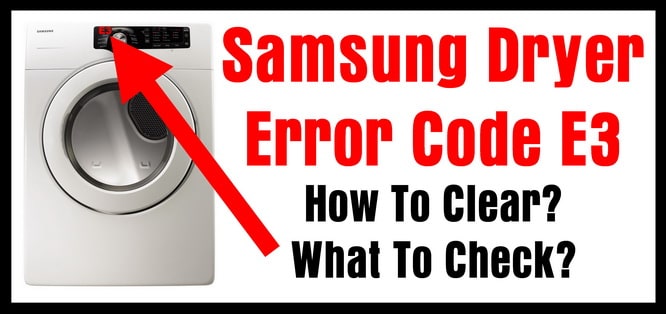 Samsung Dryer – E3 Error Code – How To Fix?
Samsung Dryer – E3 Error Code – How To Fix?
Samsung Dryer E3 Error Code = Dryer Motor Overload
(For Samsung Dryers starting with “DV” Model number)
WHAT CAN CAUSE THE E3 ERROR CODE ON A SAMSUNG DRYER?
1. Overload error – Too much clothing in dryer at one time or imbalance.
REMOVE SOME CLOTHING FROM DRYER
2. Wiring – Wires – Wire Harness on the main control board or motor are loose.
CHECK ALL WIRING TO THE MAIN CONTROL BOARD AND THE MOTOR
3. The air vent hose may be blocked or clogged with lint.
CLEAN OUT LINT FILTER, VENT HOSE, WALL EXHAUST OPENING
4. Thermistor in Dryer is faulty.
REMOVE AND REPLACE THERMISTOR
5. Main control board is faulty.
REMOVE AND REPLACE MAIN CONTROL BOARD
Definition of the Samsung Dryer E3 Error Code:
The E3 fault code for Samsung Dryers indicates that the dryer senses the motor is overloaded.
This indicates there may be too many articles of clothing in the dryer at one time and the dryer “sees” it as overloaded.
When the dryer is “overfilled” or has an “imbalance”, the dryer will throw the E3 error code.
Remove some clothing and start the drying cycle once again to see if the error code E3 has cleared.
The SAMSUNG DRYER E3 ERROR CODE is usually not an actual problem with the motor.
The wires or wiring harness connections on the control board and or motor can come loose.
How To Access the control board on your Samsung Dryer:
- Unplug the dryer power cord from the wall.
- Slide the dryer forward carefully.
- Remove the screws on the back of the top panel.
- Pull back up and off on the top panel to access the control board.
- Check all wires going into the main control board.
- Check to be sure all wires are secure and attached properly.
 Samsung Dryer – E3 Error Code – Check Control Board Wiring.
Samsung Dryer – E3 Error Code – Check Control Board Wiring.
Check wires on control board for loose connections to clear E3 error code!
If after checking the control board the Samsung Dryer E3 error code persists:
Check the wires on the motor. If all wires are secure on the motor and the control board and you continue to get the E3 error code, check that the Thermistor is in working condition.
 Samsung Dryer – Thermistor
Samsung Dryer – Thermistor
Check the Thermistor with a meter to be sure it is working correctly. A faulty thermistor can also cause the E3 error code.
If all wires are properly connected to the motor, main control board, the thermistor tests “good”, and you do not have a heavy imbalance or too many clothes in your Samsung Dryer, then the next step would be to replace the Samsung Dryer Main Electronic Control Board. See below…
 Samsung Dryer Electronic Control Board – PCB
Samsung Dryer Electronic Control Board – PCB
If you have problems with your Samsung DV Dryer showing the E3 error code, please leave your question below and we will be happy to assist you in troubleshooting the issue.



My dryer shows a 3e code and the motor won’t shut off
Good day
I have a Samsung tumble dryer.
3E error code appeared. At 1st Motor and drum turned but service guy told me I must replace motor. I replaced motor and fan belt and cleaned the machine. Same error code now.
Switched on ,after 2min running ,machine stops and error code appears.
Samsung dryer smartcare.
Will start but will not run.
0000 comes up then 1731. ? Can’t find this anywhere. Googled them?
The belt is good.
I can hear it click when I hit to button?