Need a ceiling fan remote control? Ceiling Fan Remote Control Replacements. If you have lost or broke your ceiling fan remote control there are many different replacements available. Whether you have a Hunter Ceiling Fan, Hampton Bay Ceiling Fan or Harbor Breeze Ceiling Fan, you can find remote control replacements that will work with your fan.
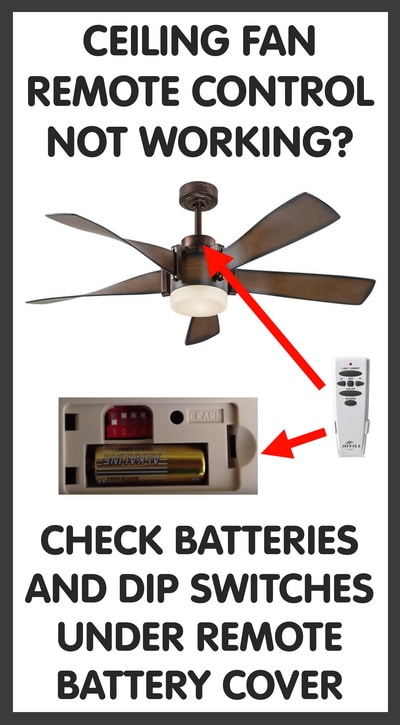 Ceiling Fan Remote Control Replacements And Programming
Ceiling Fan Remote Control Replacements And Programming
Hunter Ceiling Fans – Hampton Bay Ceiling Fans – Harbor Breeze Ceiling Fans
If your remote control for your ceiling fan has stopped working, you may have bad batteries or it may be because the dip switches under the battery panel are not in the correct position. In some cases, depending on your ceiling fan, you can use your smartphone with the correct APP to control your ceiling fan.
If your ceiling fan remote control does not work, try changing out the batteries. If you lost your ceiling fan remote or it is broken you will need to get a replacement remote. Below are Universal ceiling fan remote controls and name brand ceiling fan remotes made for Hunter, Hampton Bay, and Harbor Breeze fans.
Ceiling Fan Remote Control Replacements
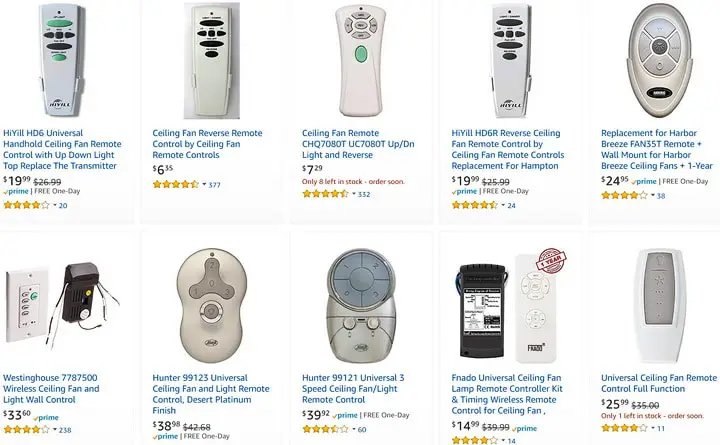 Universal and OEM Ceiling Fan Remote Controls and Receivers – Kits
Universal and OEM Ceiling Fan Remote Controls and Receivers – Kits
Ceiling Fan Remote Control Replacements
 Hampton Bay Ceiling Fan Remote Control Replacement
Hampton Bay Ceiling Fan Remote Control Replacement
 Hunter Ceiling Fan Light Remote Control Universal 3 Speed Replacement
Hunter Ceiling Fan Light Remote Control Universal 3 Speed Replacement
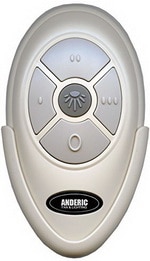 Harbor Breeze Replacement Ceiling Fan Remote Control
Harbor Breeze Replacement Ceiling Fan Remote Control
Ceiling Fan Remote Control Dip Switches
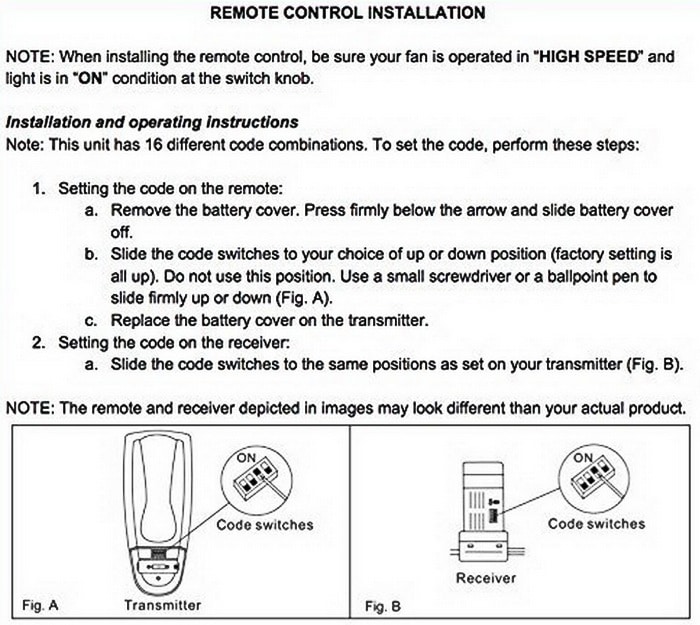 Ceiling Fan Remote Control and Receiver Dip Switch and Setup Installation
Ceiling Fan Remote Control and Receiver Dip Switch and Setup Installation
NOTE: If your ceiling fan remote does not work and you have replaced the batteries, check that the switch on the wall is turned ON as many ceiling fans are wired to 1 or 2 ON/OFF wall switches.
If the switch on the wall is turned ON, the remote has fresh batteries and it still does not work, you may either need a replacement remote or receiver. You can check the dip switches on the remote control and receiver to be sure they are set correctly. To check the remote control dip switches, see below…
Programming a Ceiling Fan with Dip Switches
Most ceiling fan remote controls have small switches called dip switches. These switches are located under the battery cover on the remote control and also located on the receiver (depending on the age of fan as some fans do not have a typical receiver). The receiver is located in the top portion of the fan itself.
If you have accidentally changed or moved the dip switches on the remote control, the remote will not work and therefore not be able to control the fan to spin or turn on the lights. Here is a way to get the dip switches in the right position so the remote control can work properly with your ceiling fan.
How to fix a ceiling fan remote
If your ceiling fan remote control has 4 dip switches you will need to adjust the switches one by one. It will take 16 combinations to test each setting to try to reactivate your ceiling fan. See below for how to set the dip switches on your remote control.
How to set the dip switches (settings and programming) on your ceiling fan remote control
- Locate the dip switches under the small panel on your remote control.
- Put all dip switches to off or indicated by 0000.
- Test it on the fan to see if it works with the fan.
- Slide the first switch in the on position or to 0001.
- Test this with the fan and see if this works.
- Keep testing the different dip switch positions until the ceiling fan works with the remote control.
- Try using 0010, 0011, 0100, 0101, 0110, 0111, 1000, 1001, 1010, 1011, 1100, 1101, 1110, and 1111.
- Once the dip switches are in the right position, the ceiling fan will respond to the remote.
- If you still have trouble setting the dip switches on the remote, check the receiver in the ceiling fan.
- Be sure to use caution and turn power off to the ceiling fan when checking the ceiling fan remote receiver.
- Once you match up the dip switches with the remote and ceiling fan receiver, the remote should work and control the fan.
- If not you most likely have a faulty remote control or bad receiver in the ceiling fan and you will need to replace either the remote control or receiver.
- Check wires in fan going to the receiver to be sure all wiring is connected and secure.
Remote control is not the issue? The ceiling fan receiver might have stopped working
What does a ceiling fan receiver do? A ceiling fan receiver is responsible for the ceiling fan working with the remote control. It is located inside the housing unit of the ceiling fan. Ceiling fan receivers can go bad for a variety of reasons. Perhaps your old receiver has stopped working. Whatever the cause, replacing a ceiling fan receiver is a straightforward procedure that anyone may accomplish if they have the receiver install manual.
Smartphone Apps to control ceiling fans
Hunter – The SIMPLEconnect app
Put the latest technology to work for you with our SIMPLEconnect app, available for iOS and Android devices. Download the app for free and start enjoying the convenience of scheduling your fan and light with your smartphone.
Fan Smart Sync – Apple
This app is only available on the App Store for iOS devices.
Control your ceiling fan from your smartphone. Featuring 3 speed fan controls, full range light kit dimming and timers for fan and light.
Ceiling Fan Remote for Android – Samsung
Ceiling Fan Remote uses your device’s Infrared (IR) transmitter to interface with your remote-controlled ceiling fan. This app produces IR signals that have been tested on a small sample of ceiling fans.
Illumenate Ceiling Fan App
fanSync allows you to control your ceiling fan from your smartphone by pairing them via bluetooth. For the system to work, you must purchase a remote receiver (BTR9 or BTR9U) that you install in the canopy of most any pull-chain operated ceiling fan. Download the app to your smartphone (iPhone or Android version) and pair to your fan and you can now control your ceiling fan from your phone.
Need help with finding the right remote control for your ceiling fan or getting your remote to work with your ceiling fan? Please leave a comment below and we will be happy to assist you.


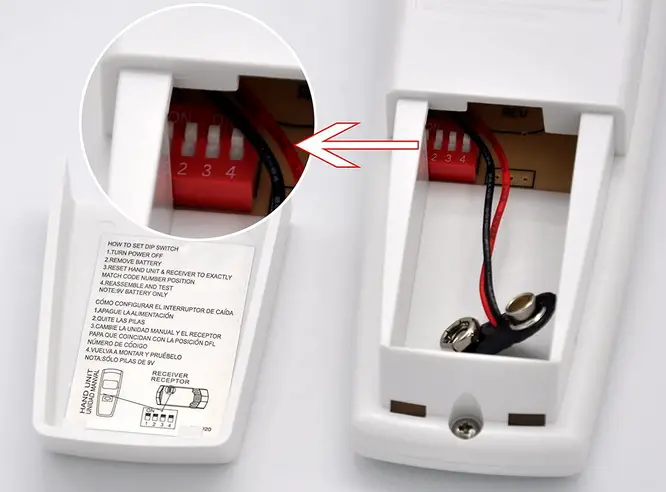
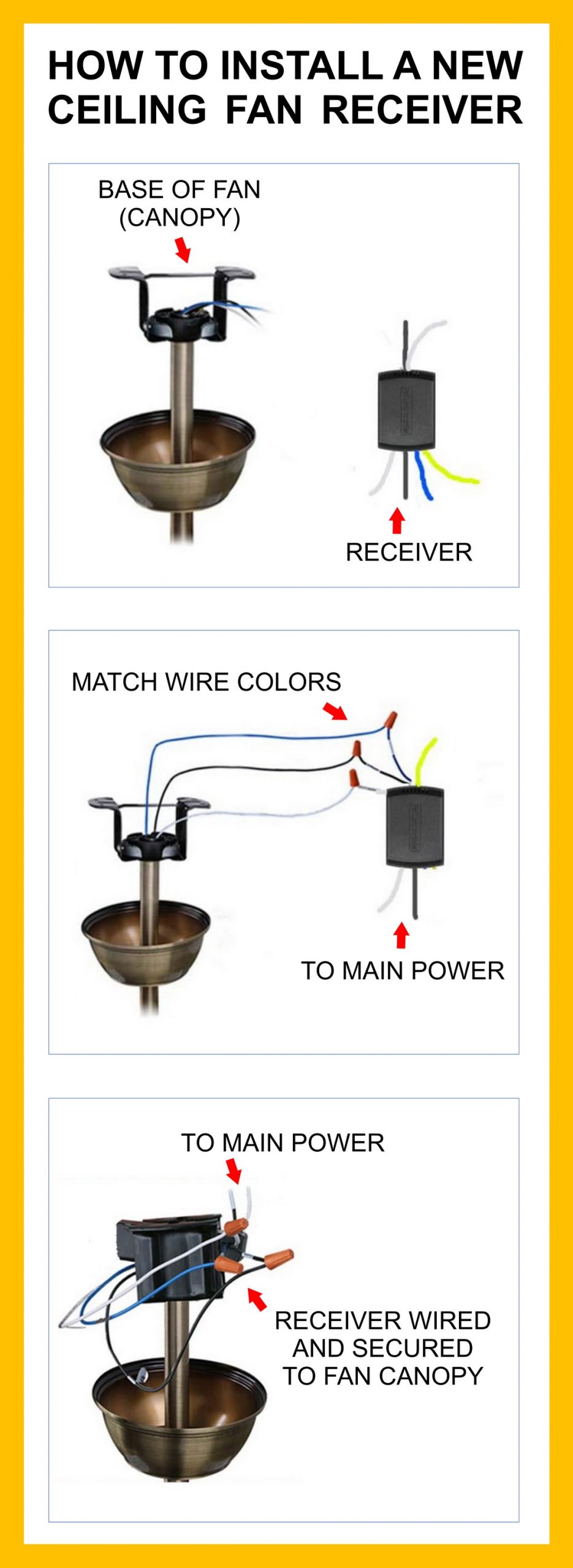

Hi
Think I need a replacement remote control …it works when I put new batteries in but it seems to discharge the batteries when not being used?
It is a Qazqa …it has these numbers on it C2569 and AA01010291 and AA01171207 D
Do you have a remote that would work please?
I need to replace my Harbor Breeze ceiling fan remote which is not a universal one .
The fan’s model number is A255TX005R
Hello! I have two Hunter fans that need their remotes replaced. Inside the remote is a sticker that says 1999-16 and the other 1999-07. The model number of both fans is 20656. The remote controls the light, the 3 speeds of the fan and its forward/reverse flow. Would you be able to advise me as to which remote to order? Also, how will the new remote “synch” with the current fan? Thank you, Karen
Hi there I have a ceiling fan remote.. I can’t put a battery in it without it falling out.. the spring bit has like come off?
It’s a Hunter Pacific remote looking at getting another one if possible?
Looking to replace Hunter ceiling fan remote #K626602000
Cotton,
The Intertek brand is a slightly unusual brand from where we sit…. But you may be able to find a replacement remote for the Intertek 4000048 ceiling fan here.
Many of the ceiling fan remote controls are universal so you should be able to match it up.
Let us know if one of those will suit your needs.
-RR
That would be GREAT! I think it is an Intertek 4000048 is the brand. The model number is really hard to read because the characters are pushed together CF456KR-RM274B
Cotton,
Buy a replacement remote control for your ceiling fan.
What brand and model number is your ceiling fan?
We can help you find the remote control that will work for your exact fan model.
-RR
I have a light/ fan that came with a remote, but it was lost. There are not any pull switches. I feel like if I add a universal remote transmitter at the top, the fan may not still operate unless the pre-installed transmitter is replaced. Thoughts?
Looking to replace my remote control for a Casablanca ceiling fan..model W-52.
my remote has stopped turning the fan on/off; it still operates the light on/off and dim. The remote has no manufacturer or model number and the fan is approximately 16′ above the floor, therefore I cannot get to the fan to determine the manufacturer. To start, I would like to replace the remote to see if the problem is the remote before I rent a 12′ step ladder to gain access to the fan. I have searched the internet and I cannot find a remote without the receiver kit I need a remote with dip switches so I can match the existing receiver frequency. Can you direct me to a source for a remote with dip switches?
The handheld remote control portion of my Hunter Fans #27149 remote no longer works. The 27149 is no longer available from Hunter. Is there a replacement available?
Need to replace the remote for a Hampton bay ceiling fan.
Have a vendor who has remotes but I don’t know the frequency…
They have a303.78 MHz and a 434 MHz .
Can’t find the manual. Fans are over 4 years old.
Thanks
Hello, I hope it’s ok that I query here. I have 2 Lucci Airfusion wall fans (external) and the remotes have accidentally been left out in the rain. They no longer work. The local supplier said they no longer supply these remote controls. The fans are worth over $500 .. is there any way I can use a universal remote? It’s such a waste that they can’t supply parts any longer, the fans are approx 8 years old. Just wondering if anyone has any ideas?
I would like to add a remote to my ceiling fan for light and fan. I purchased a universal remote kit and the receiver is about 1/8 inch too tall to slide into fan bracket without putting pressure on wires. Does anyone make a kit with a slimline receiver?
I have a fan that works fine. Not sure of brand. The remote broke (wires to battery pulled outof circuitboard). The remote is called Craftmade TCS. I am looking for a replacement. The ceiling is high and the receiver unit appears to be within the ceiling fan unit which means adding a new receiver is almost like replacing fan which i hope to avoid. I would like to buy a new remote unit to work the fan. The wall is simply a swith to turn power to fanon or off. Wall switch was never intended to operate fan, just the remote. I can send picutres if that helps. Looking for remote unit itself
I have a hunter ceiling fan that is five years old..the remote has thre fan settings and one for the lights..there is 1 dip switch next to that is supposed to be 3 code switches..they do not move up and down but they must be in the correct slots and 1 left empty..I only have 1…where can I get 2 more code switches..I have been looking all over the web