Help my TV will not turn ON! You sit down to watch TV, and your TV shows a black screen with no sound coming from it. Before you get too frustrated, or assume the TV is broken, there are a few simple tips to try to see if you can get the TV to turn ON.
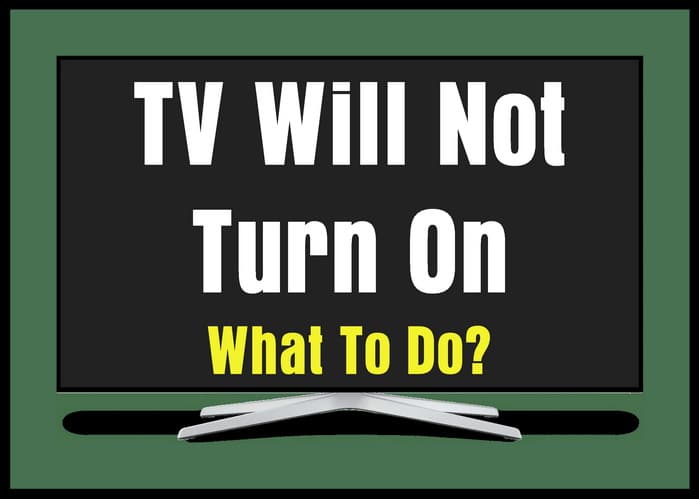 TV Will Not Turn On – What To Do?
TV Will Not Turn On – What To Do?
1. Make Sure The TV Is Actually ON
The first thing you’ll want to check is that the TV is in fact on or off. Be sure the TV is ON. Check to see if it is on the wrong input. If your TV is set on the wrong input source, it might just be showing a black screen, while the TV is actually ON. To test this, try hitting a menu button on the TV itself, and seeing if anything shows on the screen. Or, try changing the input source on the TV or the remote control and see if anything changes. If everything is still black, you’re now sure the TV isn’t turning on. You can try something else…
2. Be Sure The Problem Is Not The TV Remote Control
The first thing to try is turning on the TV by pushing the button directly on the television set, rather than the remote. If you’re having trouble with the televisions remote control, you won’t be able to turn on the TV, even though the TV is still in working condition. If this turns out to be your problem, try swapping out the remote batteries, or buying a new remote. (See below for new OEM remotes)
3. Check The TV Cord/Plug
Next, your TV might have come unplugged. Maybe you were moving something around and the wire accidentally worked itself loose, or a pet got back there and knocked something out. Look to see that the power cable from the TV is still firmly connected in both the wall outlet and in the back of the TV. While you’re there, try unplugging both ends of the cable (if possible) and then simply plugging them back in. Sometimes the wires just need to be reset, and this will do the trick.
4. Examine The Wall Outlet
If your TV still won’t turn on, the next place to check is the wall outlet. Try plugging your television into a different electrical outlet to see if that solves the problem. Or, unplug the TV and plug something else into that same outlet to see if it receives power. If you find that a other outlet lets your TV turn on, or that the item you plugged into the current outlet doesn’t power on, you’ve discovered the problem. Plug your TV into another outlet for now, and schedule a time to have the old outlet replaced/repaired.
5. What If None Of These Methods Works?
After you’ve tried all of the above methods, if your television still isn’t turning on, you may have a more complicated problem on your hands. There is likely something wrong with the TV itself, and it will need some troubleshooting, repairs, or replacement. Since every TV is different, it’s difficult to show a step-by-step of how to go about repairing your particular television set. If you still have the owners manual, open that up and see if it provides any answers. Beyond that, you may need to contact a professional to have them inspect your TV and diagnose the issue.
TV Will Not Come On
Troubleshooting Help for Finding Problems With Your TV
6. Other Reasons a TV Will Not Come On
– Your TV power cable might be faulty and a new one will be needed.
– Perhaps a circuit board inside the TV has failed or burnt out, in which case the circuit board will need to be replaced.
– If you are using an Apple TV, NVIDIA SHIELD, Android Phone, iPhone, ROKU, Amazon Fire Stick, Chromecast, Nintendo Switch, Xbox, PS4 on your TV, check the cables and or wireless connection settings.
– Does your TV have a standby mode? If so, turn standby mode OFF.
– Does the LED light on the front of your TV illuminate? If not the TV may not be getting power.
– Does the front TV LED light blink and if it does how many times does it blink, different LED light blinking can mean different things so check your TV manual.
– If the front LED TV light is blinking, what color is the light? Different colors can mean different issues, check your TV manual.
– Is the outlet that the TV is plugged into turned on or off by a wall switch? Check to see if a wall switch turns on the outlet your TV is plugged into.
– If your TV is plugged into a surge protector or a power strip, be sure it is turned ON.
There are several components inside your TV that provide power to your TV. If any of these fail, they need to be replaced in order to get your TV to turn on.
If you have a much older television, there is usually a simpler answer for why your TV won’t turn on. You don’t want to spend money on repairs only to discover that you could have solved the problem on your own. But once you’ve tried everything you can, and the problem is still there, then you should look for more help online or call a local TV repair company for a quote.
NOTE: These methods to get your TV to turn ON will work with all brands of TV’s including Samsung, Panasonic, LG, Toshiba, Sony, and Vizio.
We hope this article helps you get your TV turning on. If you would like to find out more about how to fix this common TV problem, or if you have any questions, please contact us below at any time. We will respond with advice and more ways to troubleshoot.


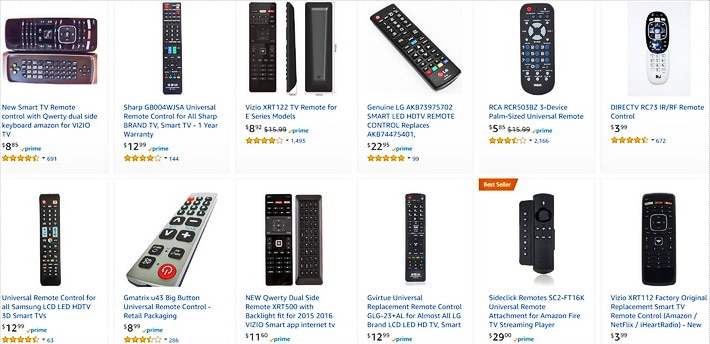
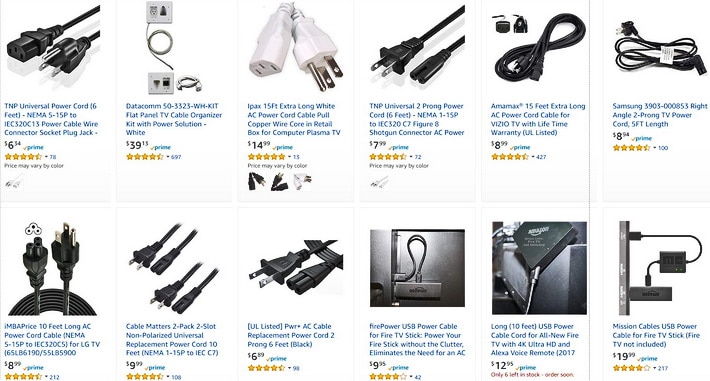

Hi I have a Hitachi 55inch smart TV .I’ve had no problems but I woke up and the tvs completely dead .I’ve changed the fuse tried a different outlet checked the cable and it’s dead no standby light nothing
Tried remote, tried power chord, outlets everything. Worked 1 day after storm hit and got a little wet. Then next day blue screen then next no power. Also my power has gone off 3 times since storm.
You missed one cause. Recent TVs with internet connectivity can “crash”. Allow a couple minutes for the TV to complete an update in progress to an app or its own firmware before disconnecting power for 10 seconds and then reconnect power.
The hardware has a watchdog timer that should force it to reboot when the software crashes, but sometimes the software has been written to “pat the dog” without actually confirming it’s responding to inputs.