A ceiling fan making noise can be from a variety of reasons. Different fan noises can be a CLUE as to what the problem may be. Your ceiling fan may be creating a rattling sound, grinding noise, buzzing noise, rubbing noise, clicking noise, humming noise, or squeaking noise. For example, a rattling sound may mean loose parts. A grinding noise may be from a faulty motor. A buzzing noise can be from an electrical issue. A rubbing noise may be 2 moving parts of the fan are touching. A clicking noise may mean a component of the fan is loose. A humming noise may mean items on the fan need to be resecured. A squeaking noise may mean the fan needs oil. Be sure to always turn the fan OFF before doing any type of maintenance.
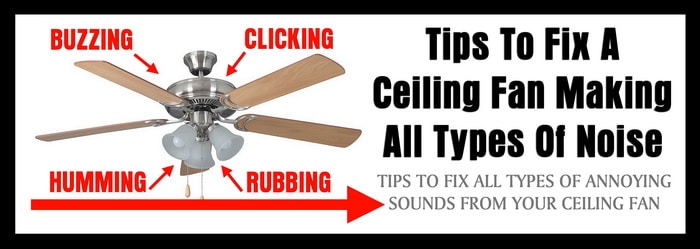 How to fix a ceiling fan making noise
How to fix a ceiling fan making noise
Reason 1 = The fan blades are bent upwards and or downwards which causes the fan to be out of balance and therefore wobbles creating a rubbing noise.
Solution 1 = To fix this, check that each fan blade is angled the same, use a level and lay it on top of the fan blades, bend the fans blades so that they all are angled the same.
Reason 2 = The fan motor has lost its lubricating oil and makes a squeaking or grinding noise.
Solution 2 = Drip a few drops of general purpose lubricating oil onto the main shaft above the motor to let the oil drip into the bearings, you may have to remove some parts or completely remove the fan from the ceiling to do this properly.
Reason 3 = The fan clicks or ticks every now and then on any speed.
Solution 3 = A fan blade may be bent upwards which hits the side of the ceiling fan housing. Bend the blade back into place to stop the blade from hitting the housing.
Reason 4 = A component of the fan is loose and causes a clicking, humming, or rubbing sound.
Solution 4 = Check all components of the fan to be sure each screw is tight as a loose screw on any part of the fan can create all types of noises.
Reason 5 = Fan makes a high pitch humming noise when on high speed.
Solution 5 = Check to be sure the top part (canopy) of the fan has not come loose and fallen on the main housing which can create a humming noise.
Reason 6 = The fan constantly makes a clicking or ticking sound per revolution.
Solution 6 = At the very top of the fan, the junction box in the ceiling may not be mounted securely, check to be sure the whole fan is not loose from an unsecure screw and that the box is secure to the ceiling.
Reason 7 = The down rod may not be in place in the mounting bracket, the ball that sits a certain way in the mounting bracket is not sitting in the groove making a clicking or grinding sound.
Solution 7 = Remove the top portion of the fan to get to the mounting bracket to check that the downrod ball is sitting properly in the mounting bracket, be sure the pin that comes with the down rod is attached properly.
Reason 8 = The top portion of the fan is making an electrical buzzing noise.
Solution 8 = Check the ceiling fan motor to be sure it is lubricated with oil and there are no loose parts. Secure all screws on the motor. If the motor is buzzing no matter what you do, remove it and inspect it. If you have done everything to try and fix it, the motor itself may be shot and not worth fixing. A new ceiling fan may be the solution.
Reason 9 = A clicking noise comes from the fan blades and clicks every revolution of the fan.
Solution 9 = The fan blades may have loose screws which hold the fan blades on, use a screwdriver and check to ensure each screw (usually 3 screws per blade) that secures the fan blades to the fan housing are tight and secure.
Reason 10 = The ceiling fan seems to be rattling or vibrating near the light kit.
Solution 10 = Check the light kit to be sure the light socket under the light cover is not bent and letting the bulb vibrate against the bottom of the fan. Be sure the light bulbs are secure. Be sure the glass on or around the light is secured to the base of the light kit.
Other issues that can cause a ceiling fan to make noise.
– Fan blades may not be the exact weight from the factory, find which blade or blades are defective and use a ceiling fan balance kit to restabilize the fan.
– The light kit on the fan is loose and needs to be resecured using a screwdriver.
– Dust in or around the motor or fan blades may cause a wobble or rubbing sound, clean the fan with a duster to remove dust.
– High moisture levels may cause the oil in the motor and bearings to mix with the oil, lubricate above the motor shaft to get oil down into the motor and bearings.
– The light pull switch or fan pull switch chains are hitting the light kit, shorten the switch chains or find out why the fan wobbles and makes rattling sounds.
Do you have a ceiling fan that keeps you up at night or in your living room that makes noise? Cannot find the reason it is noisy? Please leave a comment below to and tell us the problem with your ceiling fan and we will get back with you with the most probable answer and help you to fix that annoying fan.



Joe Debrincat,
If the ceiling fan makes noise on a higher speed, this can mean that the blades are not balanced properly or there may be dirt and dust in the motor and when it runs at higher speed, it makes noise.
Try balancing the ceiling fan blades. If that does not work, try cleaning out the motor part of the fan with a canister vacuum and spray some lubricant spray sparingly on the mechanical parts of the fan that might be chaffing. Do not spray on the electrical areas.
-RR
I have a 4 blade 55 inch fan that works perfectly on low and medium speed, but after a while of running on high it will make a grinding sound.
If I slow the fan the sound usually stops.
I don’t know the brand of the fan.
I’ve had a Mojo II – LED 52″ Ceiling Fan
F533L-BN Minka-Aire for about 3 years.
It is now making a sound as if something is hitting the light globe (like a ding when u flick a glass to see if its crystal) and also the blades shake really bad.
It does this only on high and medium (so far).
I noticed the noise after I had someone (weighing about at least 400lbs and abt 6’7) work in my attic the day before.
What could it be?
Hi I live on the 6 story flat my neighbour flat at 5 floor ceiling fan when switch on is running quiet by my unit above it, a loud grinding sound. What going on with the parts in the ceiling fan causes sound to heard above. Please advice.Thank you.
Our Hampton Bay ceiling hugger with remote makes a knocking noise on low & medium speed. The noise is not there when first turned on but comes after about a minute of operating. It’s a knock knock about once per revolution then two knocks fast then two or three slow then two or three fast. Sorta syncopated.
I retightened the mounting to ceiling,
I tightened the blades.
It didn’t do that first few months but is getting worse.
My ceiling fan is 55″. It worked fine for a year but it stopped going to high speed. It would try to get up to speed and then make a click sound and slow down. It again tries to get up to speed and then click knocking noise and slows down again over and over. It does this at lower speeds too. It does not wobble as far as I can tell.
The ceiling fan is located on the first floor, and runs nice and quiet.
But in the room above it, a loud grinding sound drives one to insanity.
What’s going on with the part of the fan that’s inside the ceiling that causes sound to be heard above?
I just replaced the fan capacitor. It was hard to find something small enough, so for my original 2.75uf+1uf capacitor, I installed a 3uf+1.5uf. The fan moves *quick* now and rapidly stirs up some impressive air for this 12’*12′ room. The unit has two speeds and off, so pulling the string = speed 1, speed 2, off, speed 1, speed 2, off, speed 1… and so on.
My question is, with the wall switch on and power to the fan, but the fan im the off position, I noticed my fan motor continues to vibrate softly (like quiet at 60hz) even though the fan motor is not switched to on. Is this natural, is there meant to be a true bypass when when the pull string is in the off position? Am in dealing with a short??
I’m concerned to leave it on.
Thanks!
My ceiling fan makes a grinding noise at all speeds.
How much space is supposed to be between the rotating portion of the motor which connects the blades and the light assembly below it?
The motor/blade assembly rests on the light assembly.
I can lift the blade assembly vertically about 1 inch up the shaft.
It seems as if the blade assembly has dropped an inch or so.
Is this possible, or does this just require me to disassemble and add oil.
The spinning sound is okay but the pulsator keeps coming loose. Tried tightening the screw, it will spin well for just a moment and the next, the pulsator pushes up again. Should I get a longer screw or what do I do?
My ceiling fan is making a buzzing noise without being on. I’m not sure what could be wrong with it. Any suggestions? I’m wondering if I should take it down and look at the wiring.
Paddy,
Flip the small switch on the fan housing to the opposite position.
You probably bumped the switch when replacing the cap.
-RR
Hi, my fan was blowing at a very slow speed, which I was told to be a fault from my capacitor. I’ve changed the capacitor, the fun is blowing at normal speed but the air it generates, goes up.
fan makes clicking noise once per revolution. removed light kit, fan blades and checked ceiling mount (good). Clicking seems to be coming from motor housing. Can this be addressed? Oiled or greased? Suggestions? Thanks
Did you hear back about this? We have 3 Airfusion fans by Luci too with the same issue. We’ve had them replaced completely once & still had same issue. We are now about to switch types of fan because the sound is so bad, particularly at night. I’m concerned we willl have same issues with the next ones too… Did you find a solution?
My ceiling fan makes lot of noise,reason unknown.
Initially it works okay.
With time it makes terrific noise at night momentarily and reduces speed as well.
Little later it picks up speed and works normal but periodically again it repeats a number of times in the night.
My ceiling fans makes a strong low humming noise when first turned on in low speed. The noise is not constant but oscillating . After the fan has been running for about 15 minutes the noise slowly dissipates and then finally stops. The noise is not present when the fan in on medium or high speed.
I have a fan that makes a slight pulsating hum on low speed but on medium it is very loud. there is no noise when it is on high. I feel like it is an electrical issue but I would like your opinion.
I have a ceiling fan that is super quiet and wobble free at low speed, but as I go to medium or high speed the noise and wobbling appears and increases with speed. This fan does that since it was new. The manual says that it is a “new fan issue” that it will resolve with use, well it has not. What is your opinion?
I have the same problem, same brand. Fan in master bedroom has been replaced twice for clicking noises only on high, sounds last anywhere from 15 seconds to over a minute. Three other exact same fans in the house work with no problem, but go figure the one that acts up keeps me awake at night on warm days.
It is bearing, change them.
I have 6 ceiling fans (Airfusion Moonah Series by Lucci) which are only 2 years old. I have both 48 and 52 inch fans. They were installed by the electrical contractors of the company that built my house.
The speed controls are on the wall plate which also have the light switches.
The problem is a continuous electrical whirring sound that is most noticeable on low speed. When the fan is switched off at the wall the whirring sound disappears even though the fan is still spinning quite fast. I’m no expert but I’m wondering if the problem is in the wall switch
I purchase new ceiling fan. When fan in high speed it give noise. My room size is small. What can I do to avoid this noise and ceiling is 10 feet. Can I extend rod to avoid the noise?
All of our ceiling fans (same brand) produce a random clicking sound that lasts about 1-2 seconds and occurs intermittently about every couple of minutes…..its strange how It happens with all three of them when operating….product defect? Brand name is Hampton Bay
I am really hoping that you can give me some answers in regards to my fan making a “clicking or knocking” noise. I have called the company the fan is through for a warranty claim and they have been out three times, first time they tightened everything, second time changed the fan motor and third time looked in the ceiling to make sure the brackets in the roof where secure. NOTHING has helped or stopped the fan from making noises… I notice it usually early hours of the morning but have no idea if this is just coincidence. Please help
I’m not sure what to call the noise I heat bits like a combination of things. It’s a continuous sound and it changes based on the speed the fan is spinning. So if I kill the switch, the continuous sound will start to slow down as the blades slow down.
It’s definitely not humming.
It’s definitely not grinding.
A repeating clicking perhaps
It’s like a continuous