What’s causing my ceiling fan to click? It wakes me up at night by constantly clicking. A clicking noise from a ceiling fan is usually a sign that something’s not right. It could be loose parts, or maybe the fan blades are out of balance.
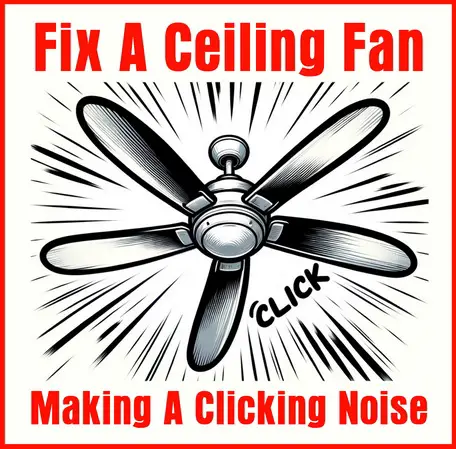
Why does my fan make a clicking noise?
- Loose Blades
- Unbalanced Blades
- Loose Light Fixture
- Motor Issues
- Bent Blade Arms
- Worn Bearings
- Obstructions in the Fan Housing
- Loose Canopy
- Electrical Issues
- Interference from Accessories
Ceiling fan noises and how to fix
Loose Blades
Over time, the screws that hold the fan blades in place can loosen due to the fan’s constant motion. This can lead to a clicking noise as the blades may slightly shift or wobble when the fan is in operation.
- Turn off the fan at the circuit breaker to ensure safety.
- Use a screwdriver to tighten all screws on the fan blades and the motor housing.
- Check for any signs of damage on the blades that could also contribute to noise.
Unbalanced Blades
An unbalanced fan can lead to clicking noises due to uneven air distribution causing a wobble.
- Clean all blades to remove dust that can cause weight discrepancies.
- Use a fan balancing kit, which typically includes adhesive weights that attach to the blades.
- Follow the balancing kit instructions to adjust the weight on the blades until the wobble stops.
Loose Light Fixture
If your ceiling fan has a light fixture, the vibration from the fan can cause parts to become loose.
- Turn off the power to the fan.
- Tighten any loose screws on the light fixture and the connections to the fan.
- Make sure the light bulbs are screwed in firmly.
Motor Issues
The fan’s motor can develop internal issues that create a clicking sound.
- Listen to identify if the noise is coming from the motor housing.
- If the fan is under warranty, contact the manufacturer for a replacement.
- If out of warranty, consult with a professional to determine if the motor can be repaired or needs replacement.
Bent Blade Arms
Blade arms, also known as blade brackets, can bend and cause the blades to misalign.
- Stop the fan and compare the alignment of each blade.
- Gently bend the arms back into place, being careful not to break them.
- If they are too damaged, replace the blade arms with new ones.
Worn Bearings
Bearings facilitate smooth operation of the fan but can wear out over time.
- Identify if the bearings are sealed or if they can be lubricated.
- If they can be lubricated, apply a small amount of machine oil.
- If they are sealed or damaged, they will need to be replaced.
Obstructions
Foreign objects can sometimes enter the fan housing and cause clicking noises.
- Turn off the fan and inspect the interior for debris.
- Remove any foreign objects found inside the fan housing.
- Clean the interior to prevent future obstructions.
Loose Canopy
The canopy is the cover that sits against the ceiling and hides the fan’s mounting bracket.
- Tighten the screws that secure the canopy to the ceiling bracket.
- Ensure there’s no gap between the canopy and the ceiling.
Electrical Issues
Faulty wiring or a malfunctioning speed controller can cause intermittent clicking sounds.
- Turn off the power to the fan at the circuit breaker.
- Inspect the wiring for any loose connections and secure them.
- If you’re not experienced with electrical work, contact a professional electrician.
Interference from Accessories
Accessories like pull chains or decorative elements can interfere with the fan’s operation.
- Ensure pull chains are short enough not to hit the blades.
- Secure any decorative elements so they don’t move when the fan is on.
Pro Tip: If you have a floor fan running in the same room as the ceiling fan, the airflow from the floor fan can cause the ceiling fan to wobble while it is running and cause a clicking noise that can keep you awake at night. Turn the fan on the floor off, or direct the airflow in another direction. You can also try setting the ceiling fan speed to a lower setting to help reduce the clicking noise.
Always prioritize safety when working on your ceiling fan. If you’re unsure about any of these steps or the problem persists, leave a comment below if you need more help with your ceiling fan making a click noise. We will get back to you with the answer.



Leave a Reply