Samsung indoor air conditioner AC unit displays error codes. There are many reasons why your Samsung air conditioner unit will show an error code. One common cause is a dirty air filter (Error code CF) that needs to be cleaned or replaced. This can happen if you have pets in the home or live in a dusty environment. In order to fix this common problem be sure to keep your filters clean by changing them frequently, as well as cleaning the AC unit itself so that it doesn’t accumulate dust, pet hair, and or dirt.
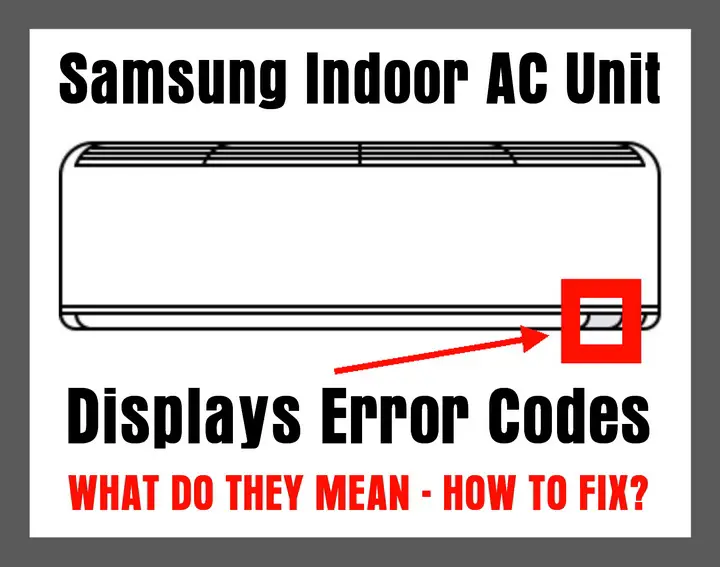 Samsung Indoor AC Unit Displays Error Codes
Samsung Indoor AC Unit Displays Error Codes
QUICK TIP: There may be dust in your AC system which will hamper its efficiency and cause it to display error codes. Turn the unit OFF, open up the filter door and use a canister vacuum to remove any dust and dirt from the inside of the unit and the air filter.
When the indoor air conditioner unit indicator blinks or if your Samsung AC is not cooling, you’ll need to look at the type of error code that displays on the inside AC unit. In most cases, the product is working as designed and it’s not defective. Check the error codes and instructions below. If error codes keep constantly displaying, contact the nearest Samsung service center.
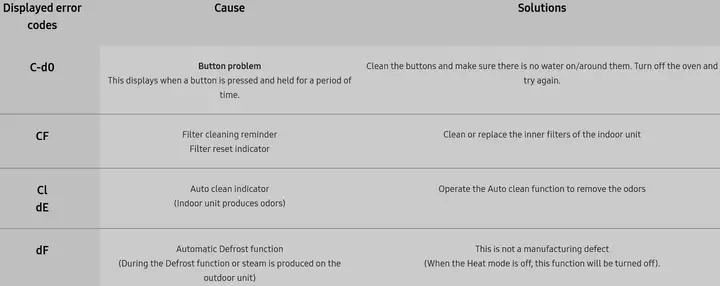 Samsung Indoor Air Conditioner
Samsung Indoor Air Conditioner
Unit Displays Error Codes – Code Definitions 1
CF Error (CF display signifies a filter cleaning reminder)
The air filter functions as a channel which allows air to enter the system. When it is too dusty, enough air cannot enter your system and this can cause an error code on your digital display. This may point to an issue with the temperature or noise. We recommend cleaning the filter every 2 weeks or as soon as the CF display code appears on the indoor unit display.
dF (Defrost function)
When the defrost mode is engaged, it causes the df indicator to come on in an indoor unit and produce steam from the outdoor unit. With dF engaged, the AC will stop running to prevent cold air from coming out from the indoor unit.
Automatic Defrost
If the outdoor temp is low but the humidity is high then frost can develop on the outdoor heat exchanger. When this occurs, it may decrease the heating efficiency. If this happens while the Heat mode is ON then the AC runs the defrosting function for up to 12 minutes to remove frost from the outdoor heat exchanger.
 Samsung Indoor Air Conditioner
Samsung Indoor Air Conditioner
Unit Displays Error Codes – Code Definitions 2
IMPORTANT: If the AC shows the E1 code on the display panel and it won’t turn on, this means the room thermistor has shorted or is defective and should be repaired by a professional. (Thermistor is a device connected to the thermostat that detects the room temperature)
If you find the indoor AC unit leaking water here is a guide to help you diagnose and fix it.
Error codes starting with numbers
The product model with the numbers will display error codes starting with the numbers. However, in this case, the major cause of the error situation and solution will be the same as the alphabet error codes. Error codes with the numbers will blink the 2 digit codes on the display panel.
The first letter of the error code will be different depending on the AC model. If the indoor unit indicator is blinking, write down the code and contact your service provider.
Samsung service for AC units can be found here. Find a Samsung HVAC Professional. Heating, Ventilation, and Air Conditioning (HVAC) professionals specialize in heating and cooling solutions. HVAC refers to HEATING, VENTILATION, & AIR CONDITIONING.
If you continue to have difficulties with your Air Conditioner or find the error code you are experiencing is not displayed above, please contact us using the comment section below or if you are having trouble with your Samsung Indoor Air Conditioner Unit, make sure to contact the Samsung customer service department for help.



Leave a Reply