If your Samsung refrigerator is not making ice, there are several things you can try to fix the problem. Learn the most common 6 causes of why a Samsung refrigerator is not making ice cubes and how to solve it.
 Samsung Refrigerator Not Making Ice
Samsung Refrigerator Not Making Ice
We will list all of the most common reasons a Samsung fridge is not making ice. Follow the guide below step-by-step to troubleshoot your ice maker. The following are the easiest methods to fix your ice maker to start producing ice again.
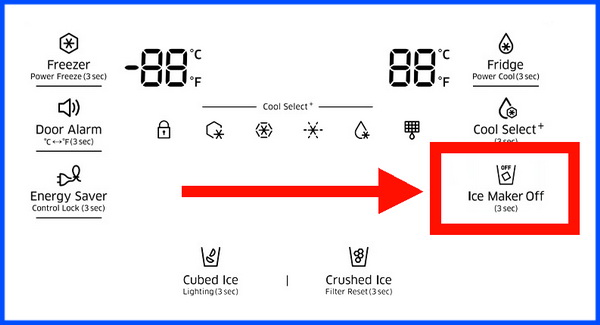 Samsung Ice Maker ON OFF Button
Samsung Ice Maker ON OFF Button
1. Ice Maker Turned Off
One of the most frequent causes of a Samsung refrigerator’s failure to produce ice is that the ice maker has been turned off. Look for an icon on the front panel display of your refrigerator to see if the ice maker is switched off. If the ice maker icon is “OFF”, turn it back “ON” and wait 24 hours to see if ice cubes are produced.
2. Reset Ice Maker
Another reason for no ice production is that the ice maker may need to be reset. A control board may have had a temporary fault. To correct this fault reset the ice maker and the refrigerator. Unplug the refrigerator from the power outlet for 30 seconds. Plug the fridge back into power and see if this gets your ice maker working again. Give the refrigerator ice maker around 24 hours to make ice after plugging it back into power.
3. Ice Maker Blockage
Another thing to check is whether anything is restricting the ice maker from functioning. This might be due to a buildup of ice chunks inside the ice maker.
Follow these procedures to clean/unblock your ice maker:
- Unplug the refrigerator from the power outlet
- Remove any items from the interior of your fridge that might be restricting the ice maker
- Slide-out the ice maker from the refrigerator while taking care not to damage the water line
- Dump out any chunks of ice in the ice maker assembly
- Clean the ice maker with a clean, damp cloth and mild dish soap
- Use a small brush to clean any hard-to-reach areas and remove all particles of ice that might be blocking the ice maker from working
- After you’ve finished cleaning, check the area in the refrigerator/freezer where the ice maker connects to the ice maker area and be sure it is free of ice particles
- Once everything is clean and the ice particles have been removed, reinstall the ice maker and plug the refrigerator back into power.
- After the refrigerator is plugged back in, make sure the ice maker is turned ON using the front display panel.
- Wait 24 hours for the ice to be produced as the refrigerator was unplugged.
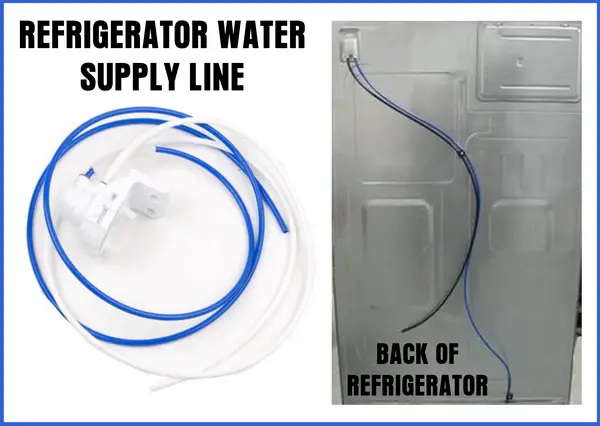 Refrigerator Water Supply Line On Back Of Fridge
Refrigerator Water Supply Line On Back Of Fridge
4. Water Supply Line
If cleaning the ice maker does not help, a problem with the water supply line may be to blame. Make sure there are no kinks or obstructions in the water line. Check all water lines as some are located on the back of the fridge and might be bent, kinked, or damaged. Any water line that is restricted can cause water to not flow to the ice maker.
Refrigerator Water Filter
Filter info here
5. Refrigerator Water Filter
If everything appears to be in working order, the refrigerator water filter may need to be removed and replaced. A water filter that has never been replaced can restrict water flow and cause the ice maker to malfunction and not produce ice. If this is the problem, replace the water filter on your Samsung refrigerator so it can properly produce ice.
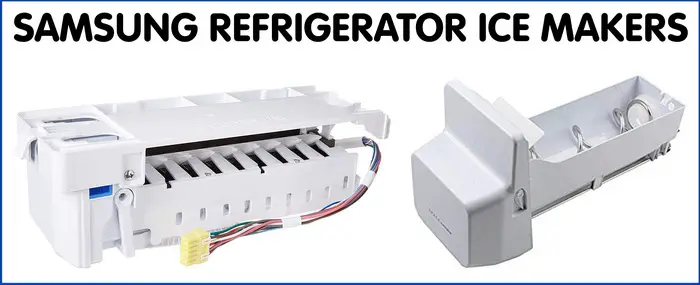 Samsung Ice Makers
Samsung Ice Makers
Ice maker info here
6. Faulty Ice Maker
The ice maker may be faulty. If this is the case, you’ll have to replace it. Samsung ice makers can be found online and at some appliance specialty stores. If you find yourself having to replace the complete ice maker assembly, it is best to buy an OEM Samsung ice maker. 3rd party ice makers are cheaper but they may not last as long as an official Samsung-made part.
We hope this ice maker troubleshooting guide was helpful. If your Samsung refrigerator is still not making ice, let us know the model number in the comments below and we can help.




Leave a Reply