I have a GE front loading washer. It fills with water and starts up but after going around 3 or 4 times it will start humming then shuts off and shows the error code fh then stops. How do I fix this?
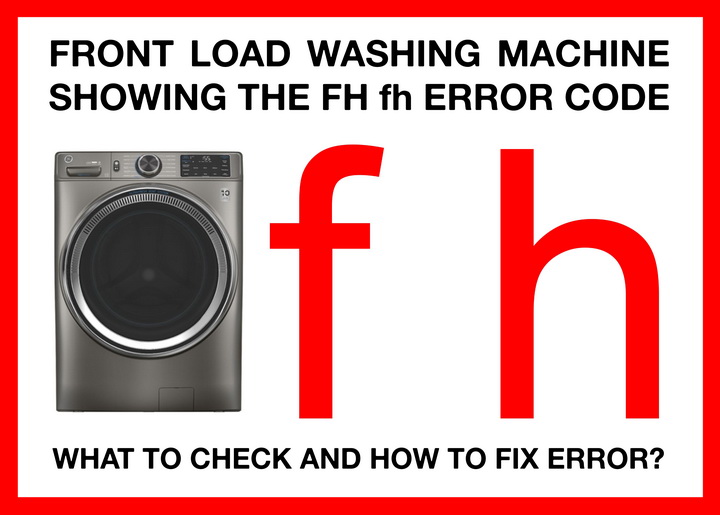
The FH error code on your GE front loading washer indicates that there is a water supply issue. This could be caused by a few different things, including a clogged filter or inlet valve, low water pressure, or a kinked water supply line. Troubleshoot the issue by reading the step by step below.
Check the water supply.
Make sure the water supply valves are fully open and that there is adequate water pressure. You can test the water pressure by turning on another faucet in the house and seeing if the water flows freely.
Inspect the inlet valve filter.
The inlet valve has a small filter that can become clogged with sediment or debris. Turn off the water supply and disconnect the inlet hose from the valve. Use a small brush to clean the filter and then reattach the hose.
Check the inlet valve.
If the filter is clean and the water supply is adequate, the inlet valve may be malfunctioning. You can use a multimeter to test the valve for continuity or replace the valve if necessary. Inspect the water supply line. Make sure the water supply line is not kinked or twisted. This can restrict water flow and trigger the FH error code.
GE Frontload Washer Error Codes Troubleshooting and How to Test Parts
Front Load Washer FH Error Code
If these steps do not resolve the issue, you may need to contact a professional appliance repair technician to diagnose and repair the problem or leave a comment below and we can assist with any GE front load washer error code.



Leave a Reply