If your fridge starts making noise or other vibration sounds, you need to check where the noise is coming from. Often the refrigerator compressor is the cause. Here is a guide to tell you everything you need to know to fix a noisy fridge compressor.
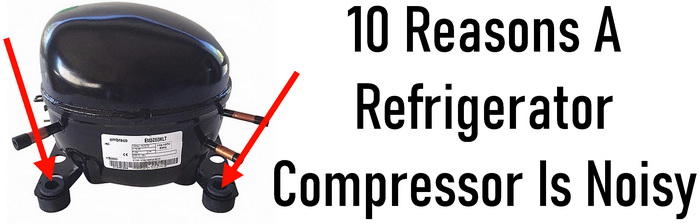 Fix a refrigerator compressor making noise
Fix a refrigerator compressor making noise
Why is my compressor noisy?
The compressor is the core component responsible for the cooling mechanism of your refrigerator. Several reasons can cause its noisy operation:
- Aging Compressor.
- Loose Mounting Bolts.
- Fan Issues.
- Refrigerant Imbalances.
- Dirty Coils.
- Misaligned Pulley System.
- Motor Malfunctions.
- Damaged Isolation Feet.
- Faulty Compressor Relay.
- Overfilled Refrigerator.
Tools needed to fix the noise
Wrench: Useful for tightening any loose bolts or components.
Cleaning Brush and Cloth: For cleaning the fan blades, coils, and other parts that might accumulate dirt.
Multimeter: Diagnosing electrical issues or testing components.
Safety Gear: Wearing protective gloves and safety goggles.
Flashlight: Helps when inspecting the internal parts of the refrigerator.
Older compressor
As refrigerators get older the compressor and its internal parts can wear out, leading to a distinct humming or buzzing noise. If your fridge has been in use for many years and you notice such a sound, consulting a technician about the possibility of replacing the compressor might be necessary.
Loose mounting bolts
Vibrations or regular use can cause the compressor’s mounting bolts to loosen over time. This can result in a rattling or clanking sound. Periodic inspections and tightening of these bolts and related components can help reduce such noises.
Fan issues
The fan that located near the compressor dissipates heat. Dirt accumulation or blade damage can lead to grinding or rattling noises. Cleaning the fan blades with a soft brush or considering a replacement if they appear damaged can resolve this issue.
Refrigerant imbalances
Refrigerant is essential for the cooling process. Leaks, blockages, or imbalances can cause hissing or gurgling sounds. If you suspect refrigerant issues, it’s best to call a professional due to the issues of handling these substances.
Dirty coils
The refrigerator’s coils play a pivotal role in cooling. Dirty or obstructed coils force the compressor to work harder, increasing noise. Regular coil cleaning ensures they remain free from obstructions like dust or debris.
Misaligned pulley system
Some refrigerators have a pulley system. Misalignment can produce a high-pitched squealing sound. Checking and adjusting the pulley system alignment according to manufacturer guidelines can help address this.
Motor malfunctions
The compressor’s internal motor is vital for its functioning. Malfunctions or wear can lead to a continuous humming sound. If motor issues are suspected, a technician’s expertise is required for inspection and repair.
Damaged isolation feet
Isolation feet stabilize the refrigerator. If they’re damaged or missing, increased vibrations and noise can occur. Regular inspections and replacements of worn out or missing feet can mitigate this issue. See video below:
Under compressor causes noise
Faulty compressor relay
The compressor relay controls the compressor’s start and stop functions. A defective relay can result in clicking noises. Testing the relay with a multimeter can identify defects, and help if you need a replacement.
Overfilled refrigerator
Overloading obstructs the fan and makes the compressor overwork, increasing noise. Ensuring the refrigerator isn’t overfilled and maintaining adequate space for air circulation can prevent issues.
Safety when working on a fridge
- Disconnect Power: Before starting any repairs or inspections, always unplug the refrigerator.
- Avoid Excessive Force: If a component doesn’t move easily, don’t force it. You might cause more damage.
- Stay Informed: Always refer to the manufacturer’s manual for specific guidelines.
- Seek Expertise: If in doubt, it’s always best to consult with a professional technician.
Understanding the various causes of compressor noise can help you fix the problem. If you need more help, feel free to leave a comment below and we can assist you!



Leave a Reply