Have you ever wondered what your Ninja Blender is trying to tell you with blinking lights? The blinking is a way for your blender to ask for your attention. It’s important to understand what these signals mean.
Each light, whether it’s a blinking red or a steady green, communicates specific issues. Understanding the lights may be as easy as correctly placing the container lid, or it might hint at a power problem that requires action. What if the lights don’t stop blinking even after you’ve made sure everything is in place?
Understand Ninja Blender Lights
As a user of the Ninja Blender, grasping the light indicators’ meanings is crucial. These lights inform you of your appliance’s status. Knowing what each light signals can prevent serious issues with your blender.
Fix Ninja Blinking Light
Significance of Red and Green Lights
These indicator lights are key with a Ninja Blender. The green light signals readiness for blending, indicating everything is properly assembled and secure. On the other hand, a red light indicates a need for your attention. It could mean a simple fix or point to a significant issue, like motor troubles.
Ninja Blender Blinking Light Codes
Understanding the blinking light codes of your Ninja Blender is like learning its language. A steady light usually means all is well, while blinking signals a problem. Blinking patterns help identify specific issues, aiding in troubleshooting. This system helps keep your blender running smoothly.
- A single blink might mean a reset is needed or there’s a power issue.
- Rapid blinking usually suggests a problem like an unsecured lid or base.
- At times, it could warn of an overheated motor, requiring a cooldown.
Swiftly addressing ninja blender error lights is vital for appliance longevity.
Reasons Ninja Blender Flashes Lights
Ninja Red Light Blinking
Understanding the meanings behind the blinking lights of your Ninja Blender is key to keeping it functional. These signals indicate troubles needing your attention. Here are potential causes for those blinking lights:
Lid Alignment Issues
Improper alignment between the lid and base of your Ninja Blender is a common issue. A persistent blinking red light often means the lid isn’t correctly aligned with the base’s arrows. Alternatively, the locking mechanism could be malfunctioning, stopping the blender’s operation. To resolve this, you should:
- Check the alignment of the arrows on the lid with the ones on the base.
- Inspect the locking mechanism for any signs of wear or damage.
- Clean the lid switch and base contacts to ensure they’re free from debris.
- Use the correct, model-specific lid for your Ninja Blender to avoid any compatibility issues.
By paying attention to these points, you can get your blender back to working order and turn off the blinking lights.
Power and Voltage Concerns
Problems with the power source can also impair your blender’s efficiency. Blinking lights on the Ninja blender might signal issues such as:
- A faulty electrical outlet unable to deliver consistent power.
- A damaged power cord disrupting the electrical flow to your blender.
- Voltage fluctuations in your home’s electrical system affecting the blender’s operation.
Identifying and tackling these issues is crucial for ensuring your Ninja Blender operates properly. By correcting these power and voltage problems, you’ll maintain your blender’s performance and longevity.
Solving the Blinking Lights
When your Ninja blender’s troubleshooting lights flash, it signals to check key components. These ensure it operates safely and effectively. Start by examining the lid and handle’s alignment. Often, an improperly set lid causes those blinking lights. Here’s how to fix this issue and return to smooth blending.
Proper Lid Lock and Handle Alignment
Don’t overlook the sound of a click when securing the lid. It’s a sign from your Ninja blender, confirming everything is locked in safely. Make sure the handle aligns seamlessly with the machine, too. These small adjustments influence the blender’s performance and are crucial in fixing the blinking lights.
Clean Blade Assemblies and Base Contacts
- Begin by unplugging your Ninja blender to prevent electrical hazards.
- Remove the pitcher or cup from the base and detach the blade gently.
- Clean the blade assembly with a damp cloth. Use a cotton swab for tough residue.
- Clean the base contacts next. Remove any dust or food particles to ensure a good connection.
- After cleaning, let everything air dry completely. This prevents electrical issues.
- Reassemble the blade and pitcher or cup. Ensure they click into place as the lid does.
Regular checks and keeping your Ninja blender clean can help avoid future issues. By adhering to these steps, you extend your blender’s lifespan and reduce the chance of facing those blinking lights.
Preventive Maintenance for Ninja Blenders
To extend your Ninja Blender’s lifespan and avoid blinking lights, commit to consistent maintenance and proactive care. Avoid overloading the motor with too many ingredients or running it for too long. This is crucial especially when blending dense mixes. Following the user manual’s advice on how much to fill it and how long to run it prevents motor overheating. Overheating can lead to those worrying blinking lights.
Regularly inspecting your blender’s parts is highly beneficial. Focus on areas prone to wear, like the blade assembly and power cord. This careful attention drastically reduces the chance of malfunctions signaled by blinking lights. Make it a habit to clean thoroughly after each use. Remove food bits from the blade area and ensure the base connection is clean to prevent blinking light issues.
Ninja Blender FAQ
Q: What should I do if my Ninja Blender displays a blinking red light?
A: A blinking red light on your Ninja Blender suggests an error. This may be due to misalignment of the container lid and base, a power issue, or an issue with the blade assembly. Ensure everything is properly assembled and that the power is connected.
Q: What do different Ninja Blender blinking light patterns mean?
A: Ninja Blenders use light signals to show various statuses or issues. Different blinking patterns might indicate overheating or a jammed blade. Refer to the user manual of your Ninja Blender for a complete guide to these light codes.
Q: How can I troubleshoot my Ninja Blender when the lights blink?
A: To troubleshoot blinking lights on your Ninja Blender, first ensure the lid and pitcher are properly aligned and securely fastened. Check the power supply to confirm it’s active. For further steps, consult the user manual, which provides detailed guidance on blinking light patterns.
Q: What preventive measures can I take to ensure my Ninja Blender works properly?
A: To ensure proper operation of your Ninja Blender, distribute ingredients evenly, avoid overfilling, and utilize the pulse feature for larger items before blending at full speed. Regularly inspect the power cord and plug, and always ensure the lid is securely fastened before use.
If you need extra help please leave a comment below and we will get back to you with information to help you.


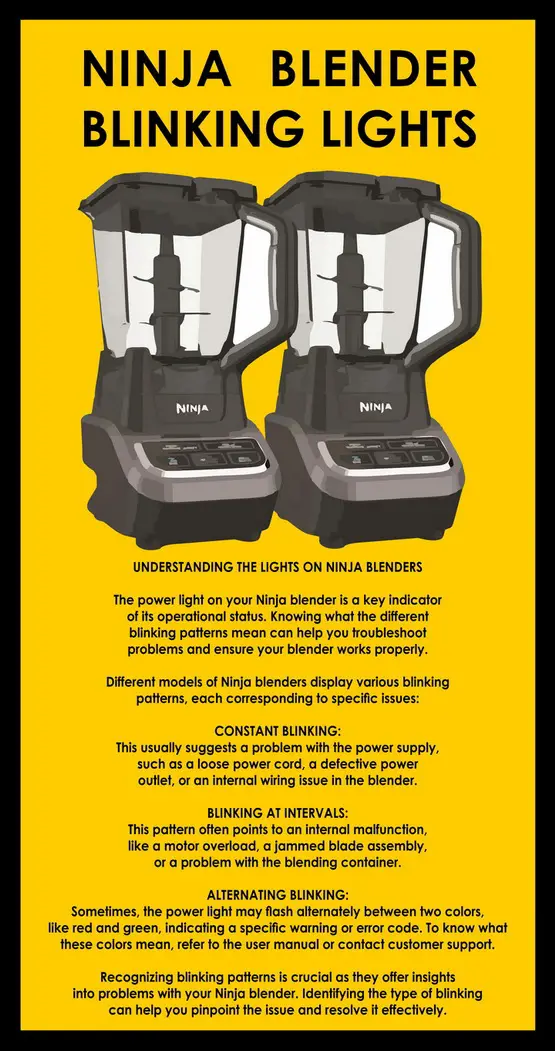

Leave a Reply