If your Kenmore washer’s lid lock light is flashing and the machine won’t progress past the sensing stage, you will need to troubleshoot why this is happening. With a clear understanding of the causes and step-by-step solutions, you can get your washer back in working order. Read on below and find out how to fix your Kenmore washer fast.
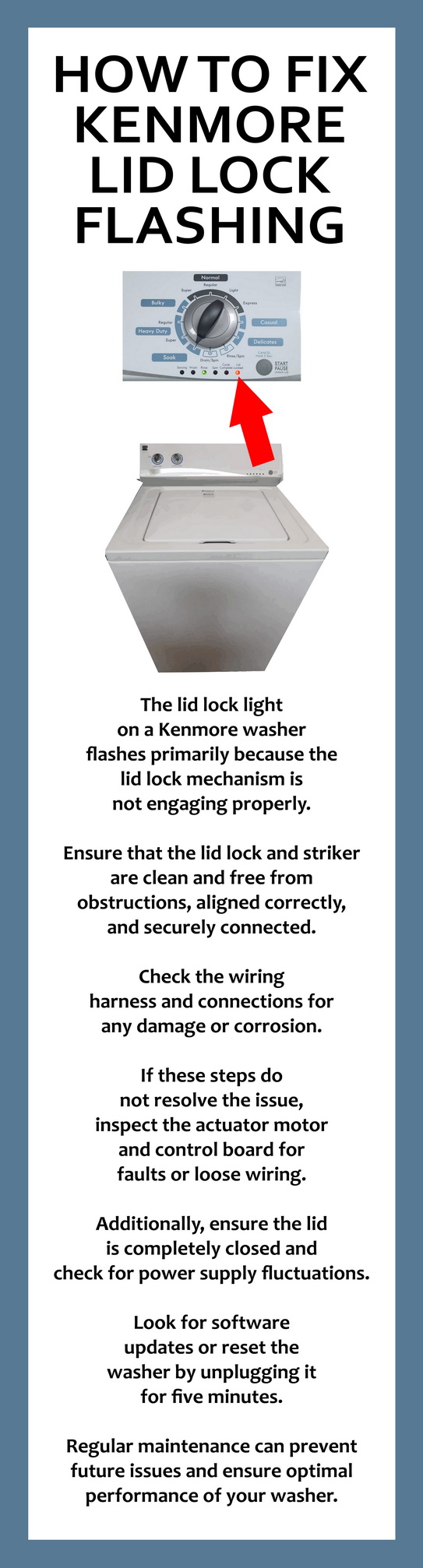
Understanding the common reasons behind a flashing lid lock light can help you diagnose the issue efficiently. Here’s a detailed explanation of the top 10 causes:
1. Faulty Lid Lock Assembly
Description: The lid lock assembly ensures that the washer lid is securely closed before the cycle starts. It prevents the washer from operating if the lid is not properly locked.
Symptoms: The washer won’t proceed beyond the sensing phase, and the lid lock light flashes.
Common Causes:
- Wear and tear over time
- Mechanical failure of the lid lock mechanism
- Electrical faults within the assembly
Fix Kenmore washer with flashing lid lock
2. Shift Actuator Problems
Description: The shift actuator is responsible for moving the washer tub from the wash mode to the spin mode. It ensures the tub transitions smoothly between these modes.
Symptoms: The washer remains stuck in the sensing phase, and the lid lock light flashes.
Common Causes:
- Mechanical failure of the actuator
- Electrical faults within the actuator motor
- Issues with the actuator sensors
3. Control Board Issues
Description: The control board acts as the brain of the washer, managing all its operations. It sends signals to various components, including the lid lock assembly.
Symptoms: The washer does not recognize the locked lid, and the lid lock light flashes.
Common Causes:
- Electrical faults in the control board
- Damaged circuitry due to power surges or wear
- Software glitches
4. Wiring and Connector Issues
Description: The washer relies on a network of wires and connectors to communicate between various components. Any disruption in these connections can cause operational issues.
Symptoms: The lid lock light flashes, and the washer does not move past the sensing stage.
Common Causes:
- Loose connections due to vibrations or movement
- Corroded or damaged wires
- Faulty connectors
5. Error Codes Not Cleared
Description: Error codes help diagnose specific issues within the washer. Sometimes, these codes remain in the system even after the initial problem is fixed.
Symptoms: The lid lock light continues to flash despite fixing the original issue.
Common Causes:
- Residual error codes in the system memory
- Incorrect resetting procedures
- Overlooked minor issues that trigger new error codes
6. Misaligned Lid Strike
Description: The lid strike is the part that engages with the lid lock. If it’s misaligned, the washer cannot confirm the lid is securely closed.
Symptoms: The washer fails to start its cycle, and the lid lock light flashes.
Common Causes:
- Misalignment due to physical impact or wear
- Loose screws or components
- Manufacturing defects
7. Debris in Lid Lock Mechanism
Description: Lint, dirt, or other debris can accumulate in the lid lock mechanism, preventing it from operating smoothly.
Symptoms: The lid lock light flashes, and the washer fails to advance past the sensing phase.
Common Causes:
- Build-up of lint, dust, or dirt
- Residue from laundry detergents
- Foreign objects stuck in the lock mechanism
8. Software Glitch
Description: Occasionally, the washer’s software may encounter glitches that cause it to misinterpret the status of the lid lock.
Symptoms: The lid lock light flashes, and the washer does not progress in its cycle.
Common Causes:
- Firmware bugs
- Incomplete software updates
- Temporary system errors
9. Water Level Sensor Issues
Description: The water level sensor monitors the water level inside the washer. If it’s malfunctioning, the washer may not proceed with the cycle.
Symptoms: The washer gets stuck in the sensing phase, and the lid lock light flashes.
Common Causes:
- Sensor malfunctions due to wear or damage
- Electrical faults affecting the sensor’s operation
- Blockages or clogs affecting sensor readings
10. Motor Control Board Failure
Description: The motor control board regulates the washer’s motor functions, including spin and agitation cycles. A failure here can disrupt the washer’s operations.
Symptoms: The washer does not move past the sensing stage, and the lid lock light flashes.
Common Causes:
- Electrical failures in the motor control board
- Burnt or damaged components
- Communication issues with other parts of the washer
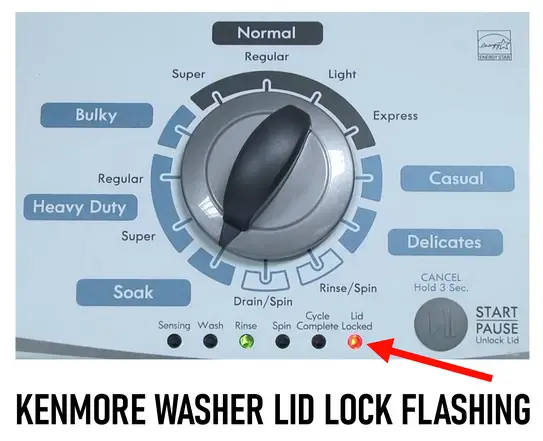
10 Solutions for Fixing the Flashing Lid Lock Light
1. Check and Replace the Lid Lock Assembly
Tools Needed: Philips and flathead screwdrivers, pliers, multimeter
- Unplug the Washer: Safety first—make sure the washer is disconnected from power.
- Access the Lid Lock Assembly: Remove the screws holding the top or side panel to reach the lid lock.
- Inspect the Lid Lock: Check for visible damage or wear. Use a multimeter to test for electrical continuity.
- Replace the Lid Lock: If faulty, disconnect the wire harness, unscrew the lid lock, and install a new one.
- Reassemble and Test: Put the washer back together, plug it in, and run a test cycle to ensure the issue is resolved.
2. Replace the Shift Actuator
Tools Needed: Philips and flathead screwdrivers, pliers
- Unplug the Washer: Ensure the washer is disconnected from power.
- Tilt the Washer: Carefully tilt the washer to access the bottom where the shift actuator is located.
- Remove the Old Actuator: Locate the shift actuator, disconnect the wire harness, and unscrew it from its position.
- Install the New Actuator: Attach the new shift actuator (Part number: AP4514409), secure it with screws, and reconnect the wire harness.
- Recalibrate the Washer: Follow the manual’s instructions to recalibrate the washer, ensuring it operates correctly.
3. Inspect and Replace the Control Board
Tools Needed: Philips and flathead screwdrivers, multimeter
- Unplug the Washer: Disconnect the washer from the power source.
- Access the Control Board: Open the console to reach the control board.
- Inspect for Damage: Look for burnt marks, loose connections, or visible damage. Use a multimeter to check for continuity.
- Replace the Control Board: If necessary, disconnect the wiring, remove the old control board, and install a new one.
- Reassemble and Test: Put the washer back together, plug it in, and run a diagnostic test to ensure everything functions properly.
4. Check Wiring and Connectors
Tools Needed: Pliers, multimeter
- Unplug the Washer: Ensure the washer is disconnected from power.
- Inspect Wiring: Check all wiring and connectors for signs of wear, corrosion, or disconnection.
- Reconnect Loose Wires: Secure any loose connections and clean corroded contacts.
- Replace Damaged Wires: If you find damaged wires, replace them to ensure proper connectivity.
- Test the Washer: Plug the washer back in and run a test cycle to verify that the lid lock light issue is resolved.
5. Clear Error Codes
- Enter Diagnostic Mode: Refer to your washer’s manual to enter diagnostic mode.
- Clear Error Codes: Follow the manual’s instructions to clear any stored error codes.
- Reset the Washer: Unplug the washer for a minute, then plug it back in to reset the system.
- Run a Test Cycle: Ensure the washer runs through a complete cycle without the lid lock light flashing.
- Verify Issue Resolution: If the error codes were the problem, the washer should now function correctly without the lid lock light flashing.
Reset Kenmore washing machine
6. Realign the Lid Strike
Tools Needed: Philips screwdriver
- Unplug the Washer: Ensure the washer is disconnected from power.
- Inspect the Lid Strike: Check if the lid strike is misaligned or loose.
- Adjust the Lid Strike: Realign or tighten the lid strike to ensure it properly engages with the lid lock.
- Test the Lock Mechanism: Close the lid to see if the lock engages correctly.
- Run a Test Cycle: Plug the washer back in and run a cycle to verify the problem is fixed.
7. Clean the Lid Lock Mechanism
Tools Needed: Small brush, vacuum cleaner
- Unplug the Washer: Disconnect the washer from the power source.
- Access the Lid Lock Mechanism: Open the top panel to reach the lid lock.
- Clean the Mechanism: Use a small brush and vacuum cleaner to remove any debris or lint.
- Check for Obstructions: Ensure the lid lock is free of any obstructions.
- Reassemble and Test: Put the washer back together, plug it in, and run a test cycle to ensure proper function.
8. Update or Reset Software
- Enter Diagnostic Mode: Follow the manual to enter diagnostic mode.
- Update Firmware: If available, update the washer’s firmware following the manufacturer’s instructions.
- Perform a Software Reset: Reset the washer’s software to clear any glitches.
- Test the Washer: Run a test cycle to ensure the software reset has resolved the issue.
- Monitor for Recurrence: Keep an eye on the washer to ensure the problem doesn’t return.
9. Check and Replace the Water Level Sensor
Tools Needed: Multimeter, screwdriver
- Unplug the Washer: Ensure the washer is disconnected from power.
- Access the Water Level Sensor: Remove the top or back panel to locate the sensor.
- Test the Sensor: Use a multimeter to check the sensor for continuity.
- Replace the Sensor: If faulty, remove and replace the sensor with a new one.
- Reassemble and Test: Put the washer back together, plug it in, and run a test cycle to ensure the issue is resolved.
10. Inspect and Replace the Motor Control Board
Tools Needed: Philips and flathead screwdrivers, multimeter
- Unplug the Washer: Disconnect the washer from the power source.
- Access the Motor Control Board: Open the back panel to reach the motor control board.
- Inspect for Damage: Look for signs of damage or burnt components. Use a multimeter to check for continuity.
- Replace the Control Board: If necessary, disconnect the wiring, remove the old control board, and install a new one.
- Reassemble and Test: Put the washer back together, plug it in, and run a diagnostic test to ensure everything functions properly.
Maytag washer but has same principle to fix issue
Regular maintenance and repairs will keep your washer running for years. If these solutions do not resolve the issue, seeking professional help may be necessary to address more complex problems. You can also ask a good question by using the comments below.



Leave a Reply