If your Hamilton Beach FlexBrew machine displays an “overload” error, it usually means there’s a problem with pressure or a blockage in the system. Here’s how to identify and fix the most common causes of this error.
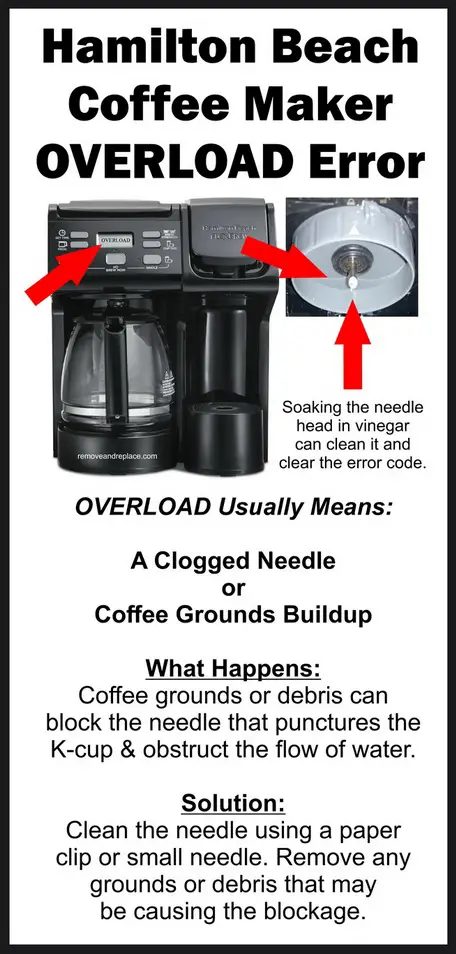
What can cause OVERFLOW error on a Hamilton Beach coffee maker?
1. Clogged Needle (Most Likely Reason)
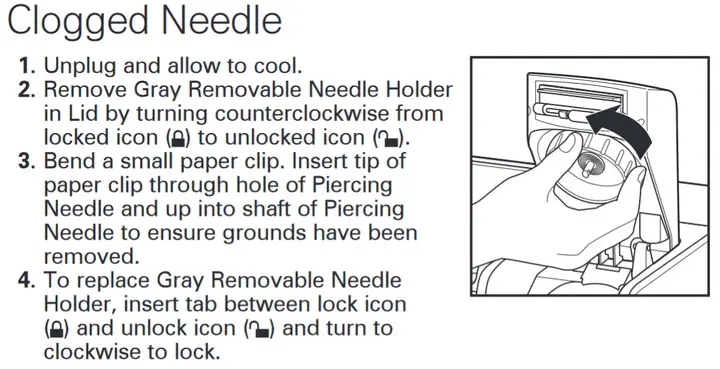
The Issue: Over time, coffee grounds, oils, and other residues can accumulate within the needle that punctures the K-cup or along the flow path of ground coffee. This blockage can restrict the water flow, creating excessive pressure and triggering the overload error.
What You Can Do: To fix this problem, regularly clean the needle by carefully inserting a straightened paper clip or a similar tool into the needle hole to clear away any obstructions. You can also soak the needle in vinegar overnight to clean it. The needle piece can come off of the coffee maker by turning it and pulling out. The needle hole is on the side of the actual needle, so check closely when cleaning it. The video below can assist you in cleaning things properly.
Clean the needle on Hamilton Beach TRIO coffee maker
2. Overfilled Coffee Filter
The Issue: Overfilling the coffee basket can lead to an overload error by preventing water from passing through the grounds. When too much coffee is packed into the filter, it creates a dense barrier that the water struggles to penetrate, resulting in increased pressure and triggering the error.
How to Address It: To avoid this issue, be mindful of how much coffee you’re placing in the filter. Stick to the recommended measurements provided by Hamilton Beach, which is usually 1 to 2 tablespoons of coffee per cup. If you prefer a stronger brew, consider adjusting the grind size rather than overfilling the basket. Ensuring that coffee grounds are loosely packed will also aid in proper water flow, preventing potential blockages.
3. Incompatible Coffee Pod or Filter
The Issue: Not all coffee pods or filters are designed to work with every coffee maker. Using an incompatible pod or filter can create issues with fit and water flow, which may cause your machine to work harder than necessary, resulting in the overload error.
Solution Approach: Ensure that you’re using pods or filters specifically designed for your Hamilton Beach FlexBrew machine. Even slight differences in pod size or filter design can disrupt the brewing process. Always double-check the packaging to confirm compatibility before purchasing. If you’re using third-party pods or filters, it’s essential to verify that they meet the manufacturer’s specifications to avoid potential issues.
4. Water Reservoir Issues
The Issue: A poorly seated water reservoir or blockages in the water line can also lead to the overload error. If the reservoir isn’t securely in place or if something is obstructing the water flow, the machine can’t function properly, resulting in the error.
Rectifying the Problem: Check that the water reservoir is correctly seated in its slot and make sure it’s filled with water. Inspect the reservoir and water lines for any signs of blockage or debris. Sometimes, small particles can obstruct the flow of water from the reservoir to the machine, which could be the root cause of the overload error.
5. Internal Blockage or Mineral Buildup
The Issue: Over time, mineral deposits from hard water can accumulate inside your coffee maker, particularly in the internal tubing and heating elements. These deposits can restrict water flow, leading to blockages that trigger the overload error.
Addressing the Issue: Descale your FlexBrew machine regularly to remove mineral buildup. A common method is to run a descaling cycle using a mixture of white vinegar and water (usually a 1:1 ratio). Let the solution sit in the machine for a while to break down the mineral deposits, then flush the system with fresh water by running multiple brewing cycles until the vinegar smell is gone. Alternatively, you can use a commercial descaling solution specifically designed for coffee makers.
Step by Step Troubleshooting Guide
- Unplug and Reset the Machine: Start by turning off and unplugging the machine for a few minutes. This will reset the system and can sometimes clear temporary errors.
- Thoroughly Clean the Machine: Clean all components, including the needle, filter basket, and water reservoir, paying special attention to areas prone to buildup. This simple action can often resolve the overload error.
- Verify Pod/Filter Compatibility: Double-check that you’re using the correct pods or filters for your machine. Trying a different pod or filter might help identify if the issue is related to compatibility.
- Run a Test Cycle: After cleaning and resetting, run a brewing cycle with just water. This will help flush out any remaining debris and check if the issue is resolved.
Preventive Maintenance Tips
- Regular Cleaning: Make it a habit to clean your FlexBrew machine every 1 to 2 weeks, depending on usage. This includes descaling, cleaning the needle, and washing removable parts like the K-cup holder and filter basket.
- Use Filtered Water: If possible, use filtered or distilled water to minimize mineral buildup and prolong the life of your machine.
- Store Properly: When not in use, keep the machine covered or in a clean, dry place to prevent dust and debris from accumulating inside.
By following these detailed guidelines, you can effectively troubleshoot and resolve the overload error, ensuring your Hamilton Beach FlexBrew continues to deliver great coffee every day.
Need extra help? Please leave a comment below if you need more help and let us know your issue. We will be happy to assist you.



Leave a Reply