Is your WiFi signal dead or weak in some spots of your house? No matter how big your home or apartment is, getting the WiFi signal reception to cover the full area using only one wireless router can be frustrating. There are steps you can take to get better WiFi range in your home using only one wireless router.

What causes the WiFi signal to not cover all areas in my home? Sometimes the placement of the router, large metal furniture, large mirrors, size of your home, or many obstacles can reduce the WiFi signal in your house.

WiFi Signal Boost Solution 1: Place the wireless router in a centralized location in your home. Doing this can be one of the easiest solutions. Most of the time the wireless router is tucked away in an office on ONE side of the house. If you have a cable connection near the center of your home, try connecting the modem and router there. Since you will not be using your desktop computer in this area, you can set it up with a laptop initially. Then you can set all of the computers in your home to use only the WiFi instead of hooking the ethernet cable directly to your PC.

WiFi Signal Boost Solution 2: Replace your current routers antenna with an “extender antenna”. With certain wireless routers, you can replace the antennas to get more range out of your current router. Do an internet search of your current router and just add “extender antenna” to the end of it. The antennas on most routers can be removed by unscrewing them. The add on extender antennas will simply screw into place where the old antennas were. This is the easiest way to extend and boost the internet WiFi signal in your home without actually relocating your router.
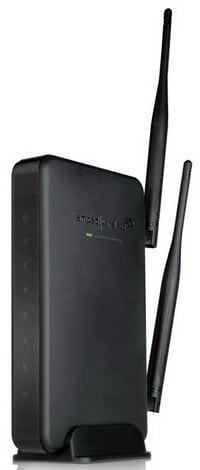
WiFi Signal Boost Solution 3: Purchase a Wireless Signal Repeater or Range Extender. Without replacing your existing wireless router, you can purchase a smart repeater/range extender. A range extender can be put anywhere in your home to boost your current WiFi signal. If your current wireless router is located on one side of your home, the extender should be placed on the other side of your home to maximize coverage.
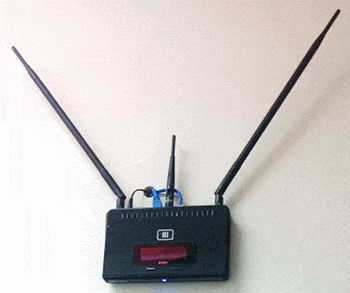
WiFi Signal Boost Solution 4: Mount your router as high as possible on the wall. Mounting your router high up on your wall can increase the WiFi signal as all radio waves best travel downward and laterally. Most routers have 2 holes on the bottom of them to mount or secure to a wall. You can use a few wall anchors and zip ties to put your router up high and organize the cables.

WiFi Signal Boost Solution 5: Install an Access Point Bridge/Repeater. An access point uses your existing WiFi, boosts it, and allows you to connect to this device instead of to the wireless router itself. This can be installed in an area of your house where the signal is weak or no signal at all.
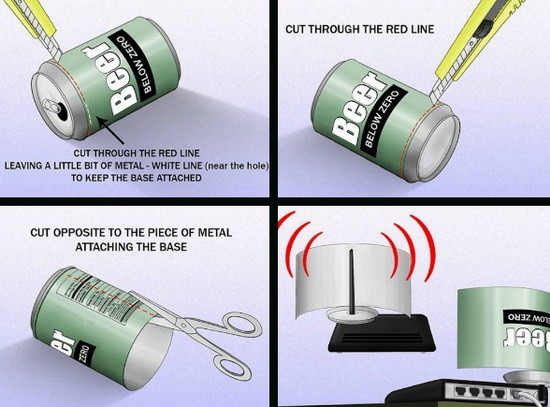
WiFi Signal Boost Solution 6: Use a soda or beer can. This is the cheapest way if you have no money or the will to relocate or purchase an expensive access point or signal extender. Cut the can to resemble a satellite dish and place it on the antenna of your router. Doing this can actually improve your WiFi signal. The signal is improved by bouncing off the metal surface and boosting it in the direction that you need.
Once you have successfully boosted your WiFi signal, go to the Speed Test site and see if your connection is actually faster. For best results, test 2 or 3 times and do the math to get an “average” speed.
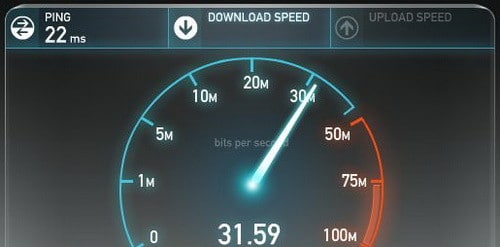
If you are simply looking to boost the WiFi signal on your phone, there are apps that claim to do just that. For Android users, have a look in the Google Play Store for WiFi Booster.
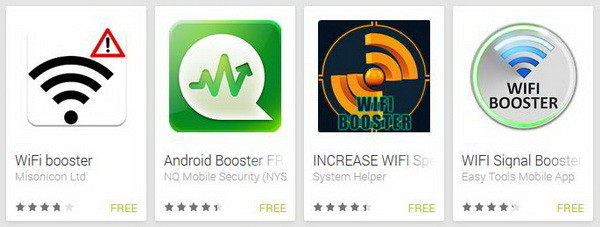
For cloud powered extra large indoor and outdoor WiFi requirements, see Open Mesh for some of the latest WiFi blanketing solutions. This is perfect for Hotels, Malls and any other large indoor and outdoor establishments where WiFi needs to be provided with zero dead spots.



Leave a Reply