Recently we had a power outage and the display on our refrigerator went blank. The refrigerator is working but the screen/display panel is not. Our power went out for a few hours and now we can’t get the display panel working again. The fridge is cooling and so is the freezer. The only issue is that the display is not working and not showing the numbers. I have heard you can press a button on the display and it will reset it. What do I press to get the numbers to come back? I have a Samsung refrigerator.
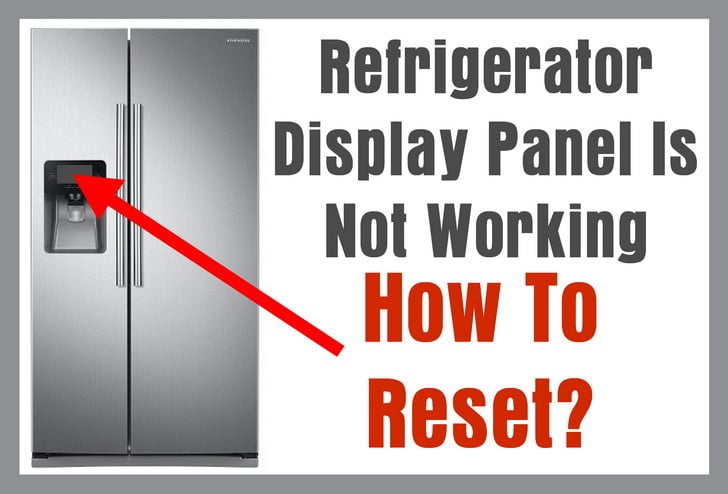
Usually after a power outage your refrigerator will reset itself. The fridge and freezer section should be working just fine after the power outage. The only issue is the digital display panel will not be lit. Some refrigerators may not begin cooling again and the reset needs to be done once power is restored. We have seen many people having all the food in the refrigerator and freezer going bad as the power was out for many many hours.
If after a power outage, your refrigerator is cooling or not cooling, you will usually need to reset the front display panel. This is to get the panel working again and also to get the refrigerator to begin cooling again if applicable. All the below methods and conditions for reset will vary depending on the make and model of your refrigerator.
We will show you which buttons to press to reset the display control panel on your refrigerator. Many of the examples below apply to Samsung refrigerators but also can apply to GE, LG, and many other refrigerator makes and models. If your fridge flashes E and 5 after a power outage, or is blinking a blue letter, you can use the methods below to reset your refrigerator.
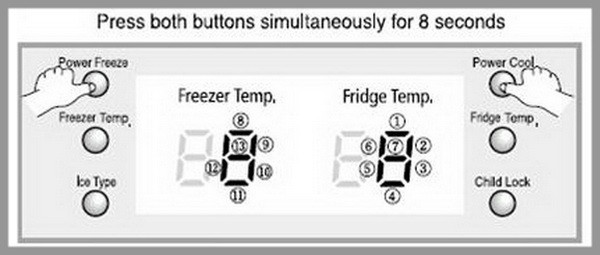
To reset your refrigerator display panel: (Different methods for different refrigerators)
Refrigerator Display Reset Method 1 – Hold down the “Energy Saving” and “Lighting” buttons at the same time for 10 seconds (or top left & right buttons). Your display panel should immediately return to normal.
Refrigerator Display Reset Method 2 – Press “Power Freeze” & “Power Cool” at the same time for 10 seconds and the display should reset and come back on.
Refrigerator Display Reset Method 3 – Hold the top left and top right soft touch buttons on the screen “power save” and “lighting” button and hold both buttons for about 8 seconds and it will reset.
Refrigerator Display Reset Method 4 – Press the “Freezer” and “Ref” buttons at the same time for 8 seconds and the reset should work.
Refrigerator Display Reset Method 5 – Press and hold the “power freeze” and “vacation” buttons for 8 to 10 seconds and the display will reset.
Refrigerator Display Reset Method 6 – Press and hold the “energy save” and “lighting” button for 10 seconds and the display will reset.
Refrigerator Display Reset Method 7 – Press and hold the “ice type” and “filter reset” button for 10 seconds and the display will come back on.
Refrigerator Display Reset Method 8 – Press and hold down “quick freeze” and “vacation” for 8 seconds and the display will reset.
These refrigerator display reset methods should reset the display panel on your refrigerator. If it does not, you may have a bad display board, bad main control board, or have a wiring harness issue.
- There are many types and models of refrigerators. The general way to troubleshoot a refrigerator that has a blank display panel, is to first try the reset methods above. If nothing resets the display, you will need to troubleshoot to find out what is causing the display to be blank.
- First try to see if the display panel may have a bad or loose connection with the wire harness. If you find it is connected properly and secure, you may have a bad display board. If you can determine that the display panel and display board are working properly, you need to trace the wire harnesses to find where the issue is coming from.
- If the wire harnesses are not damaged and secure, you may have a bad main control board. The main control board is located behind the refrigerator under a small rectangle shaped panel. Test all components and find which part is causing your no display issue. Below are some parts for all refrigerators including the display panel, display board, wire harnesses, and main control boards for all refrigerators.
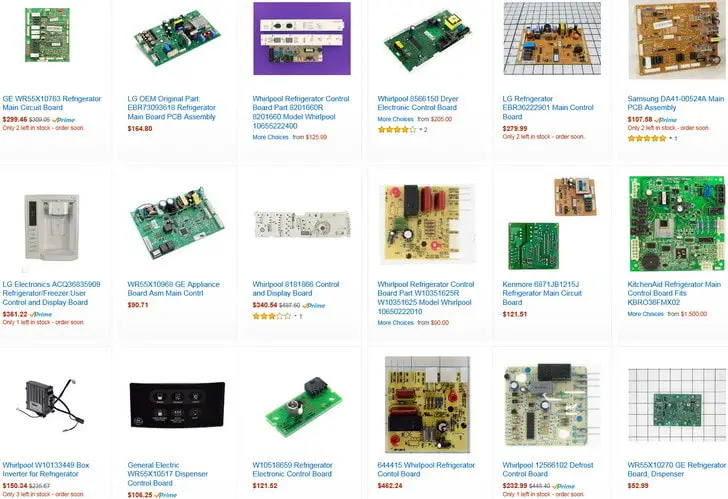
If your refrigerator is NOT COOLING, check the page here for how to troubleshoot a refrigerator not cooling.
If you have an issue you cannot fix yourself on your refrigerator, please leave your question below and we will be happy to assist you with your refrigerator display problem. Please supply us with the make and model number of your refrigerator when asking a technical question.



The exact same thing just happened to us! Did you ever find a solution? We’ve tried everything and are at a loss.
After a two hour power outage, my GE refrigerator front panel, light, water, ice are not lit up or working. Freezer is not staying at freezing temp and the refrigerator is cool but not cold. I have unplug for several minutes that didn’t reset it. Have tried numerous combinations of buttons on front, even though manual doesn’t tell me which one to use. Even turned off ice machine and back on. Any other suggestions without having to call a repairman. My serial number is GSHF3KGZBB
Daewoo model DRX31B3S display panel has 4 horizontal indicator light illuminated (so power is on the panel) and I cannot set anything, fridge freezer doesnt work, checked fan using 12dc battery charger and it works 290 ohms resistance on defrost heater, no internal lights either in the fridge or freezer are on.
No ice build up on evaporator.
Exact same thing happened to us after a cleaning, except it didn’t appear to have any moisture behind the panel but that’s the only thing that makes sense. Still not working 6 months later after several attempts to unplug, reset, etc.
James,
Whirlpool refrigerator model #gi5svaxvlo1/ sn#ko1911535 we left our refrigerator door ajar…
This might seem obvious, but have you unplugged the refrigerator for 5 minutes and plugged it back in?
Are any other lights illuminated on the front panel as of right now?
-RR
I have a whirlpool refrigerator model #gi5svaxvlo1/ sn#ko1911535. Unfortunately my wife and I went out of town for almost two days and we left our refrigerator door ajar. The door alarm light was the only light on on our control panel. I’ve tried resetting the control panel but this website isn’t showing results for whirlpool models. Do you have any suggestions on what and how to fix our blank display panel?
Hello.
My refregerator Samsung model RS51K57807S control panel showing code 5C AND the control panel always on , its not same before working for few seconds then it will go to energy saving mode.
NOTE: THE REFREGERATOR WORKING PROPERLY AND BY HOLDING POWER FREEZE AND POWER COOL WILL FIX THE ERROR 5C WHILE THE REFREGERATOR CONECTED TO THE ELECTRICITY.
Hi we have a hotpoint frost free fridge freezer FFa47x
The display panel on the front has been broken for years. No problem until a power outage and now won’t stop beeping since it came on. Please help.
I have an LG refrigerator LFX28977SB/00, The cooling and freezer are working just as they should. However the ice maker and ice/water dispenser does not work. also the display is blank and the light on the dispenser stays on. I have tried all the reset suggestions but nothing works. Any help would be appreciated. thanks
Hello. I have a GE Profile side by side that quit with out any warning. Both mother board and temp control board replaced but still no life. What do you suggest for the next step? I do have lights inside, nothing else. My model # is PSS26LSRCSS
My frigidaire model fghc 2331 pffaa froze up the back of the freezer so we unplugged it defrosted it got new filters plugged it back in and now our display panel won’t come on…how do we fix it?
I have a GE Model #GFE28GSKBSS Serial #AH505507.
I cleaned the outside door by spraying it with 409 Cleaner. Right afterward, the control panel for the water dispenser/ice maker/temperature control/light etc. stopped working. No lights were on and nothing would dispense. There did appear to be liquid behind the front covering.
I tried drying it out with a hair dryer (with no heat on). That didn’t work.
I also took the control panel facing off and nothing seemed shorted out or burned or disconnected.
I unplugged the fridge multiple times after trying these things to attempt to reset and that didn’t work. After reading some tips, I held my fingers on multiple functions at the same time in an attempt to reset but that didn’t work. So, I’m not at a loss. I’m hoping you can provide instructions or information that I can use to try to fix it before calling a technician out.
Thank you!
Hello, My GE French Door Refrigerator new in 2012 Model GFSL6KKYELS has an issue with the front control panel. It has lights but does not respond to touches. Sometime it will respond and afterward temp setting automatically change themselves and the power cooler but keeps coming on and lowering the fridge temp to 29 or 30 eventhough it is set at 38. I have reset the power several times and still have same issues. I used the auto diagnostics by holding down the energy saver and alarm button for 8 seconds and get an N2 code at the freezer temp reading and an A8 code at the fridge temp reading. Please help. Thanks
I have a Whilpool Gold fridge mode #GC5SHEXNO05
For a couple of weeks the fridge has kept switching from Farenheit to Celsius. We noticed that the fridge and freezer have been too cold (frozen veggies, eggs in the back etc)
Now the fridge light and display turn off. Still cold/frozen, but no ice produced. No power outages that I know of, but I did have to reset the clock on my microwave? I have turned circuit breaker off for 10 min. And on. No change. I can push the on button and the light/controls do start (we can get water), but it turns off again eventually.
I’ve pushed various buttons for 8-10 seconds. I just tried turning on quick cool, and it’s staying on longer as I type. But it’s -6 and 34 degrees already. Then changes back to Celsius reading.
I had a refurbished circuit board put in in April (it wasn’t controling the fan any longer). I don’t want to purchase a new fridge. Is it related? Help appreciated!
Called 3 appliance repair people who are booked for a week +.
Dear All,
After a power cut off and back again, my fridge ( samsung AW3-14/AW4-4D), shows an error PC ER , I checked the wire harnes at the upper left corner , unplug and plug again after power off , and then power on again , same issue, tried to reset at first it gave me 41 ER , and after another reset now its showing 0C 0C , both temperatures shows zero value and the fridge still not working ., please help.me in this urgently . Many thanks in advance .
Patrick,
Maytag MFT2976AEM O3 refrigerator has recently started shutting on and off and will blink with the red “power outage” alarm and “replace filter” alarm
Try replacing the water filter before anything else.
-RR
Maytag MFT2976AEM O3 refrigerator has recently started shutting on and off and will blink with the red “power outage” alarm and “replace filter” alarm.
The alarm goes off about every 15 min, the fridge itself doesn’t turn off the light stays on but it sounds like it stops cooling and the freezer is making a loud noise like its having some issues.
Everything in my freezer is thawed so I assume that’s part of the issue but my wife has had it unplugged all night because it was keeping everyone awake.
I hope some part of this makes sense and there is a miracle “fix button”.
I await your speedy and helpful response before I have to call a tech to come take a look.
We had a power outage for a couple hours and when power came back on the light inside the fridge works but the control panel is blank and fridge has not kicked on again. I unugged it and replugged in the same outlet and a different outlet but still the same. This is a side by side GE GSH25JFXN WW. Thank you!
Maytag mfi2569veb2 display panel blank after power outage
My Beko refrigerator display panel has gone off and my usually silent fridge is making a noise.
The inside light is ON and it seems to be cooling.
Sylvio Virassamy,
Samsung refrigerator model RS21HKLMR not cooling and shutting off…
Did your refrigerator start this issue after your friend was working with the compressor?
The compressor may be overfilled or underfilled.
Can you check with a gauge?
Can you tell us what the refrigerator was doing before your friend added freon to the compressor?
-RR
Samsung model RS21HKLMR – Model code RS21HKLMR1/XME01 – Compressor MK190GL2U.
I have a Samsung fridge, when you put in power, only the fan turns, but the compressor makes click sounds but wont run and becomes hot after 30 mins.
Sometimes its start running and fridge becomes ok, cold is good but after 6 hrs when the compressor turns off (defrost cycle i think), the fan continues turning but the compressor run again and everything defrosts completely in the fridge.
Then I must turn it off for 1 or 2 days so that it can start again, after 6 hrs running it stops.
Note: A friend refilled the gas and panel reset has been done properly but problem same.
If there is a problem with the display I suggest you first check that the wiring to the PCB of the display is not broken. The wiring is routed over the top of the door beneath a removable plastic panel, and then over the top door hinge. The repeated opening and closing of the door puts a strain on the wires and breaks them……at least it did on my Kenwood fridge freezer. A replacement wire can be obtained from ‘espares’ for about £15, and the replacement can be fitted in less than 10 minutes.
I have a whirlpool model gs5shaxn and the control panel inside does not light up, also the light does not light up when opening the door.
I have the exacte same problem, GE GSR 23 US TA GV
I have a GE GSL25JFTA BS there have been power outages here over the last few years and there has never been a problem with the refrigerator or freezer. However, the last three times the refrigerator and freezer lights come on inside but it is not cooling or freezing and the front panel is blank. The last two times it started working again on its own but this time I cannot get it to. I have turned off the power, unplugged it and still nothing. HELP! I am retired and on a fixed income and cannot afford a new one or repair bills.
I have a Samsung RS261M. It is constantly going out. Which reset action should I use? I unplugged it a while ago and then it was stuck on 1 bar. I was going to give up on the darn thing and then it suddenly started working again even though the buttons were not working. Now it’s not cooling again.
Samsung refrigerator model: RT72KBTS/2011
Issue: After the power outage, the fridge has stopped cooling properly.The LED display isnt showing any information properly…it is like a partial value getting displayed which is not correct.We turned off and switched the fridge back on.The display shows all values and goes off again. The service team says that the display is gone and nothing can happen..either use the fridge like this or sell it.
I have a Whirlpool Amana fridge model AFI2538AES4 where in the Touch Screen went blank.
I tried the 8 methods to reset the Touch pad and system, including power reboot, but no good.
The water filter replacement warning light stuck on and will not reset.
The water dispenser lever will not deliver water and sounds alarm when depressed along with no way to reset or deactivate the alarm.
Pressing the “Freezer +” button can be audibly heard to shut off system but leave interior lights working.
Pressing the “Freezer -” button which should turn on everything to start both compartments cooling again only makes a short sound similar the “+” sign button but then I hear a small pop or clap and then nothing including fridge cooling.
Although the Touch Screen does not stay on… if I press any button I get all LED light up but they are I guess zeroes or all the bars inside lighting like an “8”.
What is popping or clapping right near the Touch Screen that I might fix or is there some other combination of buttons to push to get it running again?
Maytag model#MF12269VEM7. Had a power outage and front panel light up when pressing any key at the beginning and stop lighting up few min after. I hear motor trying to start and beeping for few second. Sometime it run for 2 second and shuts off again. Is there something I can do to fix that?
EI23BC35KW5 Model number
Electrolux refrigerator.
Control panel frozen and lit with
5y and CE in degree area. Lights out in fridge not sure if running.
My Samsung (RF28K9070SR/AA) is working, control panel works but on normal operation the temp status display no longer stays on. Stopped after a storm/loss of power. Is there a procedure to keep temperature indicators illuminated?
Can’t reset display blinking 0’s on GE #GSS25WGTABB. NONE of mentioned reset options are available. no buttons
Display panel on MFI2569VEB3 is frozen at -14 freezer and 8 frig – how can I reset it
I have a samsung refrigarator model RF26HFENDSR/AA
I usually hold down the freezer and refrigerator buttons at the same type in order to reset it but when i do so it does not change. I unplugged the refrigerator but it is displays -21 for the freezer and 20 for the fridge and I cannot get it to change to the right temperature
My whirlpool freezer door display is not working properly. It will only show us the lock icon. We have tried holding the lock button to unlock it and it will not do anything. Is there a way to reset or what do i need to try?
I have a whirlpool gold that doesnt run. at all, and the dispenser screen is blank. Till you hit any button and all lights come on including three zeros for refrigerator and freezer –having replaced the circuit board behind this display it does nothing –just the same situation given the fact that it lights up all buttons s, till you release -it’s hard to believe it’s the main board it’s also hard to believe it’s the touch panel cuz everytime you hit any button it does respond the same way..model gifsaxvy01 whirlp.
Frigidaire Gallery FGHB2844LEG was giving a SY EF error. Changed out the Evaporative Fan Motor and Fan still wouldn’t work. Changed the Main Control Board in the bottom. Now my display on the door after plugging it back up only shows the factory temp for a few seconds then goes blank. All the soft buttons works except the temp. Can you help with this. I have unplugged it and left unplugged for 10 minutes and still the same factory temp then goes blank. Turned the unit off on control panel and left off for 10 minutes and still nothing. Could my new control board in the bottom of the unit be bad? Part #24211539 Board Main Power.
My GE fridge model GSH25JSTC SS display panel won’t turn on after a power outage. This happened a couple of months ago and I randomly pushed some buttons and the display turned back on. I cannot remember which buttons I pushed. Can you help me? Lights in fridge are on. Display panel off. Fridge not cooling.
Terri,
The touch pad may be unplugged or burnt out if there is nothing on the screen.
You can attempt to unplug the fridge and dissasemble the front panel and check to see if the wire harness has become disconnected on the touch pad panel.
If the panel died and the freezer stopped cooling, is it possible the control panel was changed and put into a different mode?
Let us know what you find.
-RR
My touch pad on my ge fridge model number GSS22JETE serial# SM232632 is out and my freezer is cooling down… help
Hello
I have a Haier HBM450HSA1 Fridge-Freezer.
The LCD display panel is not working but the fridge and freezer appear to be working fine.
Can you help, please?
Samsung French Door fridge (RF23HCEDBBC) – 1 yr old
Control panel not working. Reset methods do not work. Ice being made but not dispensing. Fridge and freezer are working. I’m out of ideas.
Thank you
We just purchased a Samsung flex zone 4 door refrigerator (rf28k9070sg/aa). We have it hooked up and it is running ok, everything cold as it should be. The only problem is the display panel is saying our freezer is 80 degrees and the fridge is 79. I tried to do a reset on it which turned the panel off then back on. Upon turning on, the temps still show the same. Any suggestions?
I have a Maytag model MFI2568AEW. The Fridge and freezer is working but the interior light and the control panel is blank. I tried every code I can find. I unplugged it and I reset the breaker, nothing works. The only lights I can get to come in is if i push and hold the door alarm button the light will come on and say “F_C”. And the other screen has the degree circle and can switch from C to F also but I can’t choose either of them. PLZ HELP.
After a lightning storm and power outage, my KitchenAid refrigerator (ksso42ftx04) display panel was not working and the fridge was making a slight clicking noise. I shut it off and turned it back on but the fridge would not come back on.
What part(s) do I need?
I have a Jenn-air JFC2089WEM side-by-side refrigerator. I just changed the water filter and am now having a problem getting my refrig temp back to 38. It is at 44. How do I reset?
I have a GE refrigerator. We had a storm with power outage, frontpanel went black & the fridge and freezer stopped working , the lights inside still came on. I ordered replacement front panel. 2 days later the panel came back on and all is working. Still waiting for replacement part, but why 2 days, everything is lost from fridge and freezer why did it come back on? Is there a way to reset before food goes bad? Model GSS23WSTASS PLEASE HELP
I just bought a new house, the previous owner left a Frigidaire Gallery refrigerator ( Model NO. FGHC2331PF6) . At the closing day I asked the agent to turn off the refrigerator because we were going to clean it later, but now I can’t turn it on. the panel is totally black and not responsive to any push. Please help.
I have a maytag frigerator it keeps bulding ice at the bottom of the freezer and i always have to go down there and break it all off. This time when i did it the frig starting beeping like it wasnt shut i got beeping to stop but the panel dails arent right and it wint let me change them. I have turned it off to try to get them to reset nothing is working any advice? Please qnd thank u
Control board is dark until you hit any button. When button is pushed all characters and leds light up.
We have a Maytag model mfi2569veq1. The display is not working. Fridge and freezer both appear to be not working. Unable to get water or ice?
My kitchen aid temperature reset button isn’t resetting..I’ve turned the power switch off then back on the fridge temp is 64 and freezer is 38
We have a Maytag model mfi2569veq1. The display is not working. Fridge and freezer both appear to be working. Unable to get water or ice?
I have KitchenAid kfis25xvms2. following a 1.5 day power outage and being on backup generator, the fridge has flashing lights on the lock and light display and does not appear to be cooling. Yes power back on when problem started. is this likely something to do with the panel or the run capacitor ap6023677
We just replaced the board that controls the Freezer defrost- once all was replaced and plugged back up the display is not working Kenmore 10672009010 French door.
Please help :)
My problem is with a GE GSS 22SG which was given to me (so I have no manual) and hasn’t been used for two years.
I plugged it in yesterday and it began to get cold (freezer anyway) immediately. The only light on the panel was for the water filter (which I had replaced earlier in the day). Press and held, nothing. Light stays on. I ran a couple of quarts or so of water thru the dispenser. A couple of hours later I noticed the light was off. But the fridge wasn’t cooling either. And water isn’t dispensing. Lights on inside. I unplugged the unit. This morning I went nosing around the back after reading online. Removed the panel over the control board and a cup of water drained out! (Literally a cup, I captured it.
So, how could the unit have cooled at all or any lights work, if the control Board was covered about 3/4 the way up with water?
Before I found the control board, I was assuming the evaporate fan motor was out since the fridge side wasn’t working. Is it possible the control board can be saved? Any ideas?
Oh and the ice maker green light glows, I can’t depress the off button on the ice maker (on the maker itself). That appears to be the only sound coming from the machine when I plug it in.
Thanks for any ideas!
I have Whirlpool god refrigerator model # GI5SVAXVQ01
We are snowbirds and just returned.
(When we leave we unplug everything)
I plugged the fridge and it doesn’t start to run.
Open the doors lights on.
Front panel if you press any button “000” come across the screen and when released they go blank.
Never had an issue before and have been doing this for 14 years.
I’ve had the fridge for 3 years.
No clue how to turn cooling on.
The control panel to my whirlpool refrigerator is not working after an outage.
I unplugged it for 5 min then plugged it back in and still not working.
Model # GI5FSAXVY02.
After a power outage, my Whirlpool Gold standard MODEL: GI5FSAXVY01 refrigerator has stopped working. The fridge is not cooling and I do not hear any noises however, the lights are on and when I press a button on the control panel all lights illuminate. When I press the ice or water button an alarm goes off continuously until I remove my hand. I have tried unplugging the fridge and tripping the breaker.
Hi there i have a sumsung side by side fridge/freezer model RSJ1KERS it flash small dot something like half 1 on the freezer side on panel and on displaying panel of fridge side its blank and the condessor fan motor does not run because of that my fridge is not working someone can help me please…
How do I reset a Refrigerator Hitachi?
Model Number: r-s700gru8
I currently have a Samsung American fridge freezer Model number is RSA1WTMH and I have activated the child lock.
However I now need to deactivate it and it is not responding.
I’ve turned the power supply off and even tried to do the display reset but these are not working.
I have a GE refrigerator mn#cfe29tsdbss 2013.
After I plugged the unit in after replacing a evap fan motor, the display on the ice control panel keeps turning on, displaying “GE” and shutting off, restarting display and looping over and over.
I tried a reset by unplugging the fridge between 30 and 45 seconds, then re applying power with no luck.
I am not sure if the main controller or the display board is bad at the ice maker door.
The refrigerator is cooling, and freezer is fine.
The ice and water does not work and no ability to control temperature up and down, cant access menu as the display resets over and over.
We are having the same issue with the LG LRFD25850ST and we cant find a replacment part for the dispenser display control panel (states discountined on all websites Ive checked) Do you know how many times to press a button to try and adjust the fridge correctly again.. Display is blank – do you think the buttons would still work and maybe the display lights would be out??? Could unplugging it help reset it??? HELP I have a baby and a child in the house… everything is freezing in the fridge.. frozen milk, strawberries lettuce… HELP please!!!
Jessica,
I am having the identical problems with my GE Profile Model PFSS6PKXSS refrigerator as you described in your msg last November.
Did you ever get a response from anyone that gave you some advice as to what to do, is yours fixed?
Did the control/display board have to be replaced?
Would appreciate knowing how your problem turned out and what had to be done.
I have a Samsung RS263TDRS and the lighting is only working on the top portion of the panel. The lights for ice, water and filter do not light up, although they do dispense.
I have a GE model number gsh25jsta ss
Lost power. Ref light is on but no display panel and it is not cooling ? Need help?? Ty
Maytag MFF2558FEZ need help.. the panel is just showing a line in both the freezer and fridge panel. The lights are on but its not cooling how can I reset it
I have my Fridge working almost perfectly. Had to move 1 wire on the Board.
We had a power outage recently. After power came back, our Maytag refrigerator control panel on the door went dark. Even though the interior lights were working, but the compressor and circulating fan motors were not working. Ice dispenser was not working either. I had tried to unplugged the power core for several min. and plugged back in. I checked the internet and follow some suggestions to do manual reset. That was not working. However, I did notice that about 5 min after the power core was plugged back in, the fridge control panel display came back. But it came back for only a few seconds. Then the control panel went dark again. At that point I gave up and started to move all the food out of the fridge. The fridge was still plugged in. About 12 hours after the power outage incident, the fridge started working again. All the display came back, ice dispenser was working, and all the motors were running. The fridge apparently wakes up after 12 hours in coma caused by the power outage. I would like to hear if someone can tell me how the Maytag self reset logic works.
I forgot to add that my Defrost still doesn’t seem to be working although I have checked the heater and it is fine…..I actually hooked up the heater to 110V and defrosted the fridge….just have to make sure that one doesn’t leave it on “too” long as it will get red hot and this is probably “too hot!!”
I have exactly the same problem. By turning the power on-off I can get the fridge lights to come on intermittently and the fridge seems to work fine.
I checked the BiMetal thermostat in the freezer section and it was open…..so I replaced it yesterday but the lights going out problem returned…..
I am going to put the fridge up on a table so it is easier to work on and try to find the culprit.
I am an Electronics Journeyman and have been repairing stuff for almost 37 years now so hopefully I can figure out what it is.
About to retire from my current job and want to work on the side fixing fridges in my spare time…..which I should have lots of!
Beverly Benton,
Please supply model number of refrigerator.
-RR
I recently had a power outage and the numbers on my refrigerator are not working.
The freezer light and fridge light will come on and the power panel is blank.
The compressor and fan are not running.
I’ve unplugged it and plugged it back in and it’s not working.
Same issue as Dan? Myler June 3 2016…
I have a Kenmore 596 believe to be made also by Maytag.
Question 1: Did Dan ever report back if he got his unit working and what he did to do so?
Question 2: Which control board did he replace?
a) in one in the back of frig or the one in the door for temp and function control?
Question 3: Why would “faulty relay or cap in the back bottom” prevent the the front control and display from not working properly or at least stay illuminated without holding any button down?
Question 4: It seems like the display/function processor may be stuck in a power up mode and when a button is depressed it acts like a “test all display lights” like when you start your car the display lights up when you first start your car to test console display.
If this is what it’s doing do you know how to get out of this precheck mode or do you know where I can link to a schematic to test different signals from ECU?
Also like to commend you and your team on a well informed tech support blog keep up the great work and I take my hat off to you all!
Refrigerator Series Parts Model GSL25JFXNLB The control panel is not working and we cannot control the cooling therefore the refrigerator is not cooling and nothing works but the lights. The refrigerator has been sitting without being used for about 2 years.
Our refrigerator just went out. It is a GE profile model PFSS6PKXCSS serial RS901523.
It was working fine and suddenly stopped working completely.
Can someone help me to figure it out?
My refrigerator control panel is flashing constantly and going off on it’s own.
None of the buttons are working when pressed.
It has only been since we knocked electric off for the day to have some sockets changed not the ones that the fridge freezer is plugged into.
I’m worried the temperature changing is affecting the food it’s an LG refrigerator American not sure of model number.
My Maytag control board isn’t working the fridge door was left open for a few hours and now it isn’t lighting up.
If I push the access to get ice or water the alarm just rings off but nothing comes out and it lights up.
I pulled out the plug for ten/15 minutes but it still isn’t lighting up.
How do i reset my display board on my Frigidaire gallery model number fghb2866pf3?
The freezer is working but the upper part seems not to work?
I have unplugged the wiring harnesses from the main control board After I unplugged the power cord.
This I did and waited 15 min then plugged the harnesses back in.
I checked the control board for “burnt” spots while harnesses were off.
No bad spots – Be sure to make notes of how many wires are in each harness and their positions on the board ON PAPER BEFORE YOU UNPLUG THEM one by one.
The fridge “Reset” and my problem was solved.
I did this to resolve a freezer not defrosting problem, it appears the control board had a “Timer” in it that “Reset” by unplugging the wiring harnesses.
The problem I wrote before was a different one…
My temp control display was malfunctioning after I replaced a burnt control board on my GE Profile side by side.
24 hours later the display started reading correctly on its own.
I have a Samsung French door refrigerator with Flex Zone drawer. The light display is “stuck”. The lighting, cubed ice and filter displays are on but stuck. No other lights will come on. Filter is beeping and driving me crazy! Refrigerator is “built-in” and I cannot move it!
My GE Profile Refrigerator #PSS26SGRASS has a malfunctioning temp control display.
Main control panel has been replaced and now the display for “fresh” side reads strange symbol.
When I first plugged it in after replacing the control board both freezer and fresh temp displays read “off”.
Unplugged the fridge to reset control board and no change.
Both sides are cooling just LED display not showing status as it did before replacing the control board.
I own a GE Profile, model# PFSS6PKXESS. The control panel for going on the past month has had a mind of its own. An audible alarm rising jingle, then descending jingle goes off on the control panel. When this happens, the LOCK goes on and off along with the ICE function on and off sometimes for a few seconds by itself. Temperatures are not displayed and the water filter sometimes makes a sound when trying to reset the filter (Which is odd, because since my water is already filtered before the fridge, I am using the GE Plug that came with the unit instead of a filter) Recently, the control panel was completely unresponsive to touching anything other than LOCK. Once I heard the jingle go off again, I then attempted to use the control panel and only then did it allow me to switch Iced cubed, Ice crushed or water. Does the control panel need replaced?
Worked for my Samsung srs702gdhss after a power outage, Power Freeze and Lighting buttons. Thanks.
I have an Amanda side by side refrigerator/freezer. We have not used the fridge for a while and now we have switched it on the motor comes on and both the fridge and freezer are getting cold but the control panel is just flashing and will not respond to any buttons we push, there is no beep when we press the buttons. We have switched the fridge off because we are worried it will get too cold. How can we get the control panel to work properly. Thanks
My GE Monogram Refrigerator EIS 360 display panel shows 5555 for both the fridge and freezer after power outage, but cooling for both sides are working.
How can I reset the display panel to show the temperatures correctly?
I have a Samsung Fridge Model No RT77KBSM1/XFA.
Problem is PC display on door is not working properly.
Its stays off and intermittently turns on/off with a beep.
Fridge is functioning normally.
Please if anyone can advise if PC control can be reset?
We have a whirlpool gold series refrig with freezer in bottom. Power outage today and control panel is blank. It will light up with pressing any button but will not reset. Refrig and freezer still works but cannot use water and ice dispensers. Tried all combos listed previously. Any other suggestions? Please help!!!
Front panel on the fridge only lights up when open and then when shut goes off after about 20 seconds?
Samsung fridge freezer
Model -rsa1rtmg
Since I had multiple issues with my Whirlpool gold GC5SHEXNS00, (e.g. condenser fan, evap. fan and damper all acting strange or not working) I just replaced ALL four relays and the C32 capacitor on the control board. All those components are now working correctly, the freezer is cold and the refrigerator is catching up. HOWEVER now I don’t have power to the water dispenser and freezer lights (I am guessing ice maker too). Since there is no schematic I was wondering if you (or anyone else here) knows which wire bundle and which relay on the control board powers these items. Thanks much.
Donna Schroeder,
Press the 2 top left and right buttons on the display for 10 seconds to try a reset.
Are the lights on in the fridge and freezer?
-RR
GE refrigerator model PDS22MIWAWW control panel lights not on after a power outage, fridge working freezer working.
Ice maker is working. Thank you for the information, will call for repair technician.
Jo Ann Bromwell,
Possibly the icemaker is turned on but not making any ice.
This can cause the icemaker area to attempt to constantly maintain around a 15 degree temp.
Over time this may cause the refrigerator section to get extra cold and begin freezing things in the fridge section.
If this is what is happening with your refrigerator then turning the icemaker off may resolve the issue temporarily.
NOTE: If the icemaker is making ice, then this may indicate a problem with the fridge sensor, air diffuser, or the main control board.
This can be a complex thing to troubleshoot.
You may want to have a technician troubleshoot the system.
-RR
GE Fridge model GFSS6KKX sounded like a lawn mower. Noise stops when door is open. Noise coming from Fridge (upper) not from below ( condenser) . I suspect problem with evaporator fan. There was a puddle under the draws which hasn’t re-occurred in the past 10 days. Bought new Fridge but noise stopped before delivery. Fridge unplugged when moved to garage. Diagnostic codes displayed was segment 3 flashing. What does that mean for this model? Holding two top buttons did reset display and I was able to lock the ice maker since there is no water line available. Fridge seems to be working but does not display temperature nor can I change the settings. The fridge is 8 years old.
We have a Whirlpool Gold refrigerator with bottom freezer.
The temp control panel keeps going up to 7 and it will not go back down causing fresh vegetables to freeze in fridge.
Any suggestions?
I tried this but no luck. Can you advise me how to remove the display in case I have to replace it or check for a loose connector plug?
Thank you..
Can you advise me the procedure to remove the display panel for replacement or to check the connections. I couldn’t find any screws nor plastic snaps.
Kitchen Aid KSCK25fvmsoo
My display panel has the following buttons to press.
ICE LIGHT COOLING FILTER LOCK OPTIONS
Just tried to unplug the ref and left it 30 min. Plugged back in all OK but no display panel nor any beeps when I press any of the buttons. Is there a combination of buttons to be pushed for this model?
Jessica,
What is the model number of your GE fridge?
If the display panel is going haywire and beeping for no reason and the buttons do not respond, then yes you may need to replace the control board or display board.
Do some troubleshooting inside and check that all wires are connected securely and check that the boards have no obvious signs of damage.
If you need further assistance give us the model number and we can go from there.
-RR
karl j renz,
First unplug the fridge for about 10 minutes to attempt a reset.
If that does not work, then the display panel may have gone out or a wire harness is not securely connected.
When you press a button (even though it is blank) do you hear a beep?
-RR
I have a Kitchenaid Refrigerator model ksck25fvmsoo.
It is working perfectly but the display panel went blank a few days ago.
Can you advise me which possible buttons I must press to get the display back?
We have a GE fridge and we are having trouble with the display board.
Some of the lights light up, but the buttons don’t respond.
The temperature of the fridge and freezer don’t display.
It also makes random beeping noises almost nonstop.
Does it seem like the display board/trim needs to be replaced?
I have a Jenn Air Model JSD2695KES.
Cannot change the display from Crush Ice to any other option.
The options are from left to right – Lock – Water – Crush – Cube – Light
Display is stuck on Crush.
How to I reset display to be able to select other options other than Crush?
Joanne Loncaric,
Maytag Refrigerator = Cooling On/Off
If cooling is off, all dashes (—) will appear on the temperature display for both compartments.
Press either “-” button (for the refrigerator or freezer) to turn cooling on.
The temperature displays will now show the temperature set points for each compartment.
To turn cooling off, press either “+” button repeatedly until all dashes (—) appear on the temperature display.
Your refrigerator and freezer will not cool.
NOTE:Turning cooling off does not disconnect power to the refrigerator. The interior lights will turn off if either compartment door is open for more than 10 minutes. Simply close and open the door to turn on the interior lights.
-RR
I have a Maytag fridge and freezer and the display is showing _ _
Can you please tell me what this could mean as it is defrosting.
We have a Jenn-Air refrigerator model #JFI2589AES purchased 12/08.
The ice maker door cycles continuously.
When the panel is pushed all lights flash but can not change anything.
And now the refrigerator and freezer does not cool anymore?
We have unplugged for 10 minutes and then plugged in again and it does the same thing?
Maytag model number mfi2569yem0, all lights on the display board light up when you push any button then goes back dark, the lights inside work, the ice chute opens when you power the unit back up, i have unplugged for 10 minutes and plugged back in, it is not running, fridge and freezer are hot.
Jack Johnson,
Try unplugging the GE Hotpoint refrigerator for 5 minutes to see if it will bring power back to the display.
Is the refrigerator attempting to run the compressor?
Do you hear any clicking noises?
Do the lights in the refrigerator come ON?
Try pressing the TOP 2 BUTTONS on the fridge display for 15 seconds to see if that gets it out of the DEMO MODE or POWER OUTAGE MODE.
Let us know what you find.
-RR
I have a GE hotpoint refrigerator. After a power outage my temperature control display is blank. Also the compressor and fan are not working the model number is HSM25GFTSA.
Samsung showcase refrigerator.
The display stopped working.
Lights up when door is opened or when using ice or water dispenser but controls not working.
Fridge and freezer working fine.
Carol,
If you have replaced the display board and the main control board at the back of your LG Refrigerator, then recheck that you have the wiring harnesses secure and in the right position.
Did anything get pinched, bent, damaged when replacing the boards?
Why did you replace both boards on the fridge in the first place? What was the issue then?
-RR
Electrolux refrigerator ice maker thermistor was damaged.
Had a party and everyone was getting ice from the tray.
I had a communication error on my touch screen (s cf).
I replaced the damage thermistor with ice tray kit.
Still with the same error, replaced the main communication board under the refrigerator.
That is the only board they had, now the screen is dead, replaced it with the old board, same issue.
LG fridge/freezer model LRFD25850. Display panel does not light at all. I cannot do a reset because none of the buttons work. The fridge is too cold, freezing food. Inside lights work. We replaced the display board and back control panel but that’s not the problem.
Thomas,
Did you recently have a power outage?
Either way have you tried the simplest way to reset the fridge by unplugging it for 10 minutes?
How old is the Hotpoint refrigerator and what is the model number?
-RR
We have a Hotpoint side by side refrigerator that stopped working yesterday. The light in the fridge/freezer are both on but it is not cooling and the display in the freezer door is dark I can’t see any LEDs indicating cold level and ice maker.
We have a Whirlpool refrigerator model#gd5nvaxwa00. The display in the thermostat panel doesn’t work after a power outage. We unplugged it for 5 min or so and the lights came back on. After a short time it went out again and the compressor doesn’t come on after the lights go out.
Jesse velez,
First, unplug the fridge for 10 minutes and see if that may reset…
IF NOT…
There are 2 very common issues that can stop everything from running on your refrigerator and only leaving the lights on.
1 – Defrost control board
2 – Temp control board
You will need to check these boards and the wire harnesses that go to them.
In this case the usual suspect to cause your issue is replacing the Defrost Control Board.
Make sure to troubleshoot the issue to be sure which board or harness may be causing the problem.
-RR
We had a power outage Yesterday and the display on our refrigerator is not turning on.
The internal lights are the only thing working, the screen/display panel is not.
I have a GE Model GLM23QETA GS, hope You can help me , I might loose all of the food.
Catherine O’Brien,
The lights work in your Maytag refrigerator…. but it is not cooling, the front display is not illuminated and the compressor and fans are not running at all?
Have you tried to simply unplug the fridge and plug back in after 5 minutes?
You probably have a faulty main board.
It is called the REFRIGERATOR ELECTRONIC MAIN BOARD.
If you have tried everything, this board is probably the culprit.
You can find it online at appliance parts companies for around $120 to $200 US dollars.
-RR
Maytag Refrigerator – MOD# MFI2569YEM2 SER# K13808906
I noticed my fridge had stopped working. The meats in the freezer were starting to defrost and the refrigerator part was warm. I checked the power outlet and power is coming from it. The light in the fridge part is working. The control panel is completely dead, no lights, no display. The compressor and the fans are also not working either. We did not have a power outage last night. I have tried holding down a combination of buttons on the control panel to see if it needed to restart.
Can someone please advise me what to do next. I have been looking through troubleshooting websites but I don’t understand them and can’t find anything relevant to my situation.
We had a 15 hour power outage yesterday. My Samsung Model # RF28HMEDBSR-AA was plugged in the whole time & when the power came back we had a blank display. We tried unplugging for various times & pushed various buttons on panel but still not working. No cool or freeze.
Dam Myler,
Besides the Control board being dark…. Does the compressor run at all?
Have you checked the components in back? Fans, Caps, Relays, etc…
Here is the owners manual for your Maytag Refrigerator MFD2562VEM11.
The power outage may have damaged a relay or cap in the back bottom of the refrigerator.
Check the parts with a meter to be sure the parts were not overloaded during the power surge or power outage.
Here is a parts list for the Maytag MFD2562VEM11 that will show you the parts that may need to be checked or replaced.
-RR
I have a Maytag Refrigerator that quit working after lightning hit a transformer. Model mfd2562vem11. Control board is dark until you hit any button. When button is pushed all characters and leds light up. Replaced control board. Same result. No Tech sheet with refrigerator. Freezer and fridge not on.
Hello my display panel is frozen it but both the fridge and freezer work fine, is there a way i can reset it?