If your Samsung refrigerator is not cooling, it COULD be because it is in Demo Mode. This mode is also called Exhibition Mode, Cooling Off Mode, or Showroom Mode.
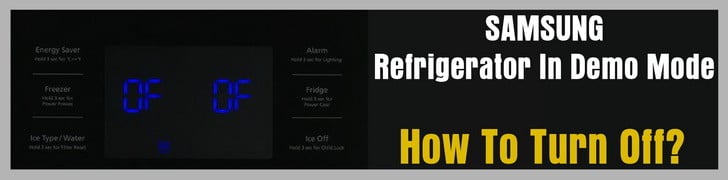 Samsung Refrigerator In Demo Mode
Samsung Refrigerator In Demo Mode
What is Demo Mode on a Samsung Refrigerator?
This is a mode built into the Samsung refrigerator to display them in a showroom so the lights work but THE COMPRESSOR DOES NOT therefore the fridge will not cool. You may have purchased a “showroom model” Samsung refrigerator or you may have inadvertently put the fridge into this mode yourself. Either way see below for HOW TO GET THE FRIDGE OUT OF DEMO MODE.
NOTE: There is no information about Demo or Cooling off mode in you owner’s manual since this mode is not for consumers. Some Samsung model refrigerators have a label attached on the display therefore you would have an understanding of what Demo mode is. If demo or cooling off mode is activated and the label is missing, you will not understand why the refrigerator will not cool.
What Happens When in demo mode?
- When door is open, internal Lights are on but the refrigerator is not cooling.
- The refrigerator showroom store sets the refrigerator to Demo mode to save power consumption.
- The consumer will not know about cooling or demo mode and will notice that the fridge will not cool.
If your refrigerator is not cooling, it may be in Demo Mode. Demo mode is a feature used by retailers to display the refrigerator without running the compressor.
To see if your Refrigerator is in Demo Mode
Type A models display “OF FF” if the refrigerator is in demo mode.
Type B models have the icon on the display illuminated if the refrigerator is in demo mode.
Type C models display setting temperature if the refrigerator is in demo mode.
See images below for examples of Type A, Type B and Type C models and also Type A and Type B display panels.
How To Remove Your Refrigerator from Demo Mode
If your refrigerator is in Demo mode, press the two buttons together as shown in the images below in the red boxes for 3 seconds to resume normal operation.
 Samsung refrigerator display panels – demo mode – what to press to deactivate
Samsung refrigerator display panels – demo mode – what to press to deactivate
For the rest of the Samsung refrigerator models, Please find the information tables below…
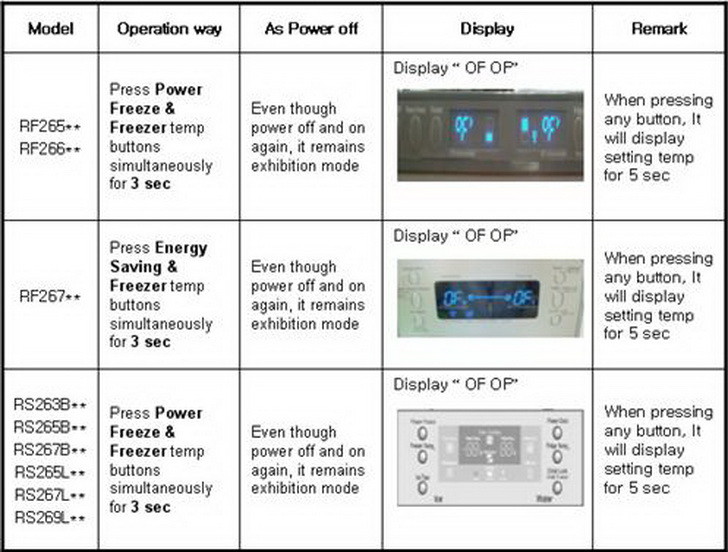
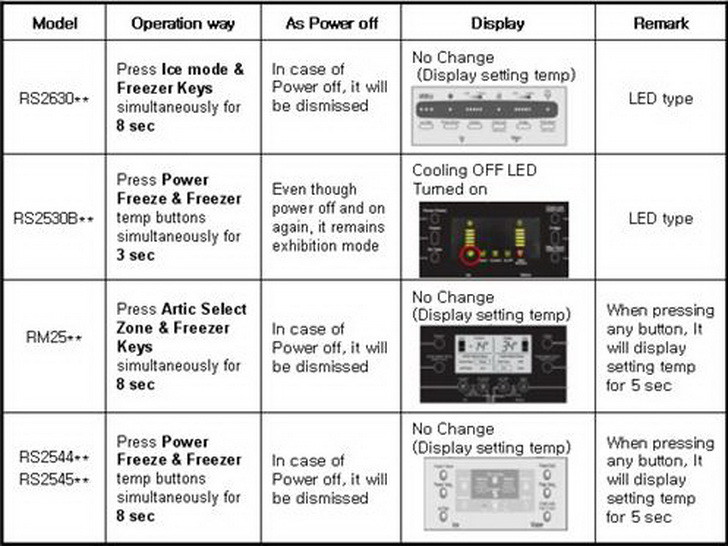 Samsung Refrigerator US Main Models – How To Get Out Of DEMO MODE
Samsung Refrigerator US Main Models – How To Get Out Of DEMO MODE
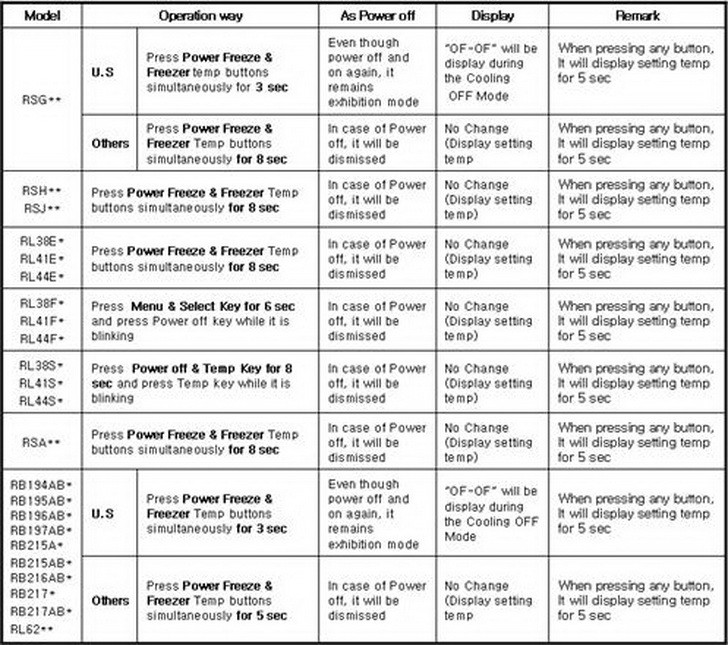 Samsung Refrigerator US & Other Countries – How To Get Out Of DEMO MODE
Samsung Refrigerator US & Other Countries – How To Get Out Of DEMO MODE
Unplug Refrigerator from Power for a Reset
If none of the above works for removing demo or showroom mode from your Samsung refrigerator, the last thing to try would be to unplug the refrigerator from power for about 10 minutes. This will attempt a reset and make it so your refrigerator should now be reset and showroom mode or demo mode may now have gone back to normal mode.
What Else do I Need to Know?
- If you bought a display model, make sure if it is on display mode when it initially powers on.
- During Demo or Exhibition mode… If both compartment sensors detect the room temperature higher than 65ºC, it will cancel the exhibition mode automatically and return to freezing operation. There is no buzzer sound by the temperature when cancel the exhibition mode.
How to disable Cooling Off Mode For Samsung Family Hub Refrigerator
Have questions about your Samsung refrigerator and how to get it out of Demo Mode, Exhibition Mode, Show Room Mode, or Cooling Mode? Please leave a comment below and we will be happy to assist.



Hello, My Samsung Refrigerator Model # RS261MDWP is not cooling in the fridge at all. The freezer continues to frost up quickly even after I manually defrosted and cleared drain with boiling water. I am currently using the freezer for my fridge; thankfully. I have attempted to reset a multitude of times by 1) unplugging 2) pressing lighting and energy saver, & 3) pressing lighting and power freeze. Is there a different code for my model that I should try? My control panel only shows light bars for freezer and fridge; no error code numbers.
My model RS20NRHS keeps going imto demo mode when i switch the power off and on again
Did you ever figure out how to fix it? I’m having the same problem, and I’ve tried every combination of pressing buttons to restart, unplug, etc.
I can’t get my new Samsung 4 door french refrigerator out of demo mode. It is model number RF28HMEDBSR/AA.
My Samsung side by side is stuck in demo mode. The model is not shown in your post. It is RS25J500DSG. None of the instructions for the other models works. Can you please give me the magic procedure? Thank you!
My Samsung 263beaesr/aa is just one big freezer. Seems to have a mind of its own periodically freezing everything in the frige, happens all the time. Have not seen any error codes.
Can you offer any suggestions?
We have a Samsung RFG297 series AARS. The refrigerator is working fine but the freezer has stopped working completely. There are no error codes and we have tried the trouble shooting unplugging, holding buttons etc any ideas?
Can’t get Samsung rf217 refrigerator out of demo mode?
Kassie,
From Samsung Refrigerator Service Manual:
If after 5-10 seconds, OF OF is displayed again, Cooling Off mode was not deactivated.
Once again, touch and hold “Energy Saver” and “Power Freeze” until you hear the distinctive chime and the temperatures are displayed.
-RR
I am able to get my Samsung refrigerator out of Demo Mode, it just keeps going back.
I have tried over and over.
Any suggestions?
My Fridge is not cooling. I found a mouse in the fan but there is no power back there. The mouse appears to be over 2 weeks old. The lights in front are going down the line. I have tried a few ways to turn on but no results. This is my second Frig but it was full of stuff (which went bad).
Rt18m6213 model- how do I get it out of demo mode?
My Samsung refrigerator has independent freezer and fridge cooling, it went through a flood and the inverter and power supply boards got wet. I replaced both, and got 88 or 89 errors. I reset the refrigerator, and now it just flashes the set temperatures, but does not cool. I can set it for OF in both displays, or flashing temperatures, but it does not cool.
How to shift the temperature of the cool select drawer for Samsung RF23J9011SR refrigerator beyond the preset options in the user guide?
I think the service manual explains how to do a temperature shift by code and value, but I can’t easily find the service manual to learn how to do that.
Purchased a 263B display model. Brought it home and set up. Got it out of display mode, but now the internal lights won’t come on.
I purchased a Samsung demo freezer but i am told there will be no compressor or wiring in it.
I just got it and lights and tablet are functional.
Can anyone suggest what would be rough estimate to install compressor and wiring?
I have a RS261MDRS model and it seems like the demo mode has come on and I cant get to cool down. I have activated the power cool and power freeze but it is not working. any tips or ideas?
I just bought a Samsung RT18M6213 Twin Cooling freezer on top.
I just want to know what the temperature is for the freezer meter range.
There are only blue lights and I want to make sure that the freezer is at the correct temperature to freeze but not to burn the food.
I do not have the ice maker option.
Chelsi Rose,
Here is a YouTube video from Samsung that shows How to disable Cooling Off Mode For Samsung Family Hub Refrigerator.
-RR
We have a Samsung Family Hub refrigerator that was sold to us in demo mode.
How do we fix it?
Bill,
At this point, you will need a milti-meter to find out which is faulty.
-RR
Any further suggestions on isolating this down to the front panel control board or the main control board?
It doesn´t show an error.
it looks like it´s functioning good. i can here the noise of compressor.
but the temperature is too much high on both sides, freeze and firidge, around 24ºC (positive)
What if your fridge does not have a power save mode? What two buttons do I press??
Gil,
Have you tried all the ways to reset from demo mode on your Samsung fridge using the methods above multiple times?
-RR
I have a RT 60 Samsung fridge. IT gives 4e and 21e error.
I’m afraid that now it’s in demo mode. How Can I let It work correctly?
Salomão Francisco Muchanga,
When the error did show on your Samsung Refrigerator, was it nr 1, or was it possibly another error code that showed up?
The error code nr 1 is not in our database of error codes.
Can you try and duplicate the issue and get the error code again and be sure what it is?
-RR
My Samsung RSA1WTPE fridge does not freeze, that is, it shows the temperature in the panel much higher than the one set by the manufacturer, it does not shows any errors in the panel, I already tried to disconnect the power plug and to turn on again but the Problem is not resolved.
Yesterday the fridge temperature was blinking continuously and showing nr 1, then I turned off the power and switched on again and the temperature blinking stopped … but the fridge still not freeze.
The panel is not showing any error, it looks like functioning normally, but with higher temperatures.
The temperature setting for freezer is -25ºC to 0ºC and for fridge is 1ºC to 7ºC.
But today the temperature is above the 18º positives for freezer and 16º positives for fridge.
Claudia Swisher,
To disable Cooling Off mode or DEMO MODE on your Samsung Refrigerator, touch and hold the words “Energy Saver” and “Power Freeze” on the display panel at the same time. Continue holding until you hear a chime sound and both temperatures for the freezer and fridge display. If after 10 seconds, OF OF is displayed again, then Cooling Off mode or DEMO MODE was not deactivated. Again touch and hold “Energy Saver” and “Power Freeze” until you hear the chime and the temperatures display.
If it keeps going into DEMO MODE by itself, then most likely you have a bad front panel control board or possibly the main control board is somehow setting the fridge to demo.
-RR
My fridge has kicked itself into demo mode twice! In a month. The last time while we were out of town. All the food spoiled. Samsung has tried to tell me someone brushed up against the fridge and set it into demo… or there was a fluctuation in the current coming into the fridge. OR there was a general outage. I need to know how to prevent this. I’ve lost too much food to this demo mode. Twice in 34 days. Any tips for prevention?
Joe coleman,
Okay, if your Samsung fridge was in DEMO MODE, and you have it OUT OF DEMO MODE, give the fridge some time for the compressor to run. Is the fridge temp controls turned to a cold setting?
-RR
Brilliant…. it’s back to normal but unfortunately it’s not cooling.