Window AC only blows cold air for a few minutes. When I turn my window air conditioner to ON, the compressor turns ON. The AC cools the room for 5 minutes but then the compressor turns off. It still “blows” air but it is not COLD. When this happens and the compressor turns off, I can press the MODE button and change it to FAN ONLY mode. After 1 minute I turn it back to COOLING mode and it comes back on. Is the AC low on refrigerant or could there be a bad thermostat? Please help me fix my window air conditioner.
My Window Air Conditioner Cools Then Turns Off
How to Clean a Window Air Conditioner?
If your window AC or air conditioner only blows COLD air for a few minutes and then turns OFF and just blows air, try thoroughly cleaning the unit. It may be turning off because the compressor is overheating or the filter is dirty.
A window AC unit can leak refrigerant over time, it will depend on how old your AC unit is. The AC coming ON then OFF quickly may just be the thermostat cycling as normal. The room may already be cold enough and the window AC thermostat senses it and turns off the COOLING mode.
If there is dust and dirt that has accumulated inside the AC or air filter, the compressor may overheat and turn OFF prematurely and the unit will not cool. Cleaning your window AC unit will help it run much more efficiently and cool the room faster and colder.
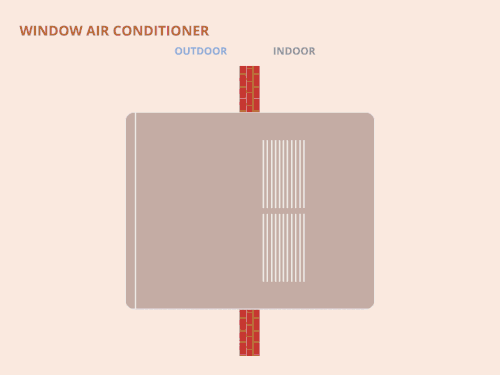 How does a window air conditioner work?
How does a window air conditioner work?
HOW TO PROPERLY CLEAN A WINDOW AIR CONDITIONER:
(You can leave the unit in place without removing it from the window to clean using the method below)
- Unplug the window AC from power
- Remove the front plastic cover that attaches to the unit
- Slide out the AC air filter
- Clean the air filter that filters the air going into the unit
- Clean the front plastic cover to remove dirt, dust, and debris
- Clean the coils so they are free from dust, debris, and dirt
- Clean around the compressor so it is free of debris, dirt, and dust
- Clean the fan to remove any dust, dirt, or debris
- Reinstall the clean AC air filter
- Reinstall the front plastic panel
- Plug in the AC unit and test to be sure it is cooling
After cleaning the AC, check to make sure nothing is disconnected or damaged (compressor, thermostat, thermal overload switch, control switches) if so replace parts, get the unit serviced, refill the cooling refrigerant, or replace the complete AC unit.
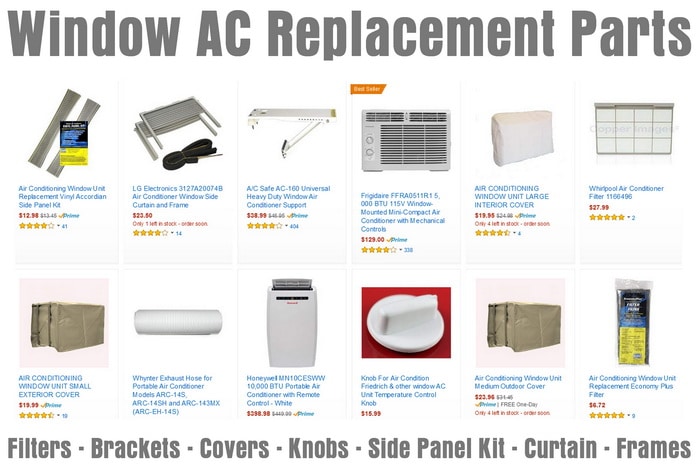 Window AC Replacement Parts – Filter – Brackets – Covers – Knobs – Side Panel Kit – Curtain – Frame
Window AC Replacement Parts – Filter – Brackets – Covers – Knobs – Side Panel Kit – Curtain – Frame
Air Conditioner Repair Troubleshooting Tips
How to Clean a Window Air Conditioner


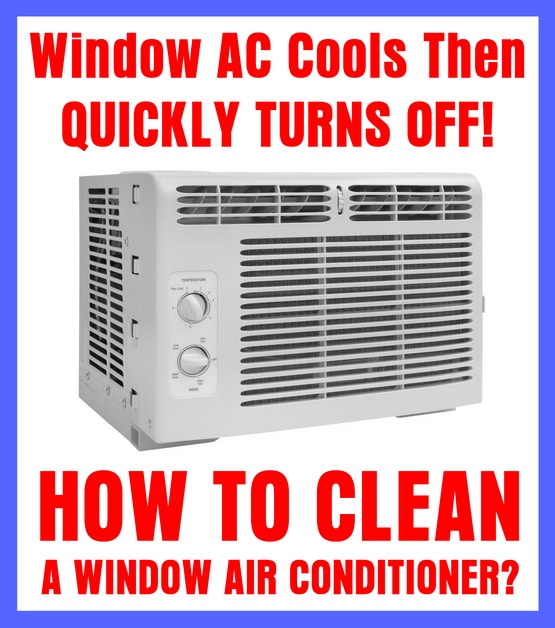

Leave a Reply