How to reset the refrigerator water filter light? Is the water filter light on your refrigerator still showing after you replaced the filter? I replaced the refrigerator water filter when the red light indicator came on. The red light does not turn off after replacing the water filter. How do I reset it or make the red light go away?
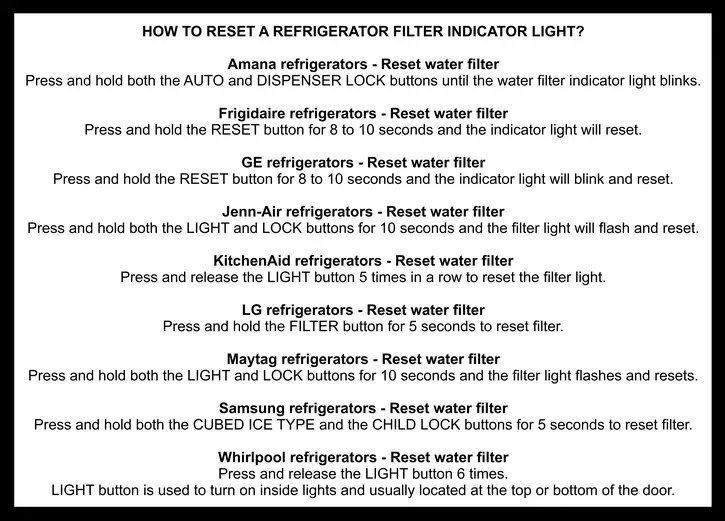 How To Reset Refrigerator Filter Light?
How To Reset Refrigerator Filter Light?
Why does the water filter light show on my refrigerator?
When a refrigerator water filter is replaced, the light may need to be manually reset. If you replaced the fridge water filter but the “Change Filter” light stays on, The light on the display panel needs to be reset.
Is the refrigerator filter installed correctly?
First, if the light on your refrigerator is indicating the filter needs changed, is the new water filter installed correctly? Check to be sure it is sealed to the fridge and locked in place and no leaks.
If the new water filter is installed correctly and the filter light is still showing, you will have to manually reset the water filter light. The refrigerator needs to be told a new filter has been installed.
How to reset the refrigerator water filter light?
Amana refrigerators – Reset water filter
Press and hold both the AUTO and DISPENSER LOCK buttons until the water filter indicator light blinks.
Frigidaire refrigerators – Reset water filter
Press and hold the RESET button for 8 to 10 seconds and the indicator light will reset.
GE refrigerators – Reset water filter
Press and hold the RESET button for 8 to 10 seconds and the indicator light will blink and reset.
Jenn-Air refrigerators – Reset water filter
Press and hold both the LIGHT and LOCK buttons for 10 seconds and the filter light will flash and reset.
KitchenAid refrigerators – Reset water filter
Press and release the LIGHT button 5 times in a row to reset the filter light.
LG refrigerators – Reset water filter
Press and hold the FILTER button for 5 seconds to reset filter.
Maytag refrigerators – Reset water filter
Press and hold both the LIGHT and LOCK buttons for 10 seconds and the filter light flashes and resets.
Samsung refrigerators – Reset water filter
Press and hold both the CUBED ICE TYPE and the CHILD LOCK buttons for 5 seconds to reset filter.
Whirlpool refrigerators – Reset water filter
Press and release the LIGHT button 6 times.
LIGHT button is used to turn on inside lights and usually located at the top or bottom of the door.
What causes the red water filter indicator light to show on my fridge?
The refrigerator may be factory set to change the filter every 3 to 6 months. Some filter lights sense the water flow and will recommend a new water filter after a certain amount of gallons flow through. Other water filters have a microchip in them that tells the fridge computer that a new water filter is installed. Some refrigerators just count the time (usually 6 months) from when you last reset the water filter light manually. On refrigerators like these, you will have to manually reset the water filter indicator every time you install a new water filter.
Have questions on how to reset the water filter indicator on your old or new refrigerator? Please leave a comment below and we can assist. Let us know the model number of your refrigerator to help us retrieve the best information to help you fix your fridge.



Samsung French Door refrigerator ice cube maker will not work when we replaced water filter. Ice lock light will not shut off. Red Filter light will not shut off. Took out the filter and reinserted. Pressed the reset button. Nothing works.
My French Samsung refrigerator does not have child lock on it. So how do I reset water filter light
GE Fridge Model GFE28GSKHSS. I changed the water filter and everything works but the RED LIGHT will not reset.
The main ice/water dispenser light won’t come on when getting ice cubes or water. We changed the water filter but the light on the display still won’t come on.
Whirlpool Gold Series Bottom Freezer Side by Side Refrigerator
Model # WRF989SDAH02
Serial # K34219990
Water filter light isn’t warning me when to order new filter. How do I reset it? Thanks for your help.