If you own a Dyson vacuum cleaner, you know that they are powerful and efficient cleaning machines. To maintain suction and performance, you need to know how to properly empty the canister. We will outline the step-by-step process on how to empty your Dyson vacuum, whether it’s a cordless, handheld, stick, ball, or upright model. We will also discuss the specific steps for popular Dyson models such as the V7, V8, V10, V11, and V15.
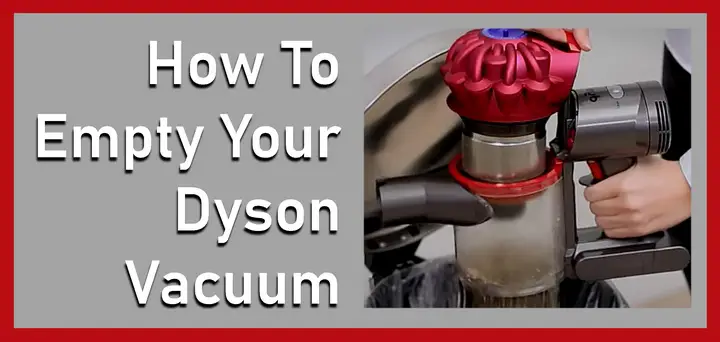 How To Empty Your Dyson Vacuum?
How To Empty Your Dyson Vacuum?
General Steps To Empty A Dyson Vacuum
Before we dive into the specifics for each model, let’s go over the general steps to empty the canister of your Dyson vacuum.
Step 1: Turn Off And Unplug The Vacuum
Safety first. If the vacuum is not battery powered, ensure that the vacuum is turned off and unplugged from the power source before attempting to empty the canister.
Step 2: Locate The Canister Release Button
Dyson vacuums have a red release button that allows you to detach the canister from the main body of the vacuum. Locate this button, which is typically found near the handle or on the top of the canister.
Step 3: Detach The Canister
Press the release button and gently pull the canister away from the vacuum body. Be careful not to pull too hard, as this may cause damage to the vacuum.
Step 4: Empty The Canister
Hold the canister over a trash bag or bin and open the bottom of the canister, allowing the dirt and debris to fall out. Some models may have a release lever or button to open the bottom of the canister.
Step 5: Reattach The Canister
After ensuring that the canister is empty, close the bottom and reattach it to the vacuum body by aligning the canister with the vacuum and gently pressing it back into place.
How To Empty Specific Dyson Models
Dyson V7 And V8 Cordless Stick Vacuums
The V7 and V8 cordless stick vacuums have a point-and-shoot bin emptying system. Follow these steps to empty the canister…
- Remove the wand by pressing the red wand release button and pulling the wand away from the vacuum.
- Hold the vacuum over a trash bag or bin.
- Pull the red lever on the top of the vacuum upwards to open the bottom of the canister.
- Push the lever down to close the canister.
Empty Dyson V7 Canister
Dyson V10, V11, And V15 Cordless Stick Vacuums
The V10, V11, and V15 cordless stick vacuums follow a similar process to the V7 and V8 models…
- Remove the wand by pressing the red wand release button and pulling the wand away from the vacuum.
- Hold the vacuum over a trash bag or bin.
- Slide the red lever on the top of the vacuum forward to open the bottom of the canister.
- Slide the lever back to close the canister.
Empty Dyson V10 Canister
Dyson Handheld Vacuums
Emptying the bin of a Dyson handheld vacuum is a straightforward process…
- Locate the bin release button near the handle of the vacuum.
- Press the release button and gently pull the bin away from the vacuum body.
- Hold the bin over a trash bag or bin and open the bottom of the bin to release the dirt and debris.
- Close the bin and reattach it to the vacuum body.
Dyson Ball And Upright Vacuums
To empty the canister of a Dyson Ball or upright vacuum, follow these steps…
- Press the release button on the top of the canister to detach it from the vacuum body.
- Hold the canister over a trash bag or bin.
- Press the release button on the bottom of the canister to open it and release the dirt and debris.
- Close the canister and reattach it to the vacuum body.
Empty Dyson Upright Vacuum
Frequently Asked Questions
How often should I empty my Dyson vacuum?
It is recommended to empty the canister after each use, or when the debris reaches the “MAX” line on the canister. Regularly emptying the canister will ensure optimal performance and prevent clogs.
Can I wash the canister?
Yes, you can wash the canister with warm, soapy water. However, ensure that the canister is completely dry before reattaching it to the vacuum.
Can I use my Dyson vacuum for wet cleaning?
No, Dyson vacuums are designed for dry vacuuming only. Using the vacuum on wet surfaces or spills may cause damage to the vacuum.
How do I clean the filters on my Dyson vacuum?
Consult your vacuum’s user manual for specific instructions on cleaning the filters. Generally, you can wash the filters with cold water and let them air dry for at least 24 hours before reassembling the vacuum.
What if my Dyson is flashing a red light?
The flashing light on your Dyson means there may be an issue with the vacuum or the vacuum battery. Check here for all the info you ever need for a red light flashing on Dyson vac.
Knowing how to properly empty your Dyson vacuum will boost its performance. You’ll be able to easily empty the canister of your Dyson vacuum, whether it’s a cordless, handheld, stick, ball, or upright model. Remember to consult your vacuum’s user manual for any specific instructions related to your model.



Leave a Reply