Is your LG washing machine showing the EE error code? The EE error code indicates an error on the main control board. This error code is usually fixed by unplugging the washer for 10 minutes to clear any memory errors on the control board. See below for a troubleshooting flowchart and the fastest way to clear the error code on your LG front load washer.
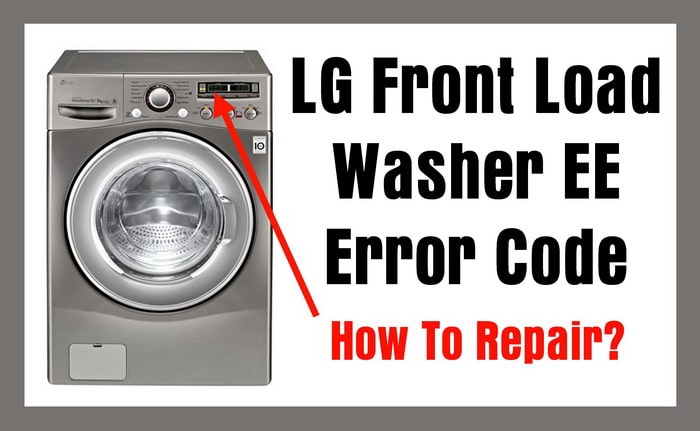
LG Front Load Washing Machine Error Code = EE
The EE error code on your LG washer means there is an EEPROM error on main control board.
The EEPROM on the LG washer control board has become unstable or technically “corrupt”.
EEPROM stands for “Electrically Erasable Programmable Read Only Memory”
Here is how to repair or fix the EE error code on your LG front load washer:
1 – Unplug the washer from power for 10 minutes to attempt to CLEAR THE CORRUPTED MEMORY on the main control board.
NOTE: You can try unplugging the washer multiple times to attempt to clear the corrupt memory. Unplugging the LG washer with the EE error code may clear the error code and no other action is required. The washer memory will be cleared or reset and the EE error code is considered fixed or repaired.
2 – If the code does not clear on the washer after unplugging it multiple times, this means the main electronic control board is faulty and needs to be removed and replaced.
3 – To be sure the main control board is the problem, run a TEST MODE if you want to continue the troubleshooting process or just replace the main control board and that will fix the EE error issue.
NOTE: How to run a TEST MODE on an LG front load washer is explained below…
4 – If you have unplugged the washer for 10 minutes and have done this multiple times and the EE code DID NOT CLEAR, you can run the TEST MODE and the EE error may come up with the FIRST PRESS OF START/PAUSE BUTTON DISPLAYS EE ERROR CODE. If this is the case, then you have a bad or faulty Main Electronic Control Board and you need to replace it.
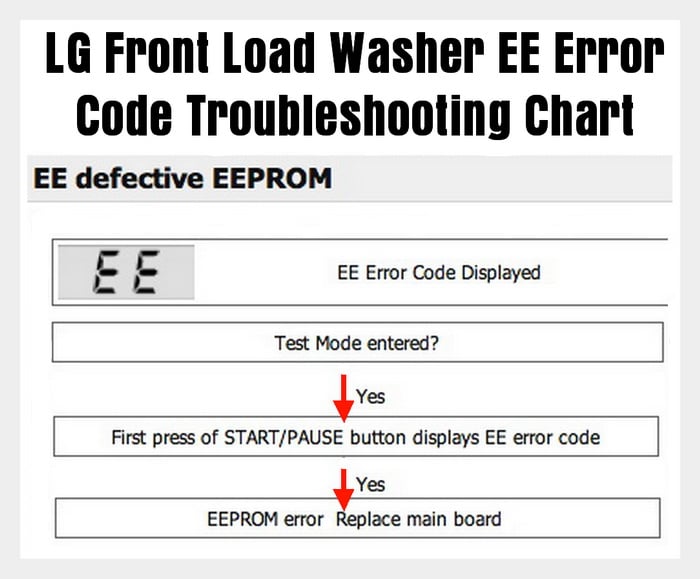
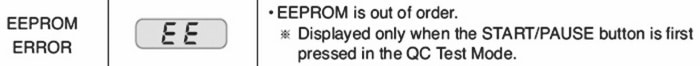
Here is how to put your LG Front Load Washer into TEST MODE:
LG FRONT LOAD WASHER TEST MODE INSTRUCTIONS:
1 – Be sure the washer is completely EMPTY and the controls are OFF.
2 – Press the SPIN SPEED and SOIL LEVEL buttons at the same time.
3 – Next, press the POWER button while holding the above condition and the buzzer will sound 2 times.
4 – Advance to the next step of test mode by pressing the START/PAUSE button repeatedly to cycle through the test modes. (See The Chart Below For Step By Step TEST MODE)
5 – If the Main control board is faulty, the EE error code will appear when you first press the START/PAUSE button, if this happens, replace the main control board.
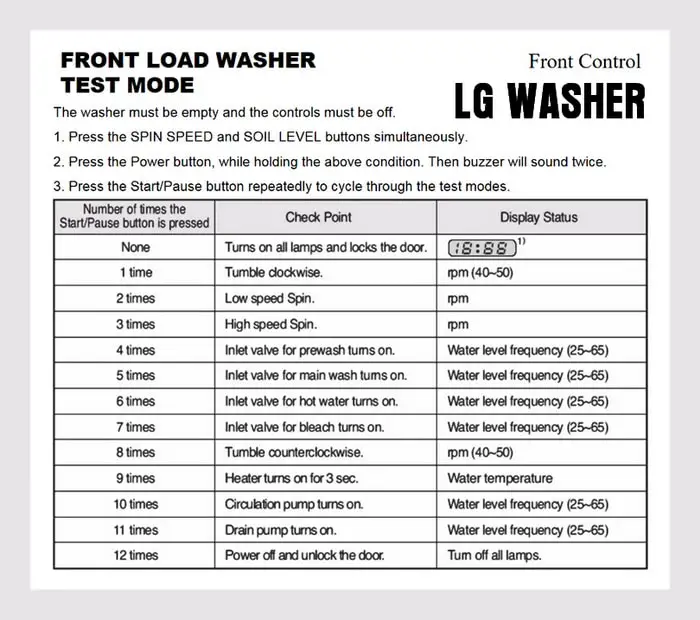
Below are Main Control Boards for LG Front Load Washers…
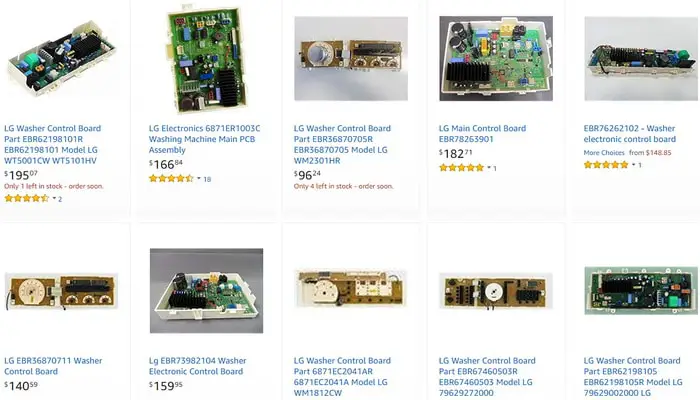
Remove and Replace when you get the EE error code
Have issues getting the EE error code on your LG washer? Please leave your question below and we will assist.



Hello, I’m looking for a replacement main control board for an LG Tromm front load washer. It was purchased back in 2006.
Model number, WM 2677HSH, from the tag inside the door area.
Model number WM 2377C from the manual provided with machine.
Please inform
Thanks
My GE profile dishwasher has an E9 error on the display and no buttons are usable now. Any idea what this means? There is nothing on the GE website or on the manual regarding this issue.