I have a Samsung electric range. Was doing a self cleaning cycle for the first time. The main display panel went off and the oven door will not open. I use my range daily so I decided to run a self clean. After the self clean, the display panel is blank. Also the door for the oven is not opening and is locked. Everything worked perfectly until the self clean mode. I checked the breaker and it is ON. I checked the service manual for my Samsung range and found it has a Range/Stove/Oven High Limit Thermostat that can trip if it gets too hot. I have done research and found that the self clean mode can trip the high limit thermostat. I want to check the thermal fuse and high limit thermostat. Do I remove the back panel of the range or do I need to open the front oven door? If my Samsung range door is locked, how do I open it?
First, flip the circuit breaker off for a couple minutes and then turn it back on to attempt to reset the computer and door lock. If this does not work, see below…
To unlock the Samsung range door:
To get to the inside of the Samsung range…
First remove the back panel. Get a flashlight and look inside. There is a small motor that turns a shaft that goes all the way to the front of the range. Disconnect the rod from the motor and turn it by hand to unlock the door. The door should now be unlocked and you can open the oven door normally. Now, leave the back panel of the range removed so you can check the thermal fuse and or the high limit thermostat.
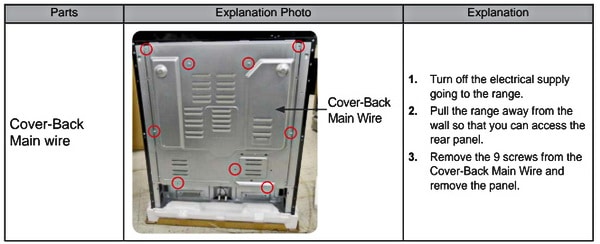
Note: Depending on the model number of your Samsung range, the method to open the door may differ. Also, the location of the thermal fuse or high limit may differ, consult your manual before attempting to replace. The solutions below are generalized guides to fix a Samsung Range. Find your range model number to be sure.
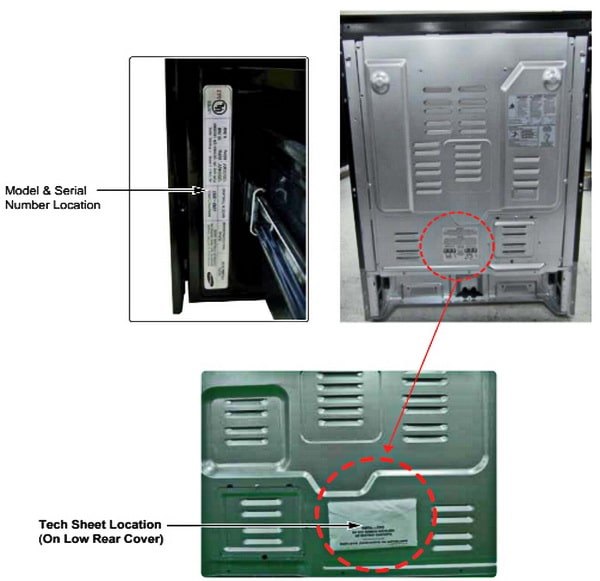
Solution 1 – When you have the door unlocked, remove the front panel and the thermal fuse or high limit should be visible. Remove the wires on the component, get a multimeter and check for ohms and continuity. If you have NO continuity then the thermal fuse or the high limit is blown.
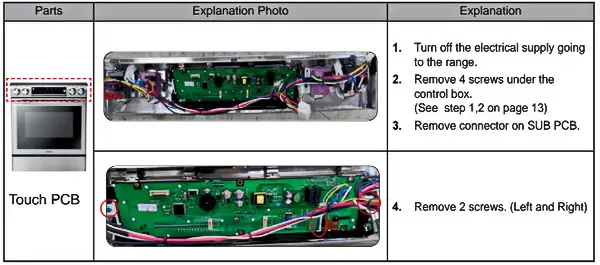
Solution 2 – Check the High Limit Thermostat and or Thermal fuse. Use your flashlight and find the wiring for the thermal fuse and or the high limit thermostat. Remove the wires on the component, get a multimeter and check for ohms and continuity. If you have NO continuity then the thermal fuse or the high limit is blown and needs replaced.
Solution 3 – To test if the issue is ONLY the thermal fuse or high limit thermostat, you can attach the two wires together and restore power to the stove/range. If the range display comes back to life and actually displays again, then you know the thermal fuse or high limit is faulty. Purchase a thermal fuse or high limit and replace it and your range should work with no issues. If after testing the wiring by attaching them together, then you may need a new main board and a fuse or high limit.
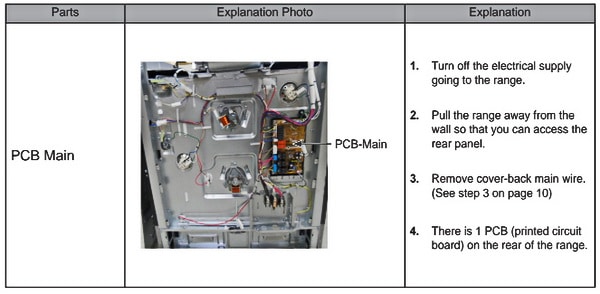

These high-limit thermostat and thermal fuse are for ranges ovens stoves
What does the High Limit Thermostat / Thermal Fuse Do?
The High-limit thermostat trips when the controls are not working as designed and the temp in the range or oven gets excessively hot.
-When the heat is excessively hot, the high limit will trip and the range or stove will not work.
-Depending on which model number stove or range you have, the control panel may be dead but the range or oven MAY still work.
-Either way if this happens the Range High-Limit Thermostat must be replaced.
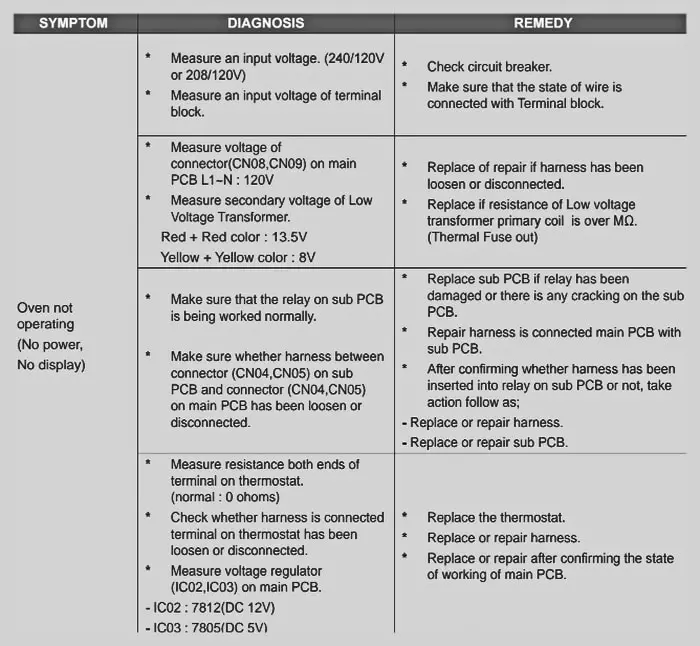
To remove and replace the Range High-Limit Thermostat / Thermal Fuse:
-Unplug the stove/range/oven from power
-Use your service manual to show you where it is located inside the range
-Wear heavy duty gloves to protect your hands when replacing the High-Limit Thermostat


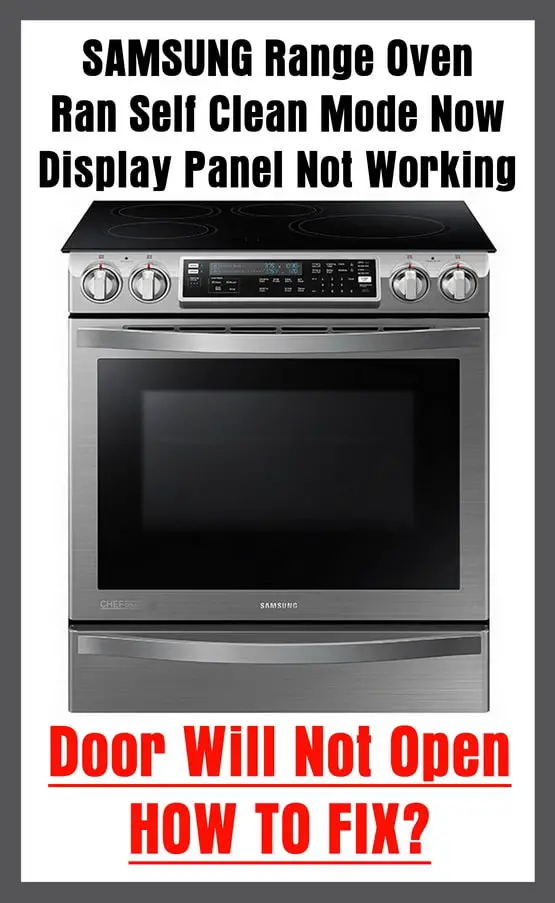

The keyboard duster on the fuse/thermoswitch worked like a charm, quite a design flaw if you ask me.
This site and the comments were a life saver! Our oven was finished a self-clean cycle but was still cooling so the door was locked. Then, our power went out! When it came back on about 45 minutes later, the oven was dead; unplugging and resetting the breaker did nothing! I used these instructions to get the door open and get behind the front panel. Then I used keyboard cleaner to “freeze” the high-heat thermostat, hoping that would reset the oven. Miraculously, it did! The ONLY bad thing was that the straw for the keyboard cleaner popped off while I was spraying the thermostat and we never did find it. I hope it doesn’t cause any problems down the road but we’ll cross that bridge when we come to it. Thanks again!
Does a gas oven work the same. My Samsung panel went blank and the door is locked.
My self clean has never worked , it always trips the thermal fuse , I’ve even had the broil setting blow the fuse. Broil is easier to fix because the door doesn’t lock and 4 quick screws opens up the control panel and exposes the thermal fuse just under the stove top. Get a keyboard cleaner spray and spray the fuse , it’s a really cold spray and will pop the fuse back on. If the door is locked you’ll need to open up the back of the stove top and tape a few straws together to get spray directly on to the fuse. Works every time and has saved me tons in tech visits/costs
If it’s cold now and won’t open, that’s a problem but if it’s still hot from the self clean cycle and won’t open or give you control.
Mine has to be stone cold before I can open the door after a self clean cycle.
Mine is a FTQ307NWGX and the manual says this:
“The oven door locks automatically. The display will show the clean time remaining. It is not possible to open the oven door until the temperature drops to a safe/cool temperature.”
You can stop a self clean cycle, but have to wait for the oven to cool before you can open the door.
“You will be able to open the oven door once the oven has cooled down for approximately 1 hour.”
As far as using the oven after self-cleaning, the manual says this:
“You cannot set the oven for cooking until the oven is cool enough for the door to unlock.”
FTQ307NWGX Electric Induction Range User Manual pg 50 middle of the page.
FTQ307NWGX Electric Induction Range User Manual pg 50 “How to turn off the self-cleaning feature”.
FTQ307NWGX Electric Induction Range User Manual pg 50 “After a self-cleaning cycle”
Ok. So did a self clean for first time. And yup. Door locked and display dead. A repair man is coming. Only her wants to replace the display. I’m pretty sure it’s the thermal fuse. If it is the wire, by fixing the wire, will the display come back on??
Thank you so much. This $15 dollar fix worked perfectly and I would never have tried it without the website information you provided. MANY THANKS!