LG refrigerator control panel display button and functions. We have had many LG refrigerator owners ask us about the display panel buttons and what they do on the newer LG refrigerators. This is a quick identification guide which tells you what each button is and the function of each button on your new LG fridge. Please note: Depending on the model of LG refrigerator you have, some of the functions listed below may not be on your particular refrigerator.
NOTE: If you have LG refrigerator error codes, click the link and find your display panel error code. If your LG fridge is in DEMO mode or NOT DISPLAYING – Reset – Error, click the link to find out more info.
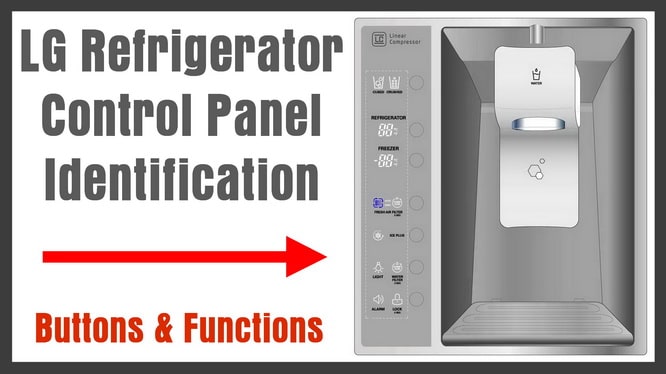 LG refrigerator control panel identification
LG refrigerator control panel identification
VIDEO – LG French Door Refrigerator – Using the Control Panel
ICE TYPE:
Press the ICE TYPE button to choose between crushed and cubed ice.
The icon of your choice will light up.
Push on the ice dispenser pad with a glass and ice will come out.
REFRIGERATOR TEMPERATURE:
Shows the set temperature of the refrigerator in Celsius (°C) or Fahrenheit (°F).
FREEZER TEMPERATURE:
Shows the set temperature of the freezer in Celsius (°C) or Fahrenheit (°F).
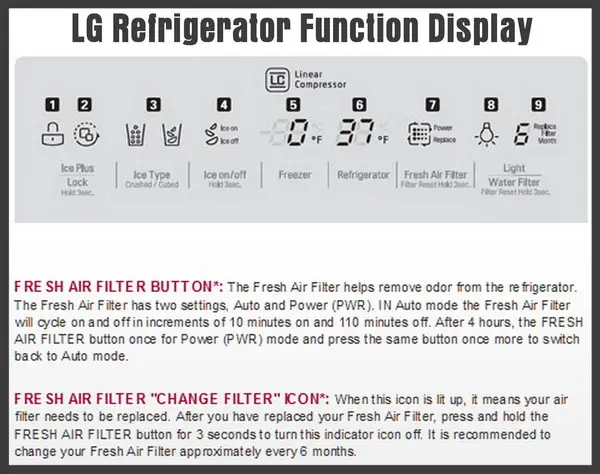 LG Refrigerator Function Display Board
LG Refrigerator Function Display Board
FRESH AIR FILTER BUTTON:
The Fresh Air Filter helps remove odor from the refrigerator.
The Fresh Air Filter has two settings, Auto and Power (PWR).
IN Auto mode the Fresh Air Filter will cycle on and off in increments of 10 minutes on and 110 minutes off.
After 4 hours, the FRESH AIR FILTER button once for Power (PWR) mode and press the same button once more to switch back to Auto mode.
FRESH AIR FILTER “CHANGE FILTER” ICON:
When this icon is lit up, it means your air filter needs to be replaced.
After you have replaced your Fresh Air Filter, press and hold the FRESH AIR FILTER button for 3 seconds to turn this indicator icon off.
NOTE: It is recommended to change your Fresh Air Filter approximately every 6 months.
VIDEO – LG French Door Refrigerator – Replacing the Fresh Air Filter
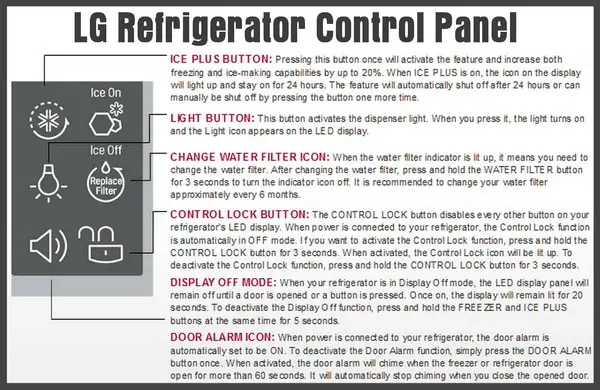 LG Refrigerator Control Panel Identification
LG Refrigerator Control Panel Identification
ICE PLUS BUTTON:
Pressing this button once will activate the feature and increase both freezing and ice-making capabilities by up to 20%.
When ICE PLUS is on, the icon on the display will light up and stay on for 24 hours.
The feature will automatically shut off after 24 hours or can manually be shut off by pressing the button one more time.
LIGHT BUTTON:
This button activates the dispenser light.
When you press it, the light turns on and the Light icon appears on the LED display.
CHANGE WATER FILTER ICON:
When the water filter indicator is lit up, it means you need to change the water filter.
After changing the water filter, press and hold the WATER FILTER button for 3 seconds to turn the indicator icon off.
NOTE: It is recommended to change your water filter approximately every 6 months.
VIDEO – LG Refrigerator – How to Change the LG Refrigerator Water Filter
CONTROL LOCK BUTTON:
The CONTROL LOCK button disables every other button on your refrigerator’s LED display.
When power is connected to your refrigerator, the Control Lock function is automatically in OFF mode.
If you want to activate the Control Lock function, press and hold the CONTROL LOCK button for 3 seconds.
When activated, the Control Lock icon will be lit up.
To deactivate the Control Lock function, press and hold the CONTROL LOCK button for 3 seconds.
DISPLAY OFF MODE:
When your refrigerator is in Display Off mode, the LED display panel will remain off until a door is opened or a button is pressed.
Once on, the display will remain lit for 20 seconds.
To deactivate the Display Off function, press and hold the FREEZER and ICE PLUS buttons at the same time for 5 seconds.
DOOR ALARM ICON:
When power is connected to your refrigerator, the door alarm is automatically set to be ON.
To deactivate the Door Alarm function, simply press the DOOR ALARM button once.
When activated, the door alarm will chime when the freezer or refrigerator door is open for more than 60 seconds.
It will automatically stop chiming when you close the opened door.
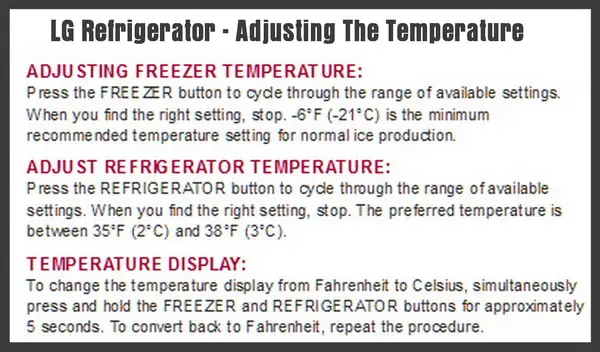 Adjusting the Temperature On Your LG Refrigerator
Adjusting the Temperature On Your LG Refrigerator
ADJUSTING FREEZER TEMPERATURE:
Press the FREEZER button to cycle through the range of available settings.
When you find the right temp setting… stop.
NOTE: -6°F (-21°C) is the minimum recommended temperature setting for normal ice production.
ADJUST REFRIGERATOR TEMPERATURE:
Press the REFRIGERATOR button to cycle through the range of available settings.
When you find the right temp setting… stop.
NOTE: The preferred temperature is between 35°F (2°C) and 38°F (3°C).
TEMPERATURE DISPLAY:
To change the temperature display from Fahrenheit to Celsius, simultaneously press and hold the FREEZER and REFRIGERATOR buttons for approximately 5 seconds.
To convert back simply repeat the procedure.
If you have questions about your LG refrigerator display control panel, please leave a question below and we can assist.


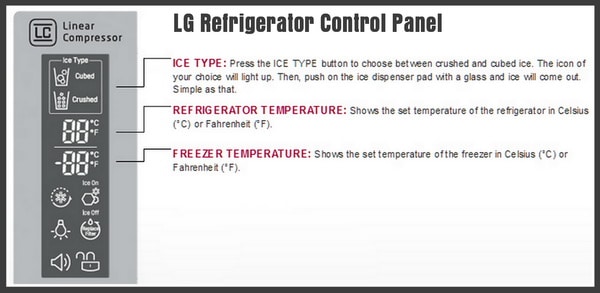

What happens when I press and hold the freezer temp control button on my LG refrigerator (LRFSC25D3S /00) ?
Attempting to adjust freezer temp, I pressed and held for a few seconds – then it went through some sort of cycle (?!) but I can’t find it and LG Support has no clue.
Can you tell me the function behind “Press-and-Hold Freezer Temp Button”?
Our LG LMXS30776S/00 washing machine all of sudden randomly cycles through the different chimes on the display panel. its not the alarm that makes a noise when the doors are left open for too long. its the ones that happen when you change the temp, turn on the ice plus, or change the ice type etc.. it is almost 7 years old and I cannot find anything online that describes this issue. Please any help would be appreciated. I love love my refrigerator!!
After a power outage, My LG LMX25984ST control panel is not working properly.
Refrigerator and Freezer temperatures won’t light.
Fridge and freezer and ice maker working fine.
Do I need to replace the control any advice?
I have the same issue: Panel lights dissapearing except for a few lights under FRZ. Temp. Buttons make a noise when pressed but do not activate the dispenser function or change temperatures, etc.
Did you get your issue resolved? How?
Child lock in refrigerator will work after power go and come then also it will be child lock will be child lock or it will be not in child lock.
Robert,
I have the same problem and question. Did you ever get a response and did you figure out what caused the water to leak under your control panel cover?
My LG control panel is not working – all lights are out as well as ice and water buttons not working. i tried holding down the lock buttons for 3+ seconds as well as many other combinations but nothing unlocks it. Fridge and freezer and ice maker working fine. any advice?
I have LG side by side I bought in 2008. The lights on the control panel are not displaying. They used to be on all the time, I cannot read the temp or any of them now. I am sure the bulb needs replaced but cannot find any info on how to do that. Can you help?
Water leaked under my control panel cover Do I need to replace the entire control panel or is there a cover I can order?
I got a lrsc26925TT, GR-L267BV(T)RA or PA display unit. Itis freezing everything o the refrigerator side. No matter what I set the temperature at. How do you run a self diagnosis? No codes are showing. Other sites say to pull codes press the express freezing and freezer temperature button at the same time and hold. All that does is turn of lights on the display, until the the door is open(power saver mode). Another site (an LG) says to press the test button. I read it backwards and forwards. No where does it say where this button is? I think it’s a thermocouple. I can’t find any good wire diagrams that i can expand and read. Finding the voltage and ohms at different temperature was easy. Removing the display to test? Where do I find how to do that? I don’t want to damage it. Any help would be appreciated. Thanks
LG fridge is giving me error code E rU. Any thoughts? Please help!
Is there any way to see the actual temperature of the fridge and freezer on the LFX25974ST?
The control panel on LG refrigerator LSC27910ST01 has only the freezer lights with all bars lighted. no other control works. This model does not display digital numbers and only has pictures. Is this an error code of some sort? Is there a fix or reset? I already ordered and replaced the display board. It was fine for half a day and then the new board also went to this freezer bar display like the other board so something is obviously triggering this display.
My LG Refrigerator temperature display is 5 degrees lower than the inside temperature.
(Certified thermo in container of water for 24 hrs)
Is there a easy way to adjust the temp display?
I am on my second display panel due to the plastic peeling off. I removed the whole display panel and ice/water unit. It pops out. but not easily. Once out the display screws can be removed.
Patty,
On the LG fridge it means the ICE PLUS BUTTON.
-RR
The cover on my LG control/display panel is peeling and turning black. I have the new one. How to I remove the old one?
On the LG refrigerator display, what does the symbol that looks like a snowflake with a circle thing around it mean?
How does one see what the actual inside refrigerator temp is? LG French Door
I have an LG french door refridgerator (lfsx24623S). Does the fridge/freezer have any indication of an actual, rather than set, temperature?
How do you raise the temperature in the freezer. I have an LG French door. Thank you
My LG refrigerator lights on my control panel doesn’t stay on.