Does your Samsung Refrigerator Blink, Flash, or shows small Lines and Dashes on the LED display? When your Samsung refrigerator display starts blinking or a line or a dash on the display is shown, this means there is an error within the refrigerator. The lines or dashes will tell you what error you have and that will lead you to which part you will need to replace or test. The images below will show you what each line or dash means. It shows the numbers of each line so you can pinpoint the error. Use the chart below and the explanation list below to find out what error code your Samsung refrigerator is identifying.
Note: Sometimes an error code identification which tells you a certain part is faulty may simply mean the wiring harness is damaged, loose or the control board itself is causing the error. Troubleshoot with the guides below and you will find what is causing the error on your Samsung refrigerator. You can then order your Samsung refrigerator part yourself and install it yourself to save money.
Samsung refrigerators with this LED display panel are equipped with on-board diagnostic systems. If the diagnostic system detects an error, it will display a specific line segment on your refrigerators LED display. When the refrigerator is initially plugged in it will go through a self diagnostic check for the various sensors and functions.
If the common Samsung refrigerator error code “PC Er” or 88 88 or O FF or OF OF appears or you had a power outage or surge, click for complete detailed troubleshooting.
Samsung Refrigerator Display Blinking Dash Line Error Explanation
The following blinking dash line error code explanation list comes directly from the Samsung Refrigerator manual…
Samsung Refrigerator Blinking Display Panel:
– The digital display will blink when the temperature rises quickly.
– When the refrigerator and freezer reach the set temperature then the blinking will stop.
– The temperature display panel will also blink if the refrigerator is reset.
– When the refrigerator and freezer reach the set temp, the blinking stops.
– If the blinking does not stop, unplug the refrigerator for about 30 seconds to reset the processor.
– If the display still blinks it may indicate a problem within the freezer.
(The most common reasons are a failure of the cooling system or a failure in the defrost circuits)
Samsung Refrigerator Display Error Line Segment LED
Samsung Refrigerator Display Line Definitions Check List
1. Ice Maker Sensor:
Ice Maker sensor connector missing, contact failure, electric wire cut, short-circuit, Ice Maker sensor failure.
Indicates an error when the temperature sensed by Ice Maker sensor is higher than 150 or lower than –58.
2. Refrigerator Sensor:
Refrigerator sensor connector missing, contact failure, electric wire cut, short circuit, Refrigerator sensor failure.
Indicate Error when the temperature sensed by Refrigerator sensor is higher than 150 or lower than –58.
3. Refrigerator Defrost Sensor:
Refrigerator evaporator internal defrosting sensor connector missing, contact failure, electric wire cut, short-circuit, sensor itself failure.
Indicate Error when the temperature sensed by Refrigerator defrosting sensor is higher than 150 or lower than –58.
4. Refrigerator Fan Error:
Refrigerator Fan motor operation failure, feedback signal line contact failed, electric wire cut, short circuit.
Indicates an error if the F and G signals generated by the FAN-motor operation are not input.
5. Ice Maker Function Error:
Ice ejector and level failed three times or more.
6. Cool Select Zone Sensor:
Cool Select Zone sensor connector missing, contact failed, electric wire cut, short-circuit, CoolSelect Zone sensor itself failed.
Indicates an error when the temperature sensed by Cool Select Zone sensor is higher than 150 or lower than –58.
7. Refrigerator Defrost Error:
In the refrigerator if frost removal mode is finished due to limited time of 80 minutes.
Error is displayed.
8. Exit Sensor:
Air sensor connector missing; contact failure, electric wire cut, short-circuit, open air sensor itself failure.
Indicates an Error when the temperature sensed by the open air sensor is higher than 150 or lower than –58.
9. Freezer Sensor:
Freezer sensor connector missing, contact failed, electric wire cut, short-circuit, Freezer Room sensor itself failure.
Indicates Error when the temperature sensed by Freezer sensor is higher than 150 or lower than –58.
10. Freezer Defrost Error:
Freezer evaporator defrosting sensor connector missing, contact failed, electric wire cut, short- circuit, sensor itself failure.
Indicates an error when the temperature sensed by Freezer defrosting sensor is higher than 150 or lower than –58.
11. Freezer Fan Error:
Freezer Fan motor operation failure, feedback signal line contact failure, motor’s electric wire missing.
Indicates Error if the F and G signals generated by the FAN-motor operation are not input.
12. Condenser Fan Error:
Condenser Fan motor operation failure, feedback signal line contact failure, motor’s electric wire missing.
Indicates an error if the F and G signals generated by the FAN- motor operation are not input.
13. Freezer Defrost Error:
In the freezer room, if frost removal mode is finished due to limited time of 70 minutes.
Error is displayed.
Samsung Refrigerator OEM Replacement Parts
Here are the official pages for Samsung French Door Refrigerator Support, Samsung Side By Side Refrigerator Support, Samsung Four Door Refrigerator Support, Samsung Four Door Flex Support, and Samsung Bottom Freezer Support.
NOTE: Samsung refrigerator display panel error codes and the lines and dashes you may see are for french door side by side model numbers RSE8KPAS, RF26XAERS, RF26XAZRS/XAA, RSG257AARS/XAA, RF265ABBP/XAA, RF4287HA, RSH1DTPE, RS7567, RF4287HA, RB195ZASH, RS2533SW, RE267TD, RF4267HA, RSE8JPAS, SRS691GDIS, B217ABPN, RF4287HARS, RSG307AARS, RS255BASB, RF263AEPN, RF26AERS, RS267TDRS, RF267, RF-4287HARS, RS261MDWP, RS267LBSH, RF268ABBP, RS265TDBP, RSG257AARS, RF265ABWP, RF267AARS, RSG5UCRS, RF 266AEBP, RSH1DTPE, RF4287, RB195ACBP, 298 series, RF263BE, RSG5DUMH, RS265TDRS, RF4287HARS, and many others.
Have a question about a dash, line or blinking on your Samsung Refrigerator Display Panel? Please leave a comment below and we will be happy to assist you in troubleshooting the issue.


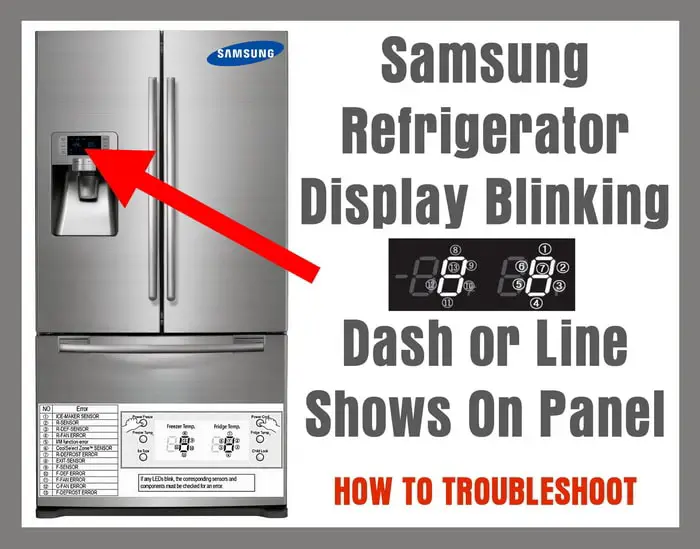
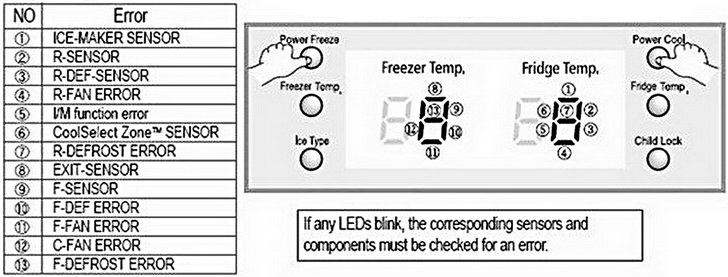
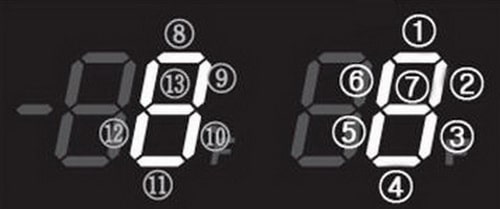
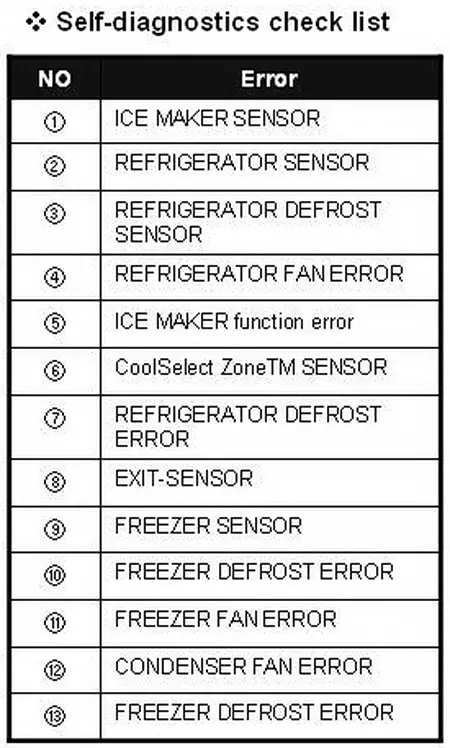
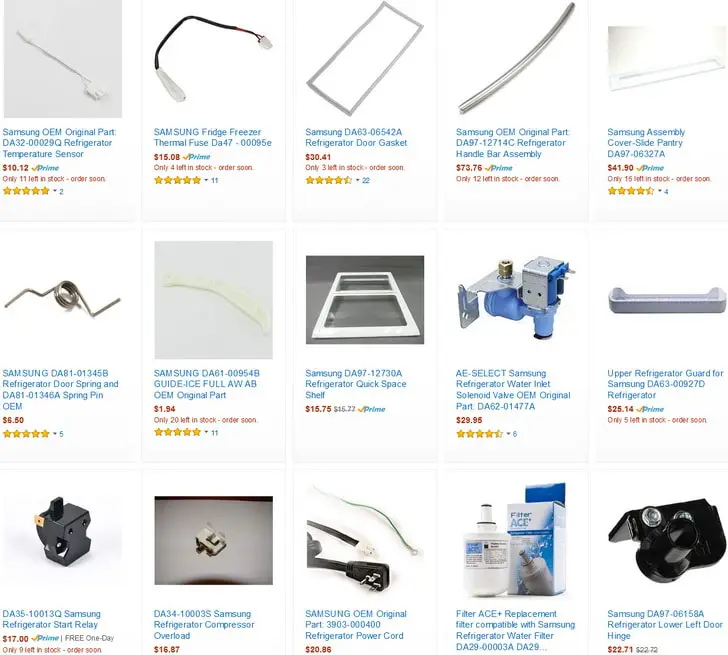

Jenny,
Yes, if your power has gone out, and your Samsung refrigerator is showing an error code, this is most likely because the temperature needs to reach a certain point and then the error code will clear.
Give it some time and once the refrigerator reaches the desired temperature the error code will go away.
If you still see the error code even after the temperature is correct in the refrigerator, let us know what the error code says after and we can help you further.
-RR
We have the No 3 Error.
We had 6 hours last night with no electricity, due to South Africa Loadshedding.
Will this error clear once the fridge reaches the desired temperature again?
3. Refrigerator Defrost Sensor:
Refrigerator evaporator internal defrosting sensor connector missing, contact failure, electric wire cut, short-circuit, sensor itself failure.
Indicate Error when the temperature sensed by Refrigerator defrosting sensor is higher than 150 or lower than –58.
Kelton Poni,
Samsung RSA1DTPE refrigerator flashing a broken line: Is there any error code or number/letter showing on the Samsung refrigerator display?
A Samsung refrigerator will blink a dash or line on the display when they there is an error occurring.
How old is the Samsung refrigerator, is it out of warranty?
Please let us know if you see anything besides a flashing broken line.
-RR
I have Samsung RSA1DTPE refrigerator, the front control panel has one showing temperature for both freezer and chiller section, it then suddenly flashes a broken line on the panel.
The compressor sometimes runs and sometimes it doesn’t.
I also have another Samsung refrigerator, it runs get cold, it cuts out and will not cut back in.
I have a RB215 Samsung refrigerator
We disconnected the ice maker.
Now the LED panel is blinking, it corresponds to error #1 and #5.
We tried to hold the top left and top right pressure points but nothing happens, we have turned the breaker off for 10 minutes and error #1 still appears and about 15 minutes later error #5 comes back, so they are both flashing.
I can live with the flashing if I know the fridge and freezer will still work.
Should we try to unscrew the sensor?
I don’t think that will help.
We have tried all combination of pressure points on the LED sensor.
Nothing works.
I have a Samsung fridge/freezer side by side door. The display panel is completely blank except for a little vertical line blinking on the right…I have tried switching it off to reset, but there is no change. Can anybody offer any advice/assistance?
I have Samsung Refrigerator RS21JGRS.
My fridge freezer says I have error 11.
Small dash at bottom of fridge temp on main screen.
It says F-Fan motor operation failure, feedback signal line contact failure.
Problem is freezer works perfect, it’s the fridge not maintaining cool enough.
The fridge fan comes on intermittently lasting 3 seconds on, 8 -12 seconds off.
Fridge fan is new as old made noise then stopped working.
Changed all temp and fuse modules on fridge side and evaporator.
My Samsung RF26x has energy saver light (the power plug symbol)and chime blinking intermittently.
After a problem with the Samsung RF28HDEDTSR chest freezer ice maker, tool out and cleaned freezer ice maker, reinstalled, then cycled power, the display is flashing “33 C” and no buttons on display have any action. Frig and freezer appear to be cooling, but still no ice in chest freezer ice tray.
My refrig display panel displayed OF OF. I reset it and the display went back to normal. Lasted a few weeks. Now it is showing backward c on top of left (3 joined lines on top, forming a backward c on top of left 8) (and on the right 8, there is one line showing on the lower right of 8). What do I do now?
Samsung Model number RS21HNTPN side by side refrigerator.
Freezer display led on panel blinks which is set to -16 temperature.
The refrigerator display is 3 which is steady not blinking.
What is the fault with freezer compartment?
HI, I have the same problem. I decided to remove the ice maker as I have no water line to make ice. I suddenly have error codes 1 and 5 and cannot clear them. The fridge and freezer seem to be working but no temp is displayed. All I see are the two flashing bars (for codes 1 and 5) on the fridge side of the display panel.
My model # is RF18HFENBSR/US
My samsung side by side refrigerator display is blinking. Freeze display is showing ‘C’ while freezer display is showing ‘1’.
Model No. RS73R5561SL
My refrigerator is flashing a number 4 and freezer 13 line . Have unplugged to reset but didnt work . Refrigerator isnt starting cold but freezer seems ok . How do I fix it .. I do not have warranty
I have a samsung rs21dgrs the fridge temperature is saying 12 but is set to 4 but the fridge feels cold. I have error tested and it says R-Defrost error. What does that mean and what is the fix?
The cool select zone light is flashing at regular intervals
Catherine,
Samsung refrigerator motor will not kick in again until It is unplugged and switched on again
After plugging the Samsung refrigerator back into power, let it sit for at least 12 hours to get itself situated.
If this issue keeps happening, (compressor will not kick on) either the control board or the compressor run capacitor may be faulty.
Can you give us the model number?
-RR
Samsung refrigerator lights flash after I unplugged it.
Left it for a while, then plugged in the motor, it will start up and it will run until the set temperatures has been reached and then turn off.
Then the freezer temperature will slowly drop and the refrigerator temp will rise.
The motor do not kick in again until It is unplugged and switched on again.
Jason,
Samsung refrigerator ice maker error:
Can you give us the model number so we may search for an answer concerning Samsung fridge ice maker removed and showing error code.
-RR
I am getting the ice maker error (1). I no longer have an ice maker installed since there is no water line to the refrigerator. Any ideas how to reset this error without reinstalling an ice maker?
How do I stop the digital display from going crazy on front of the refrigerator I have a Samsung black side-by-side with ice maker on front the digital dash keeps going up and down and will not stop
I noticed my Samsung fridge stopped working 2 days after a power surge that damaged other electronic gadgets. It switches on but the light is off and the temperature display panel is flashing. After days, it can switch on and work like normal for about 24hrs and the problem starts again.
I have a Samsung RF217ACWP. The icemaker has been disconnected for years and it has been functioning well. Now the refrigerator runs constantly and the right side display shows a horizontal dash with a “1” below. I’ve tried resetting but no luck. Any suggestions?
My Samsung rh22h9010sr display is flashing all lines and symbols. The whole panel will flash on and off. The unit seems cold inside although the interior lights aren’t coming on anymore. This all started after a power outage. I’ve tried holding top 2 buttons for 15 seconds and that didnt’ work. I tired unplugging for an hour and that didn’t work. I talked with Samsung tech support and thats all they offered. Now they want to send technician but my unit is over year old and it’s $125 just to show up
We have a Samsung RS261MDWP. It’s not properly cooling in either fridge or freezer. Fridge is at 53 degrees. The lights on the left are blinking. One line in the middle. Can you tell me what the error is?
My circuit board on the back is blinking and has an audible high pitch pulsating sound? The fridge quit cooling and I can trip the breaker and it’ll resets for a bit and cool. Then the pulsating noise stops and the temp goes back up. Does this mean the circuit board is bad?
We have Samsung RF4287HA model bought in Nov 2013. Freezer & Fridge display started showing following weird lines in 2015. We ignored this since everything was working fine. Now it is 2019, and since last 7 days the refrigerator has been acting up. It is leaking water + ice buildup in freezer. Checked drain hoses (located backside) and found they were clean. Unplugged refrigerator and let it natural defrost for 4 hours. Cleaned the entire freezer section and restarted refrigerator last night. Next morning, water leak and ice buildup has resumed. I wonder if the weird display lines indicate something needs replacement ( keep n mind the weird display were showing last 3 years)? The weird lines on Fridge display match codes 1,2 and 5. Weird lines on Freezer display do not match any error code from the diagnostic codes. Illumination is on the minus line, and vertical line (corresponding to 12 or 5 on second digit per diagnostic codes) on the first digit of the display. Could have shared photo, but not sure how I can upload one.
My fridge has started to experience the same thing, though it was flashing 80 then back to 42. Were you able to get your issue resolved and if so what was the fix?
I have had my refrigerator for 8 years now and have had problems with it from the first day we bought it. Always the ice makers. The company sent repair men 3 times and fixed it but it continued to mess up. The door shelves are cheaply made and crack easly I have had to replace every one of them and they are not cheap. Kept getting a run around until the warrantee ran out. I would have preferred a replacement. Once the water did not shut off and flooded the kitchen. Now the bottom ice maker sensor has broken off and the panel has a 8E error flashing. I am ready to replace my refrigerator.
I have a Samsung refrigerator model RF217ABPN. The the second digit from the left, lower bottom right side Vertical dash is blinking. This indicates a refrigerator defrost sensor. Is this something I can replace my self ? I’m a mechanical person I’ll try anything.
Hello, I have a Samsung RB215LASH bottom freezer. The freezer doesn’t freeze while the reefer seems to work fine. I unplugged/replugged and hit the freezer/reefer buttons. The digital display shows under the freezer side the #2 and a vertical line on top left, vertical line bottom right and on the reefer side a vertical line top right on the left digit.
Thanks,
Joe
Hi, I have a Samsung Fridge with ice machine, model SRS615DP.
The fridge is not fridge/ freezer has stopped cooling. The Compressor starts and shuts down after 2 – 3 seconds.
The only thing the display shows is the LED display temp flashing.
Has the compressor crapped itself?
I have a samsung RL40PGIH fridge freezer. All working but button to alter temp on freezer does not work. Temp goes down to 0 then shows –0 permanently and freezer just constantly freezing.
Hi
After defrosting my fridge freezer the blinking dash has appeared as number 3 but it wasn’t doing this before I defrosted it. Do I need to replace a part or call someone out? I don’t hear it working.
I have a Samsung fridge-freezer SRS600HNP.
After trying to melt (defrost) some ice build-up at the rear of the fridge compartment (with a hair dryer), I find the right-hand lower segment (“3”) of the “eight” flashing – apparently indicating the high temperature sensed by the defrost sensor.
Will this right itself eventually, or have I done some permanent damage to a component?
The light keeps blinking. Its blinking the number 34, the temp that the refrigerator suppose to be at. It’s cold, then room temp, back to cold, and so on. I spent 300 to get it fixed, but it’s still blinking. The people fixed a gas line in the fridge and said that was the problem, but the blinking and cooling and warming of the fridge is still happening.
My Samsung French door refrig is sounding an alarm intermittently and at random times. When I open the door during this alarm the temperature display changes quickly within a 10 degree difference a temperature check has been made of the interior and it is exactly what the temperature should be so the display is incorrect how can I stop this from beeping
My refrigerator had this same issue, were you able to get it working? Have unplugged and when turn back on a light just flashes on the ice dispenser but no other codes are displayed.
My fridge display started flashing numbers over the weekend. I saw where it says to unplug it for 30 seconds so we tried that. When plugged in again it went to 59 so we left it alone for a while. I checked about 2 hours later and it said 45 so I thought that it was working. This morning it said 59 again. Can you help me? I really like this fridge and have never had a problem with it in 10 years. Thank you
I have a Samsung rf217 series. The digital control panel is blank except for blinking light in the freezer control .seems to be number 9 . How do I fix problem ?
Had to defrost the evaporator on the freezer side because drain was frozen and water was coming out under Samsung Refrigerator RS263TD side by side. Plugged it back in and there is one flashing blue light on panel. Ice maker not working correctly. Only had one tray dumped. another is waiting to dump. How do I reset or why won’t ice maker work? There are no display codes, just one blue bar flashing. We have tried unplugging it again with no results.
I have a Samsung refrigerator model #RS263TDBP and I have one flashing light on the right side panel the top of the refrigerator is not keeping the food cold, it doesn’t give a error code it just blinks what do I do
no lights are working on the control panel
We have a samsung rs261 fridge. The fridge and freezer cold to coldest dash is scrolling continuously and neither is cooling.
The freezer temperature numbers are flashing continuously! Could anyone explain the issue I seem to have with my fridge/freezer it’s an American style & relatively new.
RB195ZASH Samsung refrigerator
Ice Maker is removed
Whenever the power goes out the refrigerator comes back on and the digital display shows bar 1 and bar 12
Everything in the refrigerator freezes when this happens if I don’t reset it.
What is wrong with this refrigerator?
We have RFG237AARS/XAA the freezer section never working properly. The display shows -2 degree, but I put thermistor reads above 30 degrees once down to 20 degrees. Sometimes I unplug the power cord and plug it back after waiting 10 minutes, the display on the left shows digital two 88, but the bottom line of one of the 8 flash according to your error code list, it indicates the no 11 – Freezer Fan Error. Later, I have to work around to get rid of the error, however, the freezer not cool problem still exists. I google issues and remove the panel. I find there are two fans I use 9v batteries to test both fans they are working. Some websites and youtube suggest replacing two sensors related to the Freezer section. I plan to order these two sensors to see what happen. I am not sure these two fans are always on when all doors are closed or the temperature drops to a certain level trig the fans. Would you please provide any tricks to resolve this?
I was having the same problem with my refrigerator the flashing 33 and E and tried to unplug but still the flashing. Read online to hold down the power freeze button and power cool bottom simultaneously until you hear a bell! Did that and now the flashing stopped and was able to reset the temps. Do not have the ice maker hooked on my refrigerator so that was not a problem! Local power company shut off power for couple of hours and that may have started the problem.
My number on my side by side on refrigerator is blinking freezer is working can not figure out how to fix it..
My Samsung French Door RF4287HA has “-8”
on the display.
What does this mean?
Fridge and freezer is working fridge display panel is out and on freezer side of the 88 according to your panel trouble shooting it looks like number 10 it is the only line showing what do I do? The freezer and fridge is working fine
Blinking on my Samsung French door refrigerator controls for freezer and fridge. Reads 33 on freezer setting and E on the fridge temps. Unplugged unit for 10 minutes still blinking. Our ice maker hasn’t worked for 2 weeks, repairman out to check and cannot be fixed, do we buy bags of ice now.
8c blinking power went out for a few seconds then 8c Unplugged it still 8c rf28hfedtsr/aa model
I have a samsung freezer fan error. What do I do to fix it
I just installed a Samsung model RF23HCEDBSR/AA.. I have been trying to disable the shop mode without success. One time I tried six different codes came up. They were Code F8, Code 04, Code 2E, Code 9C, Code 50 and Code D2. I only found two of these codes on line, 2E which is a Fridge Room Sensor Error and 9C which is a cool select room sensor error. No idea what the other four codes are for but since I also can’t get the Shop Mode off I think I bought a lemon:-( . Any help in understanding these codes and if I can fix them myself would be much appreciated.
I HAVE A SAMSUNG E DOOR BOTTOM FREEZER FRIDGE MODEL # RF217ACRS/XAA
WE HAD A POWER BLINK OF ABOUT 2 SECONDS.
ALL OUR DIGITAL CLOCKS AND SUCH STARTED BLINKING.
EVERYTHING ELSE IS FINE BUT WE FIND THE FRIDGE CONTROL PANEL HAS ONLY 1 VERTICAL DASHED LINE SHOWING.
IT IS THE RIGHT SIDE OF TOP LOOP OF THE NUMBER 8.
I ASSUME THIS SOME SORT CODE.
THE FREEZER CONTINUE TO COOL.
WE PUT A THERMOMETER IN EACH AND THEY ARE AT TEMPERATURE.
I UNPLUGGED IT, WAITED 5 MINUTES, NO CHANGE.
DO YOU KNOW WHO SERVICES SAMSUNG?
I have the same problem on mine that began last night. I cannot figure out what to do next. I check the board for any breakers or other issues. It looks fine. I get nothing but the white dispenser LED’s blinking. The entire display is blank and have no signs of power or lights to the entire unit.
I have a black double door with fridge at the bottom Samsung fridge it worked fine but then I moved to a new home and when i plugged it in it didn’t work.
So I reset it and I can hear it when it came on but the temperatures are blinking and have been blinking for 3 days and it’s still not cold.
Hi john – i did the same exact thing you did with all the testing ,also replaced the inverter board =no luck , ohmed out the compressor same 12.1 across all 3 pins, i dont think its the compressor but you never know , being and auto tech for 40 yrs i figured i got this lil testing and ill figure it out ==NOT = AFTER
My dashboard is showing fd what does that mean
I have a rb215acbp fridge had power outage now just blinking 8888
I purchased a Samsung Intellect side by side fridge/freezer, twin cooling system.
I set the temperature of -18 on freezer and 3 in fridge as recommended, however it reaches the temp and will stay at temp for a few hours.
I will then notice the freezer display blinking and defrosting, this then continues to happen. The fridge also starts getting warm.
On the display panel the auto light stays on and I don’t know what this means?
Auto Fuzzy???
I don’t have the manual as I purchased from a friend.
I have a French door Samsung refrigerator, model RF260BEAESR/AA.
It has been working for three years.
Now it does not cool at all, and it gives the error code 84 E, which seems to be for “Locked Compressor”.
Also, in the Inverter PCB, the LED Blinking Frequency is 4 (blinks four times between pauses), which again seems to be “Locked Compressor”.
I found the servicing manual for this model and did some measurements.
All three winding of the motor were equal, 12 ohm.
Resistance windings-ground is indefinite.
Disconnected three wire connector in Inverter PCB that powers the compressor.
Still the error code 84 E, and four blinking of LED.
Measured the AC voltages that enter the Inverter PCB and the Main PCB: It was 120 Volt.
Measured the DC voltages that enter the Inverter PCB from the Main PCB in the 7 pin connector: Pin 5 and 6 are ground.
Pin 1 to 5 -13.2 V, Pin 2 to 5 – 13.2 V, Pin 3 to 5 – 5 Volt.
Fuse is good. Disconnected all connectors from all three PCBs.
Removed Main PCB and Inverter PCB; no visual damage on both sides of each one.
No current draw with all connector disconnected.
Plugged the first connector into the AC Entry Power PCB (small PCB).
The current drew from the outlet was 0.05 Amp.
Plugged one by one the connectors in the Main PCB.
The current did not change: 0.05 Amp.
Plugged into the Inverter PCB the 7 pin connector that supplies DC power from the Main PCB.
The current did not change: 0.05 Amp.
Plugged the AC power input connector into the Inverter PCB (but not yet the three wire connector that powers the compressor).
After a couple of seconds the relay (in the Main PCB) clicked, and current from the outlet increased up to 3 Amp for a couple of seconds then the relay clicked again, the current dropped at 0.05 A, LED began to flash with frequency of 4, and code 84 E appeared.
Removed power, plugged the three wire connector that powers the motor of the compressor, and powered up again.
Happened the same as above.
The compressor did not work.
Used a digital and then an analog meter, in AC and DC range, to measure voltage between 3 wires that power the motor of compressor, but there was no indication of voltage at all (during the time period of powering up, relay clicking, and error code flashing).
The frequency between these 3 wires was variable at first seconds then stabilized at about 5 KHz.
Replaced the Inverter PCB with a new one.
The same situation, error code 84 E, LED flash frequency of 4.
Why it shows error code “compressor locked” even though the motor of the compressor is disconnected?
What can be the reason why the compressor is not working?
We have Freezer indicator is blunking “33”. And the refrigerator indicator is blinking “E”. What does this mean? We have Samsung model RF 260B
I have replaced the sensor in the freezer. I have replaced the control board. The evaporator fan tests good when 120 v is applied. Yet the evaporator fan only comes on for a few seconds when you plug in the refrigerator. It is still displaying the fault codes for the fan. This is all on the freezer side.
I’m having the same problem , have you managed to resolve the issue ?
We have a Samsung RF4287HARS 2-French door/2-drawer refrigerator.
The Control panel on the door is not displaying all the functions, i. e., energy saver, water, ice symbols do not illuminate on the panel.
The ice dispenser only dispenses water.
We replaced the ice maker and still no ice.
We believe we now need to replace the motherboard.
Any advice on resolving problem with panel symbols not lighting, before we spend more dollars on parts we might not need.
The light option on the ice maker keeps turning off and on. And keeps making the on off noise fir atleast 10mins. The noise is driving me crazy. How do i stop it? I’ve tried turning it on and off for its self diagnosticz. But that does not work either. The usual lights come on and the on and off noise starts again. For ages. Please help???
I have a Samsung model rs261mdbp and the third light from bottom on the freezer cold to coldest is blinking all the time and freezer stays at 20 degrees
I have 2 blinking lines on the control panel of a Samsung rf217 refrigerator and freezer seem to be working fine
I have a single dash blinking on panel neither fridge or freezer are worker on Samsung fridge
My Samsung RSH7ZNRS is showing on the Display the code: 27 E can someone help please, cause i can’t find this code!
Samsung Refrigerator rf220nctabc 2 door.
The second light on the fridge temperature indicator is blinking.
All of the buttons are unresponsive.
I have a Samsung refrigerator model RH29H9000. It suddenly quit working, neither the refrigerator or freezer are cooling, the display is completely blank so I can’t get any error codes, and the interior lights don’t come on when we open the doors. There are two LEDs in the ice dispenser compartment that blink about once per second. We had Samsung send a repair man out, he diagnosed the CVR dispenser (the entire front display and ice/water dispenser), it was going to take them 10 days to get the part, so I found the part elsewhere and installed it but the refrigerator still won’t work. When I plug it in, I don’t hear anything trying to start up, no clicking, no humming, nothing. Has anyone had this issue? Without any error codes, I don’t know where to start. Can anyone point me in the right direction for what and how to diagnose this problem? I’ve been without a fridge for nearly two weeks and Samsung says it will be another week before they can send someone else.
Freezer not working, once a week for a month it would stop working and playing around with it would work again.
Most of the time it would show an incorrect temp on display.
Has not worked for about 5 days, now showing an error code 8.
What is an exit sensor?
Seems to me that one or both fans are not running.
A little bit of ice on the some of the vents.
Kaitlyn,
Give you refrigerator some time to allow it to get cool (if you JUST plugged it in).
If after 6 hours the display is still not working or showing the temp, then there may be an issue.
Let us know what you find.
-RR
RF28K9070SR Samsung 4 door fridge…
Fridge was not cooling and after unplugging overnight it is giving error code msg 40 E and 91 E.
I have a Samsung side by side model number RS263TD.
The fridge section stopped cooling.
I removed everything and saw ice in the bottle and back, so I unplugged it to let it defrost.
I have just plugged it back in and the control panel has a bar blinking.
It doesn’t have a digital display to show, just the bars to indicate coldness in the fridge and freezer.
The blinking bar is on the fridge side, 3rd one from the bottom. What does this mean?
When I plug my refrigerator in the display is blank except for a flashing blue line or a 1 all the way to the right of the display. My freezer also has periodically started getting warmer inside (like it stopped cooling) but the display is still showing its at 0. If I unplug at that point and hold down on the power freeze and power cool buttons the display comes back up. Right now I have my freezer set at 0 and it says it’s at 0, but my thermometer inside says it’s -12….Also, when my ice drops, it just crushes…no whole cubes.
Model 79551312014. Refigerator cooling ok but after several hours the freezer display shows 4 bars and all functions on display will not work unless power is unplugged and plugged back in.
I have a Samsung RF268ABRS/XAA. The door alarm and the water dispenser light goes on and off constantly and none of the reset, temp, ice cubes or crushed ice buttons will work. There is no error code. And I have checked all 3 doors for error. Any ideas as to what the problem might be? This chiming is very annoying!
I have a Samsung RB215ABBP refrigerator and just recently the power panel buttons appear to be stuck and I cannot change anything. I cannot event turn the icemaker to off. Please help. Prior to that the power freeze button kept coming on when I thought I was hitting the icemaker button to off and now the buttons are stuck. Please help. It is overmaking the ice now.
My Samsung fridge and freezer is not operating, both interior lights operate.
On the control panel the diagnostic code 1 is blinking (top line R/H side).
I’m not sure if I disconnect and then reconnect if the will reset the system.
My Samsung srs584dp fridge temp is flashing and is not cooling, the freezer is fine, not sure what to do?
I have a Samsung refrigerator model rs26ddaph1xap and it showing a code with lines.
I don’t know what it means, can you help me?
The top line and the 4th line on the freezer side are blinking.
My Samsung showcase refrigerator side-by-side is blinking an error code ’23 P’. What does this mean? Should I try to reset the fridge? How best should I try a reset?
The RS26 has a sales mode which turns off the compressor. To exit sales mode we pressed the lighting and freezer buttons simultaneously for 3 seconds. The compressor turned on immediately. Maybe it’s time to use the child lock :)
I woke up to the scrolling LED’s. Did you find a solution? I’ve unplugged for 30+ seconds, no luck. Pushed the top two buttons and saw all LED’s turn on flash then go off for about 10 seconds. Then the scrolling continued. Help please :)
I have a 2011 Samsung RL40PGIH.
The freezer is fine, but fridge part is not getting cold.
I have these diagnostic lights that I managed to get appearing.
Could anyone please offer advice?
Your site is brilliant – thanks.
I have problems with an RSH1. In Load mode I get the code F10 – a which seems not to exist?
I just replaced the evaporator panel and parts for the fridge deforst and they said to set the defrost temp to 13 (press both top buttons for 17 seconds then wait for 12 seconds with the buttons still pressed. Press fridge to up the right hand display to 13 and freezer to set left hand to 3).
What effect does this have? My fridge is still warm a though it is not cooling or permanently defrosting. Any clues?
thanks for any help
elizabeth,
If you are getting the 88 88 code on your Samsung refrigerator = Reset it by pressing the top left and right buttons on the display and holding them for 10 seconds.
If you unplug the Samsung refrigerator for 5 minutes, plug it back in… What exactly shows on the display?
Is 88 88 still the error code that shows even though you have run through the diagnostics?
It sounds as if the compressor itself OR a capacitor or relay could be the issue.
Have you checked the parts related to the compressor to see if those items are working?
Please let us know.
-RR
On Friday morning, I quickly switched on and off my kitchen lights at the circuit breaker to see if a fuse was tripped since one of my lights in the kitchen was not working and it wasn’t the bulb, it ended up just being a different light switch and everything was ok. Then late Saturday night, I noticed my Samsung side by side refrigerator and freezer would not cool, model number RSG257AARS (purchase date 11/29/2009, serial number B11643CS8025911). I don’t think that my turning on/off circuit breaker briefly and the refrigerator not working are necessarily related events, but wanted to provide you with all the information I can since I did read on the internet that some people had issues with their refrigerator after the lights went off.
Anyway, the lights on my refrigerator and freezer turn on the inside of the unit and work on the outside panel.
The fan in the back near the compressor also works, but compressor seems to be completely silent.
When I push the power freeze and light button to go into diagnostic mode all I get the following code 88 88.
The refrigerator is not in the demo mode, I have unplugged it and then turned it back on and nothing happens and I get the same code.
I also left it unplugged over night and returned on and still nothing changes. When I plug it back on I hear all the relay switches on the control panel turn on, the fan in the back works, and all the light turns on, the refrigerator and freezer just do not cool.
The refrigerator makes a very low hum, but I don’t feel or hear anything from the compressor.
The main control board has everything connected and it does not appear to be burnt out.
After reading your site I pushed the top two buttons (power freeze and lighting) for 8 seconds and while it was blinking pushed Fridge and got the following codes (Based upon my interpretation of the lines/dashes)
F10 (A and C or 8 and 10 depending on source you read), F1 (FAB or 8 and 9 (far left upper part of 8 note coded numerically), and R-1 (A and D or 1, 4).
According to the codes that means…
F10-A no code found; F10-C sparkling water dispenser operates (I don’t think this is a correct code)
F1A compressor on, F1B Freezer on high, F1 compressor fan on low (yet my compressor doesn’t seem to be working and I don’t hear any fans in the frig or freezer)
R-1 A Fresh food fan high, R1D when 1st plugged in
A few minutes later I did this again to see if I had the same code and I now had
F10 (b or 9) and R-1 d or 4
According to the codes F10 B there is no code
I then reset the refrigerator by pushing the frig and freezer button I now get no codes, but the refrigerator is still not working.
I then unplugged the refrigerator and then got the same codes I got before F10 (A and C or 8 and 10 depending on source you read), F1 (FAB or 8 and 9 (far left upper part of 8 note coded numerically), and R-1 (A and D or 1, 4).
When I called Samsung I was told the issue is with the inverter compressor, but at the time I spoke with them I could only get 88 88 codes. None of the codes that I have reflect that the problems is with the compressor inverter. Although The inverter is under warranty and Samsung will pay to replace it, they won’t pay for labor. The people Samsung uses to repair their appliances get terrible reviews and I cannot afford to spend 200.00 for a technician just to come by to tell me that Samsung was wrong in their diagnosis and now I need to replace something else which is not covered. Especially since I can buy a very similar brand new refrigerator for 950.00 inclusive of delivery and removal of the old refrigerator. So I was hoping someone could assist me and with interpreting the diagnostic codes and what needs to be done or if I should just buy a new refrigerator.
I have a 2011 model RS263TDWP/XAA not cooling. Compressor doesn’t seem to start. Clicks three times when first plugged in. little red LED’s are not lit on the board. Cooling temp bars (LED’s) scroll continuously. Push the fridge button for three seconds it appears I can set the temp but after 2 or 3 seconds it goes back to scrolling. Same with the freezer side. Any suggestions?
My fridge’s display is blinking and I unplugged it from the outlet for 30 seconds. When I plugged it back in the fridge’s display stopped blinking but was on 60! How do I get it to cool my food back to 36?
We noticed inside our Samsung fridge, at the back, ice was collecting. So we unplugged it. After a few hours we plugged it back in. 22-E and 5-E kept flashing until I went online and saw how I could make it stop. But even though it is no longer blinking, the temp of the fridge still only stays at 13, when normally we have it set at 6. I pressed power cool, and power freeze. The freezer cooled down but the fridge has not.
Charles C,
When your Samsung refrigerator returns from a power outage the refrigerator may power up properly but the display will show the actual temperature instead of the factory default set temperatures. It will show blinking lights or other abnormalities. When this happens set the refrigerator to Power Cool and Power Freeze modes until the unit returns and the display begins working again. (Hold the 2 top buttons for 5 to 10 seconds and it will reset). Once the display returns to normal and you can program the temp, set everything to the desired operating temperatures. (When the fridge powers back up, it does a self diagnostic check and many times needs to be reset manually)
-RR
I have a Samsung refrigerator Model RS261MDRS and it has the led bars on the fridge and freezer and the bottom bar on the fridge side is blinking. I need to know what the code is for that. This happened after a power outage, and I can not get the display to reset.
Our LED display is not lit up, showing one blinking line (3) refrigerator defrost sensor. Can we correct this ourselves by unplugging power source and resetting fridge?
We have a Samsung RF268ABRS RF268ACRS/XAA 3 door refrigerator/bottom drawer freezer. The LED on the door is not working correctly for the ice cube/crushed ice/ water display. The indicator light only works for the crushed ice but doesn’t on the other 2 functions, causing us to get water when we want cubed ice and vice versa. There is not an error code display, and the hints about pressing the top two buttons on the corners don’t work for this model.