Samsung refrigerators come equipped with built-in self-diagnostic error recognition systems to alert you of issues. When a problem arises, you will immediately observe that the display icons begin to flash, blink, or exhibit a specific fault code message. Instead of showcasing the standard fridge and freezer temperatures, these fault messages or codes will take their place, appearing right where you’d normally see the temperature readings.
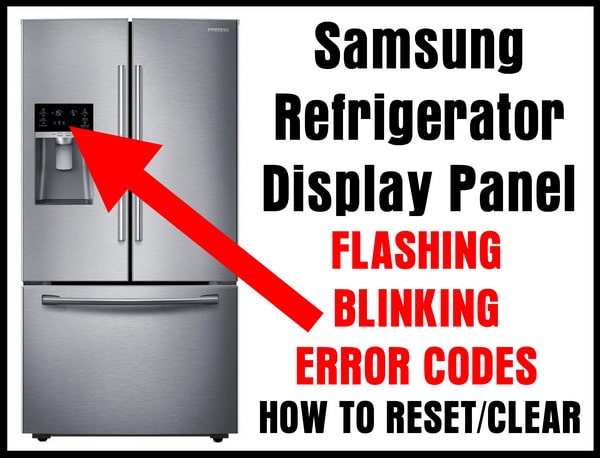 Samsung Refrigerator Flashing – Blinking
Samsung Refrigerator Flashing – Blinking
Samsung Fridge Error Codes:
- 88 88: General Error
- 83E, 85E, 86E: Sensor Errors
- All Display Icons FLASHING: Multiple Issues
- Power Outage: Detected power loss
- PC Er: Communication Error
- OF OF: Cooling Off Mode
- 1E, SE, 5E: Function Errors
- Door Alarm: Door Left Open
This guide addresses the above-listed error codes and provides actionable steps for resolution.
| Error Code | Description | Solution |
|---|---|---|
| 88 88, 83E, 85E, or 86E | Issues with the PBA inverter | Unplug or flip the circuit breaker to remove power, wait 1-5 minutes, then restore power |
| PC Er | Communication problem between door and main control unit | Check and reset the wire harness under the top left door |
| OF OF or O FF | Cooling Off or Demo Mode | Follow instructions to exit Cooling Off or Demo Mode |
| — | Flashing Temperature above 59°F | Lower temperature setting, ensure door isn’t left open for long |
| 1E SE | Power Outage | Press Power Save and Lighting buttons for 10 seconds or Fridge and Freezer buttons for 10 seconds to reset the control panel |
Samsung Refrigerator Error Codes: 88 88, 83E, 85E, 86E
If your Samsung refrigerator shows any of the following error codes: 88 88, 83E, 85E, or 86E, you’re dealing with issues related to the PBA inverter.
Quick Reset Procedure:
- Disconnect Power: Unplug the refrigerator from the electrical outlet or flip the circuit breaker to cut off the power supply.
- Wait: Allow the refrigerator to remain disconnected for a duration of 1 to 5 minutes.
- Restore Power: Reconnect the refrigerator to the power supply or flip the circuit breaker back on.
- Check Display: After 5 minutes, the refrigerator should reset itself, and the error codes should be cleared.
This procedure essentially performs a power cycle, resetting the refrigerator and clearing the error codes related to the PBA inverter.
Samsung Refrigerator Error Code: PC Er
The PC Er error code on your Samsung refrigerator indicates a communication issue between the door and the main control unit.
Root Cause:
- The wire harness located under the top-left door may not be properly connected or may require a reset.
Step-by-Step Resolution:
- Disconnect Power: Unplug the refrigerator or turn off the circuit breaker to cut off power to the appliance.
- Locate Wire Harness: Open the top-left door and find the wire harness situated above the door hinge.
- Inspect and Reset: Disconnect the wire harness and then securely reconnect it to ensure proper communication.
- Restore Power: Plug the refrigerator back into the power outlet or turn the circuit breaker back on.
- Check Error Code: Upon restoring power, the PC Er error code should be cleared from the display.
By following these steps, you reset the wire harness connection, which should resolve the communication issue and clear the error code.
To clear the PC ER error on Samsung refrigerator
Unplug and then reconnect the wire harness in top left door
Samsung Refrigerator Error Codes: OF OF or O FF
If your Samsung refrigerator displays the error codes OF OF or O FF, it means the appliance is in Cooling Off or Demo Mode.
What It Means:
- Cooling Off/Demo Mode: This mode is generally activated in-store for display purposes and disables the cooling system.
By recognizing this error code, you can swiftly take action to exit Cooling Off or Demo Mode and restore your refrigerator’s normal function.
Check this page for instructions detailing How To Get a Samsung Refrigerator out of the Cooling Off or Demo Mode?
Samsung Refrigerator OF OF mode
How to Get Samsung Fridge Out of OFF Demo Mode?
Samsung Refrigerator: Flashing Temperature Display
If the temperature display on your Samsung refrigerator starts flashing or blinking, it’s an alert indicating that the internal temperature has risen above 59°F.
Symptoms:
- Flashing or blinking temperature display
- Audible bell sound as a warning
Common Causes:
- The refrigerator’s internal temperature has exceeded 59°F.
- The door may have been left open for an extended period.
Immediate Actions:
- Adjust Settings: Lower the temperature setting on your refrigerator’s control panel.
- Check Door: Ensure that the refrigerator door is properly closed.
- Monitor Display: The flashing should stop once the internal temperature drops below 59°F.
Note: Persistent issues may require further diagnostic steps or professional assistance.
Samsung Refrigerator: Flashing Display During Self-Test
If you notice that all the icons on your Samsung refrigerator’s display panel start flashing upon plugging it into power, there’s no cause for alarm.
What It Means:
- Self-Diagnostic Test: The flashing display icons indicate that the refrigerator is performing an internal self-diagnostic test.
Behavior:
- All display icons will flash momentarily.
What to Expect:
- The flashing will automatically cease once the self-diagnostic test is successfully completed.
In summary, this is a standard operating procedure for Samsung refrigerators and is entirely normal. The flashing serves as an indication that the appliance is running its self-check protocols and will stop once the test is finalized.
Refrigerator Components Removed
If you’ve taken out an electrical or electronic component from your refrigerator—such as the ice maker, fan, switch, or damper—you may encounter an error code on the display within a specific time frame.
Common Causes:
- Removal of key components like the ice maker, fan, switch, or damper.
Steps to Clear Error Code:
- Disconnect Power: Unplug the refrigerator from its power source.
- Reinstall Component: Place the removed part back into its designated position within the refrigerator.
- Restore Power: Plug the refrigerator back into the electrical outlet.
- Check Error Code: The error code should disappear from the display upon successfully completing these steps.
By following this procedure, you reset the system and clear the error code triggered by the removal of the component.
Samsung Refrigerator Shows 1E, SE
If your Samsung refrigerator displays error codes 1E or SE, it’s signaling that a power outage has occurred.
Symptoms:
- Display shows error codes 1E or SE.
Quick Solutions:
Option 1:
- Press Buttons: Hold down the ‘Power Save’ and ‘Lighting’ buttons simultaneously.
- Duration: Continue holding for 10 seconds.
- Result: This will reset the control panel and clear the error code.
Option 2:
- Press Buttons: Hold down both the ‘Fridge’ and ‘Freezer’ buttons at the same time.
- Duration: Continue holding for 10 seconds.
- Result: This action will also reset the control panel and remove the error code.
Choose either of these options to effectively reset your refrigerator’s control panel and clear the 1E or SE error codes.
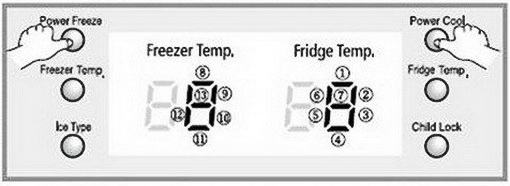 How to clear error and reset the display for Samsung refrigerators
How to clear error and reset the display for Samsung refrigerators
PRESS AND HOLD POWER FREEZE AND POWER COOL FOR 10 SECONDS
Samsung Refrigerator Error Codes = Check here for ALL error codes a Samsung refrigerator can display and how to fix them.
Need help? Let us know the model number of your Samsung refrigerator and the error or issue you are having and we can assist you in troubleshooting the problem.


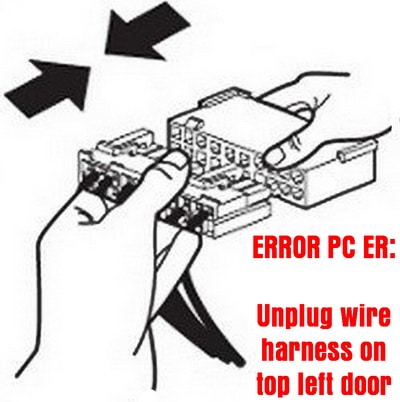

We purchased a clearance Samsung French door fridge from Fry’s before they closed in San Jose. From day one it didn’t cool, we added Freon and that fixed it, but only for a week or two, then we’d have to fill it again, that went on for the past 6 months. I kept noticing ice building up in the back of the freezer and when it stopped freezing before adding Freon again the ice maker would stop working too.. eventually it started leaking water constantly and finally it stopped freezing all together. I thought maybe it needed to be completely defrosted so I unplugged the entire unit for the past two days, plugged it back in and the display flashes and beeps constantly, I can here the compressor come on and then kick right back off. The fan is working properly. I reset the fridge by pressing and holding the correct buttons on the display, it then flashes and stops for a second then right away starts beeping and flashing continuously.
I have a Samsung RFG238AARS and it was working fine until today. Noticed the interior light went out.. now see that the panel lights are also out. I see two blinking white lights under the dispenser but no error codes. I tried to switch off the circuit breaker and turn it back on but that didn’t work. I then unplugged it and plugged it back in.. that didn’t work. Anyone have any ideas?
Condenser fan isn’t coming on. Amazon, easy to change. Buy two because for some reason they like to go through them, if the door doesn’t seal all the way for 10-15 minutes it’ll freeze up and then causes the fan to stop spinning by force and if it goes unnoticed for a short period of time it will more than likely burn the fan motor up. Pull fridge away from wall, take panel off on the bottom see if the fan is spinning and if not there’s your problem.
I have a Samsung refrigerator model number RF263BEAEBC/AA..On the display it’s blinking 57…Can you tell me what that means and my freezer is not freezing…I got it set on -2 degrees can y’all help me please
Mine is flashing C in the refrigerator temp spot and 61 in the freezer temperature spot. What does this mean?
On My Samsung refrigerator the freezer was not working so unplugged it for 30 seconds and plug it back in and then the error code 40 C came up what do you think it is
Hello,
I have a Samsung RFG238AARS and it was working fine until today. Noticed the interior light went out.. now see that the panel lights are also out. I see two blinking white lights under the dispenser but no error codes. I tried to switch off the circuit breaker and turn it back on but that didn’t work. I then unplugged it and plugged it back in.. that didn’t work. Anyone have any ideas?
Same here but all buttons are not responding. Tried unplugging for 5 minutes, no reset happened.
My temperature like is blinking 34 degrees but all the posts say that the blinking means the fridge is over 59 degrees, wouldn’t it be flashing a higher number? The freezer works fines. what could be causing this?
Harvey,
Samsung Refrigerator getting a flashing 21 E… I removed LOTS of ICE from the bottom freezer.
You may have a clogged drain system, check the page here for more help. Drain Hole Troubleshooting
Check the video here for Samsung Refrigerator getting a flashing 21 E.
-RR
Samsung Refrigerator getting a flashing 21 E…
I removed LOTS of ICE from the bottom freezer.
I unplugged it for awhile, water started to drip, drip, drip.
I reset the controls (normal).
I’m unplugged because water is still dripping.
Lots of water.
I’ve ASSUMED the fan and condenser had tons of accumulated ice, just let it drip, until no more?
I’m having a similar problem with my Samsung RB217ACWP fridge. The freezer temp readout changes erratically and it chimes but the freezer is still freezing. Were you able to diagnose the problem? Thanks!
our control panel is showing 88 88 (French door model)
We have tried all the recommended solutions, and nothing seems to be working.
Fridge is still cooling – ice is still being made – just control panel is now working.
Any other ideas?
What is error code 39 C on Samsung model #RF23HTEBDSR/AA?
Samsung refrigerator MDL#RF266AEPN/XAA will chime and change temp on freezer side, happens once a day for no apparent reason. What is wrong! Thx
Jan Pickering,
Samsung Refrigerator PC CH error
To clear PC CH error/fault code: Hold the Power Freeze and Vacation buttons together for 15 secs and it will reset.
-RR
PC Ch is flashing and will not turn off. How do you turn this off?
On my Samsung frig. RF268AB RS I can’t select Cubes on the Ice maker display. It will ycle thru from crushed to water and back again, it never stops at cubes and never gives me cubes. Thx for any help. Jerry
I have Samsung srf801 gels model and the panel is flashing 5c I have pressed the reset buttons and nothing ,pane seems not be functioning,can you help ,all fridge freezer working well just the panel and the flashing 5c thanks
Refrigerator model number RS265TDRS
The refrigerator is blinking 36 degrees and is not cooling
My Samsung refrigerator model rt40faredsa has just stopped working for almost a week now, and I just called few technician we have around and they all seem to be confused because they just can’t find the problem with the refrigerator. Need your help guys.
Samsung French door RFG238AARS refrigerator stop working and shows the following numbers: 88 8 changes for 0 and 8
88 8/0 8
I turned off the refrigerator for 30 min, tried to push buttons but nothing help
My Samsung has flashing lights,fresh light, deli light,chill light also I need a filter and I’ve tried to reset password word and will not let me or doesn’t recognize my login , I’m frustrated
Power went out for a second and Samsung refrigerator started blinking a green light. How do I reset. Model RS2530BBP. Thanks
I had a power outage two days ago and now my Samsung RF4287HARS is completely thawing out. It’s getting warmer and warmer by the second, all ice had melted and the freezer is no longer freezing, and the fridge part is really warm. What do I do? Please help!
I have a samsung model RFG296HDWP/XAA. Came home tonight after a hour power outage. Everything was fine before this. Now it has a 8 E flashing. What does it mean and what do I need to do to fix the problem? Thank you.
My refrigerator RL41HCIH is no longer working properly.
– Activates and deactivates the “Super Frooze” function one more times in a minute.
– After a few minutes, “Super froze” remains active and the freezer temperature drops to -29 degrees Celsius.
– The “On-Off” button does not work.
– The “Alarm on” button does not work.
I tried resetting by pressing “Vcantion” + “Super Froze” simultaneously for 10 seconds.
The display resets, closes the display for a few seconds, then turns on and takes it from the end with the super-frost activation.
What can I do under these conditions?
I have a samsung four fridge the freezer freezes over all over in the botton i unplugged for two hours then plugged back in it gave error 21c and would not clear after i cleared the ice
My fridge had a code of 66 E, I pressed and held down Coolselect and Energy Saver at the same time and it reset and is working perfect again!!!
We have ‘bars’ in our display panel and the 4th bar is blinking. We do have water but no ice and no light. I think our model number is RS263TD. Two door.
I have a fridge that was not cooling. I unplugged it for 24 hours…. when I plugged it back in 22e started flashing on the door… any suggestions?
I had the same problem with my Samsung fridge temperature light blinking. After reading a few posts, I decided to unplug my refrigerator for 24 hours to allow the ice suspected on the condenser to melt, IT WORKED!!! No service call was needed in my case.
hi I have Samsung Model # RF28HMEDBSR 4 door refrigerator on the display its showing freezer off and cooler off on the display I tried to re set by holding cooler and freezer both at the same time even though its not working if I change it manually its going back to off mode with in seconds .
What do you when the fridge is affected by a power surge/spike?
Samsung RF28HFEDBSR ice maker and freezer not cooling. On display flashing “0” (zero) about 4 days. I try reset but nothing happen, Please someone help me. Fridge works good.
Samsung RS2556SH keeps flashing the refrigerator temperature which 40 degrees.
I tried the push both power buttons at the same time but that did nothing.
Then I unplugged it and now it says the temp is 59 in fridge and 11 in the freezer.
So not sure if this will fix it or not, I tried to lower both temp back where they should be but they went back to the higher degrees.
I am open to any suggestions.
I have a Samsung RD268abwp. On the display it show 88 88. No other lights. None of the buttons work. The top line on the first 8 on the fridge side flashes.
Samsung – RF260BEAESR/AA
Our house lost power briefly twice today, and when it powered on, my fridge beeped for about 20seconds, and is flashing a “Pc Er” code. This has continued despite:
– Unplugging the fridge & plugging it back in.
– Turning the power off at the breaker for 10min, and turning it back on.
– Unplugging the fridge, then disconnecting the wire harness on top of the left door; reattaching it and plugging it back in.
Purchased last year, and it went off warranty 3 weeks ago!!
Any thoughts on a repair?
With this code, will the food stay cold or spoil?
I have a Samsung American fridge freezer, an error has occurred and I have researched the error and it is a defrosting error.
Temperate is showing too high in the freezer at 23.
The freezer itself is on and working fine.
It is not 23 as it is freezing in there.
However it keeps beeping due to the error and keeps showing 23 even though I know it’s in -degrees.
How can I fix this and stop the irritating beeping?
Thank you for the quick freezer temperature fix
Samsung RH269LBSH/XAA freezer door left open. Fridge and freezer stopped cooling. Repairman said replace main electronic control board. Did that; no cooling. Took interior apart and found lots of ice inside behind panel. Unplugged, defrosted all ice and replaced fridge-temperature sensor just in case. Plugged in, waited 5 minutes and pushed power cool and power freeze simultaneously. STARTED COOLING!!! Fridge dropped down to 38 * and freezer to -04*. Great for two hours at which time we unplugged and plugged in our “cool select zone” drawer. Fridge door open for half hour with temp rising to 68*. Plugged back in; freezer dropped back down to -04*. However fridge will not cool; unplugged cool select zone plug and fridge still won’t cool. What could be wrong? Thanks anybody.
Samsung RT60KZRSL1, Temperature display blinks and error “E” displays.
Sharon barker,
Which 2 buttons did you press and hold on your Samsung refrigerator?
Try unplugging the fridge for 30 seconds to 1 minute and it MAY reset.
-RR
Thanks for your reply.
Tried holding the buttons down for twenty seconds. Still nothing.
Sharon Barker,
Are you able to hold the 2 top buttons for 10 to 20 seconds to clear the blinking from the power outage on your Samsung refrigerator?
-RR
We had a power cut and when the American Samsung fridge freezer came back on it is blinking.
It is blinking to the bottom right hand side of the number.
Which shows on your page as cid three.
The model number is rsh 1 fbrs.
My Samsung fridge RH269LBSH/XAA not cooling correctly. Cool Select Zone drawer cools and top of freezer 38 degrees bottom of freezer freezes fine. After disassembly found lots of ice in fridge around coils and fan.
What could be causing this? Also just replaced main control board but not solving the problem.
We have Samsung SR-L36168 fridge/freezer bought around 2005. Never had any problems with it until today. The lights at top 1-5 keep flashing on and off. The power button appears to stick when pushed off and on. Is it repairable?
I bought new Samsung refrigerator RT46K it was working fine when powers goes off and come back it’s panel is
Blinking on -19 any solution
I have bought new Samsung RT46k inverter refrigerator when power goes off and come back its panel light -19 is blinking any solution thanks
I removed the ice maker completely because it was freezing up. The refrigerator and freezer compartments are running but the control panel on the door is blinking and short vertical and horizontal sign on the refrigerator indicator but the rest of the panel is blank. We had the temp rise to almost 80 while removing the ice maker and it now down to 50 and still falling. How can I get the control panel to operate properly. Samsung RB215ACWP bottom freezer w/ice maker.
I have a french door samsung RS263TDP i unplugged for 2 days. I plugged it back on and there is a single line segment blinking. I tried doing all the resets but was unsuccesful. Freezer and fridge working fine. Any suggestions?
The line that is blinking is the 3rd one from the bottom up on the fridge cooling side.
Hi Amanda, press both Power Freeze and Power Cool buttons for 10 seconds and this should reset your LCD display. I had the same 33 E error code and that sequence work for me.
We just had a electric surge like a blink and now the ice maker motor won’t stop going around can anyone suggest what I can do to stop it before it burns out motor?
My. Samsung refrigerator is blink 33 e.error what do i do?
I have a French door Samsung with 23E error how do I troubleshoot this?
Samsung Model number rf28hdedbsr flashing 40 E.
i have a samsung bottom freezer. bottom freeezes ok but the upper will not cool. the fridgerator light shuts off. makes ten beeping sounds every few minutes. mdl #rb2155bb/xaa. i replaced the upper fan still not working.