Had a power outage and everything in my house went dead. Since then my microwave oven will not turn on. I just tried to heat a breakfast sandwich before work and the microwave is not working. The oven is a Whirlpool WMC5 microwave (made in China) and about 2 years old. What is the easiest way to repair the microwave?
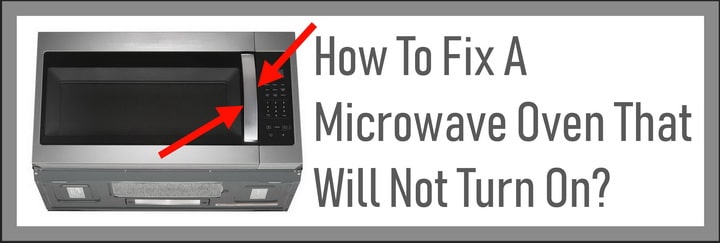 Microwave Oven Not Working/Not Heating
Microwave Oven Not Working/Not Heating
Microwave Oven Will Not Turn ON – Quick Fix Checklist:
1. Reset the breaker in the breaker box.
2. Is microwave plugged in? Plug in the microwave.
3. GFCI Power outlet is tripped. Reset power outlet – Press small button.
4. Blown fuse in microwave? Unplug, remove cabinet, replace fuse.
Safety First: Unplug the microwave oven before performing any troubleshooting.
If you had a power outage and now the microwave does not work, the most probable reason is a fuse in the microwave is blown. Use a multi meter and check the fuses/cut outs in microwave. Check the breaker box to ensure the microwave breaker is not tripped. Check to see if microwave is plugged into a power outlet. Check the power outlet the microwave is plugged into for a GFCI reset switch and reset.
Ceramic Fuse
Microwave oven is completely dead, no lights, no display
The CERAMIC FUSE in the microwave oven protects against power issues. If this fuse fails, the microwave will have no power. The fuse can be found in the cabinet where the power cord exits the microwave. Test this fuse with a meter by checking for continuity. If this fuse has no continuity, replace the fuse. Microwave Oven Ceramic Fuse
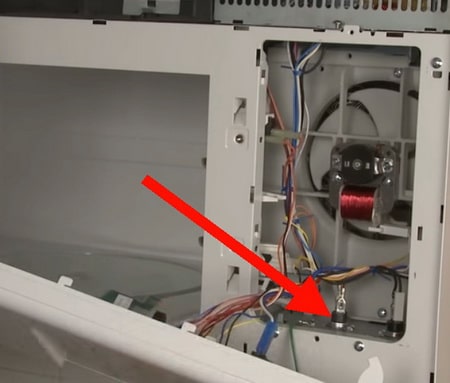 Thermal Fuse Location – Microwave Oven
Thermal Fuse Location – Microwave Oven
Thermal Fuse
Microwave oven stopped working, has no lights, no display, no power
The THERMAL FUSE protects the microwave from overheat. This fuse is a safety device and senses for overheating. If the fuse gets too hot, the fuse will “cut out” and the microwave will not have power. Locate the THERMAL FUSE by removing the display panel and test the fuse for continuity. If the fuse has no continuity, replace the fuse/cut out. Microwave Oven Thermal Fuse
Microwave Not Working
Microwave Door Switch (Interlock Switch)
Microwave oven lights work and display works, but oven not heating
If the microwave appears to be in working order but does not heat, the DOOR SWITCH could be the issue. This switch is also called an INTERLOCK SWITCH. It controls parts in the microwave to power up when the door is closed and to shut off when the door is opened. If this switch is bad, the microwave will appear to be in working order, but not heat. Check continuity on the switch to see if the switch is the fault. If the switch has no continuity, replace as necessary. Microwave (Interlock) Door Switch
Door Latch
Microwave oven will not turn on
The DOOR LATCH is located on the door. This latch engages with the DOOR SWITCH when the door is shut. If the latch is broken it will not engage properly and the microwave will not turn on. Check the latch visually to check if it is broken or damaged. If damage is found, the inner door panel will need to be taken apart. Remove and replace the door latch if found to be broken. Microwave Door Latch
NOTE: These repair methods will work with all models of microwaves including GE, Whirlpool, Samsung, LG, Haier, Kenmore, Hotpoint, Emerson, Sharp, Bosch, KitchenAid, Hamilton Beach, Frigidaire, Oster, Toshiba, Panasonic and more.
If you have questions concerning repairing or fixing your microwave oven, please leave your question or issue below and we will get back to you with professional repair assistance.



Leave a Reply