I have a new ceiling fan with 2 pull chains. One chain is for the light and one is for the fan. How many speeds does a ceiling fan have… and how many pulls to get the fan to run on high speed? I have a Harbor Breeze fan and size is 52″ inches in diameter.
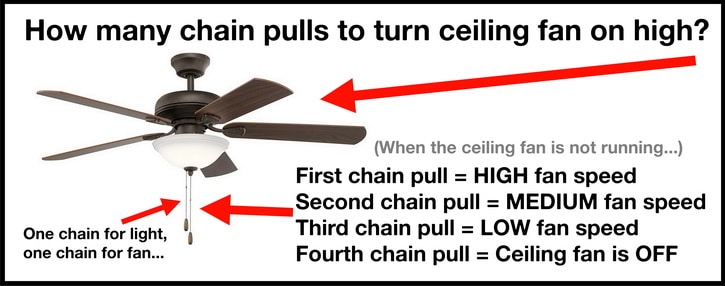 Ceiling Fan – Pull Chain Fan Speeds
Ceiling Fan – Pull Chain Fan Speeds
Most ceiling fans have 3 fan speeds. High, medium, and low. If the fan is off, pulling the chain will set the fan in HIGH speed. The second pull will set the fan in MEDIUM speed. The third pull will set the fan in LOW speed.
Most pull chains are marked with a fan symbol or a light symbol to identify which pull chain does what. If not, try pulling the chain that is not connected into the light assembly. This chain should be the one that controls the ceiling fan.
 Ceiling Fan Pull Chains – Light Symbol & Fan Symbol
Ceiling Fan Pull Chains – Light Symbol & Fan Symbol
If you are having trouble with the fan not running, check the wall for a switch that controls the ceiling fan. Turn the wall switch on and try pulling the ceiling fan chain to run the fan. This may also be the case with the light on the ceiling fan. If the light does not turn on, check the wall for a switch that controls the light.
How many chain pulls to turn ceiling fan on high?
(When the ceiling fan is not running…)
First chain pull = HIGH fan speed.
Second chain pull = MEDIUM fan speed.
Third chain pull = LOW fan speed.
Fourth chain pull = Ceiling fan is OFF.
On some ceiling fans, the order is backwards…
(When the ceiling fan is not running…)
First chain pull = LOW fan speed.
Second chain pull = MEDIUM fan speed.
Third chain pull = HIGH fan speed.
Fourth chain pull = Ceiling fan is OFF.
Newer ceiling fans have a remote control that works to control the speed of the fan and turns the light on and off. If you happen to ever misplace your ceiling fan remote control, here are universal choices for replacement…
 Ceiling Fan Universal Remote Replacements
Ceiling Fan Universal Remote Replacements
More ceiling fan assistance and help:
Tips To Fix A Ceiling Fan Making Noise
How To Stop A Ceiling Fan From Wobbling
Top 10 Unique Ceiling Fans
Ceiling Fan Remote Control Replacements
How To Fix A Ceiling Fan Light Switch Pull Chain
Ceiling Fan Direction in the Winter and Summer
If you have any questions concerning the operation of your ceiling fan, feel free to ask a question below…


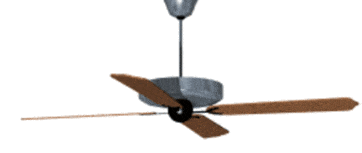

Linda,
The fan may not have been properly put into the 3rd speed. Have you used the remote control or the pull chain to see if the 3rd speed works or engages? Let us know that and we can go from there.
-RR
I just had a ceiling fan installed and it only runs 2 speeds, even though it is supposed to be a 3 speed fan. What do you think is the problem?
Robert,
Yes you can but it may be more difficult than buying a new fan.
Here is how you can change the fan from 2 speed to 3 speed:
Replace the Speed Switch: Replace the two-speed switch with a three-speed switch. You can find a three-speed switch at most hardware or home improvement stores. Follow the instructions on how to install the new switch.
Connect the Wires: Connect the fan’s wires to the new speed switch according to the instructions. Make sure that the wires are connected securely and correctly.
Replace the Fan’s Housing: Once the new switch is installed and the wires are connected, replace the fan’s housing and screw it back in place.
-RR
Can you change a two speed hunter ceiling fan to a three speed?
On our ceiling fan, the high speed is after two pulls. I can’t tell what speed is after the first and third pulls though, because they seem similar.
Could it be wired incorrectly?